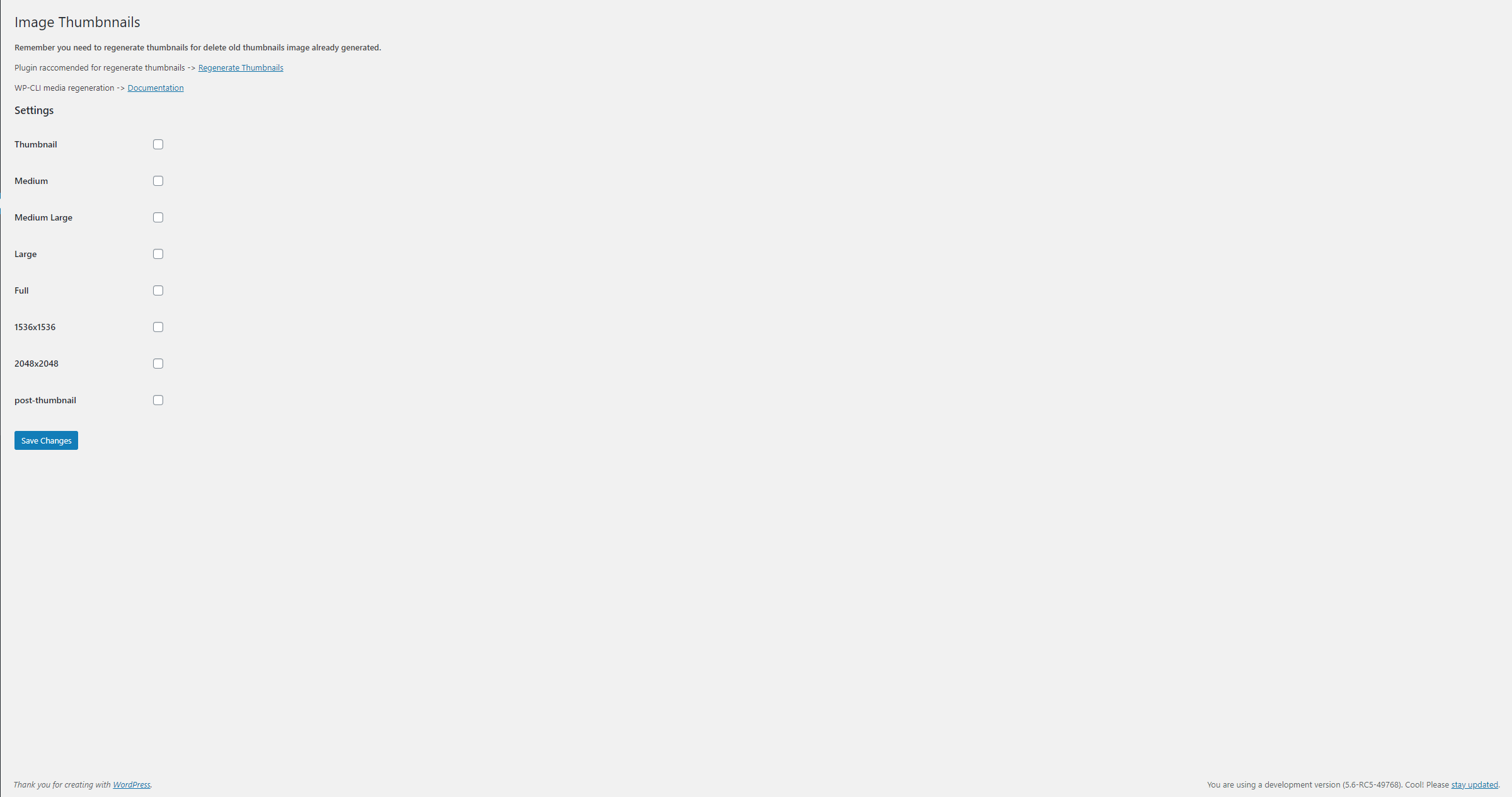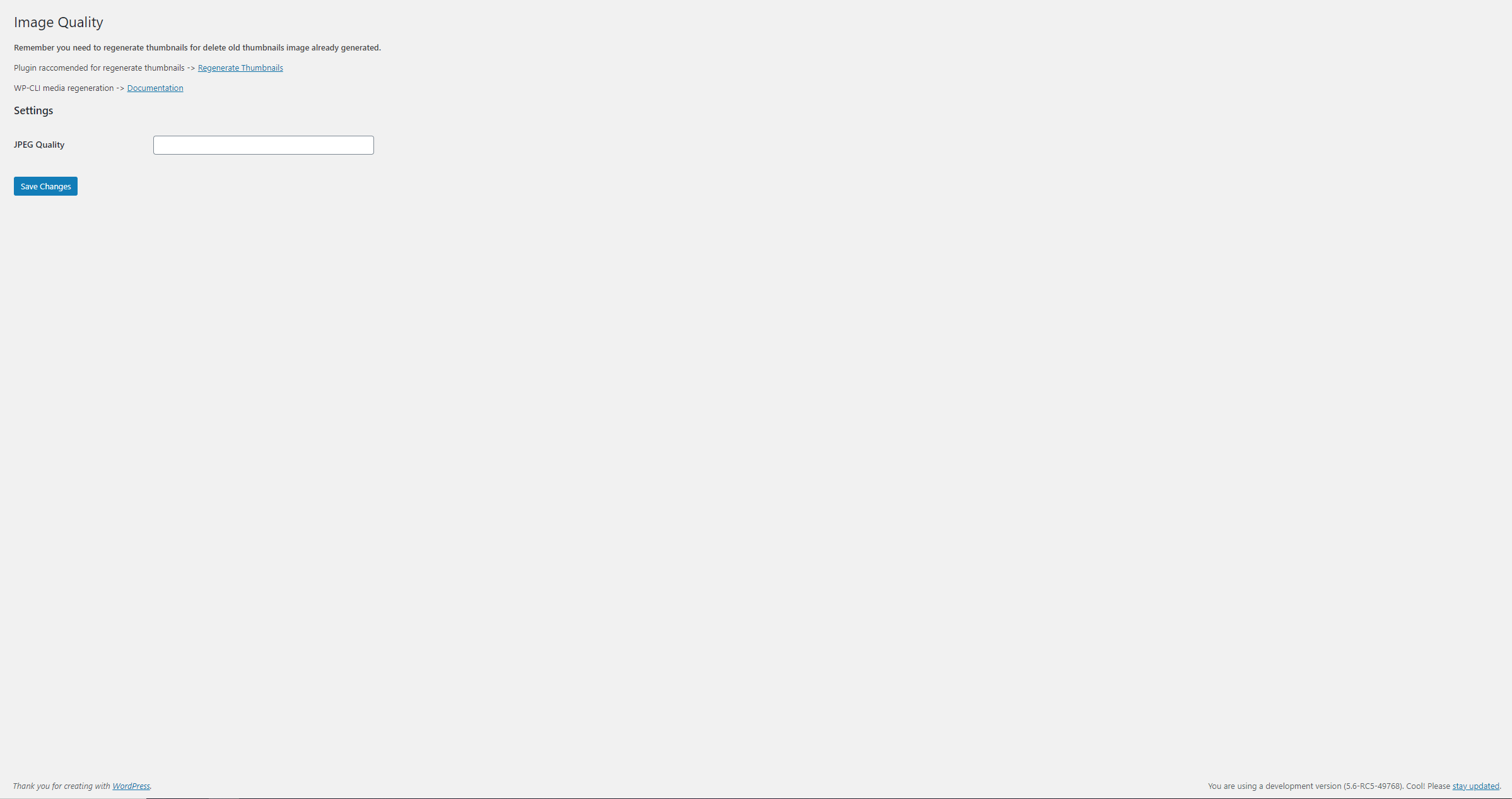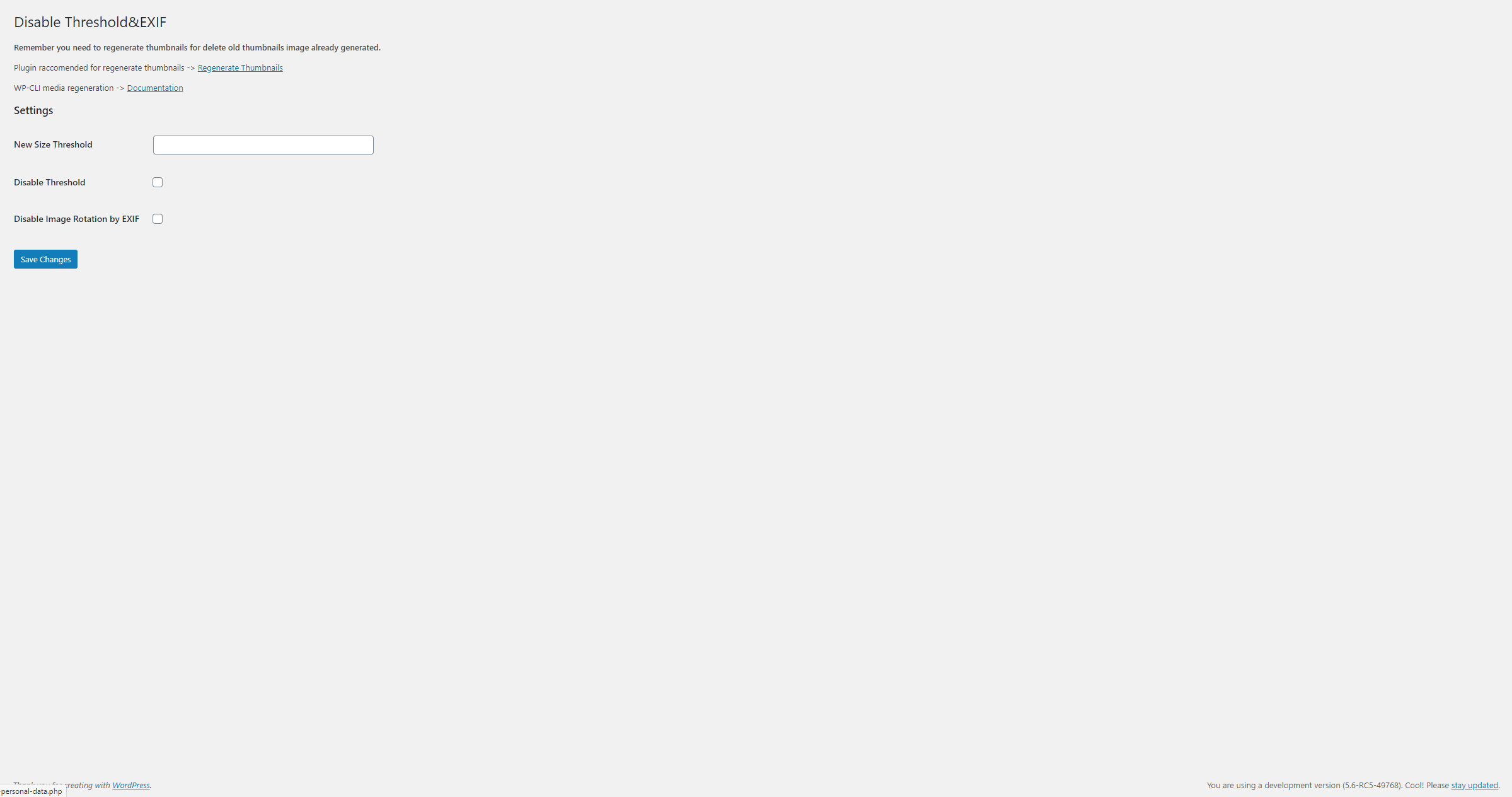Disable Thumbnails, Threshold and Image Options Plugin
Disable thumbnail sizes, default WordPress sizes and theme/plugins image size and others image advanced control.
Don’t work? Open ticket, we answer in max 48h.
Disable thumbnail sizes, default WordPress sizes and theme/plugins image size and others image advanced control.
Useful for disable some unused image sizes from WooCommerce, theme or plugins. This can be a good choice for decrease images generated and them space.
Thumbnails
- Disable WordPress default image size.
- Disable theme image size.
- Disable plugin image size.
Threshold & EXIF
- Change default image threshold size.
- Disable threshold.
- Disable image rotation by EXIF.
Image Quality
- Change JPEG image quality.
Installation
- Upload the plugin files to the ‘/wp-content/plugins/’ directory, or install the plugin through the WordPress plugins page directly.
- Activate the plugin through the ‘Plugins’ page in WordPress.
- Go to settings page inside menù Tools -> Thumbnails, Image Quality or Image Threshold & EXIF
Screenshots
FAQ
When some image sizes aren’t useful you can decrease number of files on your server and used space.
Go to settings page inside menù Tools -> Image Thumbnails
Regenerate Thumbnails after disable/enable sizes.
Because you need to delete or generate the image size disabled/enabled.
We recommend:Regenerate Thumbnails by Alex Mills – Viper007Bond
You can read WordPress guide:WP-CLI Thumbnail Regeneration
Go to settings page inside menù Tools -> Image Quality
Go to settings page inside menù Tools -> Image Threshold&EXIF
Go to settings page inside menù Tools -> Image Threshold&EXIF
Changelog
0.5.1
- Bugfix for UI.
0.5
- Bugfix.
0.4.2
- Bugfix.
0.4.1
- Bugfix.
0.4
- Totally redesigned.
0.3.8
- Bugfix for regeneration.
0.3.7
- Bugfix.
0.3.6
- Fix functions.
0.3.5
- Fix image quality.
0.3.4
- Compatibility WordPress 5.7
0.3.3
- Fix PHP 7.4 error
0.3.2
- Bug fix
0.3.1
- Bug fix
0.3
- New compatibility and bug fix
0.2.1
- Important fix!
0.2
- new function
0.1.2
- better code quality
0.1.1
- _blank for link
0.1
- Initial release