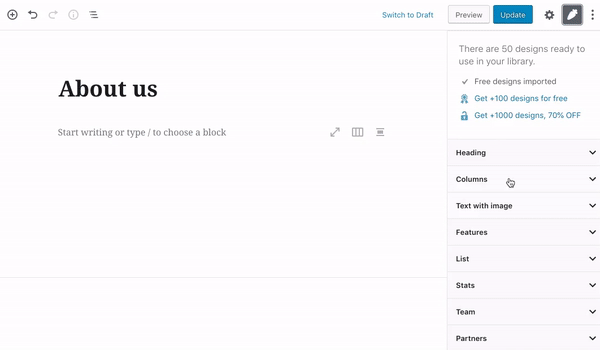Gutenberg Blocks Templates – 50+ Free Gutenberg Block Designs Plugin
🐰 Default Gutenberg Blocks beautifully arranged in ready-to-use design sections. ✅ One-click import. ✅ 50+ free designs.
THIS PLUGIN IS A SERVICE. It downloads pre-made Gutenberg editor designs form our server. You don’t need a license to get a free set of designs downloaded. License required for access to our premium designs.
🌿Ever-growing design library for new Gutenberg blocks editor.
www.wpdesignhub.com | PRO access for $9 | Plugin support
⏰ Any section design. Ready in a click.
We are creating a design library for Gutenberg that will include all the possible layout variations for your next WordPress project.
📦 Performance oriented. Default blocks only.
Our plugin uses default Gutenberg block only. It will not pollute your WordPress installation with extra blocks or any custom code.
⚡ No extra JS code. 100% compatibility.
This design library is fully compatible with other Gutenberg plugins and themes.
Works great with popular Gutenberg plugins and custom blocks:
- Atomic Blocks – Gutenberg Blocks Collection
- Advanced Gutenberg Blocks
- Advanced Heading Blocks with Custom Fonts for Gutenberg
- Stackable – Stackable Gutenberg Blocks
- Button Group Blocks for Gutenberg
- CoBlocks – Page Builder Gutenberg Blocks
- Gutenberg Rows – Advanced section settings for Gutenberg
- Block Gallery – Photo Gallery Gutenberg Blocks
- Block Design – Gutenberg Block Design Plugin
- Pricing Blocks for Gutenberg
- Gutenberg Blocks by WordPress Download Manager
- Caxton – Create Pro page layouts in Gutenberg
- Sharing Icons Blocks for Gutenberg
- Gutenberg Sections – Full-width layouts in Gutenberg
- Gutenberg Columns Block
- Icon List Block for Gutenberg
- Section Block for Gutenberg
- Testimonial Blocks for Gutenberg
- Gutenberg Post Grid Block
- Kadence Blocks – Gutenberg Page Builder Toolkit
- Gutenberg Layouts – Block layout designs for Gutenberg
- Features Block for Gutenberg
- Google Maps Gutenberg Block
- Gutenberg Design – Premium Designs for Gutenberg
- GhostKit – Gutenberg Blocks Collection
- WooCommerce Blocks – Gutenberg WooCommerce Integration
- Gutenberg Blocks and Template Library by Otter
Installation and Usage
- Install and activate the plugin via your WordPress dashboard.
- Open your Gutenberg (block) editor.
- Click on the small carrot icon located in the top panel to start using our library.
Screenshots
FAQ
Why do I need this plugin?
It will save your time creating complex page layouts and designs in Gutenberg.
Will it work with my theme?
Our plugin uses default blocks and libraries. It will work with any plugin or theme that is compatible with the new WordPress editor.
Will you pollute my page code with custom tags or comments?
Our design library doesn’t create any custom blocks. We do not pollute your page code with extra code or tags.
Changelog
🎁 Checkout free block styling plugin for Gutenberg.
- List of all designs released so far (Free and Premium)
- Designs releases by date
- Follow me on twitter for plugin development updates.
- I added a new live chat box on our website. You can easily contact me regarding new features, designs or bugs you faced. Just visit https://wpdesignhub.com/ and click on the chat box.
0.1.3
🤦I’m sorry for the delay in releasing new designs during the last few weeks. While adding new sections into the library, I faced with import process performance degradation. It became clear that the current code will not handle thousands of designs and need rewriting. In this update I recoded from scratch all the design import processes. Now the plugin is ready to manage thousands of designs without any performance issues.
- ⭐ Completely recoded design import processes.
- ⭐ Now you can drag and drop designs on the page.
0.1.2
- 🐞 Fixed styles problem with full-width sections
0.1
- ⭐ Added untility CSS class: .dsgn__no-margins – removes all the margins for the current element.
- ⭐ Added untility CSS class: .dsgn__single-line-height – reset text line-height to 1.
- 🐞 Fixed broken panel tabs in Gutenberg 5.2
0.0.2
In this update, we finally added license validation and premium design update functionality.
Now that we can validate pro buyers and will start adding premium designs following our schedule. First release planned for March 1st, next March 15th, then April 1st and so on. By November 2019 we will add 1000 designs into our library.
If you bought a premium subscription, please note that we will extend it and start counting it from March 1st. So you are not losing subscription days waiting for designs. We will also add ten additional site activations to every user who bought the subscription before March 1st. Thanks again for showing your support.
- 🗝 Added a section for the premium users to add their license.
- 💣 Added option to delete local design library and re-download it.
- ⭐ Added “Styles” tab for the future styling sets (premium feature).
- 🐞 Fixed error “No route was found”
0.0.1
- 🏳 Initial Beta Release