
MultiVendorX Marketplace – WooCommerce MultiVendor Marketplace Solution Plugin
Elevate your WooCommerce store to a thriving multivendor hub with MultiVendorX - ultimate solution for creating dynamic and profitable marketplaces.
Leading MULTIVENDOR MARKETPLACE PLUGIN – BASED ON WOOCOMMERCE POWERED BY WORDPRESS
MultiVendorX is the Best WordPress multivendor plugin seamlessly integrated with WooCommerce, empowering you to build a full-fledged multi-vendor marketplace. With MultiVendorX, you can effortlessly bring your dream marketplace to life in just minutes, with minimal setup. Ideal for entrepreneurs aiming to establish their own multivendor platform reminiscent of popular marketplaces like Amazon, eBay, Etsy, Airbnb , or Flipkart.
Try us because we provide:
- Code-free solution to effortlessly set up a multi-vendor marketplace.
- Regular Updates for security fixes and better user experience
A fabulous Support Team
Marketplaces You Can Set Up with MultiVendorX:
- 🛍️ Niche Marketplace like Myntra, Nykaa
- 🏨 Booking Marketplace like Oyo, Airbnb, MakeMyTrip
- 🏠 Rental Marketplace like Craigslist, Yo!Rent
- 📦 Subscription Marketplace like Cratejoy, OwlCrate
- 🛍️ Auction Marketplace like eBay and Etsy
- 🛒 Retail Marketplace like Amazon, Flipkart
- 🌐 Local Online Marketplace like eBay, Rakuten, AliExpress
🌟 MultiVendorX offers you all the features needed to run a successful marketplace:
- 🚀 Easy Setup Wizard
- 📝 Customizable Vendors Registration Form
- 💰 Diverse Commission and Commission Types
- 👉 Product Commission
- 👉 Category-based
- 👉 Vendor-based
- 👉 Fixed / Percentage
- 👉 Fixed+Percentage commission per transaction
- 👉 Fixed+Percentage Commission Per Unit
- 👉 Membership wise commission (PRO)
- 🚚 Flexible Shipping
- 👉 Shipping Rate By Zone
- 👉 Shipping Rate By Country
- 👉 Shipping Rate By Distance (Distance rate shipping)
- 👉 Shipping Rate By Weight (Rule and by per unit cost) (PRO)
- 👉 Shipping Class Support
- 👉 Per Product Shipping (PRO)
- 📦 Product Manager
- 🎟️ Coupon Management
- 💳100+ Payment Gateway
- 👉 PayPal
- 👉 Stripe
- 👉 Bank Transfer
- 👉 Cash on Delivery
And many more
- 📚 Multiple Product Type Support
- Simple
- Variable (PRO)
- Grouped (PRO)
- And many more.
- 👥 Single Product Multiple Vendors (SPMV)
- 💵 Refund Management
- 🗂️ Vendor’s Information/ Archive
- 📊 Personalized Vendor Dashboard
- 🔄 Product import-export (PRO)
- 📝 Stress-free Order Manager
- 📍 Track Order
- 💰Tax and Invoicing (PRO)
- 💾 Detailed Sales Report (PRO)
- 💳 Realtime Vendor payment using Stripe and PayPal (PRO)
- 🔔 Notification Tools
- 📄 PDF and Packaging Slip Download (PRO)
- 🔍 SEO and Google Analytics (PRO)
- 📦 Store Inventory Management (PRO)
Explore all MultiVendorX’s Featureshere.
👉 Official Demo Link: Try out Free and Pro MultiVendorX
🌟 Hear directly from our valued customers!
🙆 “ Reasonable price, fully customisable, anyone can build a marketplace of their own, custom team is always there and they are quick, friendly and gives solution for all queries” – James
🙆 “ Very satisfied, Easy set up and configuration, customisable according to requirement, seller dashboard with more view of sales” – Kevajo
🌟 Taste Victory of Advanced Features of MultiVendorX Pro:
Competition requires having the right toolkit. To keep you ahead of your competitors, we bring to you a list of affordable and upgraded features with MultiVendorX Pro.
- 📋 Customizable Membership Plan – Offer Free, trial, or paid memberships with MultiVendorX Vendor membership. Customize fees, rates, and benefits.
- 💳 Real-Time Payment: Enable instant payment processing for vendors using following payment gateways :
- 📈 Advanced Analytics – Empower vendors with Store SEO for actionable insights, compatible with top SEO plugins like Yoast and Rank Math to improve SERP rankings.
- 🛒 Store Inventory – Ensure business stability with inventory software for tracking, setting low stock limits, and managing entries as needed.
- 🏖️ Business Hours and Vacation – Dual-purpose module for managing business hours and vacations, with a vacation calendar for tracking vendor off days and a shop hours widget for displaying opening and closing times.
- 📜 Invoice & Packing Slip – Personalized invoice management software for vendors to send invoices automatically, choose vendor templates, and create customized invoices.
- 👩💼 Staff Manager – Efficient staff management software for vendors to hire, manage responsibilities, and track staff workers effortlessly.
- 🛍️ Wholesale Management – Enables vendors to streamline the process of managing large-scale orders and pricing strategies tailored for wholesale buyers.
- 📦 Advanced Product Catalog – With WooCommerce Quote & Product Catalog Enquiry, vendors showcase their products, offer customers convenience with an inquiry cart for multiple product inquiries.
- 📦 Store Inventory Management – With WooCommerce Product Stock Manager & Notifier Pro, vendors receive notifications when customers subscribe for in-stock alerts and can access detailed inventory and stock information.
- 💬 Live Chat : Facilitate direct communication between vendors and customers.
- 🔒 Identity Verification : Verify vendor identities to foster trust within the marketplace.
👉 UPGRADE TO MultiVendorX Pro
👉 Official Demo Link: Try out Free and Pro MultiVendorX
Migrate to MultiVendorX worry-free!
If you’re currently using WCFM Marketplace, WC Vendors, or Dokan Multivendor and want to make the switch, our seamless migration tool makes it easy. You can sample everything before committing, ensuring a smooth transition without losing any valuable data. Our tool effortlessly transfers data from Dokan or any other WooCommerce-compatible marketplace plugin to MultiVendorX, so you can become a MultiVendorXian with confidence.
Third party compatibility
🌐 Multiple Language Support – With the latest addition of the WPML integration, vendors can now organize their product data in various languages.
🛠️ Elementor Compatibility – MultiVendorX’s Elementor compatibility brings an easy page builder feature. Vendors can effortlessly create shop pages by dragging and dropping elements.
🌍 GEO My WP : Integrate location-based features to enhance your marketplace.
💼 WP Affiliate : Integrate affiliate marketing seamlessly into your platform.
📝 Advanced Custom Field : Customize product fields for more detailed product listings.
🤝 BuddyPress – Enables social networking features for stores.
➕ Product Add-Ons – Enhance your offerings by providing options like gift wrapping, special messages, and more alongside your main products.
🚢 ShipStation Integration – Seamlessly integrate ShipStation’s post-shipping features like label printing for your vendors.
🚚 Per Product Shipping : Allows vendors to customize shipping costs for individual products, ensuring flexibility and accuracy in shipping charges.
🎁 YITH Gift Cards : Enable this feature to offer gift cards, increasing your store’s revenue and attracting new customers.
Short Codes
👉 [mvx_vendorslist] = Displays all vendors in a list, allowing users to sort vendors by location, category, etc.
👉 [mvx_best_selling_products vendor="" ] = Displays the best selling products of the vendor.
👉 [mvx_featured_products vendor="" ] = Displays the featured products added by vendor.
👉 [mvx_product_category vendor=] = Displays the product categories added by the vendor.
And many more.
Widgets
🛍️ Vendors List: View all registered vendors on your site for easy customer search.
📍 Vendor’s Store Location: Displays the vendor’s store location on their shop page.
💡 Vendor’s Quick Info: Provides a brief introduction about vendors on their shop page.
📦 Vendor’s Product Categories: Shows all product categories assigned by the vendor along with the number of products in their shop page.
And many more.
To know more on what we learnt from our customer read this blog
Popular Blogs
Confused about how to get started? Read our Blogs one-commerce best practices, Multivendor Shops, how to increase your website traffic and many more. These blogs are powerful, inspirational and detailed enough to educate on anything marketplace.
Stay Connected
Stay connected with MultiVendorX and reap benefits like –
Quick Setup QuickStart – Setting up a Marketplace has now become more comfortable with our easy to follow Setup Wizard.
We Keep Our Ears Open – MultiVendorX is open to new ideas and suggestions as we look forward to the little tit-bits provided by you.
Fixing Common Errors – With MultiVendorX, you can expect to see constant improvement as we try to fix our mistakes as soon as it occurs.
Frequently Asked Questions – MultiVendorX team is happy to answer any queries you have so expect to receive answers for most of your queries here.
Installation
NOTE: MultiVendorX plugin is an extension of WooCommerce, so the WooCommerce plugin must be installed and activated in your WordPress site for this plugin to work properly.
- Download and install MultiVendorX plugin using the built-in WordPress plugin installer.
If you download MultiVendorX plugin manually, make sure it is uploaded to/wp-content/plugins/and activate the plugin through thePluginsmenu in WordPress. Or follow the steps below:
Plugins > Add new > Upload plugin > Upload dc-woocommerce-multi-vendor.zip > Install Now > Activate Plugin. - Configure as you see fit, under MultiVendorX / Settings.
- Configure email notifications from WooCommerce / Settings.
- View Commissions under MultiVendorX / Commissions.
- View reports MultiVendorX / Reports.
Screenshots
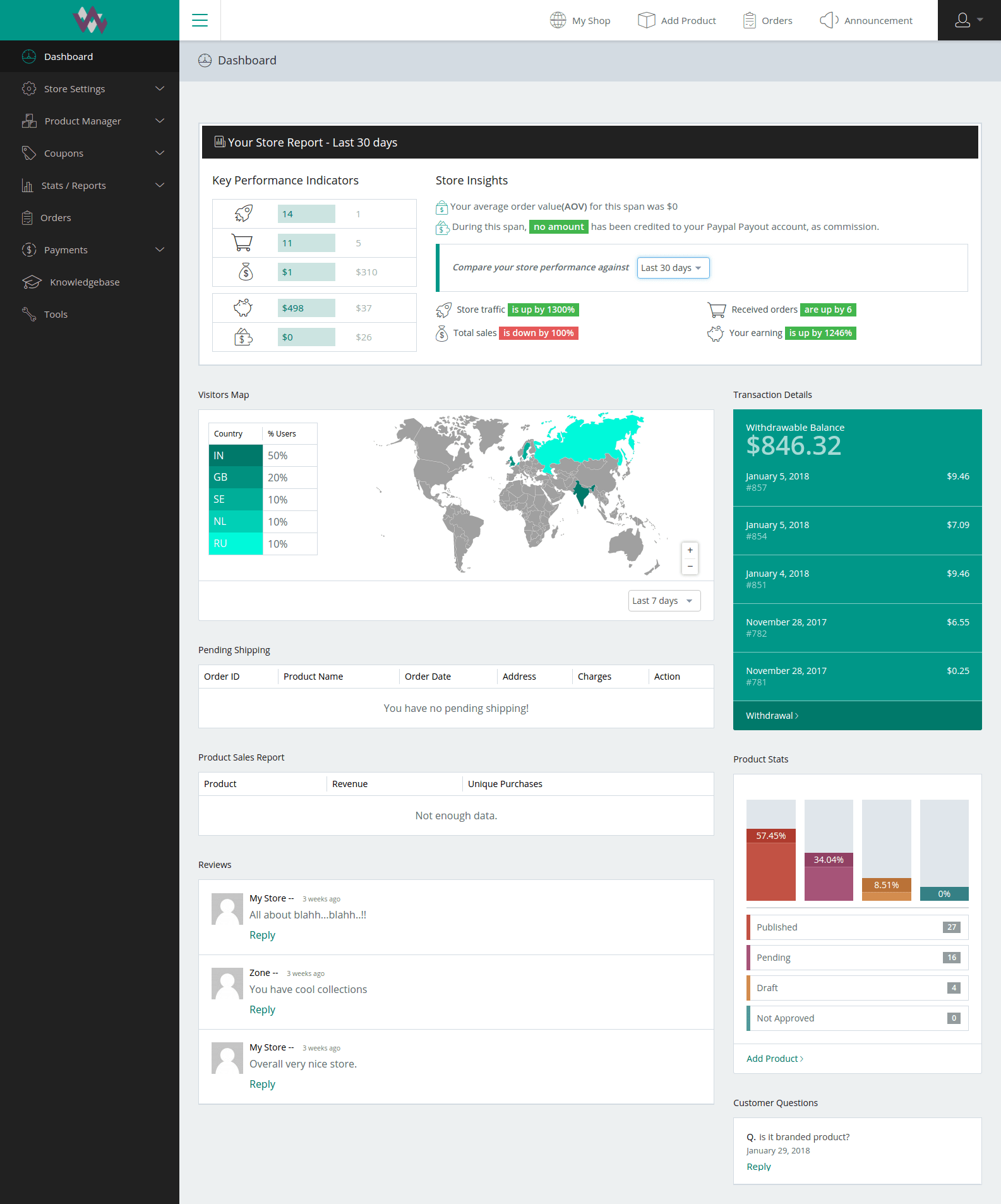
Vendor Dashboard.
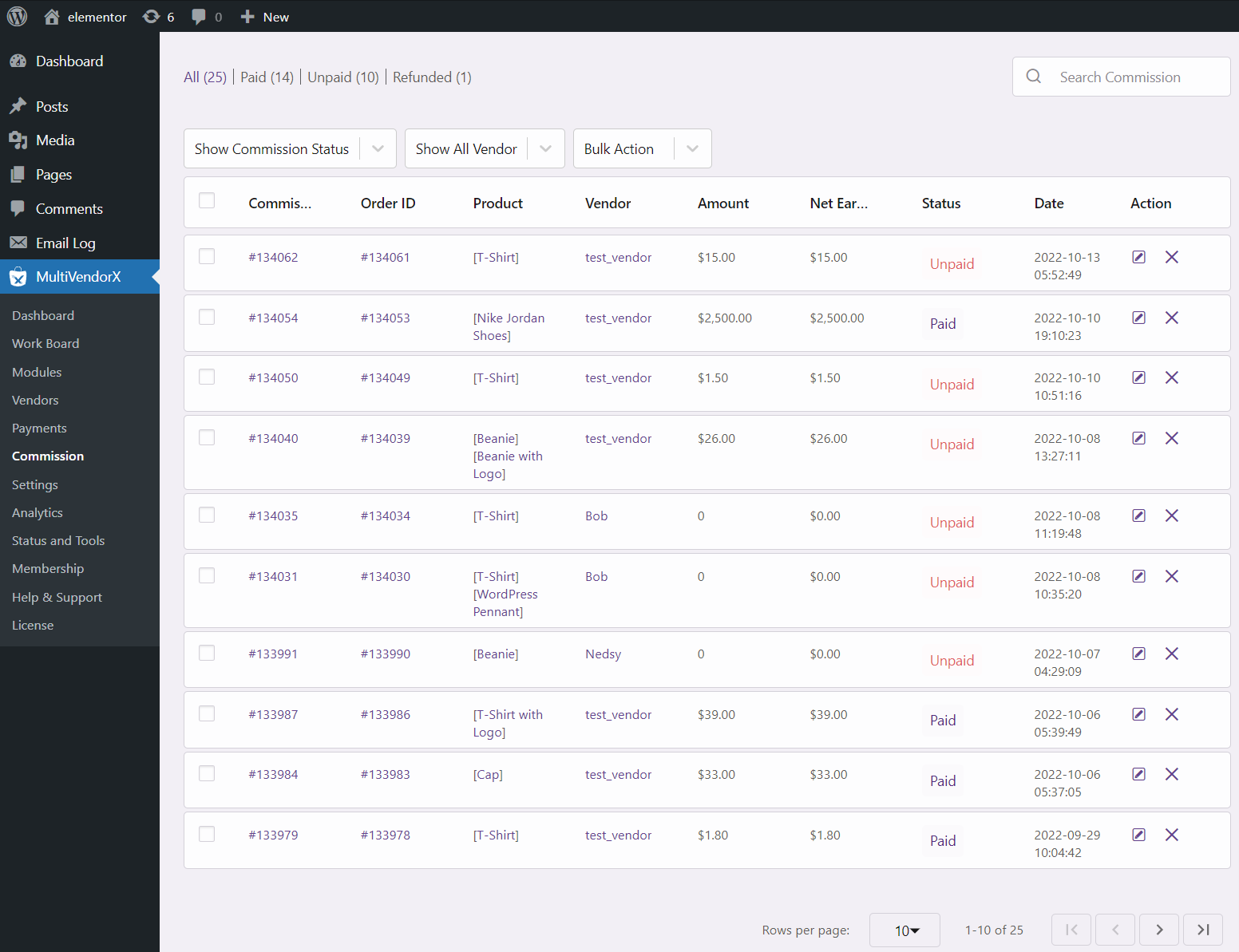
General settings.
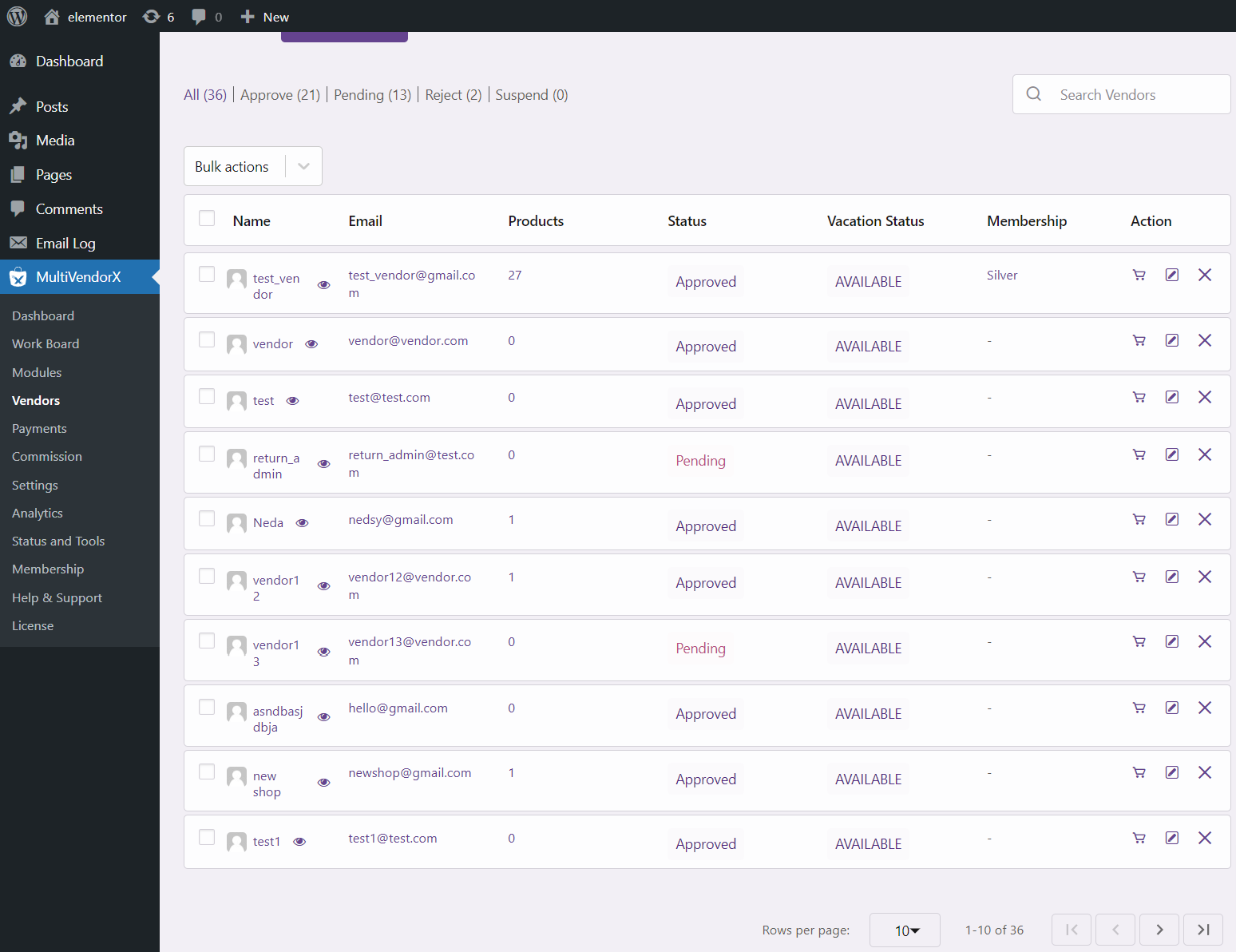
Vendor front-end settings.
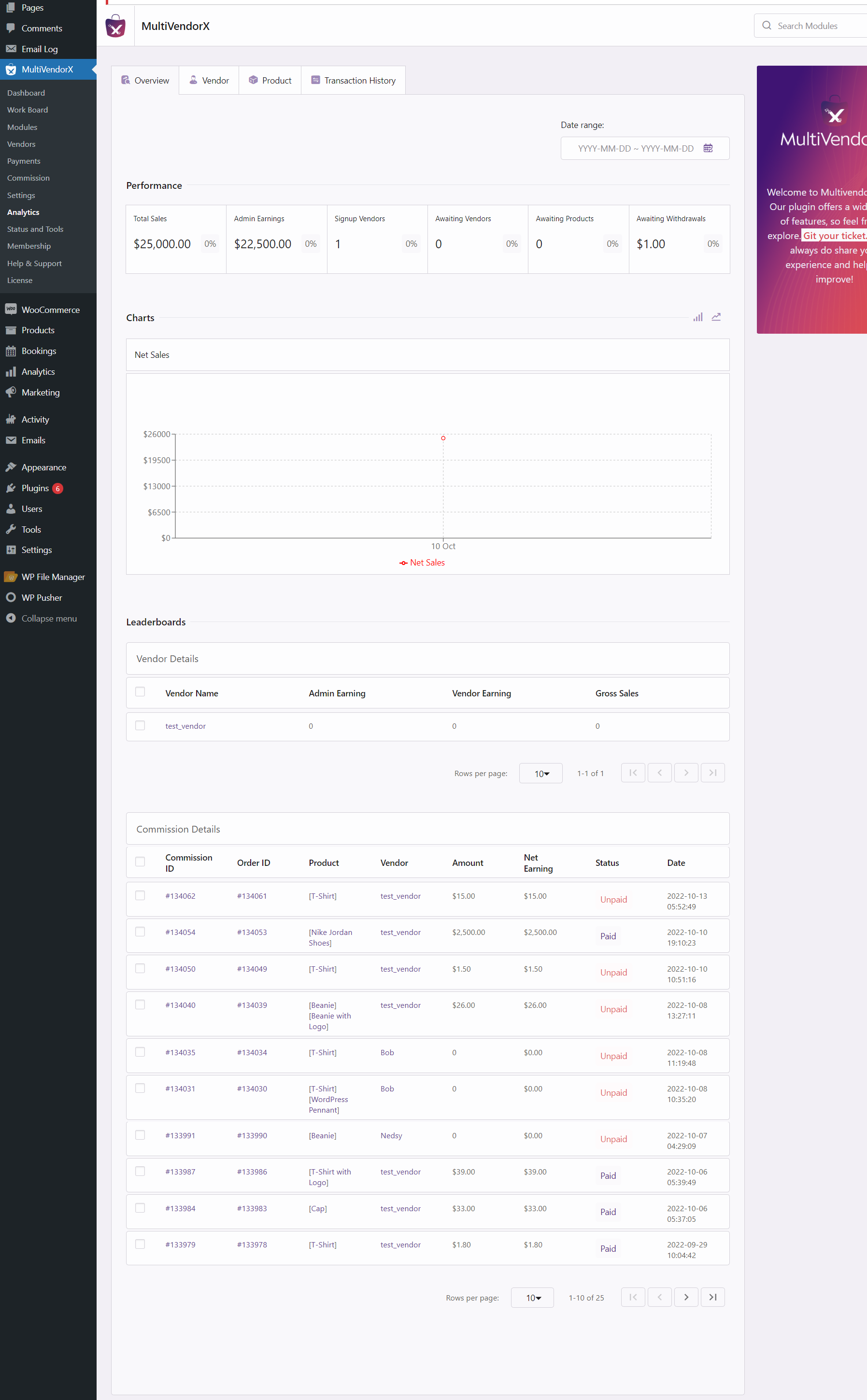
Payment settings.
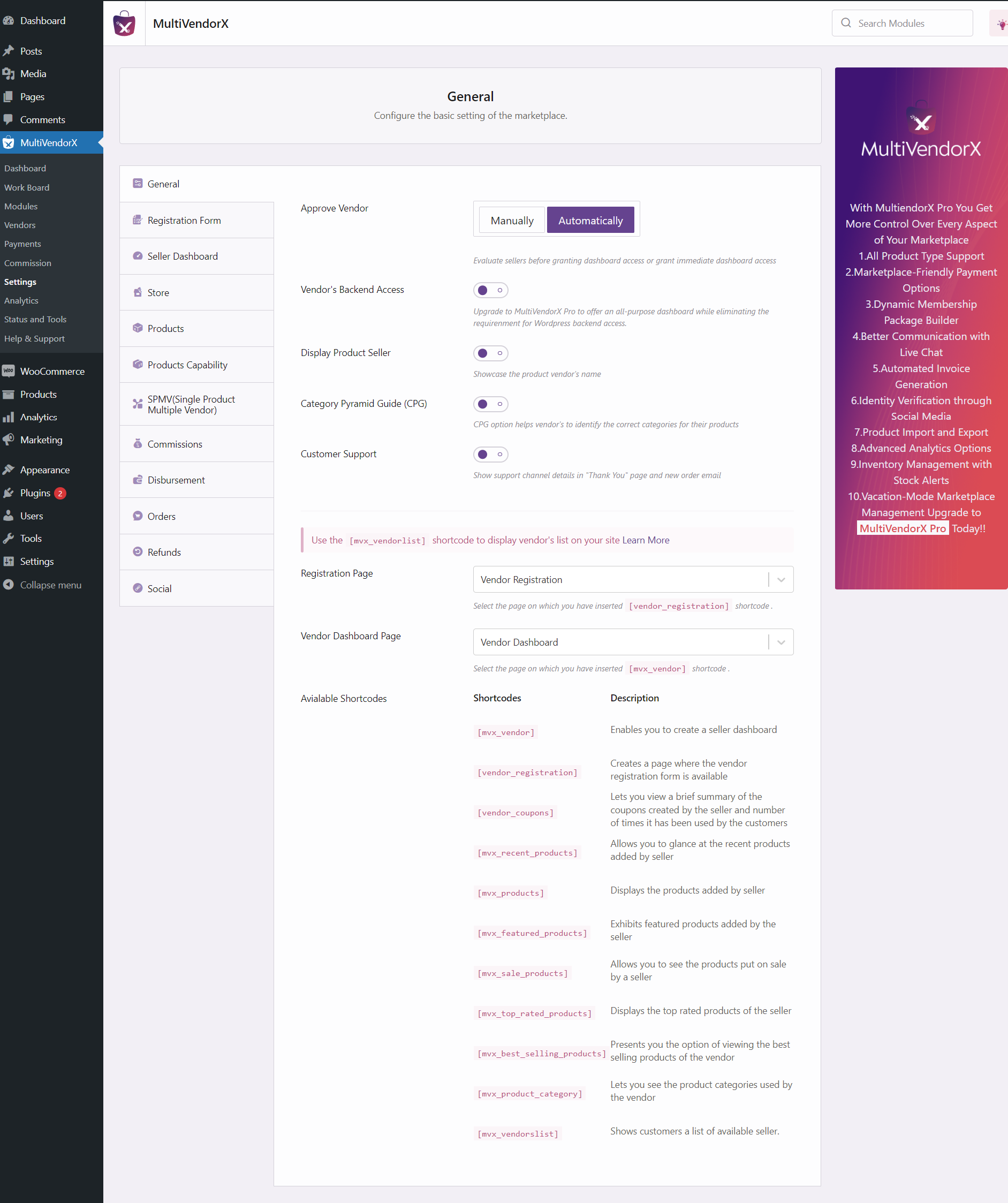
Capability settings.
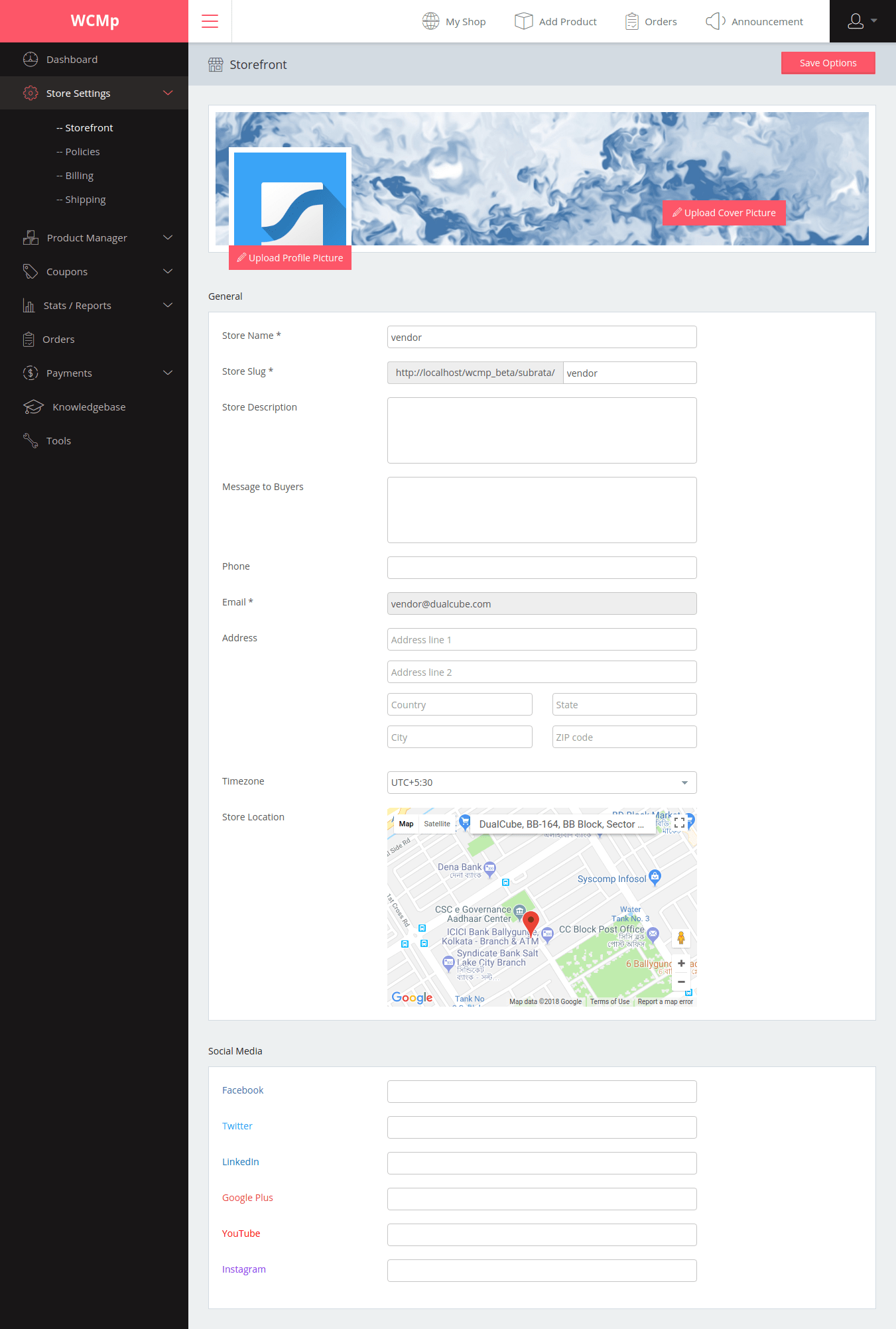
Vendor storefront settings.
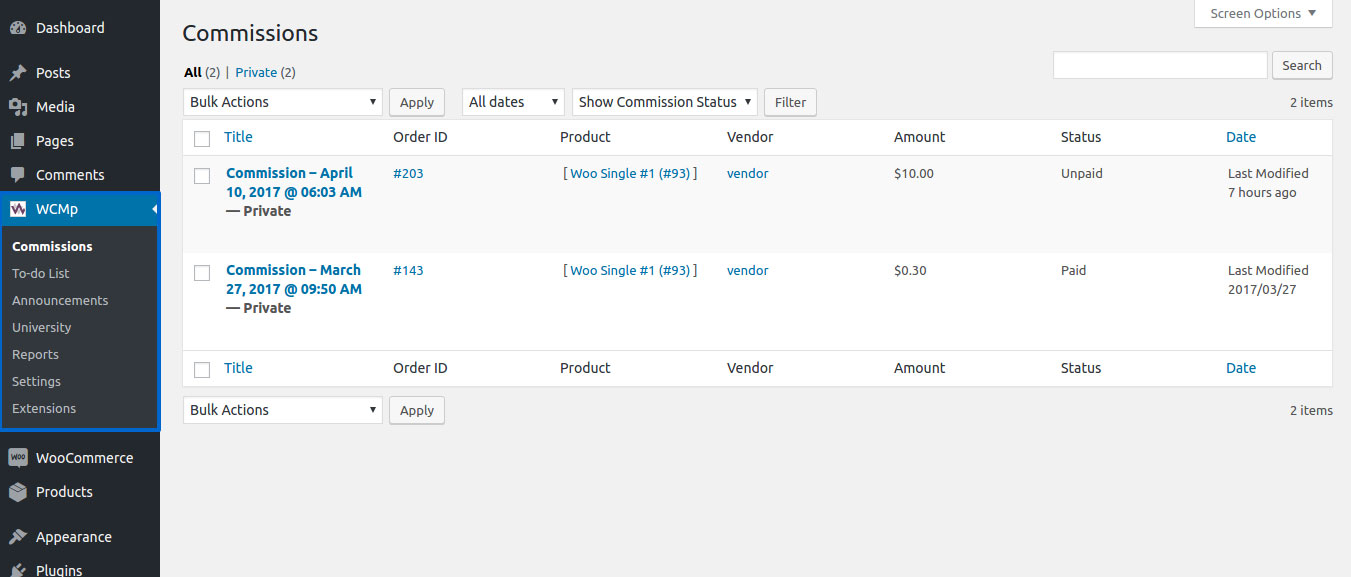
Vendor commissions.
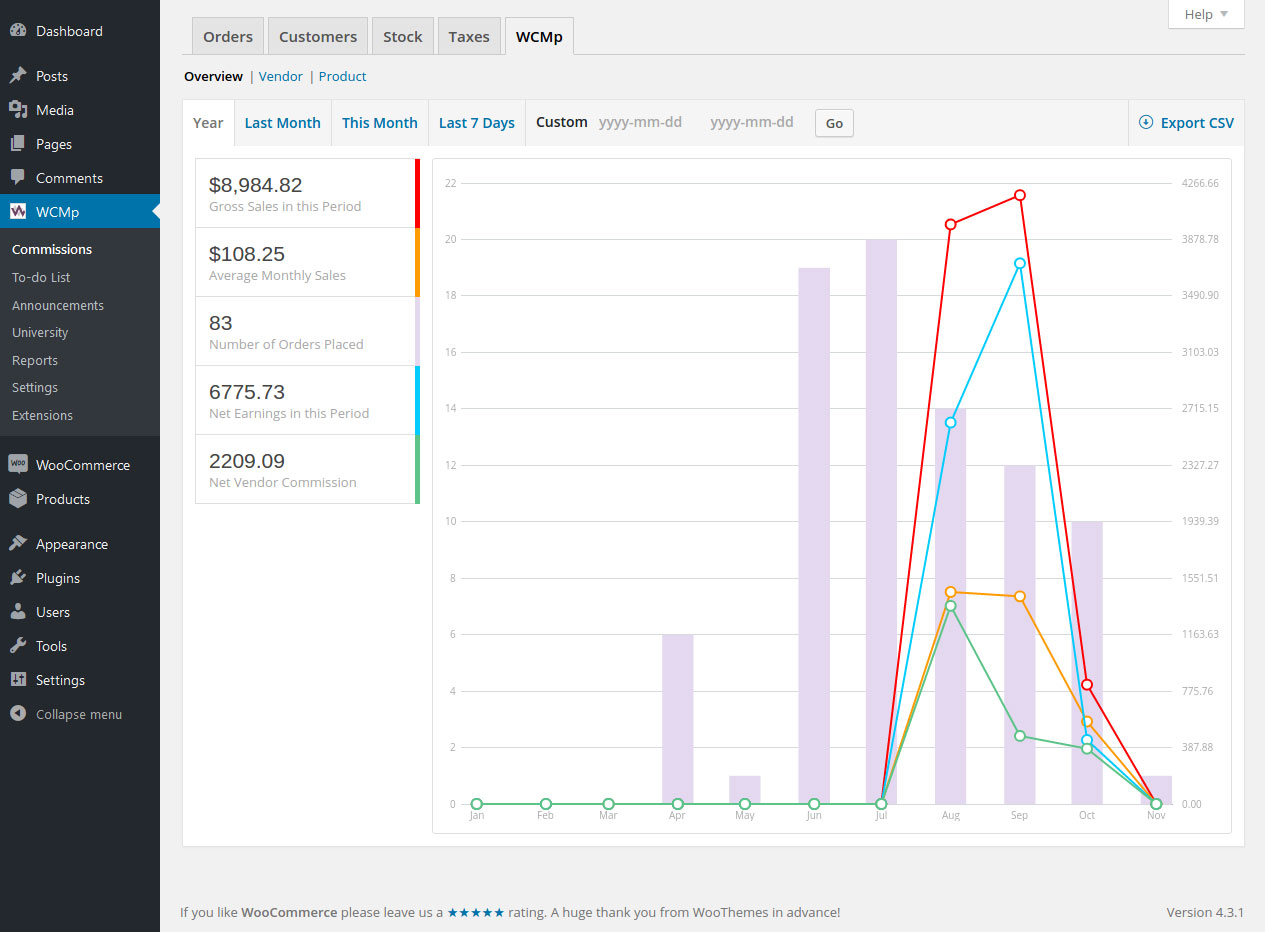
Vendor sales reports.
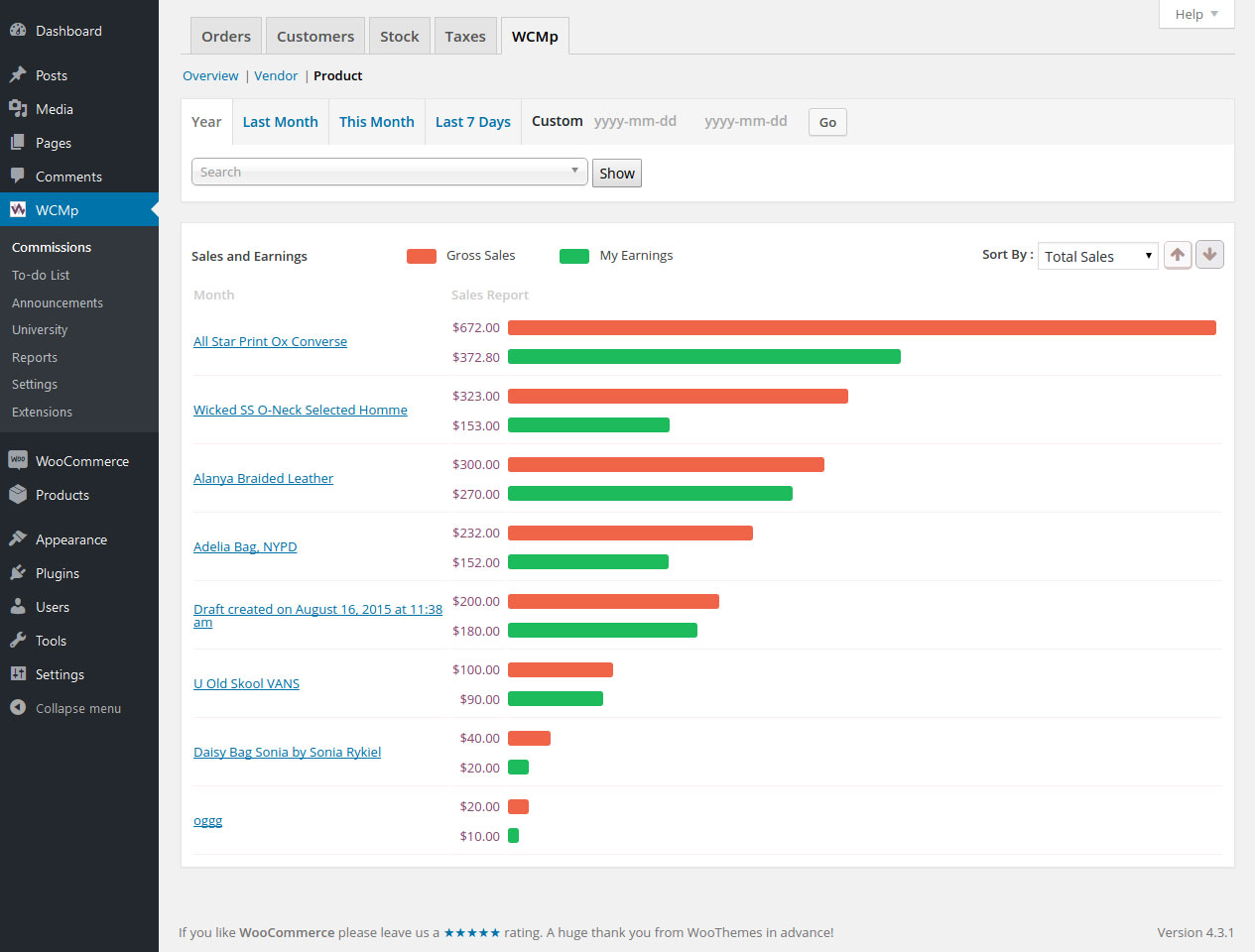
Product specific sales report.
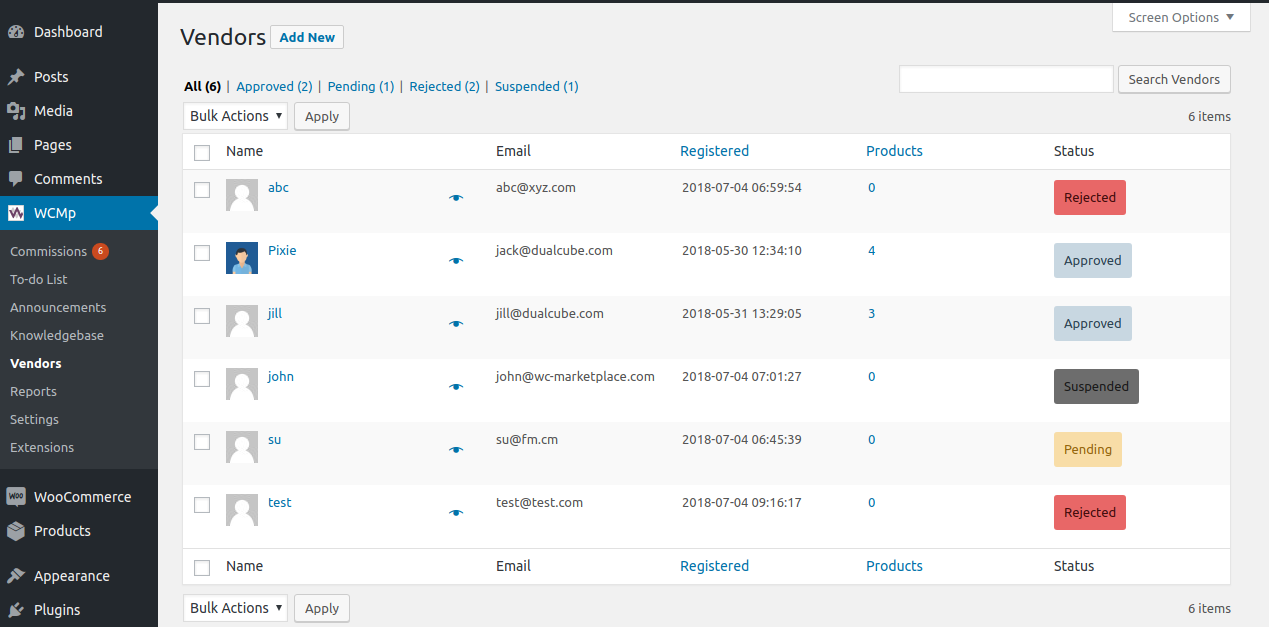
Vendors management backend.
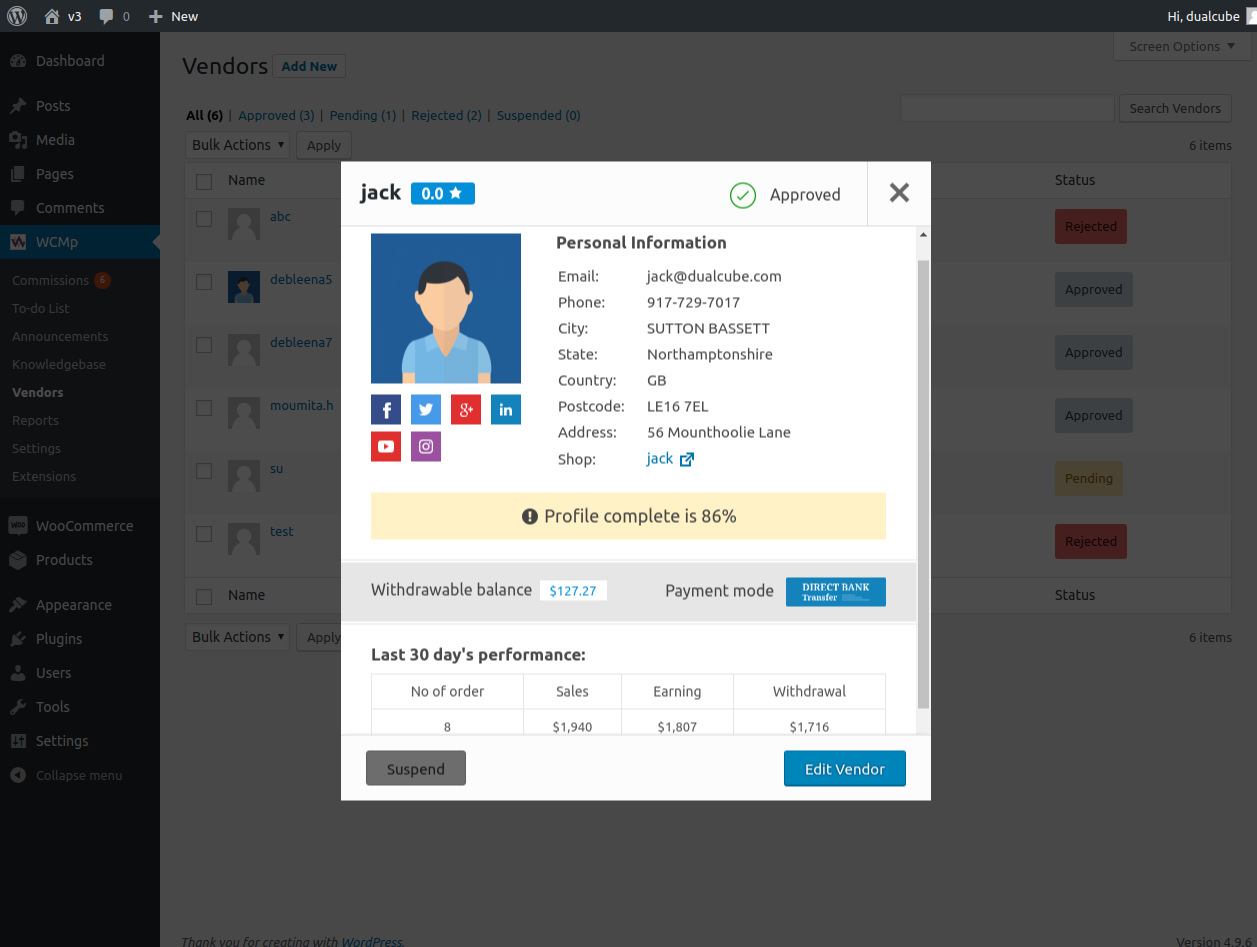
Vendor quick view.
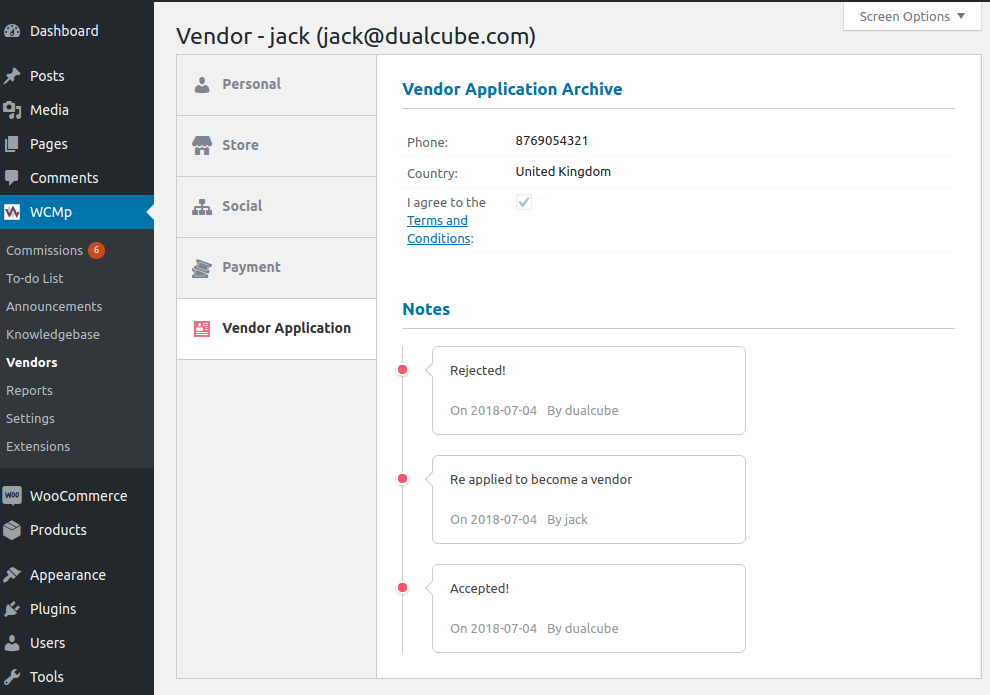
Vendor application and admin notes.
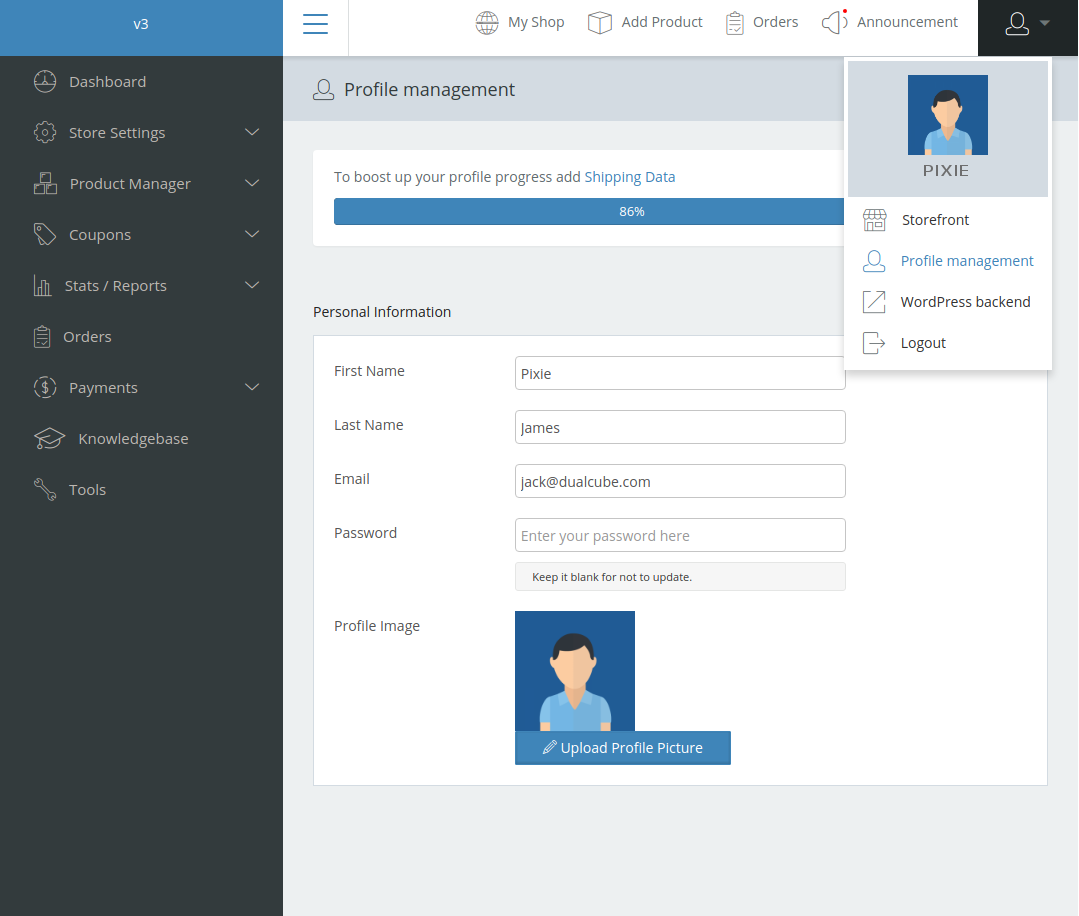
Vendor profile management form dashboard.
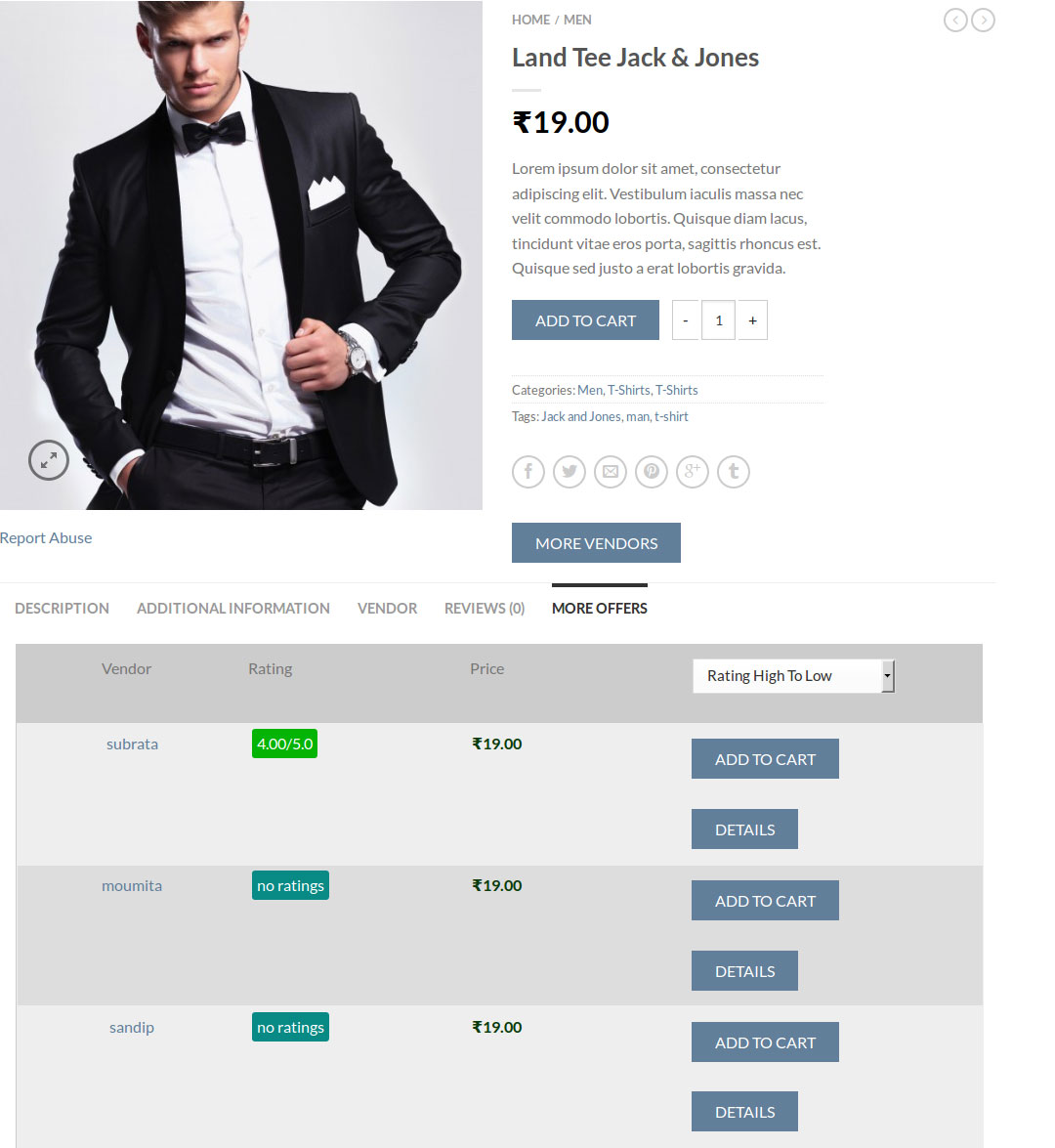
Show Multiple Seller in Single Product.
FAQ
Ans. Yes, this plugin works fine with WordPress 6.1.1! It is also compatible for older WordPress versions upto 4.2.
Ans. This plugin is compatible with the latest version of WooCommerce.
Ans. This plugin is tested with PHP version 8.0.7.
Ans. You can find the documentation of our REST API on the MultiVendorX REST API Docs.
Ans. Obviously, you can! Join in on our GitHub repository 🙂
Changelog
4.1.16 – 2024-07-23
- Added – Compatibility of WooCommerce 9.1.2.
- Fix – Error on the admin edit product page when the commission type was not selected in MultiVendorX Settings #792.
- Fix – Conflict between the storefront settings save option and the vendor policies setting #785.
- Fix – Small CSS issue #795.
4.1.15 – 2024-07-09
- Added – Translation support for strings using the esc_html() function #789.
- Fix – Resolved the issue with attributes not saving on the vendor dashboard’s edit product page #788.
4.1.14 – 2024-07-02
- Added – Compatibility of WordPress 6.5.5.
- Added – Compatibility of WooCommerce 9.0.2.
- Fix – The template overriding was not working for the product attribute section in the edit product page #779.
- Fix – Product stocks were getting reduced in an incorrect manner after updating order statuses #758.
- Fix – Warning messages were coming on the “My account” page for the return flow #776.
- Fix – The product link section was coming blank in the refund request mail #777.
- Updated – Language file.
4.1.13 – 2024-06-18
- Added – Compatibility of WordPress 6.5.4.
- Added – Compatibility of WooCommerce 8.9.3.
- Added – Option for choosing products for which refund is requested #765.
- Fix – Modified the refund management flow and added synchronization between the main order refund and suborder refund #763.
- Fix – Vendor store name was coming twice on the vendor store page and we have added fix for this accordingly #759.
- Fix – Added fix for the issue with the vendor shipping while adding them from the admin interface #766.
4.1.12 – 2024-06-04
- Added – Compatibility of WooCommerce 8.9.1.
- Added – Vendors will now receive an email notification when a user follows their store #698.
- Fix – Issue with the vendor slider banner image due to a conflict with vendor store policy #751.
- Fix – Issue when SPMV products created for the admin products #754.
- Fix – SPMV products appearing multiple times during search and in the store page #752.
- Fix – Vulnerability issue #756.
- Updated – Language file.
4.1.11 – 2024-05-21
- Added – Compatibility of WooCommerce 8.9.0.
- Added – Option to add “Free shipping” for coupons #716.
- Added – Commission field support for vendor wise commission as per the commission type #742.
- Fix – Total order numbers mismatched when the WooCommerce HPOS feature is enabled #734.
- Fix – Commission field support for product wise commission as per the commission type #742.
- Fix – The issue with the store banner for mobile view #711.
4.1.10 – 2024-05-07
- Added – Compatibility of WooCommerce 8.8.3.
- Added – Implemented a new flow for managing vendor products in case of vendor deletion from the admin dashboard #643.
- Added – Added the vendor logo in the “Vendor” tab on the single product page for enhanced user experience #612.
- Fix – Resolved broken CSS for the “Pending deactivation request” section and updated CSS for the Advertise product section on the edit product page #737.
- Fix – Addressed the issue with vendors accessing the WordPress backend #724.
- Fix – Rectified the problem where customers were inadvertently becoming vendors during registration via the My Account page #731.
- Updated – Language file.
4.1.9 – 2024-04-23
- Added – Compatibility of WordPress 6.5.2.
- Added – Compatibility of WooCommerce 8.8.2.
- Fix – Support of adding “Pending” status in Knowledgebase module #721.
- Fix – Added addional parameter for mvx_order_item_quantity_text filter #723.
- Fix – Product Sales report of all vendors is visible to all #715.
- Fix – Warning messages in cart page when the sold by option is enabled #717.
- Fix – Critical error in vendor dashboard while downloading orders #713.
4.1.8 – 2024-04-09
- Added – Compatibility of WordPress 6.5.
- Added – Added commission id checking at the time of selecting the “Download CSV” option from the Commissions submenu #704.
- Fix – Issue with Shipping class update in vendor dashboard #696.
- Fix – The translation issue for the “View store” button #702.
- Fix – The SPMV products were coming multiple times in the global search #705.
- Fix – The status of the main order was not getting synced with the status of suborders #700.
- Updated – Language file.
4.1.7 – 2024-03-26
- Added – Compatibility of WooCommerce 8.7.0.
- Fix – Issue on the orders section of my account page for refunded orders #669.
- Fix – Issue with the pending shipping section in vendor dashboard and in the vendor order reports mail #677.
4.1.6 – 2024-03-12
- Fix – Issue with the link in the admin mail for the submission of customer questions #686.
- Fix – Issue with the vendor’s API.
4.1.5 – 2024-03-01
- Fix – Fatal error on the checkout while placing an order.
- Fix – Warning message showing in the Vendor list page.
- Fix – Translation issue with Spanish language.
- Updated – Language file.
4.1.4 – 2024-02-27
- Added – Compatibility of WooCommerce 8.6.1.
- Fix – Issue with new vendor order mail getting triggered multiple times #639.
- Fix – Error While rejecting refund from vendor end #670.
- Fix – Deprecated message for elementor module #658.
- Fix – Error while submitting a refund request from the My account page #663.
- Fix – Vulnerability issue with the MultiVendorX vendor list page shortcode and MultiVendorX recent product shortcode.
4.1.3 – 2024-02-13
- Added – Compatibility of WordPress 6.4.3.
- Added – Modification of Suborder Creation #656.
- Added – Follow Vendor page revamped #654.
- Fix – User not able to view review in vendor list page #648.
- Fix – Notice Message in Vendor Dashboard #649.
- Updated – Language file.
4.1.2 – 2024-01-30
- Added – Compatibility of WooCommerce 8.5.2.
- Fix – The warning previously appearing on the WooCommerce shop page for the MultiVendorX vendor coupon widget has been resolved in our latest update.
- Fix – Responsiveness issue in the vendor shipping section for mobile view has been addressed with the necessary fix.
- Updated – We have adjusted the display of the Twitter icon on the vendor shop page to align with the latest specifications.
4.1.1 – 2024-01-17
- Added – Compatibility of WooCommerce 8.5.1.
- Fix – The RTL issue is fixed for the vendor store setup wizard
- Fix – There was an issue in the reviews page when a customer was trying to leave vendor feedback. Now in this version we have added a fix for that issue.
4.1.0 – 2024-01-15
- Added – Added HPOS (High-Performance Order Storage) support for MultiVendorX.
- Added – We have revised the content of the withdrawal email that is sent to the admin and vendor when the mode of payment is a bank transfer.
- Fix – Resolved the issue with store Info widget details not showing in the vendor page and review star icon missing for fontawsome.
- Fix – [REST API] Store Image and Store Banner can be updated for the endpoint http://dev.test/wp-json/MultiVendorX/v1/vendors.
- Dev – Added
mvx_order_item_quantity_textfilter. - Updated – Language file.
4.0.32 – 2023-12-21
- Added – Compatibility of WordPress 6.4.2.
- Added – Compatibility of WooCommerce 8.4.0.
- Fix – There were issues in the vendor shipping option while configuring it from the admin dashboard. The CSS was not correct, the scrollbar was not working while in the add shipping method section. We have fixed those issue in our current update. Also added an option to get back to the previous page in the shipping section. #576
- Fix – There were lot of issues in the WPML module. The translation flags were not present in the vendor dashboard, the product url was not showing correctly. But in this new updated version we have fixed those.
- Fix – If we set vendor wise commission as 0 and set global commission then the vendor commission gets calculated on global commission. But if the vendor wise commission is set something other than 0 then the commission is calculated as per that. We have fixed this issue with vendor commission and the commission is getting calculated accordingly. #591
- Updated – Language file.
4.0.31 – 2023-11-28
- Added – Compatibility of WooCommerce 8.3.1.
- Fix – Earlier there were some grammatical mistakes in some default texts with some customer facing functions. That mistakes/errors have been rectified in this version. #582
- Fix – [vendor store policy] The vendor policies set by the admin from the backend were not getting synced with the policies set by the vendor from the vendor dashboard. Also those vendor policies set by the admin were not getting displayed on the vendor store page either. With this update the vendor policies set by admin and vendor are synced flawlessly and are also getting displayed on the vendor store page. #589.
- Fix – [Vendor addional email] There were two issues with the email setting in the vendor storefront. Firstly even after adding both the primary and additional email ids from the vendor dashboard, none of them were getting displayed on the vendor store page and also In the additional email field if we remove the email address and click save settings still that is not removed. #590.
- Updated – Language file.
4.0.30 – 2023-11-14
- Added – Compatibility of WordPress 6.4.1.
- Added – Compatibility of WooCommerce 8.2.2.
- Added – Banking overview csv #574.
- Fix – Issue in vendor edit product page #583.
- Fix – Issue in commissions details page in admin end #564.
- Updated – Language file.
4.0.29 – 2023-11-01
- Added – Compatibility of WordPress 6.3.2.
- Added – Compatibility of WooCommerce 8.2.1.
- Added – Vendor deactivation flow #553.
- Fix – Issue with viewing vendor application from admin mail #556.
- Fix – Related products not showing according to the settings in the backend #548.
- Updated – Language file.
4.0.28 – 2023-10-13
- Added – Compatibility of WooCommerce 8.2.0.
- Added – Add support for additional content in new vendor account mail #532.
- Fix – Withdrawal request to Admin from Vendor by BAC change #385.
- Fix – The policies set in the admin dashboard not displayed on vendor dashboard #540.
- Fix – Issue with withdrawal request for order status set #539.
- Fix – Allowed memory size exhausted issue #546.
- Dev – Added
mvx_task_board_bulk_action_triggersaction. - Updated – Language file.
4.0.27 – 2023-09-26
- Added – Compatibility of WooCommerce 8.1.1.
- Added – Vendor application data download #475.
- Added – Add Select All button for selecting vendors on Announcement #515.
- Fix – All vendor products not showing on the page created with the MultiVendorX Vendor products shortcode #510.
- Fix – Icons for Rental pro and gift card module are missing #516.
- Fix – HTML void element in vendor sales report mail content #517.
- Fix – Add loading for Add shipping method in vendor shipping #523.
- Updated – Language file.
4.0.26 – 2023-09-12
- Fix – Recaptcha not working in vendor registration #488.
- Fix – Vulnerability Issue #505.
- Fix – Add Terms and condition checkbox #506.
- Fix – Bulk Action not working in the Workboard submenu #507.
- Updated – Language file.
4.0.25 – 2023-08-30
- Added – Compatibility of WordPress 6.3.1.
- Added – Compatibility of WooCommerce 8.0.3.
- Added – Shop page video play in loop.
- Fix – Footer in Vendor store page is not displaying correctly #472.
- Fix – “Message to Buyers” missing from mail and thank you page #477.
- Fix – CSv data is missing #480.
- Fix – React library update issues #484.
- Fix – Dashboard menu not working in mobile mode for RTL languages #489.
- Fix – Limit zone location for shipping zones are not getting saved #491.
- Fix – Vendor address displayed on vendor list page #486.
- Updated – Language file.
4.0.24 – 2023-08-08
- Fix – Checkbox flow in vendor registration #468.
- Fix – Vendor specific coupon added by admin not working #467.
- Fix – Vulnerability issue.
- Fix – Order status change option not working on vendor dashboard #465.
- Updated – Language file.
4.0.23 – 2023-07-25
- Added – Compatibility of WooCommerce 7.9.0.
- Added – Enhancement in the flow of deleting current vendor #443.
- Fix – Vendor logo issue #448.
- Fix – Issue with pinterest icon #450.
- Fix – DevTools failed load source map issue #452.
- Fix – Suborder and parent order status synchronization issue #453.
- Dev – Added
mvx_vendor_dash_after_order_itemmeta_tableaction. - Updated – Language file.
4.0.22 – 2023-07-13
- Added – Compatibility of WooCommerce 7.8.2.
- Added – Vendor Shop page fields selection #407.
- Fix – Approve/reject button not working #416.
- Fix – Delete button to delete vendor does not work #436.
- Fix – Issue with restore button in vendor dashboard #438.
- Dev – Added
mvx_product_type_option_editfilter. - Updated – Language file.
4.0.21 – 2023-06-27
- Added – Compatibility of WooCommerce 7.8.0.
- Fix – Profile image is not working #423.
- Fix – Refund Module not working #413.
- Updated – Language file.
4.0.20 – 2023-06-13
- Added – Compatibility of WooCommerce 7.7.2.
- Fix – Search vendors on their Profile name #256.
- Fix – Review js issue #404.
- Fix – Deprecated issue #397.
- Fix – Issue in plugin’s CSS #396.
- Fix – Elementor Issue #403.
- Fix – MultiVendorX table rate error #398.
- Fix – Error #406.
- Updated – Language file.
4.0.19 – 2023-05-09
- Fix – Fatal error on the cart page.
4.0.18 – 2023-05-30
- Added – Compatibility of WordPress 6.2.2.
- Added – Compatibility of WooCommerce 7.7.1.
- Fix – Issue frontend for [mvx_vendorslist] shortcode #389.
- Fix – Issue in policies submenu in Vendor dashboard #386.
- Fix – Withdrawal request to Admin from Vendor by BAC change #385.
- Fix – Vlite jsin vendor shop page issue #382.
- Fix – Email right align issue #380.
- Fix – QnA flow improvement #378.
- Fix – Vendor Banner video #376.
- Fix – My Account page error #392.
- Updated – Language file.
4.0.17 – 2023-05-09
- Added – Compatibility of WooCommerce 7.6.1.
- Fix – Withdrawal mail trigger #372.
- Fix – Workboard blank screen #368.
- Fix – Customer details not visible on vendor dashboard #371.
- Fix – Issue with Pending transaction appoval #373.
- Updated – Language file.
4.0.16 – 2023-04-26
- Fix – Error while activating the plugin.
- Updated – Language file.
4.0.15 – 2023-04-21
- Fix – WPML error at frontend.
- Updated – Language file.
4.0.14 – 2023-04-18
- Added – Compatibility of WooCommerce 7.6.0.
- Added – Auto SKU Generator.
- Fix – Datepicker not working #353.
- Fix – Cart Page error #363
- Fix – WPML issue.
- Fix – Query optimization.
- Dev – Added
mvx_action_before_customer_refund_requestaction. - Dev – Added
mvx_action_after_customer_refund_requestaction. - Dev – Added
mvx_action_after_order_notesaction. - Updated – Language file.
4.0.13 – 2023-04-04
- Added – Compatibility of WooCommerce 7.5.1.
- Added – Compatibility of WordPress 6.2.
- Added – All commission displayed by using a filter.
- Added – Users can choose their shop name on the vendor registration page.
- Fix – Attachment is not visible on the vendor registration section #348.
- Fix – Text update.
- Fix – Error at product page.
- Dev – Added
mvx_commission_list_argsfilter. - Updated – Language file.
4.0.12 – 2023-03-21
- Added – Compatibility of WooCommerce 7.5.0.
- Added – Registration form new field for store name #320.
- Added – Minimum Maximum quantity #307.
- Added – Followed Vendor Coupon mail #288
- Fix – Dashboard is not showing taxes, commissions, shipping not set up #337.
- Fix – Registration page store description error.
- Updated – Language file.
4.0.11 – 2023-03-07
- Added – Compatibility of WooCommerce 7.4.1.
- Fix – Policy issue #328.
- Fix – Vendor control panel does not work in mobile mode #327.
- Fix – Coupon Issues #331.
- Fix – Report Abuse not working #334.
- Fix – Error on vendor followed.
- Updated – Language file.
4.0.10 – 2023-02-22
- Fix – Vendor dashboard css broken.
- Updated – Language file.
4.0.9 – 2023-02-21
- Added – Compatibility of WooCommerce 7.4.0.
- Added – Let Vendor Add Slider and Video for shop page #282
- Fix – Registration Form Description not getting displayed #316.
- Fix – Multiple Vendor Notice At Cart and Checkout Page #315.
- Dev – Added
mvx_analytics_tabs_datasfilter. - Dev – Added
mvx_report_analytics_stringsfilter. - Updated – Language file.
4.0.8 – 2023-02-06
- Added – New Follower menue for vendors.
- Fix – Username is disabled for edit vendor profile.
- Updated – Language file.
4.0.7 – 2023-01-17
- Added – Compatibility of WooCommerce 7.3.0.
- Added – Widget support with Gutenberg Blocks.
- Enhancement – SPMV flow enhancement.
- Enhancement – Refund tab for vendor.
- Fix – GTIN Fields Issue #285.
- Fix – Error on backend payment tab.
- Fix – Razorpay plugin inactive issue.
- Fix – Buddypress deprecated filter update.
- Updated – Language file.
4.0.6 – 2023-01-03
- Added – Compatibility of WooCommerce 7.2.2.
- Fix – GTIN Fields Issue #285.
- Fix – Settings not saving when wpml active #284.
- Fix – Admin not able to delete order using “Empty Trash” #277.
- Fix – Workboard section pending vendor edit link issue.
- Fix – Registration page section not working #276.
- Fix – Admin not able to upload vendor logo #278.
- Updated – Language file.
4.0.5 – 2022-12-20
- Added – Compatibility of WooCommerce 7.2.0
- Fix – Buddypress settings not working #264
- Fix – Password reset issue #263.
- Fix – Error on navigation menu #268
- Fix – Customer Refund status box is missing #267
- Fix – Shipping by distance link #265
- Updated – Language file.
4.0.4 – 2022-12-06
- Fix – Error at the time of accessing products.
- Fix – Text rename.
- Fix – Virtual, downloadable option not working.
- Fix – Table rate enabled issue.
- Fix – Commission on tax.
- Fix – Show shipping methods added by vendors to admin.
- Fix – Complete store front migration from other multivendor plugins.
- Updated – Language file.
4.0.3 – 2022-11-22
- Added – Compatibility of WordPress 6.1.1
- Added – Compatibility of WooCommerce 7.1.0
- Added – New data added on commission CSV.
- Fix – Related Product not working.
- Fix – Email template override folder issue.
- Updated – Language file.
4.0.2 – 2022-11-08
- Added – Compatibility of WordPress 6.1.
- Added – Compatibility of WooCommerce 7.0.1.
- Added – Let admin delete questions.
- Added – TinyMCE support.
- Added – Date section on commission list page.
- Fix – Question and Answer endpoint show a 404 error.
- Fix – Mark as reading button is not working.
- Fix – Let admin add images or style for announcement and knowledgebase.
- Fix – String update.
- Fix – The vendor list page pending option show nulled.
- Dev – Added
mvx_commissions_table_columns_datafilter. - Updated – Language file.
4.0.1 – 2022-10-24
- Added – Compatibility of WordPress 6.0.3.
- Added – Pending refund on workboard section.
- Added – Workboard and Commission manu page pending count.
- Added – Let admin delete commission from commission list page.
- Fix – Error on admin backend.
- Fix – Bulk CSV download option on commission list page is giving blank.
- Fix – Extra field is showing for product-wise commission.
- Fix – Vendor Dashboard custom css not working.
- Updated – Language file.
4.0.0 – 2022-10-18
- Added – Compatibility of WooCommerce 7.0.0.
- Added – MultiVendorX released.
- Updated – Language file.