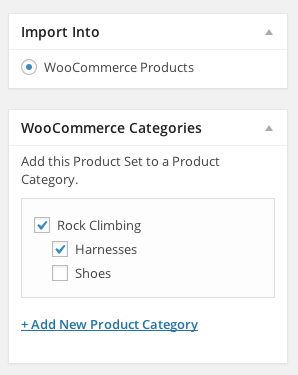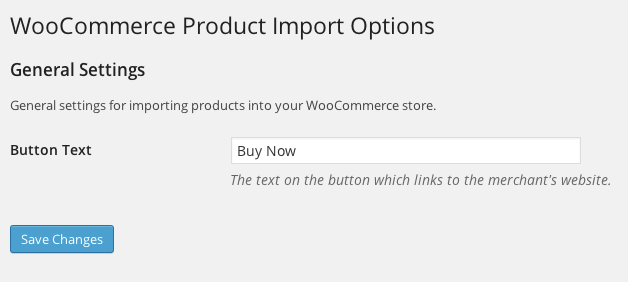Datafeedr WooCommerce Importer Plugin
Import products from the Datafeedr API into your WooCommerce store.
Search, select & import affiliate products into your WordPress website and display those products using the most popular eCommerce platform, WooCommerce.
No programming required.
Simply use our powerful search form to find the products you want to promote, then click to import those products directly into your WooCommerce store.
Heads-up! — This plugin requires that you have an active subscription to one of our API plans. Purchase a subscription here.
What is WooCommerce?
WooCommerce is a free eCommerce plugin that helps you sell anything on your WordPress blog, even affiliate products.
Installation
The Datafeedr WooCommerce Importer Set-up Guide can be found in our documentation or check out the video tutorial.
Demo
GearGrabber.net – We created GearGrabber to demonstrate the power of the Datafeedr WooCommerce Importer plugin. GearGrabber is a marketplace for discounted outdoor gear. GearGrabber is a live site and regularly generates sales.
Features
36 reasons why you’ll LOVE our plugin!
950+ Million Products – Access our massive database of affiliate products.
26,000+ Merchants – Select from thousands of internationally recognizable brands and boutique retailers.
35+ Affiliate Networks – Choose from the largest affiliate networks. (See full list below.)
30+ Countries – Import products from Australia, Belgium, Brazil, Canada, Denmark, Finland, France, Germany, Ireland, India, Italy, Netherlands, New Zealand, Norway, Poland, Spain, Sweden, Switzerland, the United Kingdom & the United States.
Unlimited Websites – Import products into as many websites as you want.
Price Comparison Sets – Integrates with our Datafeedr Comparison Sets plugin
Keep 100% of Your Commissions – You keep every penny you earn!
Easy-to-use Interface – Create an affiliate store in just a few minutes!
NO Data Feeds – No need to download, import and parse large, unorganized CSV or XML files. Datafeedr does all of that for you!
Powerful Product Search – Search across multiple affiliate networks and merchants simultaneously. Filter products by name, description, network, merchant, brand, price, sale price, discount percentage, currency, sale status and more.
Saved Searches – Add products to your store in bulk by saving a search. No need to add products one by one, unless you want to.
Store-Specific Merchant Selection – Select exactly which merchants to promote on a store-by-store basis. No need to search unrelated merchants when you’re creating a niche store.
Automatically Update Products – Updating doesn’t require any action on your part. Product information updates automatically.
Automatically Add New Products – When using “Saved Searches”, any new products that match your search will automatically be added to your store during updates. There’s no need to continually monitor merchant data feeds for new products.
Automatically Remove Old Products – When a merchant removes a product from their inventory, it will automatically be removed from your store.
Updates Run in Background – Most product importers require you to sit and watch the update until it finishes. Datafeedr performs product updates in the background whether you’re watching or not.
Character Encoding – Properly handles special characters and accents when importing products.
Customizable Product Information – Customize product name, description, and other details before or after loading products into WordPress.
Custom Products – Add products from CSV importers or other sources to your store without conflicting with products imported by the Datafeedr WooCommerce Importer plugin.
Custom Categories = Unique Website – Most product importers use the merchant categories as the product categories on your site. The problem is, your store will be a duplicate of every other site using that merchant’s feed. Our plugin ensures your store will be unique by letting you create the categories you want and add unique groups of products to those categories.
SEO – Works seamlessly with popular SEO plugins such as WordPress SEO, All In One SEO and WooCommerce SEO.
Tableless Layout – Your pages will load faster and be more search engine friendly because no HTML tables are used to display product data.
Real Product Pages – Every product in your store has its own crawlable, indexable URL.
Locally Stored Product Images – All product images are stored on your server allowing them to be resized, optimized, displayed lightning fast, pinned on Pinterest and indexed by Google.
Locally Stored Product Data – All product data is stored in your website’s database to ensure it loads fast and is always accessible.
Display EAN, UPC & SKU – Display product codes to attract highly motivated shoppers to your store.
NO Javascript Generated Content – To ensure your product pages are found and indexed by Google, no product data is displayed using JavaScript.
rel=”nofollow” – All affiliate links have the rel=”nofollow” attribute added automatically.
Masked Affiliate Links – Prevent leaking PageRank to advertisers by using our WooCommerce Cloak Affiliate Links plugin (free).
Raw Affiliate Links – Increase speed and protect your privacy by using the affiliate links provided by the affiliate network. No intermediary redirects or tracking!
Product Ratings & Reviews – Let your website visitors rate products and write reviews to generate more unique content on your site.
Faceted Search – Let your website visitors narrow their product search based on product attributes.
Sorting Features – Let your website visitors sort products by rating, price, popularity, newness and more.
Premium Themes – Our plugin integrates with all of the WooCommerce 2.1+ based themes, including WooThemes and ThemeForest.
Responsive Design – Take advantage of WooCommerce’s selection of responsive themes to generate more sales from mobile and tablet users.
Any Plan, All Features – Every feature we offer is available with every plan.
Supported Affiliate Networks
The Datafeedr WooCommerce Importer plugin currently supports over 22,000 merchants from the following 30+ affiliate networks:
- 2Performant (RO)
- ADCELL (DE)
- addrevenue.io (SE)
- Admitad (IN, RU, UA)
- Adrecord (DK, FI, NO, SE)
- Adservice (DK, FI, NO, SE)
- Adtraction (CZ, DE, DK, FI, NL, NO, PL, ES, SE, UK)
- Avangate (US)
- AvantLink (AU, CA, US)
- AWIN (AU, AT, BE, BR, CA, CZ, DK, FI, FR, DE, HU, IE, IT, NL, NO, PL, PT, ES, SE, CH, UK, US)
- belboon (DE, FR, NL, ES, PT, UK)
- bol.com (BE, NL)
- clixGalore (AU, NZ, UK, US)
- Commission Factory (AU)
- Commission Junction (BR, CA, FR, DE, NL, PO, ES, SE, UK, US)
- Daisycon (BE, DK, FI, DE, IT, FR, NL, NO, ES, SE, UK)
- Effiliation (FR, DE, ES)
- FlexOffers (US)
- GoAffPro (AU, UK)
- Impact (AU, CA, NL, UK, US)
- LinkConnector (US)
- Optimise (HK, IN, ID, MY, PH, SG, TH)
- Paid On Results (UK)
- Partner-ads (DK, NO, SE)
- Partnerize (AU, BE, CA, DE, IR, IT, NL, ES, SE, UK, US)
- PepperJam (CA, UK, US)
- Profitshare (RO)
- Rakuten (AU, BR, CA, FR, DE, UK, US)
- RevResponse (US)
- ShareASale (US)
- Shopello (DK, NO, SE)
- The Affiliate Gateway (UK)
- TimeOne (FR, ES)
- TradeDoubler (BE, CH, DE, DK, ES, FI, FR, IE, IT, NL, NO, PL, PT, SE, UK)
- TradeTracker (AT, BE, BR, CH, CZ, DE, DK, ES, FI, FR, HU, IN, IT, NL, NO, PL, PT, RU, SE, UK)
- Webgains (DE, DK, ES, FR, IR, IT, NL, NO, SE, UK, US)
Requirements
In order to use the Datafeedr WooCommerce Importer plugin you’ll need a few things:
- PHP 7.4 or greater
- MySQL version 5.6 or greater
- WordPress memory limit of 256 MB or greater
- PHP’s
CURLenabled - WordPress Cron enabled
- HTTPS support
- WooCommerce (free)
- Datafeedr API (free)
- Datafeedr Product Sets (free)
- Datafeedr API account (paid)
- An account with one or more affiliate networks we support
Support
Our documentation is available for all of our customers.
Check out the Datafeedr WooCommerce Importer Set-up Guide
.
Videos
Demonstration of a website using the Datafeedr WooCommerce Importer plugin.
Webinar with Fanatics showing a full website build!
How to set-up the Datafeedr WooCommerce Importer plugin.
Questions
Have questions about our plugin? Feel free to contact us.
Screenshots
FAQ
Our support area can be found here: https://datafeedrapi.helpscoutdocs.com/. This support area is open to everyone.
Changelog
1.3.9 – 2024/07/05
- Updated “tested up to” value
1.3.8 – 2023/11/10
- Updated “tested up to” value
- Declaring WooCommerce HPOS compatibility.
1.3.7 – 2023/06/26
- Updated some data in readme.
1.3.6 – 2023/05/16
- Created option to disable SKU from appearing on Single Product Pages (WordPress Admin Area > Product Sets > WC Importer > Display SKU)
1.3.5 – 2023/04/20
- Updated tested up to values
1.3.4 – 2023/02/08
- Fixed spelling.
- Updated list of networks in readme.
1.3.3 – 2022/10/28
- Updated tested up to values
- Removed some networks from readme file.
1.3.2 – 2022/09/07
- Added new
dfrpswc_term_property_to_use_as_valuefilter. [See pull request #4](See https://github.com/datafeedr/datafeedr-woocommerce-importer/pull/4) for description. - Added new
dfrpswc_add_preferred_term_to_term_variantsto prevent the Preferred Term from being used in the Term Variants array.
1.3.1 – 2022/04/06
- Removed unnecessary arguments from function calls.
- Added return values to methods.
- Changed boolval() to (bool) or removed altogether (where applicable)
- Updated doc blocks in filters.php
- Updated Impact in readme.
1.3.0 – 2022/03/07
- Changed default value of
dfrpswc_enable_product_update_handler_feature_flagtotrue. See Discussion #5
1.2.59 – 2022/03/02
- Added a minimum WordPress version check to the
register_activation_hook - Added a Multisite check to the
register_activation_hookto ensure that plugin can only be activated at Site-Level, not Network-Level - Added “Requires PHP: 7.4” to plugin headers
- Updated stats and numbers in readme.txt file
1.2.58 – 2021/08/16
- Added new setting to configure
relattribute for [Buy] buttons on Loop pages. (WordPress Admin Area > Product Sets > WC Importer) - Added new setting to configure
relattribute for [Buy] buttons on Single Product pages. (WordPress Admin Area > Product Sets > WC Importer) - Added new setting to configure
targetattribute for [Buy] buttons on Loop pages. (WordPress Admin Area > Product Sets > WC Importer) - Added new setting to configure
targetattribute for [Buy] buttons on Single Product pages. (WordPress Admin Area > Product Sets > WC Importer)
1.2.57 – 2021/07/27
- Updated readme and version support.
1.2.56 – 2021/05/26
- Fixed
$postarray items in new update handler.
1.2.55 – 2021/03/02
- Fixed featured image url escaping.
- Added new image import filter.
- Added new
dfrpswc_get_product_set_ids_for_product()function. - Added new
dfrpswc_get_post_author_of_product_set_for_product()function.
1.2.54 – 2021/02/08
- Added Site Health Info.
1.2.53 – 2021/02/02
- Added new
dfrpswc_post_statusfilter to update handler.
1.2.52 – 2021/01/22
- Fixed issue where prices getting imported into WooCommerce would have the fraction part removed if fraction was “00”.
- Added Format Price option to “WC Importer” screen to take advantage of the new Dfrapi_Price and Dfrapi_Currency classes to format WooCommerce prices when importing products with multiple currencies.
1.2.51 – 2021/01/20
- Updated readme
- Added support for WooCommerce 4.9
1.2.50 – 2020/12/01
- Bumping version for WordPress 5.6 support.
1.2.49 – 2020/10/20
- Rearranged some code.
- Added new Dfrpswc_Product_Update_Handler (must opt-in via feature flag).
1.2.48 – 2020/09/30
- Updated readme with new network information.
- Updated WooCommerce and WordPress version support
1.2.47 – 2020/07/27
- Updated readme with new network information.
1.2.46 – 2020/03/26
- Updated readme with new network information.
1.2.45 – 2020/03/11
- Updated to support WooCommerce 4.0.
1.2.44 – 2020/02/24
- Added check for new existing post check.
1.2.43 – 2020/02/17
- Reverted 1.2.42 changes.
1.2.42 – 2020/02/12
- Updated readme
- Added a WC_Product refresher after each Product update.
1.2.41 – 2019/11/12
- Updated readme.
1.2.40 – 2019/09/25
- Removed affilinet.
1.2.39 – 2019/08/20
- Updated for WooCommerce 3.7
1.2.38 – 2019/05/21
- Updated readme with new affiliate networks and supported countries.
1.2.37 – 2019/05/06
- Updated readme.
1.2.36 – 2019/04/23
- Updated readme.
1.2.35 – 2019/03/23
- Added FlexOffers to Readme.
1.2.34 – 2019/02/19
- Updated readme.
1.2.33 – 2018/12/07
- Updated readme.
1.2.32 – 2018/11/01
- Updated readme.
1.2.31 – 2018/10/11
- Removed Flipkart from readme.
1.2.30 – 2018/09/11
- Update network country list for Optimise.
1.2.29 – 2018/08/13
- Fixed bug related to sale price not updating. (issues/169)
1.2.28 – 2018/07/24
- Added new single-products/add-to-cart/external.php file to replace
<form>element with regular<a>element.
1.2.27 – 2018/07/23
- Added new Dfrpswc_Attribute_Importer class. (see documentation)
1.2.26 – 2018/07/20
- Updated readme with Partnerize and new video.
1.2.24 – 2018/03/29
- Added Effiliation to readme.
1.2.23 – 2018/03/14
- Declared required and supported WooCommerce version.
1.2.22 – 2018/03/13
- Fixed issue related to WooCommerce forcing all products to be associated with at least one category.
1.2.21 – 2018/03/12
- Updated tested upto and removed extra trunk directory.
1.2.20 – 2018/01/17
- Renamed class-datafeedr-plugin-dependency.php to class-dfrpswc-plugin-dependency.php. (Resolves #1)
1.2.19 – 2018/01/17
- Updated readme and added new README.md.
1.2.18 – 2018/01/10
- Fixed bug relating to new class.
1.2.17 – 2018/01/10
- Added new
Datafeedr_Plugin_Dependencyclass.
1.2.16 – 2017/12/21
- Added “total_sales” to postmeta during importing of products.
1.2.15 – 2017/12/01
- Fixed issue with admin_notices displaying one requirement before another.
1.2.14 – 2017/11/30
- Fixed compatibility issue with WooZone.
1.2.13 – 2017/11/30
- Added inline documentation for calls to
apply_filters(). - Added install/activate links to required plugins in admin_notices.
- Refactored some functions.
- Added new helper functions.
1.2.12 – 2017/05/01
- Fixed undefined index error.
1.2.11 – 2017/04/10
- Changed “Affiliate Window” to “Awin” in readme.txt file (#14408).
- Added Awin IE and CA to readme.txt file (#14559).
1.2.10 – 2017/02/16
- Added
$contextargument toget_product_url()method to support changes in WooCommerce 2.7. - Changed references to
$productproperties to calls to public methods such asget_id()andget_title(). This is in preparation for WooCommerce 2.7.
1.2.9 – 2016/03/17
- Display the “impressionurl” field in an tag for all Home Depot (#61292) and Home Depot Canada (#61293) products on the shop homepage, category pages and single product pages. (#12882)
1.2.8 – 2016/02/20
- Fixed ‘post_excerpt’ with null returning database error.
1.2.7 – 2015/10/26
- Added TradeTracker Austria and TradeTracker Switzerland support.
- Fixed “is_taxonomy” conditional in dfrpswc_update_attributes() function.
1.2.6 – 2015/08/25
- Removed new
dfrpswc_normalize_terms()function. It’s more useful added on a case by case basis.
1.2.5 – 2015/08/12
- Added new function
dfrpswc_normalize_terms()to help with normalizing attribute terms.
1.2.4 – 2015/04/29
- Removed esc_like() function when doing ‘SHOW TABLES LIKE’ query.
- Added new ‘uid’ column to temp tables. (#10866)
- Added uniqid() to temp tables to avoid race conditions during updates. (#10866)
- Added code to avoid flushing W3TC cache during each product import/update.
- Added call to array_unique() ‘trashable posts’ function to avoid post ID duplication.
- Added cache bypassing functions when getting transients. (#10866)
1.2.3 – 2015/04/15
- Re-wrote dfrpswc_unset_post_categories() function to store post IDs to be processed in a temp table instead of in the *_options table.
- Re-wrote dfrpswc_delete_stranded_products() function to store post IDs to be processed in a temp table instead of in the *_options table.
- Refactored all code to match WP’s PHP Coding Standards as best as possible.
1.2.2 – 2015/04/06
- Added new 128×128 and 256×256 plugin icons.
1.2.1 – 2015/03/24
- Readied plugin for term splitting (#10700). Read more here: https://make.wordpress.org/core/2015/02/16/taxonomy-term-splitting-in-4-2-a-developer-guide/
- Removed extra p tags from admin notices.
- Added new ‘dfrpswc_process_stranded_product’ filter to allow user to override the wp_trash_post() function for trashing/deleting stranded products.
1.2.0 – 2015/03/16
- Readied plugin for additional CPT support (#9167).
- Modified pre and post processes to only handle a single CPT (ie. product), not multiple.
- Requires Datafeedr Product Sets plugin version 1.2.0.
1.0.16
- Just updating readme.
1.0.15
- Renamed “mycode_add_brand_attribute” filter to “dfrpswc_add_brand_attribute”.
1.0.14
- Removed M4N from the readme.txt file.
- Changed RegNow to MyCommerce in readme file.
- Added plugin icon for WordPress 4.0+.
1.0.13
- Removed Commission Monster from list of supported affiliate networks.
1.0.12
- Removed BOL from list of supported affiliate networks.
1.0.11
- Perform term recount (WC style) when product set update is complete.
1.0.10
- Changed add_option to update_option in upgrade.php file.
1.0.9
- Fixed issue with using ‘onsale’ key versus ‘saleprice’. (#9210)
1.0.8
- Added upgrade.php file to track version changes.
1.0.7
- Updated readme.txt file.
1.0.6
- Added Double.net to readme.txt file.
1.0.5
- Added Affiliator to readme file.
1.0.4
- Changes to a lot of help text on all pages.
1.0.3
- Fixed undefined indexes.
1.0.2
- Added do_action( ‘dfrpswc_do_product’, $post, $product, $set, $action ) to dfrpswc_do_products() function so users can perform an action after a product has been imported/updated.
1.0.1
- Update “Installation” section of the readme.txt file.
1.0.0
- Updated “Contributors” and “Author” fields to match WP.org username.
- Updated readme.txt file with full plugin description.
0.9.7
- Fixed undefined indexes.
0.9.6
- Updated plugin information.
0.9.5
- Fixed hooks for attributes.
0.9.4
- Fixed undefined indexes.
- Added YouTube video to readme.txt file.
- Added some TODOs regarding attribute filters.
0.9.3
- Initial release.