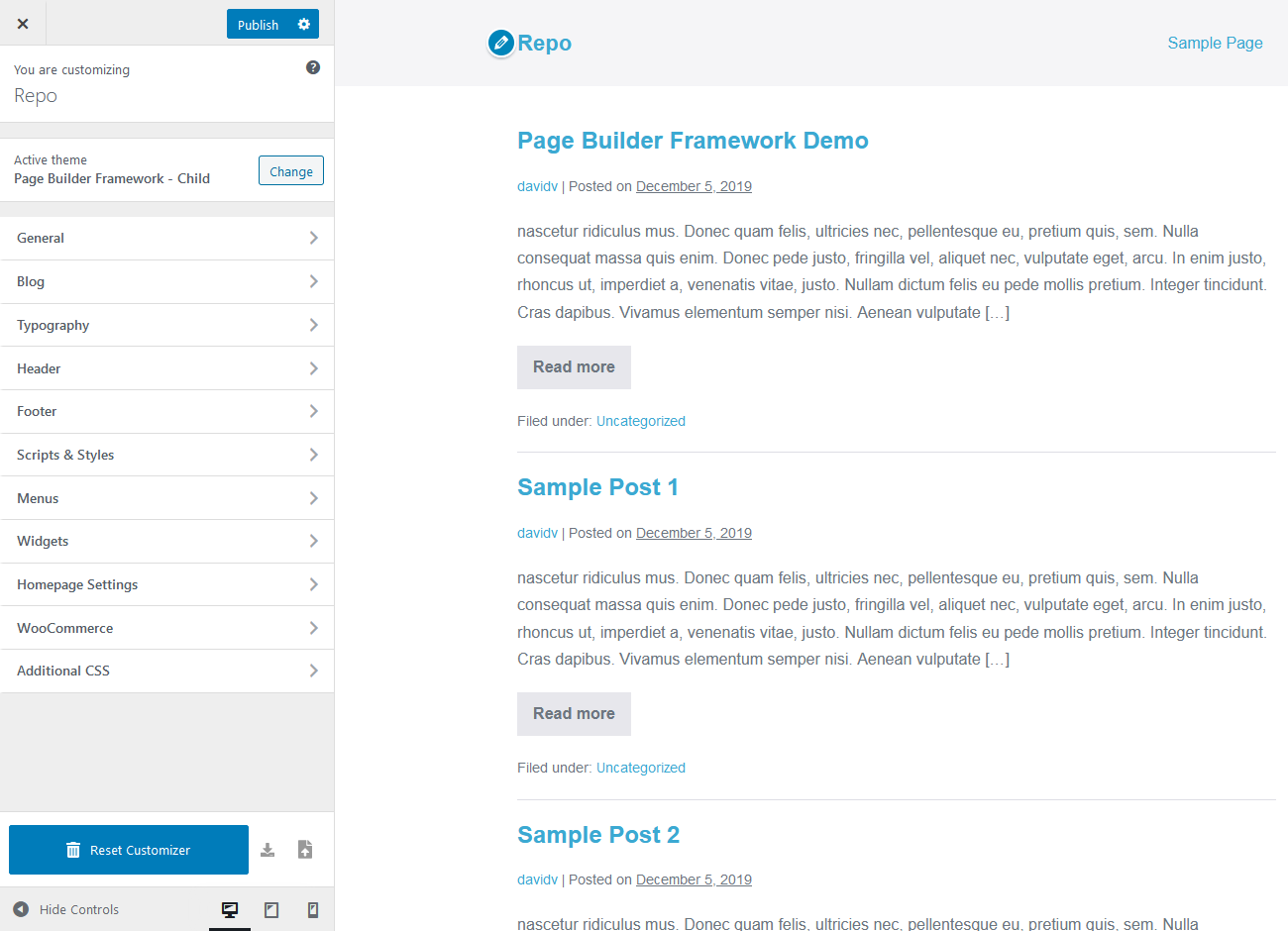Customizer Reset – Export & Import Plugin
Reset, export, and import your WordPress Customizer settings with just one click of a button.
Reset, export, and import your WordPress Customizer settings with just one click of a button.
Features:
- Reset Customizer settings
- Export Customizer settings
- Import Customizer settings
Reset the WordPress Customizer
You have made changes in the Customizer and want to start fresh without undoing each setting individually? We’ve got you covered! Reset the WordPress Customizer with a simple click of a button.
Export & import Customizer settings
Take a snapshot and export your Customizer settings with just a click.
The Customizer Reset plugin allows you to take a snapshot and export/import your settings from directly within the WordPress Customizer. This can be useful if you want to migrate your Customizer settings to a different WordPress installation or child-theme.
Compatible Themes
This plugin should work with all WordPress themes out of the box.
It was initally created as a helper plugin for the Page Builder Framework theme. A fast & minimalistic WordPress theme designed for the new WordPress era.
What’s next?
If you like Customizer Reset – Export & Import, make sure to check out our other products:
- Page Builder Framework – A fast & minimalistic WordPress theme designed for the new WordPress era.
- Ultimate Dashboard – The #1 WordPress plugin to customize your WordPress dashboard and admin area.
- Better Admin Bar – The plugin to make your clients enjoy WordPress. It replaces the default admin bar to provide the best possible user experience when editing & navigating a website.
Installation
- Download the customizer-reset.zip file to your computer.
- Unzip the file.
- Upload the
customizer-resetfolder to your/wp-content/plugins/directory. - Activate the plugin through the Plugins menu in WordPress.
Screenshots
FAQ
Navigate to Appearance > Reset Customizer or Appearance > Customize to launch the WordPress Customizer. Reset, export or import your settings from the bottom left corner of the Customizer screen.
Changelog
1.4 May 10, 2024
- Fixed: Deprecated messages
- Tested up to WordPress 6.5
1.3 November 30, 2023
- Tested up to WordPress 6.4
1.2 February 03, 2023
- Tweak: Improved wording
1.1.5 April 19, 2022
- Tweak: Only display reset link in appearance menu if user can manage options
1.1.4 March 02, 2022
- Tested up to WordPress 5.9
- Updated description
- Fixed: Typo
1.1.3 June 20, 2020
- Fixed: Reset button is still blue on :focus
1.1.2 June 3, 2020
- Tweak: Changed reset button color to red
1.1.1 December 16, 2019
- Fixed: Fatal error on import
- Tweaked wording
1.1 December 16, 2019
- Added export/import functionality
1.0.1 December 05, 2019
- Minor tweaks & improvements
1.0 December 03, 2019
- Initial Release