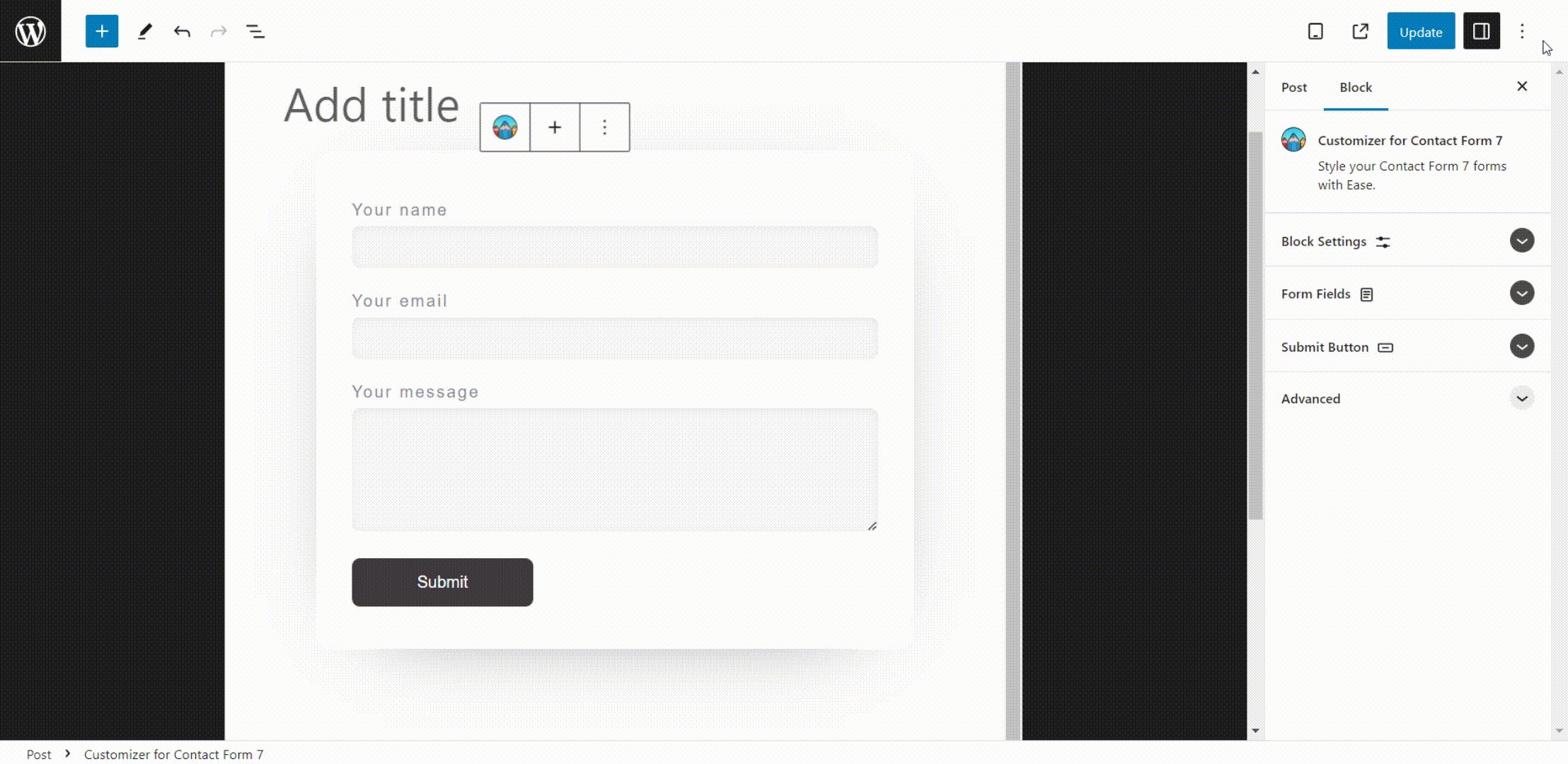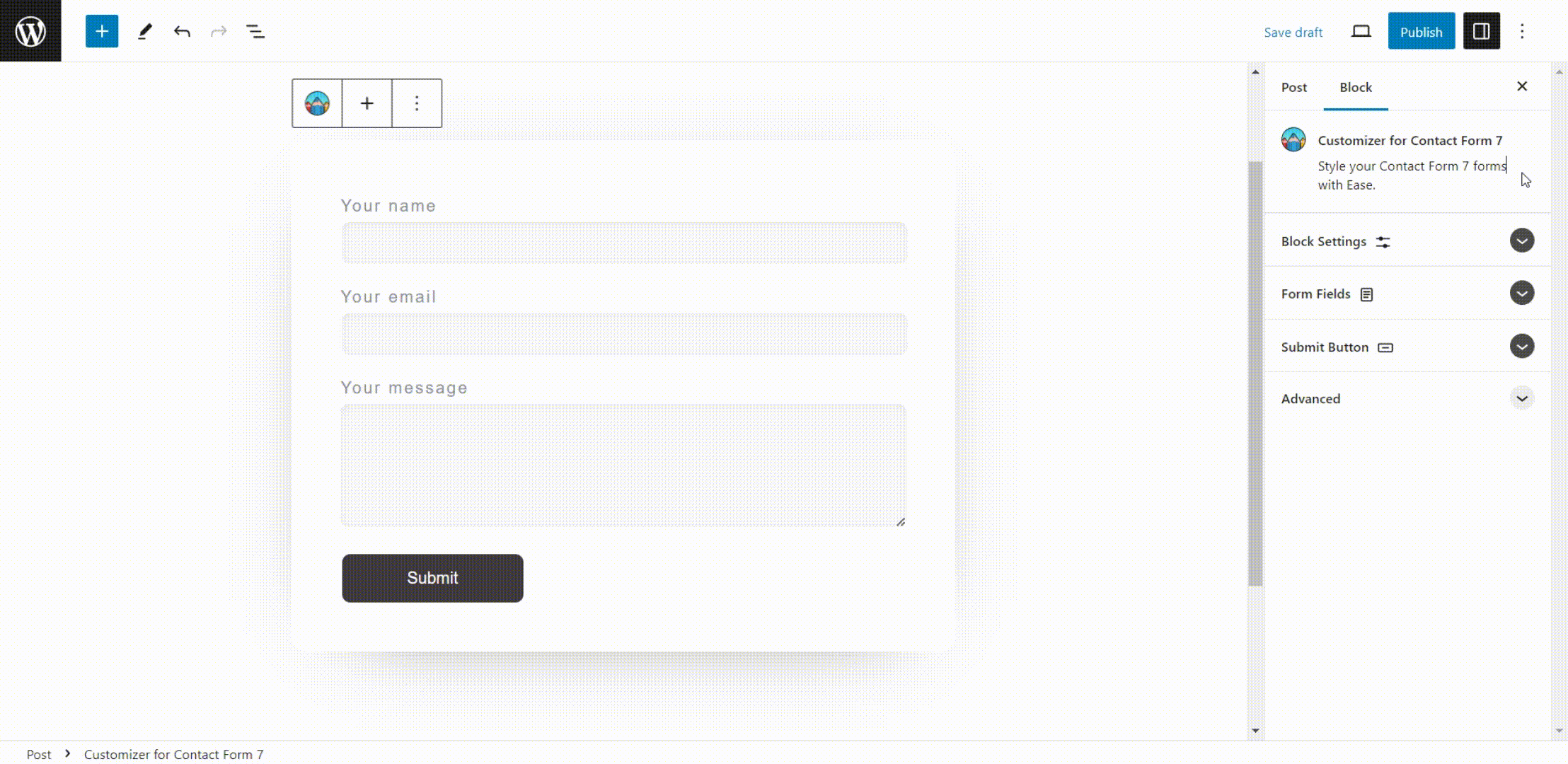Style Contact Form 7 Plugin
This Gutenberg Block is compatible with Contact Form 7 and automates CSS style generation, allowing you to quickly design visually appealing contact f …
This Gutenberg Block is compatible with Contact Form 7 and automates CSS style generation, allowing you to quickly design visually appealing contact forms.
Features
- Gutenberg Block Integration: Dive into the future of WordPress design with this plugin’s Gutenberg block compatibility. Design and customize your Contact Form 7 layouts directly in the Gutenberg editor, blending ease of use with sophisticated styling options.
- Mobile and Tablet Friendly Design: In an era where mobile responsiveness is key, this plugin ensures your contact forms look impeccable on all devices. Enjoy peace of mind knowing your forms are automatically optimized for mobile and tablet users.
- Intuitive Styling for Contact Form 7: Unleash your creativity with this user-friendly interface, allowing you to style and modify your contact forms to perfectly align with your website’s theme and branding.
- User Experience Focused: This plugin prioritizes your visitors’ interaction experience and guarantees smooth, engaging, and accessible contact forms, enhancing user engagement and increasing the likelihood of form submissions.
- Seamless Integration with Contact Form 7: Designed to complement Contact Form 7, this plugin extends its functionality, providing you with the tools to create beautifully styled forms without any hassle.
“Style Contact Form 7” is not just a plugin; it’s a game-changer for website owners, bloggers, and developers seeking to elevate their site’s aesthetics and usability. Transform your contact forms from basic to breathtaking and experience a surge in user interaction and satisfaction!
Docs and support
View the Docs, get fast Support. Popular Questions and Solutions will be posted to the Support Forum & FAQ.
Required Plugins
Screenshots
FAQ
Contact Form 7 is one of the most popular and widely used WordPress plugins for creating and managing multiple contact forms on a website.
Yes, if you already have the Contact Form 7 Plugin installed and activated and a Contact Form ready to style.
Yes, click here for Support
Starting a support forum, translating into different languages.
Changelog
1.1.2
- Tested with WordPress 6.6
- Removed ‘margin’ option from Submit Button settings
1.1.1
- Changed Plugin display in main PHP file’.
- Added styles for contact form validation warnings.
- Added ‘New Additions’ link on admin page to https://stylecontactform7.com/new-additions/ where I will document recent upgrades and features.
1.1
- Changed Plugin display name and Gutenberg block name to ‘Style Contact form 7’.
- Added ‘Requires Plugins:’ header tag (WP 6.5+).
- Added fill color to Block Icon background.
- Added Top & Bottom negative Margin options to help refine block positioning for Desktop, Tablet & Mobiles screen sizes.
1.0.9
- Added styles for Contact Form 7 input fields, (radio, checkbox, number, select), Added margin option to Submit button, Added Gradient option to Submit button. Added field focus outline settings.
- Changed Field Border style & Field Border position options to Select inputs instead of Radio buttons. (thanks to @metasequoia for the feedback).
1.0.8
- Re-added ‘__experimentalGetPreviewDeviceType’ for > WP 6.5.
- Changed Text Transformation & Font Weight options to Select inputs instead of Radio buttons.
1.0.7
- Removed ‘__experimentalGetPreviewDeviceType’ as it was causing issues in site editor, using ‘getDeviceType’ instead.
1.0.6
- Added post loop to init function to access contact forms.
1.0.5
- Added languages (Danish, Dutch, English (UK), Finnish, French, German, Hindi, Italian, Japanese, Norwegian, Polish, Portuguese, Russian, Spanish, Swedish, Ukrainian)
1.0.4
- Added Pot file to languages folder
- Removed block patterns
1.0.3
- updated admin page
1.0.2
- moved docs & support to its own domain (stylecontactform7.com)
- updated links to docs & support throughout.
1.0.1
- bug fix – Undefined variable in block-patterns.php
- added default margin values for tablet and mobile.
1.0
- Initial release