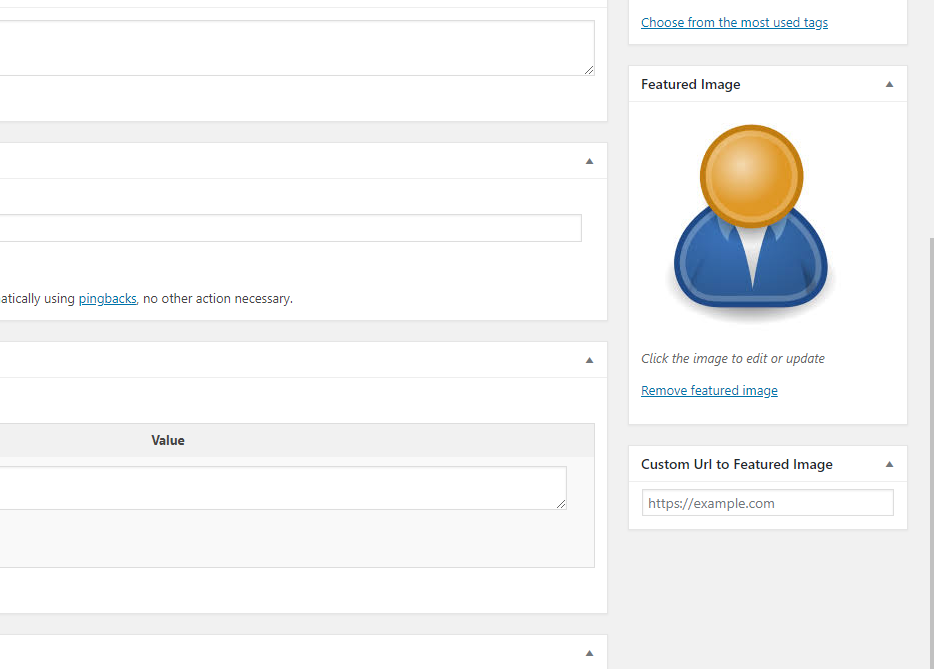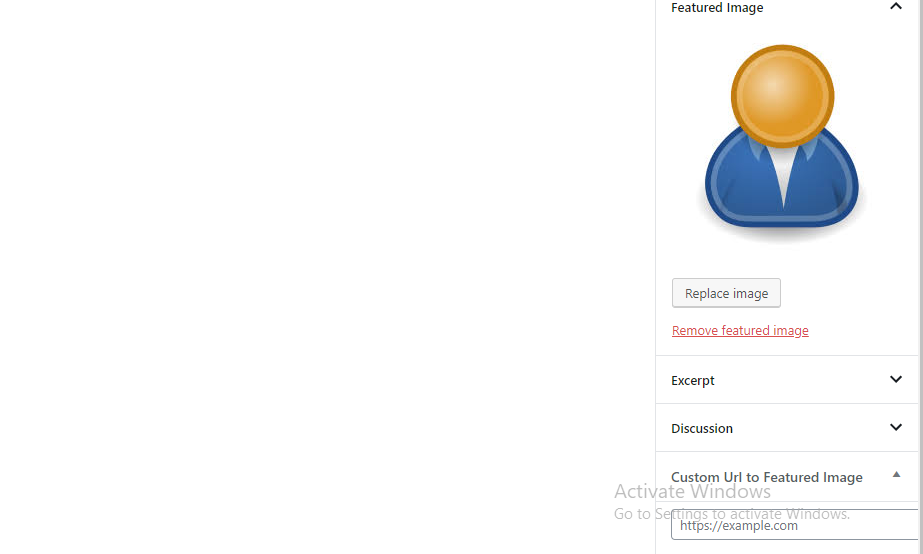Add Featured Image Custom Link Plugin
Try it out on your free dummy site: Click here => https://tastewp.com/new?pre-installed-plugin-slug=custom-url-to-featured-image&redirect=plugi …
Try it out on your free dummy site: Click here => https://tastewp.com/new?pre-installed-plugin-slug=custom-url-to-featured-image&redirect=plugins.php&ni=true
Featured Image Custom Link plugin is useful to add custom link to featured image of single post/page which automatically displays in front.
No coding required.
Compatible with classic editor.
Simply download Custom Url to Featured Image plugin, activate it, and begin adding custom link to featured image into your posts and pages today.
Get Involved
ViitorCloud believes in an active community support so with such plugins we try to make life easy for developers & of course customers. Don’t forget to subscribe our newsletter.
Advance Features (Pro Version)
- Allow to add custom link to featured image of single post/page/products/custom post types which automatically displays in front.
- Compatible with Gutenberg editor and classic editor.
- Woo Commerce supported
Please visit Featured Image Custom Link Pro to buy.
Installation
- Upload plugin directory to the
/wp-content/plugins/directory - Activate the plugin through the ‘Plugins’ menu in WordPress
- After activation, you can go through wordpress post/page backend.
Screenshots
FAQ
How can I use this plugin?
You can find input option below featured image section in sidebar.
Changelog
1.0.0 * First public release.
1.1.0 * Support to custom post types
1.1.0 * Compatible with your latest wordpress version