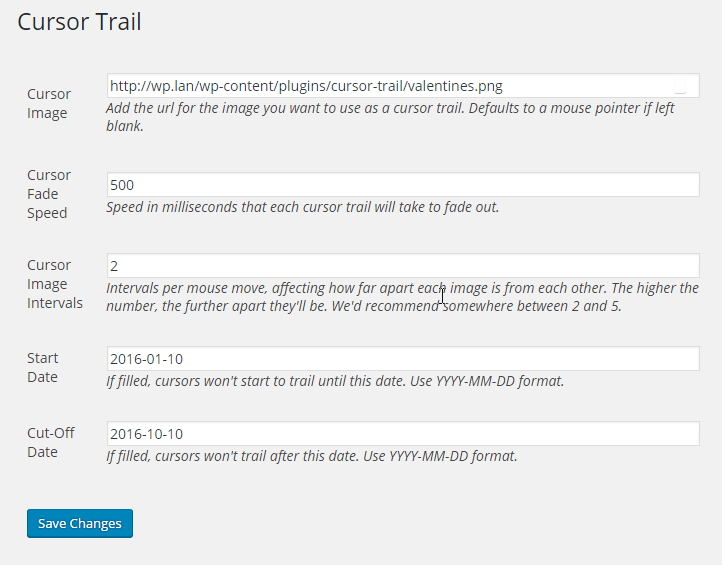Cursor Trail Plugin
Add a cursor trail to your website mouse pointer, with custom pointer image, speed/interval adjustment and scheduling.
Simple little plugin that adds a trailing cursor effect to your mouse pointer. Add a fun touch to your site or just during festive seasons!
With this plugin, you can choose:
- The trailing image to show which follows your cursor (default is a mouse arrow).
- Adjust the fade speed of the trail and the rate of display.
- Choose when to start/stop showing the mouse trail (such as only during a holiday season).
If you have any issues or suggestions, please visit our support forums.
If you find this plugin useful and would like to say thanks, please leave us a 5 star review!
In the plugin folder, there’s a valentines icon too, change pointer.png in the cursor image option to valentines.png and then feel the love!
Installation
Install and activate your plugin as you would any WordPress plugin.
Customize at Settings > Cursor Trailer
Visit your site and enjoy the effects!