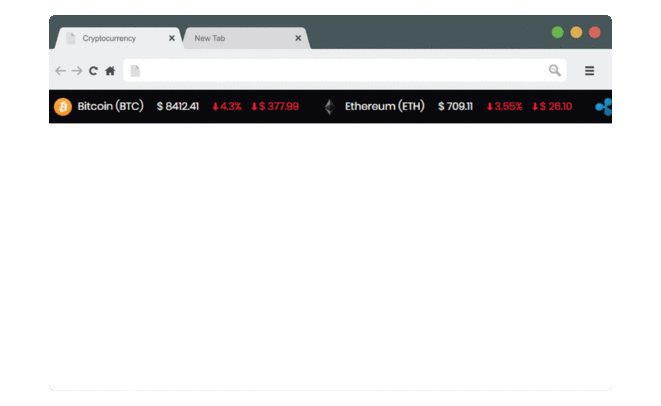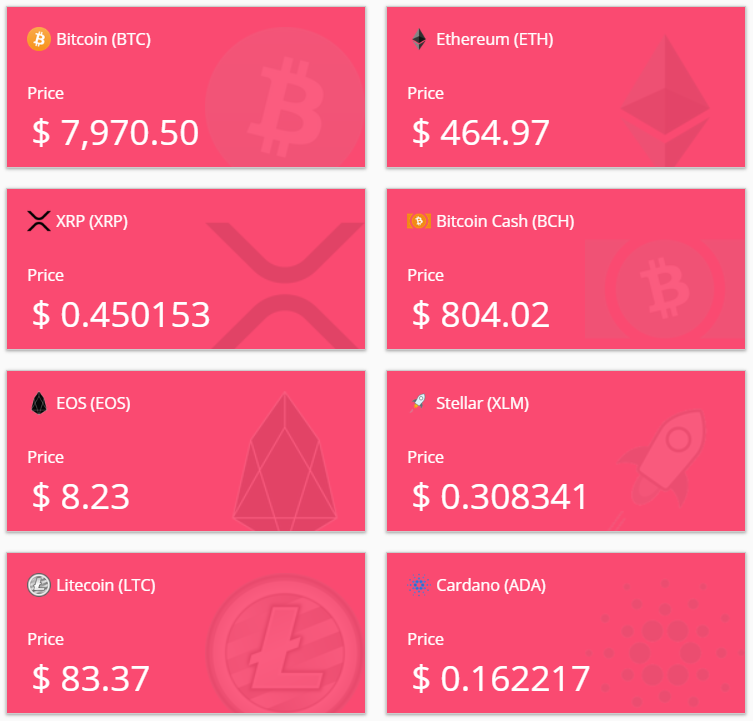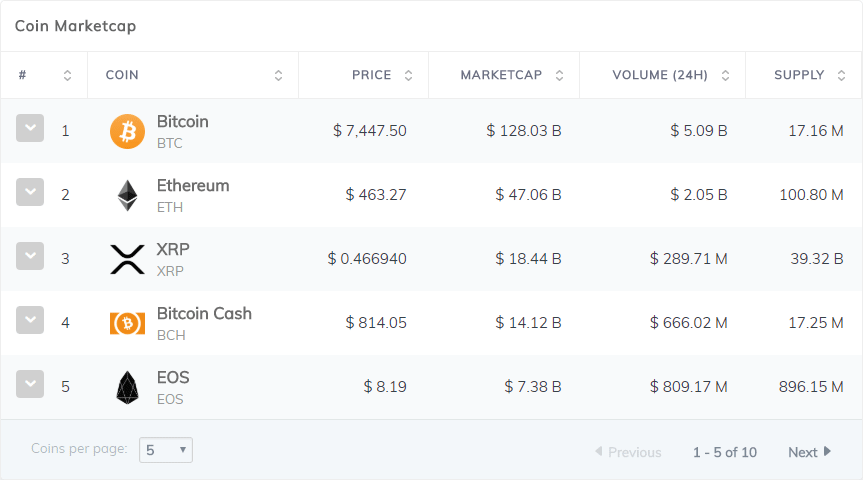Cryptocurrency Widgets Pack Plugin
Price ticker, table, cards, label widget for all cryptocurrencies using Coingecko API.
Show cryptocurrency price on your site with our widgets –
- Ticker,
- Table,
- Label,
- Card,
- Chart (pro),
- Converter (pro),
- List (pro),
- Box (pro),
- Text (pro),
- Multicurrency (pro),
- Changelly (pro),
- News (pro),
Crypto coins like bitcoin, ethereum, ripple, eos, cardana, monero can be shown with our virtual coin widget. This cryptocurrency plugin uses Coingecko API for price updates.
Free Demo | Pro Demo | Buy Premium Version | Contact Us
You can display only bitcoin price or multiple virtual cryptocurrency coins like including ethereum price, ripple price on your website using our label, card widget anywhere with our shortcode.
Display crypto price list including market capitalization using our widgets with various designs.
Cryptocurrency Widgets Pack Free Features
- Cryptocurrency Coins – like Bitcoin, Ethereum, Ripple, Bitcoin Cash, EOS, Cardana, etc.
- 2000+ cryptocurrencies available and new ones are added automatically from Coingecko
- Widgets – Ticker, Table, Cards and Label
- Multiple options – to control the widgets
- Sticky Ticker – for header/footer
- Responsive Table – fits in all type of devices, browsers
- Preview – available to show on the right side of the widget edit page.
- Price Updates – every five minutes from Coingecko API
- Spark Line weekly chart with table widget
- Link to Coingecko option to link coins for all widgets
Premium – Get Massive CryptoCurrency Widgets PRO
Massive Cryptocurrency Widgets Pro Features
- Widget preview shown on right side while editing
- Supports modern layouts which are compatible with most OS, browsers and mobile devices
- Customized admin panel to provide feature-rich experience to create widgets without any complexity
- Shortcode can be easily copied and pasted anywhere on your site
- Coins – option to select top 100, 300 coins or all coins, also with remove option to reselect again
- Real time can be enabled or disabled for any widget
- Custom text and background colors for all widgets
- 150+ fiat currency change options for all widgets
- Price format option for all widgets
- Header, footer ticker automatically shown on site, shortcode does not need to placed
- Ticker speed can be controlled easily
- Beautiful default themes available for all widgets
- Display options – 24h change, 24h volume enable/disable, rounded corners
- Table styles like light, dark, gloss, custom are available
- Table row length to control no. of coins shown when page loads. Pagination created automatically to view all coins by row length
- Two type of option for chart view – line chart and candlestick which includes price and volume in charts with customized color option on admin panel
- Chart features – smooth, non-smooth edges, theme – light and dark, chart View – 1 day, 1 week, 1 month, 3 months, 6 months, 1 year
- Card widgets, label widgets has default six and three types of designs respectively
- Cards, labels support full width option as well as round corners
- Converter can be chosen from four types: crypto to fiat, fiat to crypto, crypto to crypto, fiat to fiat
- Manual convert button can be added if automatic conversion is not preferred
- List Widget with three beautiful designs with spark line charts including more default themes
- Box Widget with five beautiful designs with spark line charts including more default themes
- Text Add cryptocurrency data anywhere in articles, sidebars, etc., with static shortcodes
- Multicurrency Simple and clean multicurrency tab widgets
- Changelly Embed changelly widgets to your site for buy/sell and earn commissions on transaction fees upto 50%
- News Add latest crypto news on your site with our elegant and responsive widgets
- Extensions Extend possibilities with addons. Add-Ons provide solutions like alternative API data providers(coincodex, coinpaprika, coinstats, etc.), extra table columns, new crypto coins and also custom add-ons for your special requirements
Shortcode
Shortcode appears on top right side of edit widget page and all widgets list page, like below.
[cryptopack id="post-id"] Localization
You can translate the plugin into your language. To make it take our file “/cryptocurrency-widgets-pack/languages/cryptocurrency-widgets-pack.pot”, then translate and generate .PO and .MO files and put into the directory “/cryptocurrency-widgets-pack/languages/”. Read how to generate .PO and .MO files.
Help us to translate the plugin. Mail us your .PO and .MO file.
How many types of display we have to show price on website?
We show many display widgets like crypto price cards, crypto pricing table, etc.
How real time live price changes ?
We use coincap api to update the price, api will update any widget on website like cryptocurrency ticker, cryptocurrency table, cryptocurrency plugin
How to display Chart using our coin market cap wordpress plugin?
We can show coin charts by using our coin charts widget available in our plugin.
How to Modify default fiat Currency?
Current default is USD($), We have option for every shortcode to modify the default to upto 160+ other fiat currencies, which will convert the price to their value.
This option is available on our crypto widget, PRO.
Do I have to update shortcodes daily to show virtual coin currency?
We have automated solution, which shows automated crypto virtual coin widgets, updated every 30 minutes. So, don’t need to update the Shortcode.
crypto price ticker shows on Header, and Footer, How to place in specific place like anwhere?
We have option on our coinmarketcap plugin to show on specific place by choosing ANYWHERE option on the crypto widget shortcodes page.
What are the third party API’s used by the crypto ticker widget?
Our Cryptocurrency Widgets – WordPress Crypto Plugin uses Coingecko api for price change.
Why coin market current price is not updated real time?
coin market cap plugin connects with API that can get new data only 5 minutes. Also, they don’t faciliates with real time price change, and so we rely on coincap api for real time update to price change ticker.
Do I have to update plugin to add more coins?
Our Crypto Plugin, shows top 100 crypto coins prices from coin market cap. So, Everytime new crypto-currency coins reach top position, it will shown in our list.
Third Party API used by this plugin are mentioned below:
- CoinGecko – Coingecko API
for prices, market capitalization.
Installation
- Upload the plugin and activate it (alternatively, install through the WP admin console)
- Click Crypto Widgets on the top left side of the menu.
Screenshots
Changelog
2.0.1 [10-10-2023]
- [Improved] WP 6.3.1 Compatibility Update
2.0 [24-01-2023]
- [Fix] Security Fixes
1.8.1 [04-07-2022]
- [Improved] WordPress 6 Compatibility Update
- [New] 24H change percentage value on label and card widget
- [New] Ticker widget filter( usage: add_filter(‘cwp_show_ticker’, function($html){ if(is_page(page_id|array_of_page_ids)) { return $html; } }, 20, 1) ) to display it on specific pages
1.8.0 [28-08-2020]
- [Improved] WordPress 5.5 Compatibility Update
- [Fix] Global Ticker position
- [Fix] Minor fixes
1.7.6 [06-09-2019]
- [Fix] CSS conflict with coinpress
1.7.5 [14-08-2019]
- [Fix] Request error fallback for Weekly Chart & Tickers API
1.7.4 [13-05-2019]
- [Improved] WordPress 5.2 Compatibility Update
1.7.3 [13-02-2019]
- [Improved] API Update
1.7.2 [10-01-2019]
- [New] Option to link coins to coingecko pages
- [New] Powered by coingecko attribution on admin pages
1.7.1 [24-12-2018]
- [Improved] Table charts color syncs with price change
- [Fix] WordPress new version compatible fix
1.6.1 [01-12-2018]
- [New] Coingecko API Integration
1.5.3 [08-10-2018]
- [Fix] cryptocurrency widget admin interfaces fixes and updates
1.5.2 [01-10-2018]
- [Improved] minor changes & readme update
1.5.1 [10-09-2018]
- [Fix] Custom post type removed from public query to remove separate page for widgets
1.5 [27-07-2018]
- [Improvement] UI and functionality
- [Fix] Table Weekly Chart Reverse and modify to 24 Hours
- [Fix] Ticker Border removed header and footer to match all themes
- [Fix] Translation initialize
1.4.1 [07-07-2018]
- [Fix] variable Typo fix on deactivate function
1.4 [29-06-2018]
- [New] Unlimited cryptocurrencies
- [New] Added custom css
- [New] Translation ready
- [New] Automatic ticker speed
- [New] Bulk select coins
- [New] Table pagination
- [Improvement] Visibility of some coins in dark background
- [Fix] Arrow alignment in ticker
1.3 [23-06-2018]
- [Improved] readme update
- [Fix] table head icon not show fix
1.2.1, 1.2.2 [02-06-2018]
- [Improved] readme update
1.2 [17-05-2018]
- [New] Custom colors added for text and background
- [Fix] Broken link fixes
- [Fix] Few UI Bugs
1.1 [14-05-2018]
- [Fix] Table price showing zero
- [Fix] Image 404 error
1.0 [09-05-2018]
- [New] Initial version