
Cryptocurrency Widgets – Price Ticker & Coins List Plugin
Display cryptocurrency price ticker widget, coins live price list, table, labels & coin marketcap via shortcodes.
📊 Crypto Price Widgets For WordPress Website
Cryptocurrency Widgets ⇗ WordPress plugin allows you to easily display a crypto ticker widget, coins price lists, tables, multi-currency tabs & price labels anywhere inside your website using shortcodes.
With this plugin, you can display coin marketcap, real-time prices and 24-hour changes for bitcoin, ethereum, and other popular cryptocurrencies anywhere on your crypto blog or website.
📺 Screenshot | 💻 View Demos
👀 View Cryptocurrency Widgets Demos ⇗ & Features
FREE version demos & features…
- Crypto Price Ticker ⇗ [FREE] –
Add a moving crypto price ticker widget inside header or footer of your WordPress website. - Coins Price List ⇗ [FREE] –
Display a list of popular crypto coins live prices and 24H % changes anywhere inside your website via shortcode. - Advanced Price Table ⇗ [FREE] –
An advanced price table of 250 top crypto coins with their marketcap, % changes, volume & circulating supply. - Multi-currency Tabs ⇗ [FREE] –
Show crypto coins price in different fiat currencies in a multi-currency tabs widget – USD / EUR / GBP / INR etc. - Coins Price Labels ⇗ [FREE] –
Easily showcase cryptocurrency price labels in your website’s sidebar or within content using shortcodes. - API Source – This plugin displays prices of the top 250 cryptocurrencies sourced from CoinGecko, CoinMarketCap, CoinCap or Coinpaprika free API. You can select any API source from plugin settings.
- Crypto Price Ticker ⇗ [FREE] –
PRO version demos & features…
Pro version provides all the features and demos offered by the free version, along with additional ones listed below:- Price Card Widget ⇗ [PRO] –
This widget adds crypto coins beautiful price cards with real-time price updates on your crypto website or blog. - Accordion Block Widget ⇗ [PRO] –
Show crypto coins price in an accordion layout that will show crypto coins chart when you will click on an accordion tab. - Historical Price Chart ⇗ [PRO] –
Display any cryptocurrency 1 year price history chart inside your website with a simple shortcode. - Price Slider Widget ⇗ [PRO] –
A cool slider layout of crypto coins prices you can add at top or bottom of your content. - Crypto Calculator ⇗ [PRO] –
Add a cryptocurrency calculator widget inside your website where your website visitors can convert any crypto coin price in 30+ fiat currencies or other cryptocurrency. - Price Block Widget ⇗ [PRO] –
Add cool cryptocurrency price blocks inside your crypto blog content and let your readers know about real-time prices when they read your crypto blog content. - Crypto News Widget ⇗ [PRO] –
This widget captures real-time crypto news feeds from top cryptocurrency blogs and websites, displaying them directly on your website. - CoinGecko Widgets ⇗ [PRO] –
Use shortcode to add CoinGecko website’s crypto widgets into your WordPress site. - Binance Widget ⇗ [PRO] –
Display real-time live prices of popular crypto coins listed on Binance exchange directly on your website using the Binance API. - 30+ Fiat Currencies Support ⇗ [PRO] –
You can easily display the price of a cryptocurrency in more than 30 different fiat currencies:- USD, GBP, EUR, INR, JPY, CNY, ILS, KRW, RUB, DKK, PLN, AUD, BRL, MXN, SEK, CAD, HKD, MYR, SGD, CHF, HUF, NOK, THB, CLP, IDR, NZD, TRY, PHP, TWD, CZK, PKR, ZAR. Plugin uses the Openexchangerates API to convert the crypto coin’s price from US dollars to the currency you want to see it in.
- Price Card Widget ⇗ [PRO] –
Are you using Elementor? Try Cryptocurrency Widgets for Elementor plugin and display crypto price widgets on your Elementor pages.
🔥 Why should I upgrade to Crypto Widgets Pro?
- Number of Coins: In the free version, you can only display prices of the top 250 crypto coins, while in the Pro version, you can display price widgets of any crypto coin from the top 2500.
- Real Time Price Updates: In the free version, crypto coin prices are updated every 5 to 10 minutes from the API. However, with the Pro version, you can enjoy real-time price updates for any coin listed on Binance, thanks to integration with the Binance API.
- Advanced Layouts & Styles: Pro version provides numerous advanced layouts and style options that are not available in the free version. These include price blocks, accordion styles, price cards, slider layouts, and many others, check them in demos above.
- Chart, Calculator & more: Pro version also includes additional widgets besides simple price widgets, such as historical price chart, crypto calculator, Binance widget & CoinGecko widget.
- Premium Support: Pro users will get their questions answered by Cool Plugins premium support team with in 24 hours.
🔥 Check Our Best Cryptocurrency Plugins ⇗
1. Coins Marketcap & Prices Plugin
- Create a website like coinmarketcap.com or coingecko.com using our coins marketcap plugin ⇗.
- It creates a table of 2500+ crypto coins, displaying their prices, market caps, volumes, changes, charts, and more.
- It also automatically generates dedicated ‘coin single page‘ for each cryptocurrency, containing all the price, chart, and market data.
- Easily add custom content about any coin on a single coin page to increase the content visibility of your website inside Google.
Get a complete website like coinmarketcap.com that includes our all crypto plugins. Our developer will set it up for you.
2. Crypto Exchanges List Plugin
- Display 200+ crypto exchanges list along with their trading & markets data inside your website using crypto exhcanges list plugin ⇗.
- It also auto generates every crypto exchange single page, containing 24H trading volume, number of coins support, trading pairs, social links & much more.
3. Pay With MetaMask – Cryptocurrency payment gateway
- If you run a WooCommerce store and want to accept crypto payments at checkout, you should use our WooCommerce crypto payments plugin ⇗.
- Customers can pay via crypto inside your store using web3 wallets, MetaMask, WalletConnect & more.
- You can test crypto payment integration in WooCommerce by purchasing a dummy product on our demo site using faucet tokens.
✍ Credits
Cryptocurrency Widgets plugin uses a variety of crypto price data APIs. You can find the list of these APIs below.
CoinGecko API:-https://www.coingecko.com/api/
CoinMarketCap API:-https://coinmarketcap.com/api
Coinpeprika API:-https://api.coinpaprika.com/
CoinCap API:-https://coincap.io/
Openexchangerates API:-https://openexchangerates.org/
Disclaimer
Our Cryptocurrency Widgets plugin offers price widgets for crypto coins through a third-party API. Please note that it does not provide crypto investment advice, buy/sell or guarantee price accuracy due to third-party API usage. Additionally, some links on this page may be affiliate links, meaning we may earn a commission if you make a purchase through these links, at no extra cost to you.
Installation
Install & Activate Plugin
Open WordPress admin panel and go to Plugins >> Add New and Search Cryptocurrency Widgets here, You will find a Cryptocurrency Widgets plugin by Cool Plugins. Click on the Install button in front of this and then activate the plugin.
How To Create Crypto Price Widget?
- After plugin installation & activation, you will find a
Crypto Pluginstab in the sidebar of your WP admin dashboard. - Click on
Crypto Plugins >> Crypto Widgets >> ↳ Add New Widget - Here, you’ll find various settings to create a crypto price widget. Simply choose what you want to create and select the coins you wish to display. You can make a crypto price ticker, list, table, labels, and multi-currency tabs widget.
- After publishing that widget you will receive a
[shortcode]that you can add on any page to display a crypto price widget.
Important Points
- Remember to add the
Openexchangerates APIin plugin settings to convert crypto coin prices from USD to other fiat currencies. - Plugin also lets you choose between
CoinGecko, CoinMarketCap, CoinCap or Coinpeprika API. You can set a cache time of 5, 10, or 15 minutes, after which the plugin will update and fetch the latest crypto coin prices from the API. - We have a detailed installation guide and documentation for the Cryptocurrency Widgets Pro plugin.
Screenshots

Cryptocurrency price ticker widget.
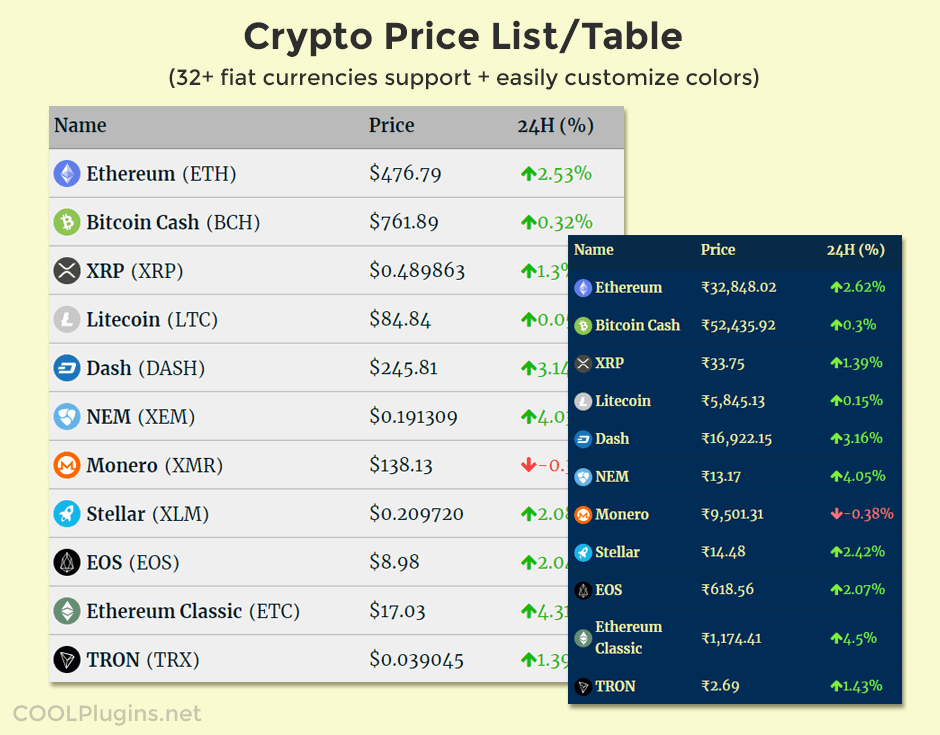
Cryptocurrency price list widget for your website.
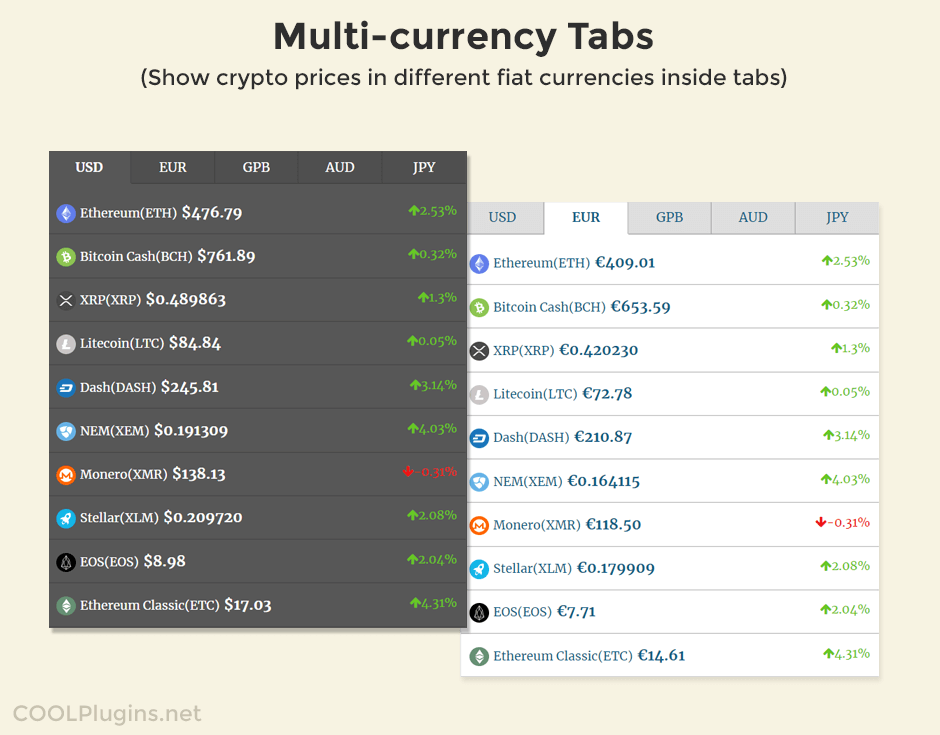
Multi-currency tabs - show crypto prices in different fiat currencies.

Add crypto coins price labels widget in your website.

Cryptocurrency widgets plugin settings.

Crypto coins real-time price update widget (Pro Only).

Historical price charts & trading view charts (Pro Only).

Cryptocurrency Widgets Pro - Price cards & more layouts.
FAQ
This plugin offers price information for the top 250 cryptocurrencies, utilizing either CoinGecko, CoinMarketCap, CoinCap or Coinpaprika API. However, the Pro version extends this functionality to provide real-time prices for over 2500 cryptocurrencies.
No, the plugin fetches prices every 5 minutes from the API. However, in the PRO version, you can display real-time, every-second price updates for the coins available on the Binance exchange by using its API.
We use the CoinGecko, CoinMarketCap, CoinCap & Coinpeprika free API to fetch crypto coin prices. The plugin allows you to set a data cache time for 5, 10, or 15 minutes, so you can retrieve the latest prices by hitting these APIs after the specified interval. You can select one API at a time to get the data from.
Yes, the plugin supports 30+ fiat currencies, allowing you to easily display a crypto price widget in your local currency. Just add the Openexchangerates free API in the plugin settings. It supports currencies like USD, GBP, EUR, INR, JPY, and many others.
While you cannot create an exact replica, still our Coins Marketcap plugin offers many features to create a website similar to CoinMarketCap.com, using the CoinGecko, CoinMarketCap API.
For plugin support, you can submit a support request here 💬. If you have any additional questions, you can contact the Cool Plugins support team.
The Crypto Price Widgets plugin allows you to display cryptocurrency tickers, price lists, tables, multi-currency tabs, and price labels on your WordPress website using shortcodes.
The free version includes:
– Crypto Price Ticker
– Coins Price List
– Advanced Price Table
– Multi-currency Tabs
– Coins Price Labels
The Pro version includes all free features plus:
– Price Card Widget
– Accordion Block Widget
– Historical Price Chart
– Price Slider Widget
– Crypto Calculator
– Price Block Widget
– Crypto News Widget
– CoinGecko Widgets
– Binance Widget
– Support for 30+ fiat currencies
You can display cryptocurrency prices using shortcodes provided by the plugin. These shortcodes can be added to any post, page, or widget area on your WordPress site.
The plugin uses free APIs from CoinGecko, CoinMarketCap, or Coinpaprika to display prices of the top 250 cryptocurrencies.
Yes, the plugin supports displaying cryptocurrency prices in various fiat currencies such as USD, EUR, GBP, INR, and many others.
In the free version, cryptocurrency prices are updated every 5 to 10 minutes.
The Pro version offers real-time price updates, advanced layouts and styles, additional widgets like historical price charts and calculators, and premium support with responses within 24 hours.
You can upgrade to the Pro version by purchasing it from the plugin’s official website or the WordPress plugin repository.
Yes, premium support is available for Pro users. They can get their questions answered by the Cool Plugins support team within 24 hours.
Yes, there is a separate “Cryptocurrency Widgets for Elementor” plugin that allows you to display crypto price widgets on your Elementor pages.
Changelog
Version 2.8.0| 24 July 2024
* Added: CoinCap API integration.
* Fixed: Coinpaprika API issue.
Version 2.7.2| 12 June 2024
* Fixed: Broken and Default Logo issue.
Version 2.7.1| 23 May 2024
* Fixed: Coins data missing bug.
* Improved:Saved large API response in chunks to avoid server overload.
Version 2.7.0| 25 April 2024
- Added: Support for CoinMarketCap API.
- Fixed: Addressed circulating supply issue with Coinpaprika API.
- Moved: Options for selecting API and purging cache to the API Settings menu.
- Renamed: Settings menu to “Get Started”.
Version 2.6.9| 28 Feb 2024
- Fixed: Minor security fix.
Version 2.6.8| 23 Feb 2024
- Fixed: Minor Bug fixes
Version 2.6.7| 22 Feb 2024
- Added: Color settings for advanced table.
- Updated: All code structure.
- Updated: All file structure.
- Improved: Overall code.
Version 2.6.6| 19 Jan 2024
- Fixed: Minor security vulnerabilities.
- Fixed: Coinpaprika logo display issue.
- Improved: Overall security measures.
Version 2.6.5| 30 Nov 2023
- Added: Coingecko free api key option.
- Updated: Option to set cache time.
- Updated: Coins logos.
- Fixed: Old data issue.
- Minor Changes: Textual changes.
Version 2.6.4 | 18 Aug 2023
- Improved: Overall plugin readme content.
- Added: Premium features visibility while creating a widget shortcode.
- Fixed: Plugin demo links.
- Added: Get started page.
Version 2.6.3 | 26 Jun 2023
- Fixed: Minor Security fix.
- Improved: Review notice code improvement.
- Improved: Minor code tweaks.
Version 2.6.2 | 31 Mar 2023
- Minor Changes: Textual changes.
Version 2.6.1 | 23 Feb 2023
- Removed: Extra code.
Version 2.6 | 05 Jan 2023
- Added: Coin Paprika API
- Added: Setting Menu In Dashboard.
- Added: Cache Delete Button.
- Added: Set Cache Time Option.
- Fixed: Review Notice issue.
- Updated: Plugins Dashboard API.
Version 2.5.4 | 19 Sep 2022
- Added: New coins logos
- Improved: Class-based API & cron functions
- Updated: Review notice
Version 2.5.3 | 27 May 2022
- Fixed: Multi-currency tab price issue
- Fixed: Dashboard pro plugin missing data issue
Version 2.5.1 | 07 Apr 2022
- Updated: CMB2 library
- Improved: Sanitized functions
Version 2.5 | 06 Apr 2022
- Fixed: Major security issue
- Improved: Improved all code
Version 2.3.2 | 02 Jan 2022
- Added: Openexchangerates API Settings
- Fixed: Ticker issue with Block Theme
- Improved: Price conversion functionality
- Removed: Cryptocurrency widget for Elementor
Version 2.3.1 | 17 Jan 2022
- Fixed: Coinsmarketcap single page link issue
- Improved: Minor code improvements
Version 2.3 | 14 May 2021
- Added: Integrated Advance Elementor Widgets
- Improved: minor JS/CSS improvements
Version 2.2.3 | 17 Feb 2021
- Added: Added new coins SVG logos
Version 2.2.2 | 29 Jan 2021
- Fixed: Ticker blur issues with Google Chrome latest version
Version 2.2.1 | 15 Dec 2020
- Fixed: Compatibility issue with WordPress 5.6
- Improved: minor code improvements
Version 2.2 | 28 Oct 2020
- Added: Newly integrated ‘Dashboard Page’ for easy access.
- Optimize: PHP code for WordPress version 5.5.1.
- Fixed: Minor JS issues.
Version 2.1.2 | 10 JULY 2020
- Fixed: Coins multiple coin(s) issue.
- Fixed: Compatibility issue with Coins MarketCap plugin.
Version 2.1.1 | 04 MARCH 2020
- Fixed: Coins order issue in list widget.
Version 2.1 | 27 FEB 2020
- Added: Integrated Choose coins list settings. Show Top 10/Top 100 or custom coins list and widgets.
- Added: Integrated Custom List settings in Advance Widget.
- Added: Integrated nonce security in Advance Table.
- Added: Show coins settings.
- Improved: Improved overall code structure.
- Improved: Managed posttype handling in modules.
- Improved: Managed Shortcodes modules in separate filters.
- Improved: Security issues.
- Updated: POT file.
Version 2.0.7 | 19 DEC 2019
- Added: Sanitized all values.
- Added: Added esc_attr() in all attributes.
Version 2.0.6 | 26 Nov 2019
- Added: Not interested button in Review popup.
- Improved: User feedback form.
Version 2.0.5 | 24 Sept 2019
- Fixed: Conflict with Yoast SEO plugin.
- Improved: Loaded conditions based scripts.
Version 2.0.4 | 22 July 2019
- Added: Feedback form on plugin deactivation.
- Fixes: Minor CSS fixes.
Version 2.0.2 | 25 MAY 2019
- Fixed: Minor Database issue.
Version 2.0.1 | 23 JAN 2019
- Updated: API endpoints with filters.
Version 2.0 | 18 JAN 2019
- Added: Integrated Coin Gecko API. Added 3700+ coins.
- Added: Integrated Widget Live Preview feature.
- Added: Integrated better new ticker js library.
- Fixed: Ticker CPU consumption issue.
- Improved: MultiCurrency widget price position.
- Improved: Minor Style Improvements.
Version 1.9.2 | 13 NOV 2018
- Notice: Due to a major plugin update, if you are getting database errors or missing data errors, please re-activate your plugin.
Version 1.9 | 13 NOV 2018
- Added: Integrated Brand new Advance table widget.
- Added: Integrated new Coin Exchange Price APIs.
- Added: Added top 1000+ coins.
- Added: Managed API’s data in databases tables.
- Removed: WordPress cache (transient) system.
- Added: Added Missing coins.
- Improved: Improvement overall code Optimization.
- Improved: JS and CSS styles.
Version 1.8.3 | 26 September 2018
- Added: Integrated new Lightweight ticker script.
- Removed: CPU consumption webticker script.
- Fixed: MultiCurrency tab price formatting bug.
- Fixed: Header ticker position bug.
Version 1.8.2 | 09 July 2018
- Fixed: In the last update, there was a bug of the rating popup. If you are unable to remove the rating popup, please update your plugin version and click on the Already Done button. If you are still unable to disable it, please contact us.
Version 1.8.1 | 06 July 2018
- Fixed: Rating popup bug.
Version 1.8 | 05 July 2018
- Added: Integrated fiat currencies settings. Using these settings, users can create a price widget in any fiat currency like (GBP/EUR) etc.
- Added: Introduced Price label layout. Using this layout, users can easily display cryptocurrency price with your blog post or anywhere on the page.
- Added: If you are already using our coin market cap plugin, this functionality will automatically generate coin detail page links in all layouts.
- Improvement: Formatted coin prices.
- Improvement: Improvements in overall code.
- Improvement: Improvements ticker and label CSS styles.
- Improvement: Interface improvements.
- Updated: Updated new screenshots and description.
Version 1.7 | 03 May 2018
- Added: Integrated top 50 coins.
- Fixed: Fixed Major Bug in API’s.
- Improvement: Improvements in API’s Calls.
Version 1.6.1 | 27 April 2018
- Fixed: Fixed Compatibility issues with Visual Composer.
Version 1.6 | 24 April 2018
- Added: Integrated Brand new multi-currency tab demo. Users can easily represent coin prices in multiple currencies.
- Added: Introduced Crypto Currency shortcode widget. Using it, users can easily add a shortcode in the widget section.
- Updated: Conditional based settings panel.
- Fixed: Fixed jerk problem.
- Improvements: Improved ticker styles and added the ability to set multiple background colors.
Version 1.5 | 12 March 2018
- Added: Integrated SVG logos for all cryptocurrencies.
- Updated: Updated shortcode setting panel generator (CMB2 2.3.0).
- Fixed: Fixed Admin panel Crashing problem.
- Updated: compatibility with PHP 7.2.
- Improvements: Code Improvements.
- Updated: Updated plugin description and readme text.
Version 1.4.1 | 21 Feb 2018
- Urgent Update: Coin Market Cap Updated currencies logo API’s Endpoint. So that’s why coins logo is not working. To fix this problem, please update your installed plugin version.
Version 1.4 | 20 Feb 2018
- Added: Integrated 10 more coins (Stellar, EOS, Ethereum Classic, Lisk, Tron, VeChain, Qtum, Bitcoin Gold, Tether, OmiseGO).
- Added: Added Ticker position settings in the plugin settings panel.
- Added: Added heading in list widgets style.
- Improvements: Improved overall design of the List widget.
- Improvements: Minor CSS improvements.
- Improvements: Code Improvements.
- Bug Fixing: Fixed minor bugs.
- Improvements: Minor settings improvements.
Version 1.3.1 | 23 Jan 2018
- Bug Fixing: Fixed header Ticker top spacing problem.
- Added: Added FAQ and installation guidelines.
- Added: Updated plugin description and screenshots.
- Improvements: Minor Code improvements.
- Improvements: Minor CSS improvements.
Version 1.3 | 13 Jan 2018
- Bug Fixing: Fixed Ticker preloading problem.
- Added: Added all shortcodes section.
- Added: Added feedback section.
- Improvements: Ticker js improvements.
Version 1.2 | 12 Jan 2018
- Bug Fixing: Fixed Monero and dash missing bug.
- Improvements: Minor changes in code.
Version 1.1 | 03 Jan 2018
- Bug Fixing: While users are displaying only a single coin price, they are getting this error message. “You have not selected any currencies to display” error message.
- Improvements: Minor code improvements.
Version 1.0
- Initial Release.