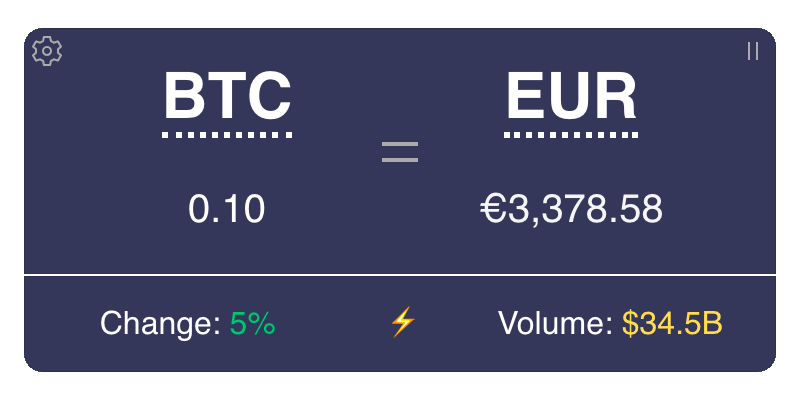Crypto Converter ⚡ Widget Plugin
Try magical widget for easy crypto conversions with live updates and a captivating flash effect. You'll love it! ❤️
Try magical widget for easy crypto conversions with live updates and a captivating flash effect. You’ll love it! ❤️
📌 Description
The Crypto Converter Widget is a magical, easy-to-use web tool with a beautiful UI, providing real-time cryptocurrency conversion for any website, free of charge. Users can choose from approximately ≈170 fiat currencies and around ≈2,200 cryptocurrencies.
We offer powerful and user-friendly solutions for you and your business, in the form of crypto instruments, without any compromises or trial periods. With our powerful and visually appealing widgets, you can attract more traffic to your website. Embedding our HTML widgets is incredibly simple—just one tag.
Note: While the widget may resemble a simple stock ticker, it swiftly transforms into a responsive cryptocurrency converter that your users can utilize at any moment.
You can get more just go to official website: CO-W.io | Github
⭐️ FEATURES ⭐️
- No Cryptojacking!
- Pure JavaScript ≈71.5 kBytes (gzip), no dependencies;
- Flexible settings and customizable design;
- Real-time ⚡ streaming price update;
- Processed on a third-party server;
- Best ≈2,200 cryptocurrencies and ≈170 fiat currencies;
- Gutenberg block;
- SSL support;
- Mobile-friendly;
- SEO-friendly.
📌 Installation
📩 Feel free, write if you will have any questions: Online support
From your WordPress dashboard
- Visit “Plugins > Add New”
- Search for “Crypto Converter Widget”
- Activate “Crypto Converter Widget” from your Plugins page.
- Add widgets on yourdomain.com/wp-admin/widgets.php page.
From WordPress.org
- Download “Crypto Converter Widget”.
- Upload the “Crypto Converter Widget” directory to your “/wp-content/plugins/” directory, using your favorite method (ftp, sftp, scp, etc…).
- Activate “Crypto Converter Widget” from your Plugins page.
- Add widgets on yourdomain.com/wp-admin/widgets.php page.
🍩 Donations
ℹ️ Official website: CO-W.io | Github
❓ Feel free, write if you will have any questions: Support
💰 Your might like it: Cryptocurrency Price Widget
💹 Source: CurrencyRate.Today
💵 Fiat money: MoneyConvert.net
Screenshots
FAQ
Q. How to make fixed width?
A. Create div tag with attribute style “width” and insert widget script inside. Try to keep the width at least 320px.
Changelog
2.2.2
- ✅ Plugin Check: 🎉 No errors found.
- Update POT file
- Minor fixed
2.2.1
- Fixed some WP Error
2.2.0
- Fixed notice
- Minor fixed
2.1.4
- Minor fixed
2.1.3
- Minor fixed
2.1.2
- Minor fixed
2.1.1
- Minor fixed
- languages fixed
2.1.0
- Minor fixed
- Gutenberg fixed
2.0.1
- Minor fixed
2.0.0
- Gutenberg block supported
- Update languages
- Minor fixed
1.9.3
- Add async strategy load script
- Minor fixed
1.9.0
- Security fixed
- Minor fixed
1.8.4
- Minor fixed
1.8.3
- Security fixed: https://www.cve.org/CVERecord?id=CVE-2023-49150
- Minor fixed
1.8.2
- Security fixed: https://www.cve.org/CVERecord?id=CVE-2023-49150
1.8.1
- Minor fixed
1.8.0
- Minor fixed
- Corrected languages
1.7.0
- Changing the version of the main script
- Minor fixed
1.6.1
- Important fixed
- Minor fixed
1.5.2
- Add languages
1.5.1
- Minor fixed
1.5.0
- Stable release