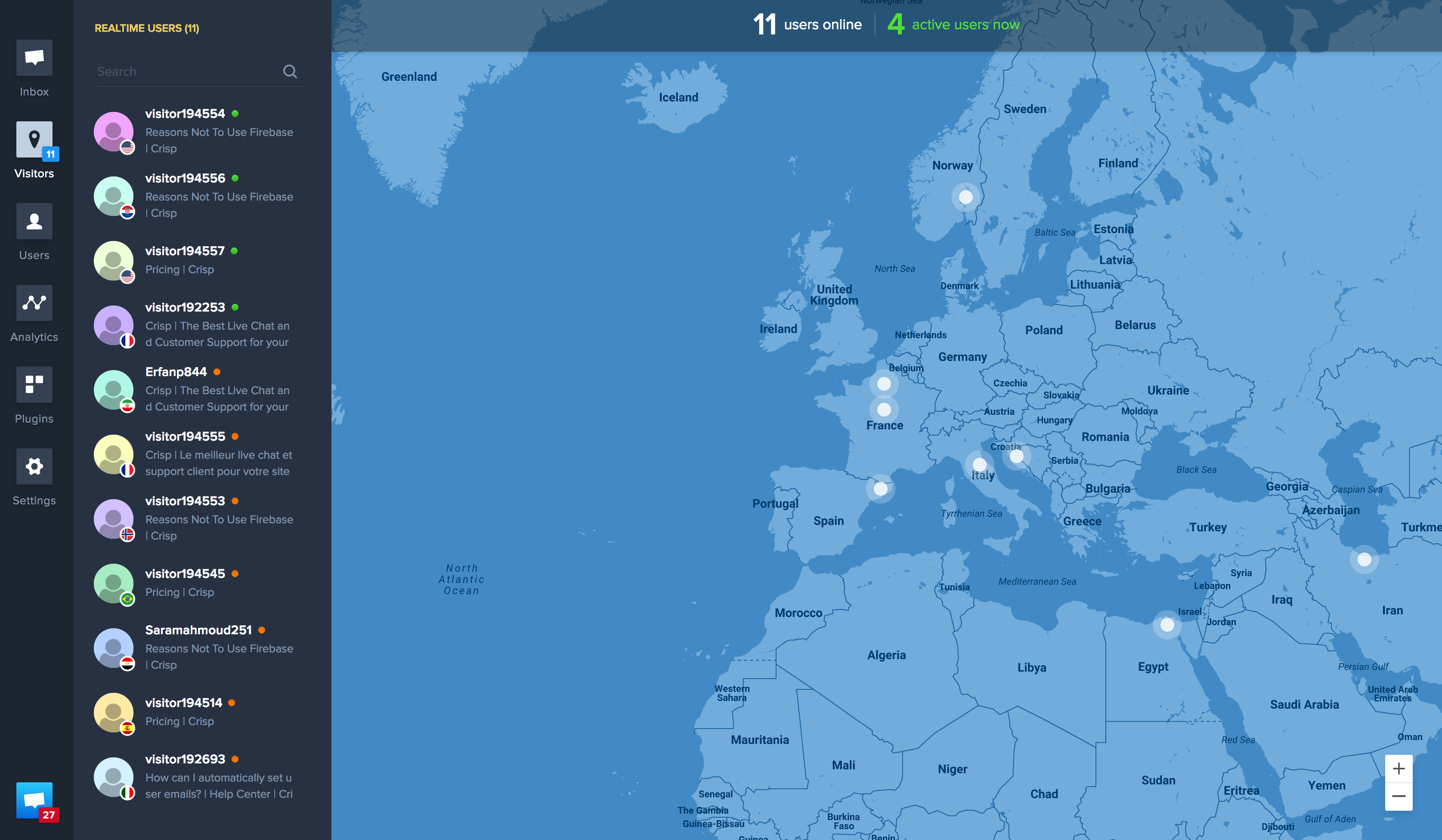Crisp – Live Chat and Chatbot Plugin
A Free, one-click-to-install, Live Chat and chatbot plugin. No coding skills are required. Used by more than 30 000 customers on WordPress.
Crisp Live Chat is a free and beautiful chat for your website. This is the ultimate free Live Chat plugin for WordPress if you want to grow your email list, generate leads, and enhance your customer relationship within the same software.
The free plugin includes livechat, Real-time notifications, Chatbot, Desktop apps, Mobile apps, Availability schedule. All these features work immediately with no developer help needed.
By adding this plugin on your WordPress website, you’ll gain access to Crisp Inbox for Marketing, Sales, and Support teams, as well as Crisp Helpdesk, our free online educational resources that will help you to better use Crisp and support your customers.
Here’s how our Livechat plugin will help you capture more leads and enhance your conversions rates.
Live Chat: Let your site visitors talk to you
Crisp allows you to embed a free live chat module to your website and let site visitors chat with you. Using the chatbot plugin, you can easily handle the following WordPress live chat
- Support live chat: Answer questions your customers might have about your business through live chat.
- Sales livechat: Help answer questions your potential customers might have about your products/services through live chat.
- Marketing Live Chat: Enrich your database by asking emails or phone numbers and tagging every conversation to create a qualified contact list (This is an option).
- Automated chatbot: Create powerful chat bot scenario with our no-code chatbot builder
Pro tip: If you want to, you can set an availability schedule to display your live chat when you’re ready to chat
Real-time notifications: Be informed when a Live Chat start
- Support Livechat: Get back to your customers instantly
- Sales Live chat: Do not ever miss a sale again
- Marketing Live chat: Offer a conversational experience to your leads
- Automated chatbot: Create offline experiences for your visitors
Pro tip: If you want to, you can choose to receive notifications or not
Mobile and Desktops apps for a convenient Live Chat
Available on mobile:
- iOS
- Android
Available on desktop:
- Windows Operating systems
- Mac OS operating systems
Pro tip: If you want to, you can answer your customers while you’re not in front of your computer!
Live Chat bonus
- See what your visitors are typing.
Not all visitors to your website are digital natives.
For many, it takes time to type a response. With Crisp, you can see what your visitors are typing in real time, allowing you to respond with the right information in little to no time.
- Fair pricing
Crisp takes a different business approach than other live chat services. We do not sell a limited chatbox service—with Crisp, the live chat service is free and unlimited, more than enough to cover the basic needs of anyone using the service.
- Multiple plugins
Inside Crisp, you can add plugins to extend the power of your live chat.
- Enriched user profile
With Crisp, you can see your visitor’s important information, such as email, full name, picture, location, social networks, and browsed webpages.
- Enriched conversations
From smileys to animations, our chat system is fresh, cool, and simple to use. Just try it!
- Wide range of integrations
You can integrate Crisp with Slack, your e-mails, Messenger, Twitter, Telegram Whatsapp and SMS.
What do people have to say about Crisp Live Chat ?
“Crisp stood out. It has roughly the same feature set as Intercom with a few additional features and it has simple/affordable pricing. The support from the team over there is great and new features pop up often.” – Shai Almog, Co-founder of Codename
“We could have had the same experience with other live chats as well, but the price tag combined with the feature set Crisp does offer, we would and already do recommend it to all customers who are looking for a live chat themselves. We’ve upgraded to the Crisp unlimited plan a while ago, and are glad that we made that decision.” – Dominik Angerer, Founder of Storyblok
Screenshots
FAQ
Upload the plugin files to the /wp-content/plugins/crisp directory, or install the plugin through the WordPress plugins screen directly.
Use the Settings->Crisp screen and click on “Link with Crisp”
If you’re getting in trouble, we have a video about how to install Crisp on WordPress
Crisp provides a customer messaging platform for small and medium companies to help them scale their customers relationship. Live Chat is one of the main features but not the only one. Give them a try!
Crisp is perfect for agencies, business owners, small businesses, bloggers, designers, anyone with a WordPress website and wants to use live chat on their website.
Not at all. You can create and manage your conversations without any coding using our user-friendly software.
The Crisp’s paid tiers are built for those who want more advanced functionality. If you’d like to learn more about Crisp’s paid tiers, view our pricing page.
Please visit Crisp Help Center for more detailed documentation and support. Thank you!
Changelog
0.33
- Better onboarding
0.24
- Bug fixes
0.23
- Bug fixes
0.22
- Bug fixes
0.21
- Auto-set language
0.20
- Verify emails using HMAC
0.19
- Woocommerce compatibility
0.18
- Migrates .IM to .CHAT
0.17
- This release is fixing a bug
0.16
- This release is fixing a bug
0.15
- Simplifies the Crisp setup process
0.14
- Design improvement
0.13
- Auto-restore chats
0.12
- This version improves asynchronous API
0.11
- This version improves asynchronous API
0.10
- Design improvements
0.9
- This version fixes conflicts with Cloudflare
0.8
- Username is now automatically synced
0.7
- Design improvements
0.6
- Handles asynchronous API calls
0.5
- New way to install Crisp
0.4
- Bump up
0.3
- New JS API
0.2
- Add e-mail if setted
0.1
- Crisp first release