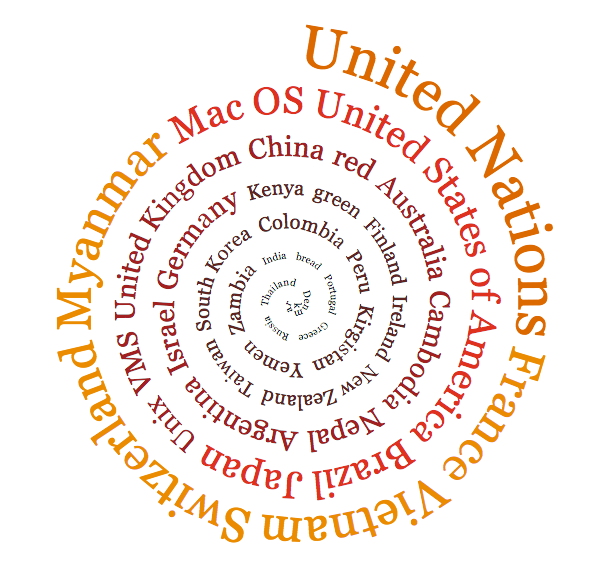Creative Tag Cloud Plugin
Make your WordPress site stand out with a colorful tag cloud. Display your tags in a spiral or in waves.
Make your WordPress site stand out with a colorful tag cloud. Display your tags in a spiral or in waves.
★ Try The Demos ★
Features | Documentation | Latest Development Blog Post
This plugin provides two tag clouds:
- Display your tags in a spiral, starting outside from the most-used tags.
- Display your tags in horizontal waves, starting left from the most-used tags.
These tag clouds can be inserted in posts and pages with shortcodes or in widget areas with widgets.
Please don’t expect the tag clouds to look perfect out of the box. There is a variety of parameters to fine-tune the size, the number of waves, cycles, distances and so on and you will need to adjust them to the number of tags, the available space and so on.
You can find more information on the plugin website.
The documentation is available here.
If you find this plugin useful, please give it a 5-star rating. Thank you!
Installation
Find the plugin in the list in the admin backend and click to install it. Or, upload the ZIP file through the admin backend. Or, upload the unzipped creative-tag-cloud folder to the /wp-content/plugins/ directory.
Activate the plugin through the ‘Plugins’ menu in WordPress.
Insert one of the shortcodes or use a widget.
You can find more details on the plugin website.
Screenshots
FAQ
Yes. The plugin comes with a default palette that can be activated in the widget or by adding color=1 to the shortcode. You will need some basic skills in CSS for custom colors.
Sorry, that is not possible.
Sorry, that is not possible.
I briefly tested them in all modern browsers. There may, however, be small differences how they render.
Changelog
0.3.2
Bug Fix
- Fixed deprecation notice for PHP 8.0
0.3.1
Other
- Better protection against other plugins messing up the design by changing the sort order of tags
0.3.0
Features
- New shortcode parameter “hide_empty”. Set to 0 if you want to show also tags that are not used with groups
Other
- Fixed wrong documentation for shortcode
0.2.0
Other
- Improved handling of font sizes with new parameters largest and smallest. Retired parameter font_size_factor.
- Renamed parameter number to amount for better consistency across WP.
- Fixed errors in the documentation.
Older Versions
The complete changelog is available here.