
Course Booking System Plugin
Individual course booking system for recurring events and specific needs.
There are many booking systems on the market. The booking systems often have many advantages. However, one disadvantage that should not be underestimated is that many booking systems are so general that they do not address special features and individual needs of you. At ComMotion we have developed an individual course and online booking system that takes into account the special features of your company.
Our individual course and online booking system already comes with a lot of things, such as the online purchase of single tickets or 10-tickets with different payment methods, the display of a timetable and the offer of a video library. We will be happy to implement any further requests together with you, so that in the end you will receive exactly THE booking system that you need. The following features are included in our course and online booking system:
Integration
The system fully supports WooCommerce. Part of the booking system is a powerful online shop that leaves nothing to be desired. You can sell everything from single cards to mixed cards of 10 to subscriptions.
Attendance indicator
Every course or appointment has a current utilization indicator. This gives you full control over all appointments.
Customer account
Each customer receives individual access. This means that he has an overview of all appointments and bookings and can make purchases in the online shop.
Permanent appointments and subscriptions
You can enter permanent appointments (subscription or permanent place) for certain customers and thus reward your regular customers.
Opening times and timetable
The system fully supports WooCommerce. Part of the booking system is a powerful online shop that leaves nothing to be desired. You can sell everything from single cards to mixed cards of 10 to subscriptions.
Evaluations
You will receive a detailed evaluation and statistics about your sales and all dates for a period of time that you have defined.
Advantages of the individual course and online booking system from ComMotion
The advantages are apparent. With a booking system that is perfectly tailored to you, you and your entire team not only save more time because the administrative effort is lower, but you also give your customers an extremely professional impression. Our booking system can be fully integrated into your existing page on a website with the well-known CMS WordPress. Through the online shop, which we can integrate into your website in addition to the booking system, you will sell your products, cards and offers online in the future – 24 hours a day.
A nice side effect: thanks to the optional status display, customers can see whether places are still available and can register for appointments at short notice. This ensures that your courses and appointments are fully utilized.
Who is the course and online booking system for?
Our booking system is for everyone who needs an individual booking system. Whether doctor, studio, practice, hairdresser, service provider or retail: Our booking system is for everyone!
- Doctor
- Studio
- Office
- Hair stylist
- Club
- Association
- Educational institution
- Restaurant
- Vacation rental
- Service provider
- Rental
Contributors & Developers
“Course Booking System” is currently available in English, German, Czech, Dutch and Spanish.
Credits
Plugin bundles the following third-party resources:
- slick, Copyright 2017, Ken Wheeler, Licensed under the MIT license.
Installation
Minimum Requirements
- PHP 7.0
- MySQL 5.6 or MariaDB 10.3
Recommended Requirements
- PHP 8.3 or greater is recommended
- MySQL 8.1 or greater is recommended
- MariaDB 10.6 or greater is recommended
Automatic installation
Automatic installation is the easiest option — WordPress will handles the file transfer, and you won’t need to leave your web browser. To do an automatic install of WooCommerce, log in to your WordPress dashboard, navigate to the Plugins menu, and click “Add New.”
In the search field type ”Course Booking System” then click “Search Plugins.” Once you’ve found us, you can view details about it such as the point release, rating, and description. Most importantly of course, you can install it by! Click “Install” and WordPress will take it from there.
Manual installation
Manual installation method requires downloading the plugin and uploading it to your web server via your favorite FTP application. The WordPress codex contains instructions on how to do this here.
Updating
Automatic updates should work smoothly, but we still recommend you back up your site.
If you encounter issues with the course pages after an update, flush the permalinks by going to WordPress > Settings > Permalinks and hitting “Save”. That should return things to normal.
Screenshots
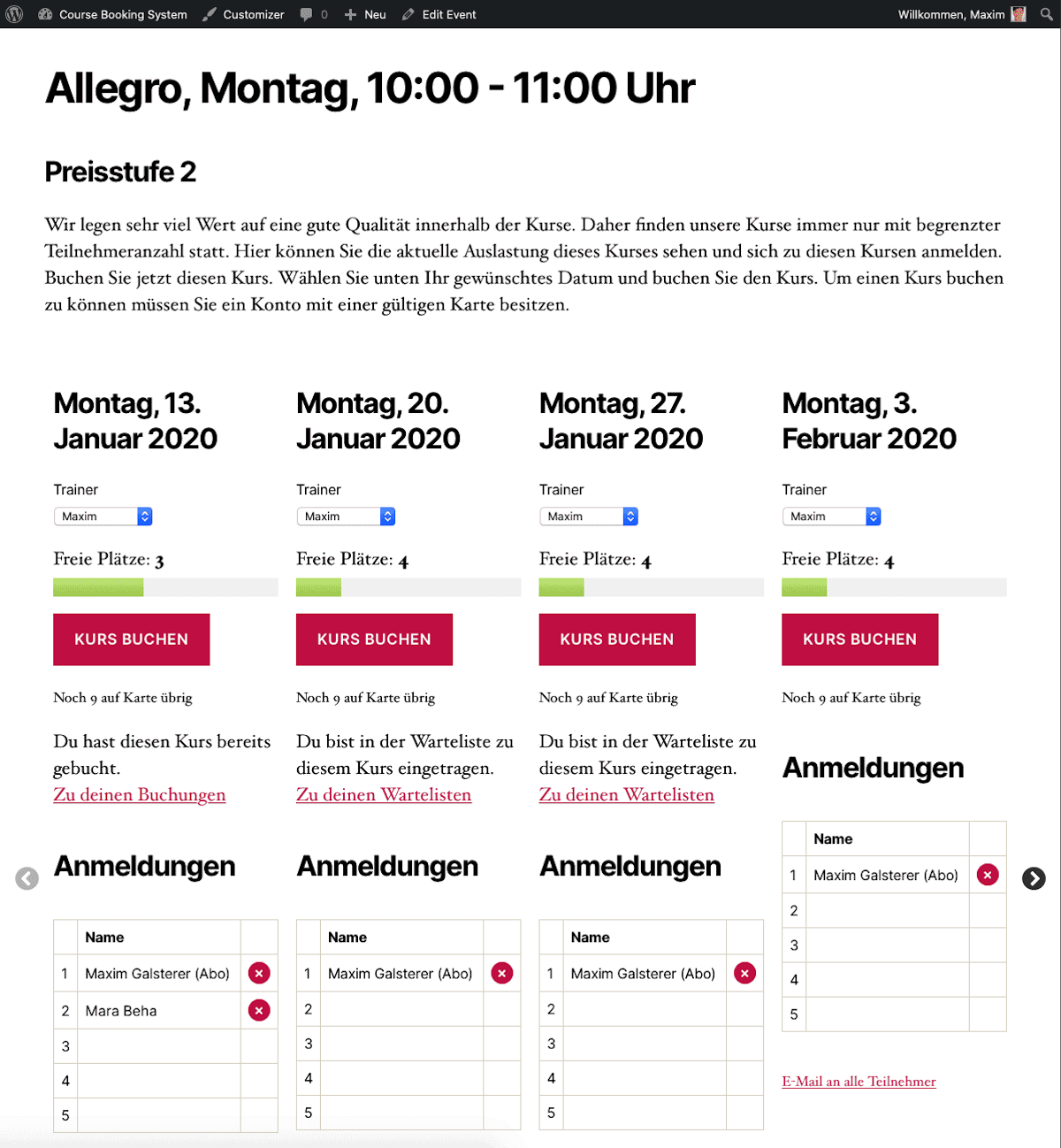
Frontend: Booking view of a course for different dates

Frontend: Account view of a customer

Backend: View a course in the backend with setting options

Backend: Many different plugin settings possible

Backend: User overview

Backend: View of individual users with the possibility to manage the card status and subscriptions
FAQ
Often you are not alone with a problem or a question. We regularly publish help and expand the documentation with new functions. Go to help
We support you with your project on request. We offer you both to set up the plugin and to carry out individual change requests. Just contact us without obligation. Go to contact.
Changelog
6.0
- WooCommerce is now mandatory.
- Compatibility for Product Gutenberg Blocks.
- Compatibility for latest WooCommerce version.
- Compatibility for High-Performance Order Storage (HPOS).
- Dashboard: Multiple subscriptions are now sorted by date not by course.
- User: Better UI for unsubscribed subscription dates.
- New customers are marked as new for 4 weeks (instead of 7 days) on bookings.
- Minor bugfixes and improvements.
5.4.2
- Support for Add to Cart links in Archive or Shop page.
- Compatibility for Bock Based WooCommerce Checkout.
- Minor bugfixes and improvements.
5.4.1
- New setting for limit of possible referrals.
5.4
- Displays old editing experience for Redemption Products in relation to the new introduced Gutenberg Blocks for Product Editing in WooCommerce 8.6.0 and above.
- Compatibility for latest WooCommerce version.
5.3.1
- Use of new WooCommerce message components instead of old messages.
- Fixes a bug with holidays.
- Compatibility for latest WooCommerce version.
- Minor bugfixes and improvements.
5.3
- New function to edit course options of the course post type via the QuickEdit feature.
- Option for International Women’s Day.
- Better compatibility for different time formats.
- DEV: New function cbs_get_price_level_name().
- Compatibility for latest WooCommerce version.
- Compatibility for latest WordPress version.
- Minor bugfixes and improvements.
5.2
- New Gutenberg Block and Shortcode for a preview of upcoming events with a specific date.
- Function cbs_get_courses() orders by day and date by default.
- Live preview within the plugin library before installing the plugin (blueprint.json file added).
- Compatibility for latest WooCommerce version.
- Compatibility for latest WordPress version.
- Minor bugfixes and improvements.
5.1.11
- Minor bugfixes and improvements.
5.1.10
- Courses in holidays are hidden or grayed out same as cancelled courses depending on settings.
- Compatibility for latest WooCommerce version.
5.1.9
- Fixes a bug which throws a fatal error on activation of the plugin.
5.1.8
- Minor bugfixes and improvements.
5.1.7
- Add capabilities to contributor user role to edit and add courses.
- Compatibility for latest WooCommerce version.
- Compatibility for latest WordPress version.
5.1.6
- Compatibility for latest WooCommerce version.
- Compatibility for latest WordPress version.
5.1.5
- Fixes a bug with mixed cards.
- Fixes a bug which throws a fatal error on activation of the plugin.
- Allows admins to go further back in the timetable.
- Compatibility for latest WooCommerce version.
- Compatibility for latest WordPress version.
5.1.4
- Fixes a rare bug which throws an error upon activation.
- Compatibility for latest WooCommerce version.
- Minor bugfixes and improvements.
5.1.3
- Courses on holidays are getting hidden/disabled in timetable.
- Fixes a bug for courses on Sundays.
- Compatibility for latest WooCommerce version.
- Minor bugfixes and improvements.
5.1.2
- Quick Fix: Shortcode Error.
- Fixes a bug where bookings via admins resulted in wrong dates.
5.1.1
- Faster livesearch to book user into courses.
- Minor bugfixes and improvements.
5.1
- New gutenberg block to implement timetable easily without any shortcode.
- New widget for Elementor to implement timetable easily without any shortcode.
- Compatibility for latest WooCommerce version.
- Compatibility for latest WordPress version.
- Minor bugfixes and improvements.
5.0.4
- New option to show cancelled courses in the timetable.
- Minor bugfixes and improvements.
5.0.3
- If booking in advance is only 1 week the pagination is not displayed in the timetable shortcode and a full week in dates is always visible.
- Fixes a bug where waitlist members are not getting booked automatically for free courses.
- Compatibility for latest WooCommerce version.
- Minor bugfixes and improvements.
5.0.2
- Cancelled courses are not displayed in the timetable anymore.
- Compatibility for latest WooCommerce version.
- Compatibility for latest WordPress version.
5.0.1
- Minor bugfixes and improvements.
5.0
- New custom post type for courses: You can now find your courses in the Backend under “Courses”.
- New easier handling of courses.
- New designs available in plugin settings (default, divided and list).
- Optimized performance for better User Experience.
- Compatibility for latest WooCommerce version.
- Compatibility for latest WordPress version.