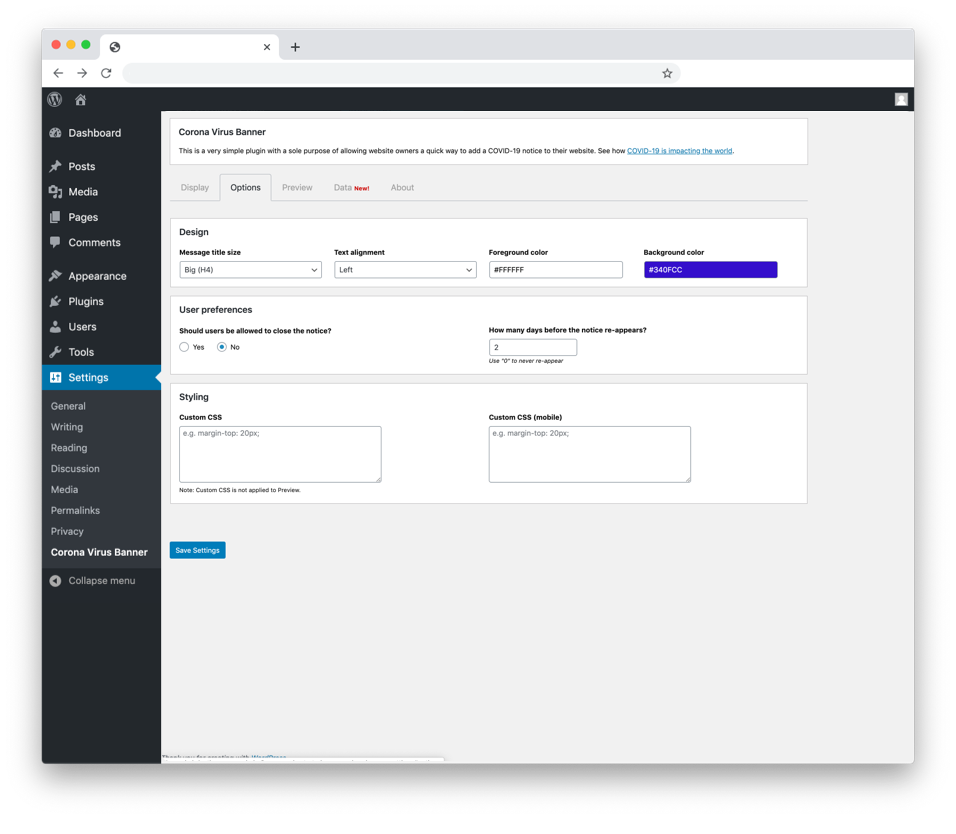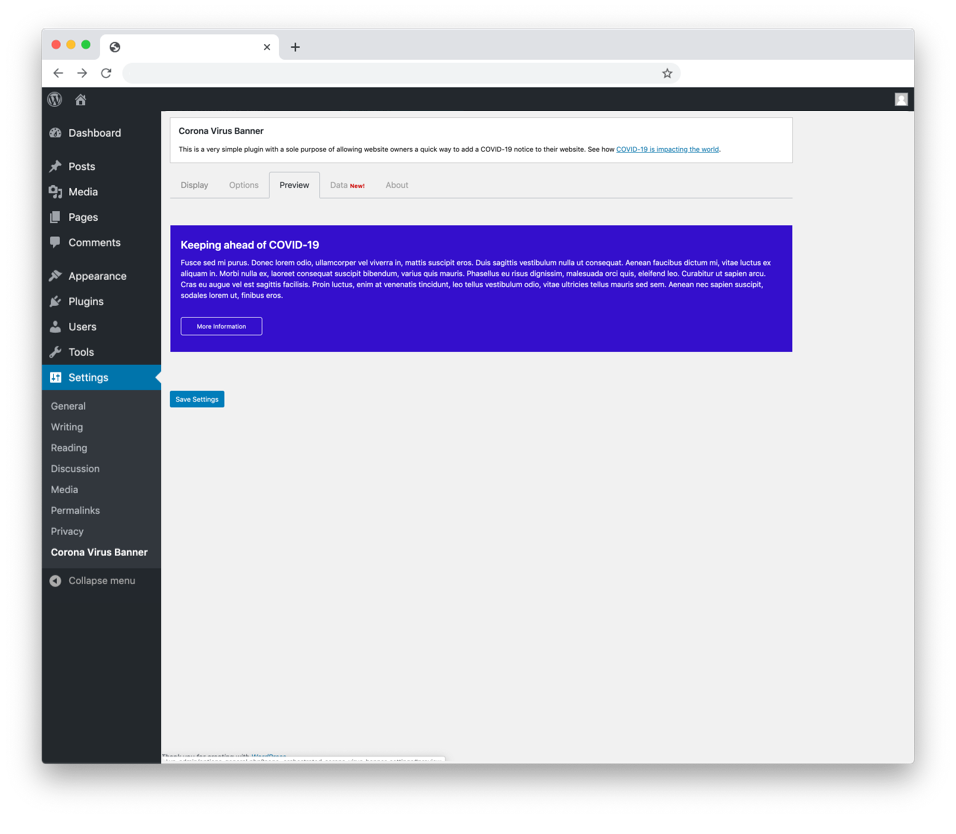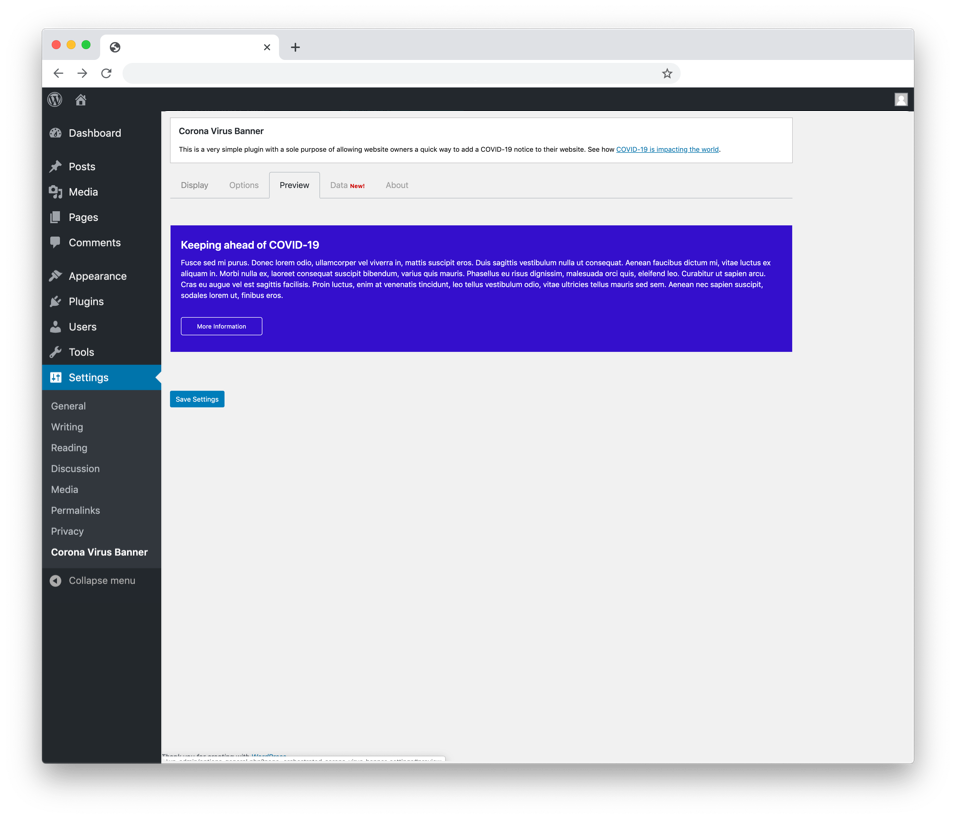Simple Website Banner Plugin
This is a very simple plugin with a sole purpose of allowing you to inform your visitors of an upcoming event, updated store hours, or other important …
This is a very simple plugin with a sole purpose of allowing you to inform your visitors of an upcoming event, updated store hours, or other important message you want to display.
Installation
Installing “Simple Website Banner” can be done either by searching for “Simple Website Banner” via the “Plugins > Add New” screen in your WordPress dashboard, or by using the following steps:
- Download the plugin via WordPress.org
- Upload the ZIP file through the ‘Plugins > Add New > Upload’ screen in your WordPress dashboard
- Activate the plugin through the ‘Plugins’ menu in WordPress
Screenshots
FAQ
WordPress websites that need to display timely notices on their website.
If you have a floating menu, or a complex WordPress theme, the Banner setting may not work well. Try using the Overlay or Leaderboard setting instead.
Send an email to support@orchestrated.ca. Make sure to include the word “SUPPORT” in the subject of the email.
We’re a digital agency – so we too understand how annoying it is to find the perfect plugin for your client – only to discover that it’s riddled with call to actions, off-brand styling, error and other messages that distracts away from the seamless experience you’re trying to offer. As such, we develop plugins that don’t invade your dashboard or dashboard menus, and function as part of the overall WordPress experience.
Changelog
1.0
- 2020-03-18
- Initial release
1.1
- 2020-03-19
- Bug fixes, updated description
1.2
- 2020-03-19
- Updated description, bug fixes
1.3
- 2020-03-20
- Added color picker/close banner option to Settings, added ability to close banner.
1.4
- 2020-03-20
- UI enhancements, small bug fixes
1.5
- 2020-03-22
- You can now choose between a banner or overlay to display your COVID-19 message.
1.5.0.1
- 2020-03-23
- Bug fix related to the use of jquery_migrate
1.6
- 2020-03-25
- Re-design of dashboard, important security fixes, bug fixes, usability improvements
1.6.0.2
- 2020-03-26
- Added fr_CA French (Canada) and en_CA English (Canada) translations
1.7.0.0
- 2020-04-06
- New shortcode [covid-data] allows you to display live coronavirus statistics for the world, or a specific country anywhere on your website, added ability to change title size, added Leaderboard view, to display banner on the bottom of the website, bug fixes and security updates
1.7.0.2
- 2020-04-10
- Added the option to display notice on all pages, or only the homepage.
1.7.0.3
- 2020-04-18
- Added privacy policy information
1.7.0.4
- 2020-05-02
- Fixed bug when displaying World data
1.7.0.5
- 2021-02-03
- Updated supported version
1.7.0.6
- 2021-08-31
- Updated compatibility
1.8.0.0
- 2024-02-14
- This plugin has changed its purpose; COVID-19-related functionality has been removed, as most of the APIs used for providing this data are now defunct or outdated.
1.8.0.1
- 2024-02-16
- Updated tested versions for WordPress
1.8.0.2
- 2024-03-21
- Fixed a few bugs
1.8.0.3
- 2024-05-02
- Security updates and bug fixes
1.8.0.4
- 2024-05-09
- Bug fixes, improvements


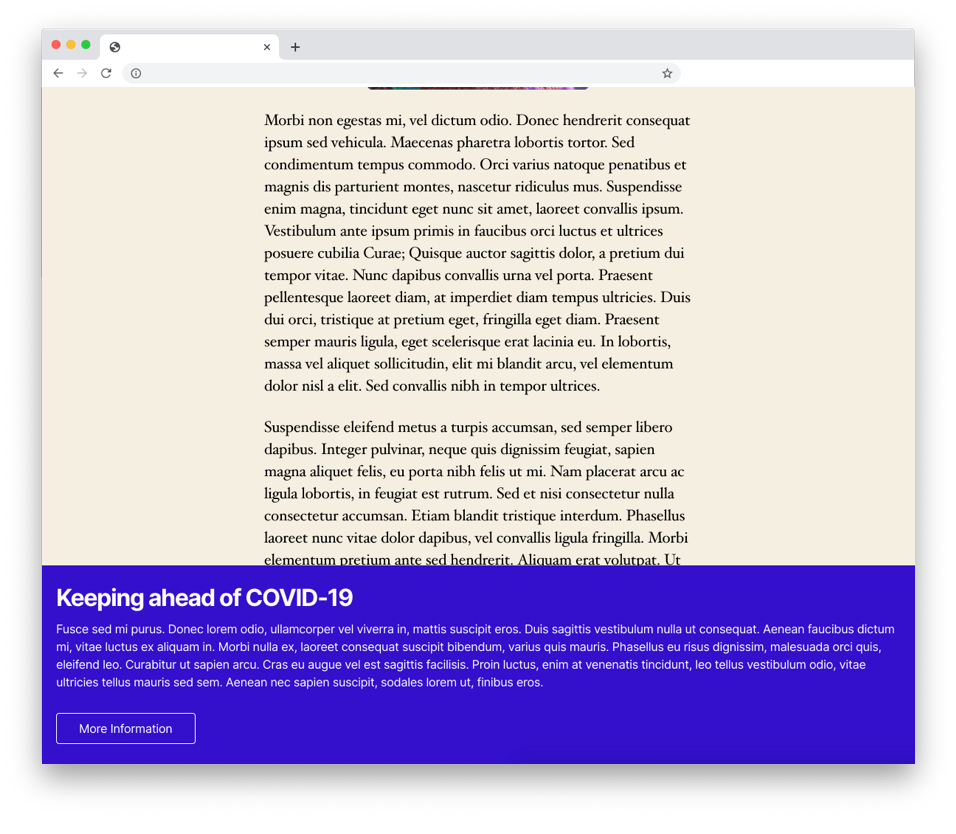
![Shortcode Data Display (using [covid-data])](https://ps.w.org/corona-virus-covid-19-banner/assets/screenshot-4.png?rev=3035816)