
CoolClock – a Javascript Analog Clock Plugin
Show an analog clock on your WordPress site sidebar or in post and page content.
This plugin integrates CoolClock – The Javascript Analog Clock into your WordPress site. You can add it as a widget to your sidebar or insert it into your posts and pages with a shortcode. See the FAQ’s for available shortcode parameters and how to build the clock into your theme.
Features
- Can be added via a widget, shortcode or theme function
- No flash, meaning compatible with tablets and most other javascript enabled mobile devices
- 22 different skins to choose from or
- Custom skin option to create your own skin style
- Linear or logarithmic time scale
Read more on the CoolClock homepage or see the FAQ’s to learn how to configure your own skin settings.
Pro features
- Show date or 24h digital time
- Background image or color
- Border radius (rounded corners for background)
- Advanced positioning options (relative to background)
- Advanced shortcode parameters (including background image and custom skin)
- One extra clean skin for use with background image
- Support on the CoolClock Pro forum
Pro features come with the CoolClock – Advanced extension.
Translators
- Dutch * R.A. van Hagen https://status301.net/ (version 3.0)
- French * R.A. van Hagen https://status301.net/ (version 3.0)
- German * Manfred Mrak http://www.niftyfox.ch/ (version 3.2)
- Serbian * Borisa Djuraskovic – WebHostingHub http://www.webhostinghub.com/ (version 2.9.4)
- Slovenian * Adijan Dervišević – http://www.adijan.eu (version 3.2)
- Russian * Наталия Завьялова – http://time-impressions.ru (version 2.9.8)
Please contact me to submit your translation and get mentioned here 🙂
Privacy / GDPR
This plugin does not collect any user or visitor data nor set browser cookies. Using this plugin should not impact your site privacy policy in any way.
Known Issues
When IE 8 is manually put or forced (through X-UA-Compatibility meta tag or response header) into Compatibility mode, the Clock will –even though the canvas area is put in place– remain invisible.
When a shortcode is not placed on its own line but on the same line with text, image or even another shortcode, then the output (div with canvas tag) will be wrapped inside a paragraph tag. While most browsers do not have a problem displaying the clock, this will cause a validation error.
Please report any other issues on the Support page.
Installation
WordPress
Quick installation: Install now !
… OR …
Search for “coolclock” and install with that slick Plugins > Add New back-end page.
… OR …
Follow these steps:
Download archive.
Upload the zip file via the Plugins > Add New > Upload page … OR … unpack and upload the complete directory with your favourite FTP client to the /plugins/ folder.
Activate the plugin on the Plug-ins page.
Now visit your Widgets admin page and add the Analog Clock widget to your sidebar. 🙂
Screenshots
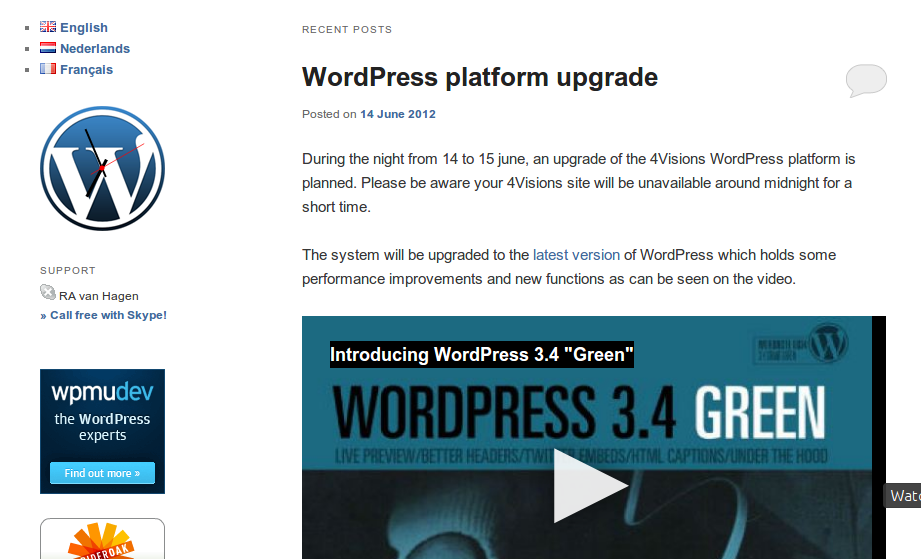
Example analog clock in sidebar. The background logo is added with the CoolClock - Advanced extension.

Widget settings. The background options are availabe in the CoolClock - Advanced extension.
FAQ
There is no options page. Just go to your Appearance > Widgets admin page and find the new Analog Clock widget. Add it to your sidebar and change settings if you want to see another than the default clock.
Other ways to integrate a clock into your site are shortcodes or a theme function. See instructions below.
First of all, you can pick a preset skin. There are 21 skins made by other users and, when the Advanced extension is added, one Minimal skin that only shows the clock arms, that can be useful for placing over a custom background image.
There are these options:
- Custom skin parameters – see question below;
- Radius – changes the clock size;
- Hide second hand;
- Show digital time (more options in the Advanced version);
- Set digital time color;
- GMT Offset – use this if you want one or more clocks to show the time for other timezones;
- Scale – linear is our standard clock scale, the other two show a logarithmic time scale;
- Align – left, center or right;
- Subtext – optional text, centered below the clock.
Then there are extra options availabe in the CoolClock – Advanced extension which allow for more customisation:
- Background image – define the full URL or path to an image to serve as background;
- Repeat image;
- Background size – stretch or cover to make it match your clock size;
- Background position – center, top, right, bottom or left of the wrapping div (define div size below);
- Width and height – define the size of the wrapping div that holds the background image;
- Background color – define a color value in hex or rgb(a) format, or a css color name;
- Border radius – optional rounded corners, higher is rounder;
- Clock position relative to background – here you can position the clock relative to top and left border of the wrapping div (as defined above) that holds the background image.
- Custom skin parameters for shortcode
Follow the steps on Creating a Custom Skin and if you are happy with the result, please consider sharing it with other users!
If you made a nice skin and would like to share it, you can do so in the comments on Creating a Custom Skin or add it to your Plugin Review.
Thanks for sharing! 🙂
Yes, there the shortcode [coolclock/] available. You can find all parameters on How to use the CoolClock shortcode.
Yes, you can use a built-in WordPress function that parses a shortcode. To place the same clock as in the shortcode example above, anywhere in your theme, use this:
<?php echo do_shortcode('[coolclock skin="chunkySwiss" radius="140" showdigital=true align="left" /]'); ?> Changelog
4.3.7
- Bugfix: fatal error when shotcode has no parameters
4.3.6
- Bugfix: empty noseconds and showdigital ignored
4.3.5
- Bugfix: shortcode Stored XSS vulnerability, thanks @wpscan
4.3.4
- Update URLs
4.3.3
- Bugfix: cannot read property ‘length’ of undefined
- Bugfix: not initiated on IE8 and older
- Script update v.3.2.1 with more robust skin handling
- Bugfix: script not enqueued when only shortcode is used
4.3
- New shortcode attributes, canvas fields and styles filters
- Updated coolclock script
- Script size reduction
- Replace moreskins.js with dynamic inline skins parameters
- Custom skin parameter input sanitization
- Skin parameters in JSON format + json polyfill for IE6/7
- Remove jQuery dependancy
- Help link to KB pages
4.2.1
- BUGFIX: Widget GMToffset can be zero
4.2
- Custom skin parameters in shortcode
- Plugin support and rate links
- Widget color code validation
- BUGFIX: shortcode skin names case-sensitive
- BUGFIX: undefined index
4.1
- Digital text styling
- Clock icon for widget in Customizer
- FIX: use .min script versions when not in debug mode
4.0
- Split up classes
- Don’t use print_scripts the wrong way
3.3
- Wrapper div class “coolclock”
- User input shortcode attributes validation
3.2
- Dropped compatibility with PHP 4 and pre WP 3.2
- German translation
3.1
- Deprecating PHP4 style constructor for Widget
- Bugfix undefined index
3.0
- Responsive canvas styling
2.9.8
- Translation string fixes
- Russian translation by Natalia Zavyalova
2.9.7
- Prepare custom skin for shortcode in advanced extension
- BUGFIX: disable wptexturize for shortcode content
2.9.6
- Skin watermelon alpha fix
- BUGFIX: Non-static method should not be called statically
- BUGFIX: Undefined index
2.9.5
- BUGFIX: PHP 5.4 Using $this when not in object context
- BUGFIX: Non-static method should not be called statically
2.9.4
- New clock skin shared by user MrCarlLister
- Use Globaltick branch script version 3.0.0-pre
- BUGFIX: undefined index in widget form
2.9.2
- BUGFIX: Thread between tip of the second hand and 3 o’clock in IE
- Shortcode filter
2.9
- BUGFIX: excanvas included too late
- CoolClock.js version 3.0.0-pre
- Allow shortcode in text widget
- NEW: Subtext option
- NEW: Widget align option
2.0
- NEW: logClock option
1.1
- Minified javascript
1.0
- Sidebar widget overhaul
- Class
- NEW: Shortcode
0.1
- First implementation of CoolClock in sidebar widget