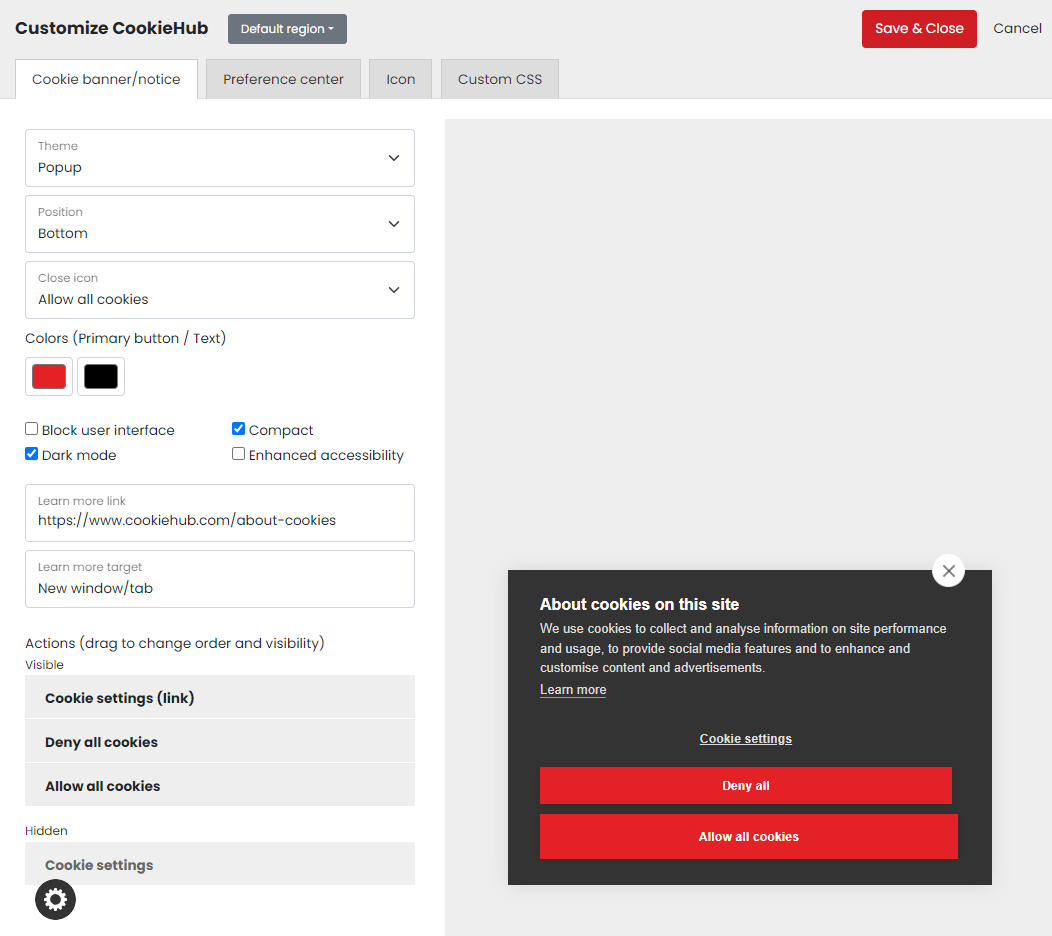CookieHub – Cookie Consent Banner (DSGVO, CCPA, RGPD and GDPR compliance) Plugin
Take control effortlessly with CookieHub – GDPR-compliant solution for cookie management and compliance.
Enhance your website’s compliance and user experience effortlessly with CookieHub, a fully featured easy to use cookie consent solution and Consent Management Platform (CMP). Our powerful WordPress plugin simplifies the management and control of cookies on your website, ensuring you adhere to the latest data protection regulations without any hassle.
CookieHub empowers website owners with complete transparency and control over the cookies used on their WordPress sites. With just a few simple steps, you can create a comprehensive and customizable cookie consent banner, allowing visitors to provide or withhold their consent for different types of cookies. No more complex coding or time-consuming setups – CookieHub makes it easy!
CookieHub offers a powerful and convenient Cookie Scanner to analyze your website’s cookies. This tool allows you to check your site for compliance with data protection regulations and ensures the proper implementation of cookie policies. By using our Cookie Scanner, you can easily identify and categorize all the cookies used on your site, making it simple to manage and control them effectively. Get started with CookieHub and ensure your website meets all necessary compliance standards.
Why Choose CookieHub?
Easy Installation: Install and activate CookieHub within minutes. Our user-friendly interface and intuitive settings make the setup process quick and straightforward, even for non-technical users.
Elegant Cookie Consent Banner: Display a stylish and customizable cookie consent banner to inform your visitors about the cookies your site uses. Obtain their cookie consent effortlessly with options to choose a pre-designed theme or fully customize the buttons, colors, and placement on your website. Paid plans offer the flexibility to add custom CSS, allowing you to tailor the cookie consent banner to your specific needs and preferences.
Cookie Categorization: Categorize your cookies into different types such as essential, analytical, marketing, and more. This gives your users granular control over their preferences. By using the CookieHub Consent Management Platform (CMP), you provide users with the option to allow or deny certain categories of cookies, enhancing their privacy protection and help you comply with regulations. Common categories include necessary cookies, preference cookies, analytical cookies, and marketing cookies.
Customizable Consent Options: Tailor your consent options to match your website’s unique needs. Allow visitors to grant or revoke cookie consent easily and adjust their cookie preferences at any time.
Automatic Cookie Blocking: Ensure compliance by automatically blocking cookies until the user provides explicit cookie consent, preventing unauthorized tracking or data collection.
GDPR and ePrivacy Compliance: Stay in line with the latest data protection regulations, including the General Data Protection Regulation (GDPR) and the ePrivacy Directive.
Consent Mode v2 Support: Fully compliant with the latest Google consent mode v2 requirements, ensuring seamless integration and compliance.
Advanced Reports: Gain valuable insights into cookie usage and visitor preferences through built-in analytics. This feature helps you optimize your website’s performance and user experience.
Consent Logging: Enable the consent log feature to log and store user consents along with necessary information required to look up user choices. This is crucial for demonstrating compliance to authorities. Note that this feature is available only for paid subscriptions.
Convenient Cookie Scanner: Analyze your website’s cookies with our Cookie Scanner. This tool helps you check your site for compliance and ensures proper implementation of cookie regulations. Start with our Cookie Scanner to make your site compliant today.
Benefits of Using CookieHub
✅ User-Friendly: No need for complex coding or technical knowledge. CookieHub is designed to be simple and straightforward, making it accessible for everyone.
✅ Customizable: Adjust the look and feel of your cookie consent banner to match your website’s design. Whether you want a minimalist banner or a detailed one, CookieHub offers the flexibility to meet your needs.
✅ Comprehensive: Cover all types of cookies and ensure full compliance with data protection regulations.
✅ Trustworthy: Build trust with your visitors by providing a transparent and secure browsing experience.
✅ Optimized Performance: Use advanced reports to gain insights and improve your website’s performance and user experience.
CookieHub simplifies cookie consent compliance for WordPress users, regardless of their technical expertise. Whether you run a small blog or a large e-commerce site, our plugin ensures you meet legal requirements while prioritizing user privacy and experience. Take control of your cookies today with CookieHub for WordPress and provide a secure and trustworthy browsing experience for your visitors.
Setup guide
For assistance with the plugin setup, refer to our comprehensive WordPress plugin user guide.
Optimize your website’s cookie consent compliance and enhance user trust with CookieHub – your reliable partner for managing cookie consent effectively. Let CookieHub’s cookie consent banner be the first thing your visitors see, providing clarity and compliance from the get-go. A well-designed banner can make all the difference, and with CookieHub, you have the tools to create the perfect cookie consent banner for your site.
By utilizing CookieHub’s advanced features, you can design a banner that not only complies with regulations but also enhances the overall user experience.
Note
Please note that installing this plugin alone does not guarantee GDPR compliance for your site. Each site uses different cookies, so it is crucial to have appropriate configurations and a supporting cookie notice in place to ensure full compliance.
Installation
Installing CookieHub on your WordPress site is straightforward. Follow these steps to integrate CookieHub’s consent management tools seamlessly with your website. After installation, be sure to configure the settings to tailor the plugin to your site’s privacy requirements.
Install CookieHub from within WordPress
- Navigate to the ‘Plugins’ page within your WordPress dashboard and select ‘Add New’.
- Search for ‘CookieHub’.
- Click ‘Install Now’ for the CookieHub plugin.
- Once installed, activate CookieHub from your Plugins page.
- Proceed to the ‘after activation’ section below.
Install CookieHub manually
- Download the CookieHub plugin from the source you have been provided with.
- Upload the ‘cookiehub’ folder to the /wp-content/plugins/ directory via FTP.
- Activate the CookieHub plugin through the ‘Plugins’ menu in WordPress.
- Follow the next steps in the ‘after activation’ section below.
After activation
- Upon activation, you will be prompted to configure the CookieHub settings.
- Follow the setup wizard to customize the consent management features according to your needs.
- Once configured, CookieHub will start managing consent on your website effectively.
Screenshots
FAQ
CookieHub is a cookie and online tracking consent management platform that helps websites and apps comply with global privacy regulations, including the EU’s General Data Protection Regulation (GDPR) and the California Consumer Privacy Act (CCPA).
CookieHub works by providing website and app owners with an easy-to-use interface to create and manage consent banners, manage user consent preferences, and automatically block or allow cookies based on user preferences.
Yes, CookieHub is GDPR compliant. It provides all the tools necessary for website and app owners to obtain and manage user consent, and is regularly updated to ensure compliance with the latest privacy regulations.
Yes, CookieHub is CCPA compliant. It provides website and app owners with the ability to comply with the CCPA’s opt-out of sale requirements, as well as to manage user consent preferences.
Your domain code is a unique identifier for your website on CookieHub. To find it, log in to your CookieHub account and navigate to the dashboard. The domain code can be found in the list of domains.
Development mode is a feature that allows you to test CookieHub on your website without publishing changes. This feature is useful on development websites to test changes to the CookieHub functionality or user interface. Remember to disable development mode when your website is ready for production. Please note that development mode is only available for domains with paid subscriptions
CookieHub seamlessly identifies the language utilized on your website by tapping into the language settings provided by WordPress or WPML. To leverage the multi-language feature, ensure that you enable the desired languages within the CookieHub dashboard.
CookieHub provides automatic cookie blocking to help you manage and control the cookies on your website. Once configured, CookieHub will block cookies until the user gives explicit consent, ensuring compliance with privacy regulations.
Google Consent Mode is a feature that allows you to control how Google tags behave based on user consent. With CookieHub, you can easily integrate Google Consent Mode, providing a more tailored and compliant user experience when using Google services.
Third-party tags refer to external scripts or services that may be integrated into your website. CookieHub allows you to manage these third-party tags and control their behavior based on user consent, enhancing transparency and compliance.
Within the CookieHub WordPress plugin, you have the flexibility to input third-party tags directly into designated boxes. CookieHub will intelligently manage these tags, enabling or disabling them in accordance with user consent. Each cookie category is conveniently displayed as a tab, allowing you to insert the third-party tag either in the HTML head section or at the end of the body tag. It’s essential to insert each tag into only one of the boxes per category to prevent any potential conflicts.
Changelog
1.1.3
Release Date – 13 June 2024
Tested up to 6.5.4
1.1.2
Release Date – 5 April 2024
Tested up to 6.5
1.1.2
Release Date – 5 April 2024
Tested up to 6.5
1.1.1
Release Date – 29 February 2024
Added nonce checks and fixed a bug in 3rd party scripts
1.1.0
Release Date – 16 February 2024
Consent mode v2 support added – Defaults for ad_personalization and ad_user_data added
1.0.3
Release Date – 2 January 2024
PHP Notices fixed
1.0.2
Release Date – 23 November 2023
Admin user interface improvements
1.0.1
Release Date – 21 November 2023
PHP 8+ compatibility issues fixed
1.0.0
Release Date – 21 November 2023
Updated admin user interface
0.4.0
Release Date – 13 July 2023
WordPress 6.2.x support verified, necessary category removed and minor text changes
0.3.1
Release Date – 7 February 2022
WordPress 5.9 support verified and minor text changes
0.3.0
Release Date – 20 April 2021
Added support for Google Consent Mode and automatic cookie blocking
0.2.2
Release Date – 15 February 2021
Added Polylang support to control the display language
0.2.1
Release Date – 11 February 2021
Added WPML support to control the display language
0.1.1
Release Date – 17 December 2020
Fixed notice showing when not in development mode
0.1
Release Date – 28 September 2020
Initial release