
ConvertKit – Email Newsletter, Email Marketing, Subscribers and Landing Pages Plugin
Build your email subscriber lists, send email marketing newsletters, sell more products and build your membership site with ConvertKit.
ConvertKit makes it easy to create, send and manage your email marketing campaigns; grow your email subscribers lists; send targeted email newsletters; sell more products and build your membership site – all by easily embedding email marketing / email subscriber forms anywhere on your WordPress web site.
New to ConvertKit? Creating an account is 100% free for your first 10,000 subscribers, making ConvertKit an email marketing solution for everyone – whether you’re new to email marketing or a seasoned professional email marketer.
Email Newsletter and Email Marketing Features
- Design email newsletter subscription forms in ConvertKit, automatically appending them to any WordPress post or page, or displaying forms within your WordPress content using the supplied Gutenberg block and shortcode options. Perfect for building your email subscriber lists.
- Build landing pages in ConvertKit, and display them on a WordPress page to capture email subscribers
- List past email newsletters on your WordPress site
Forms
Design forms in ConvertKit, choosing from a variety of designs, customisable to your branding.
Sign up forms can be configured to:
- Send free content, such as a PDF
- Display when the user is about to leave the page
- Subscribe to an email newsletter, with powerful tagging and segmentation options
Embedding ConvertKit forms on your WordPress web site with the ConvertKit Plugin is quick and simple:
- Choose a default form to be displayed below each individual Post Type (Pages, Posts and other public Post Types, such as WooCommerce Products)
- Choose a specific email marketing form to be displayed below a specific Page, Post or custom post type
- Turn off form embedding at both site wide and/or individual Page/Post level
For greater control, ConvertKit’s email marketing subscription forms can be displayed in specific sections of your WordPress site’s content, sidebars and footers by:
- Using the ConvertKit Forms block in Gutenberg
- Using the
[convertkit]shortcode in the Classic Editor
Start collecting email subscribers today!
Send Email Newsletters
Use ConvertKit’s email marketing feature to build and send email newsletters to your subscribers and leads, with options to send email newsletters to segments of your subscriber list.
Embed existing email newsletters on your WordPress web site, ensuring visitors never miss your email newsletter content, by:
- Using the ConvertKit Broadcasts block in Gutenberg
- Using the
[convertkit_broadcasts]shortcode in the Classic Editor
Landing Pages
Design landing pages in ConvertKit’s intuitive editor, choosing from a variety of designs, customisable to your branding and ideal for building your email marketing list or selling a product.
Landing pages can then be embedded on your WordPress web site. Simply create or edit a WordPress Page, choose the ConvertKit landing page from the ConvertKit meta box settings to display, and you’re all set to begin growing your email subscribers list.
Sell Products
Embed buttons (or link text) to sell your ConvertKit Products in seconds – whether that’s digital goods, paid email newsletters, music, coaching and more.
List Email Newsletters
Automatically publish your past email newsletters to WordPress Posts, defining a WordPress author, category and cut-off date within the Plugin’s settings.
Prefer to just list existing broadcasts, each linked to your ConvertKit profile? Use the Broadcasts block or shortcode to embed your existing newsletters in any WordPress Page, Post or Custom Post Type.
Paid (and free) Membership Sites
Require email subscribers to either purchase a ConvertKit Product, or subscribe for free, to access your content with ConvertKit’s Member Content feature – whether that’s a course, ebook, digital download, album, presets, coaching and more.
Subscribers access their membership by entering their email address, receiving a one time passcode by email and clicking the link in the email. That’s it – no complex paid membership plugins or payment gateways to configure.
There’s no limit to the number of ConvertKit Products you can create, and each can be assigned to one or more WordPress Pages and Posts, instantly turning them into membership only content for your paid subscribers.
Plugin Integrations
With the ConvertKit for WordPress Plugin, you also get integrations with:
- Elementor: Form and Broadcast widgets natively integrated with Elementor, to embed ConvertKit forms and broadcast lists
- Contact Form 7: Automatically add email subscribers to ConvertKit when they submit a Contact Form 7 form
- WishList Member: Automatically subscribe, unsubscribe and tag users based on their membership level
Our other WordPress Plugins provide further integrations between WordPress and ConvertKit:
- ConvertKit for WooCommerce: Subscribe, tag and assign sequences to customers at checkout, and send order data to ConvertKit
- ConvertKit for Gravity Forms: Automatically add email subscribers to ConvertKit when they submit a Gravity Form, with tagging options
What is ConvertKit?
ConvertKit is the go-to email marketing hub for creators that helps you grow and monetize your audience with ease.
Grow your audience: Increase subscribers with beautiful landing pages, sign up forms, and link pages that make your work stand out.
Automate your email marketing: Create lasting connections and promote like a pro with our intuitive email editor, powerful sales funnels and subscriber list segmentation using tags.
Sell your digital products: Market and sell your digital products and subscriptions with ConvertKit to drive higher conversions and save big on fees.
Documentation
Full Plugin documentation can be found here.
Configuration
- Configure the plugin by navigating to
Settings > ConvertKitin the WordPress Administration Menu, entering your API Key and defining the default forms to display on Pages, Posts and/or Custom Post Types - (Optional) choose a specific Form to display when editing a Page, Post or Custom Post Type in the Page/Post/Custom Post Type’s ConvertKit settings
- (Optional) use the ConvertKit Form Shortcode or Block to insert Forms into your Page, Post or Custom Post Type content
Installation
- Upload the
convertkitfolder to the/wp-content/plugins/directory - Active the ConvertKit plugin through the ‘Plugins’ menu in WordPress
Screenshots

Create and customize stunning email subscription forms and landing pages in ConvertKit
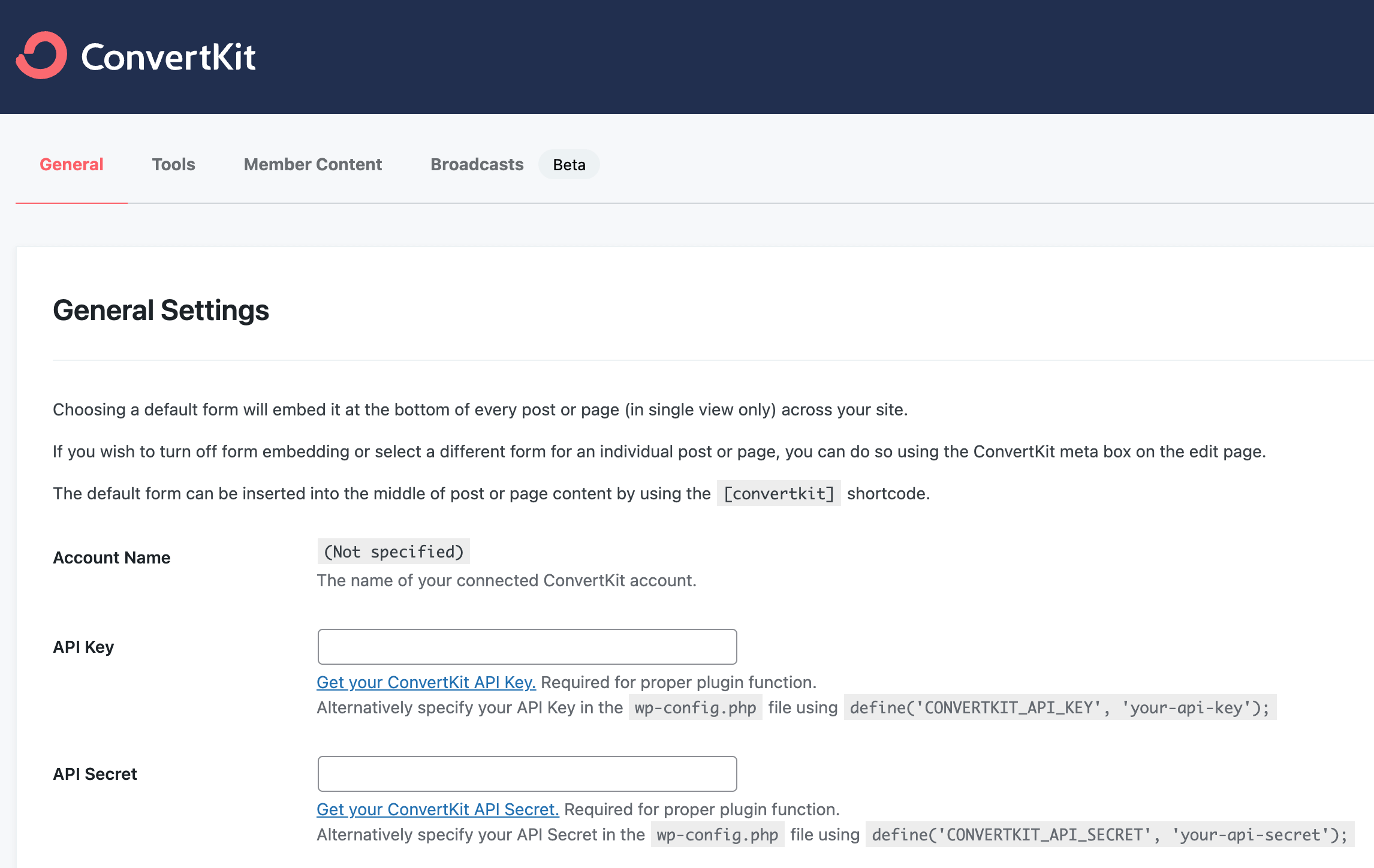
Manage the WordPress plugin from a simple settings page in the WordPress admin
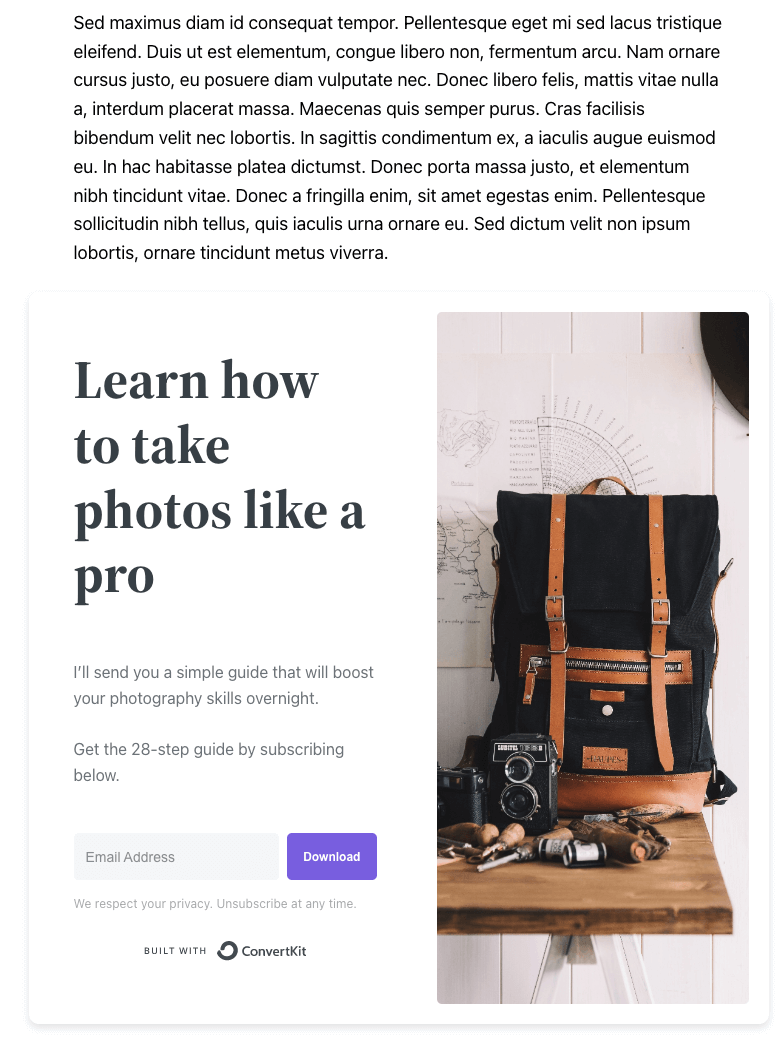
Append ConvertKit forms to Pages, Posts or other Custom Post Types

Configure a specific ConvertKit form to display on a specific Page or Post
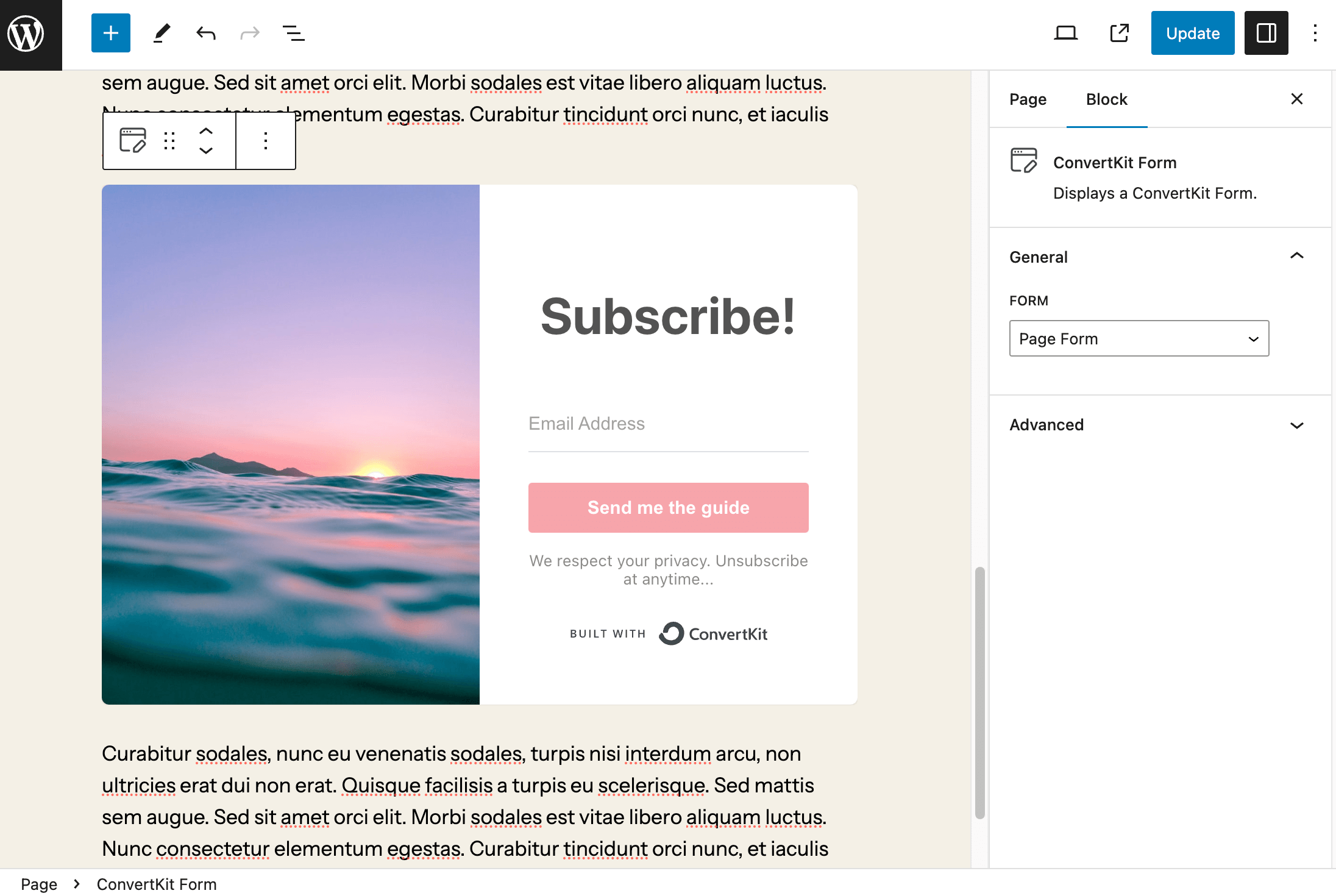
Display your ConvertKit forms anywhere on your WordPress web site using the form block / shortcode
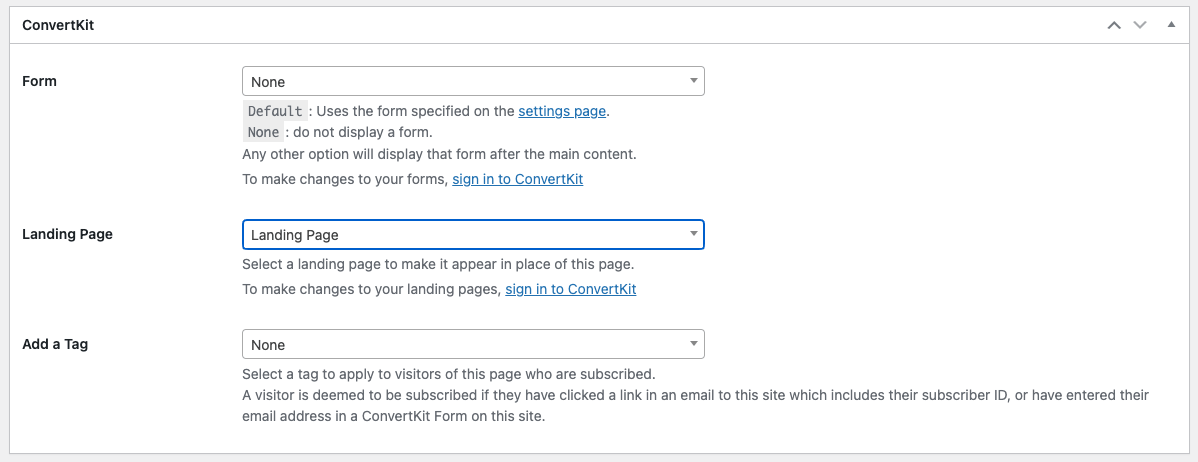
Configure a ConvertKit landing page to be used in place of a WordPress Page, to capture email subscribers
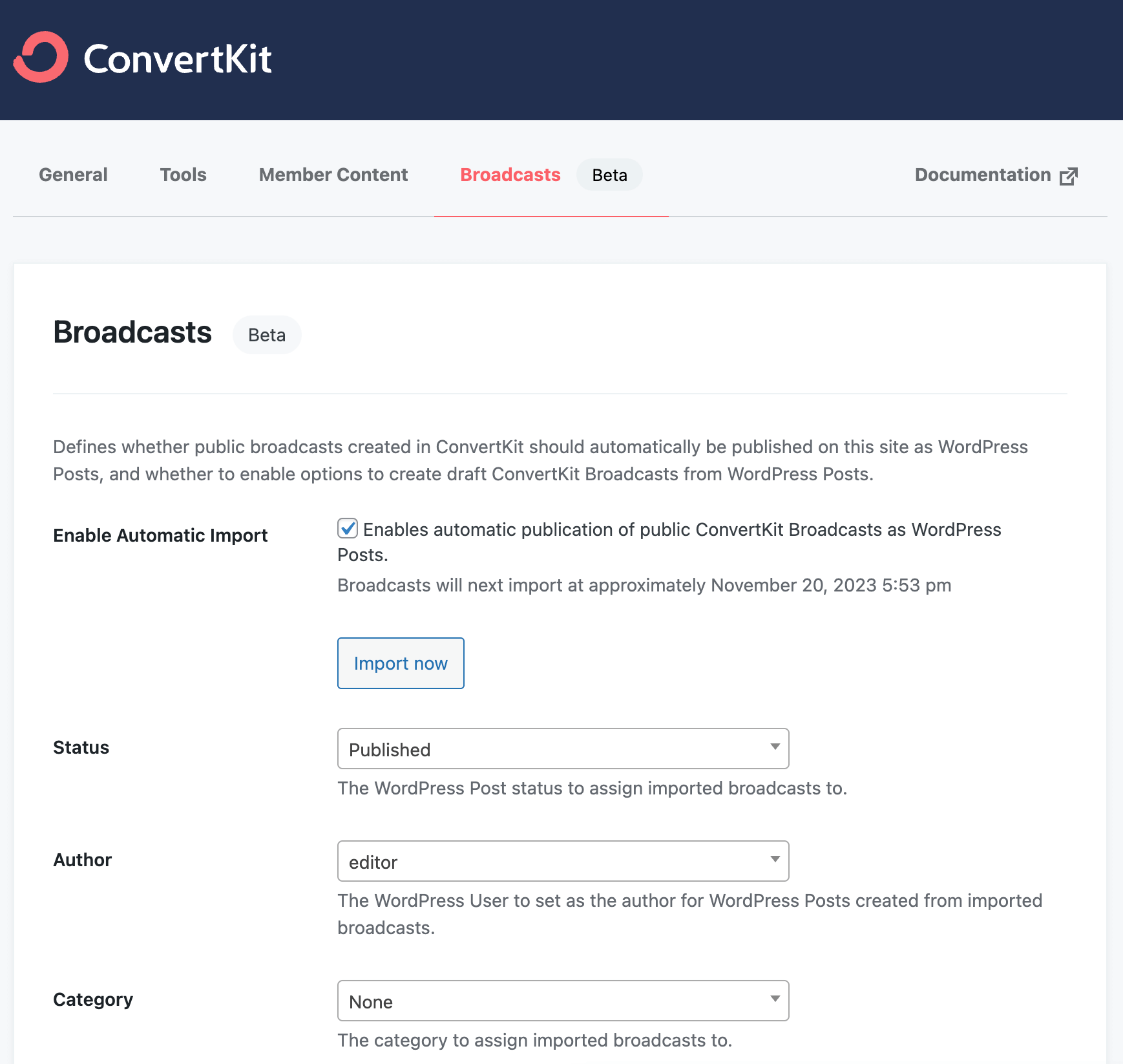
Automatically import your past email newsletters to WordPress Posts
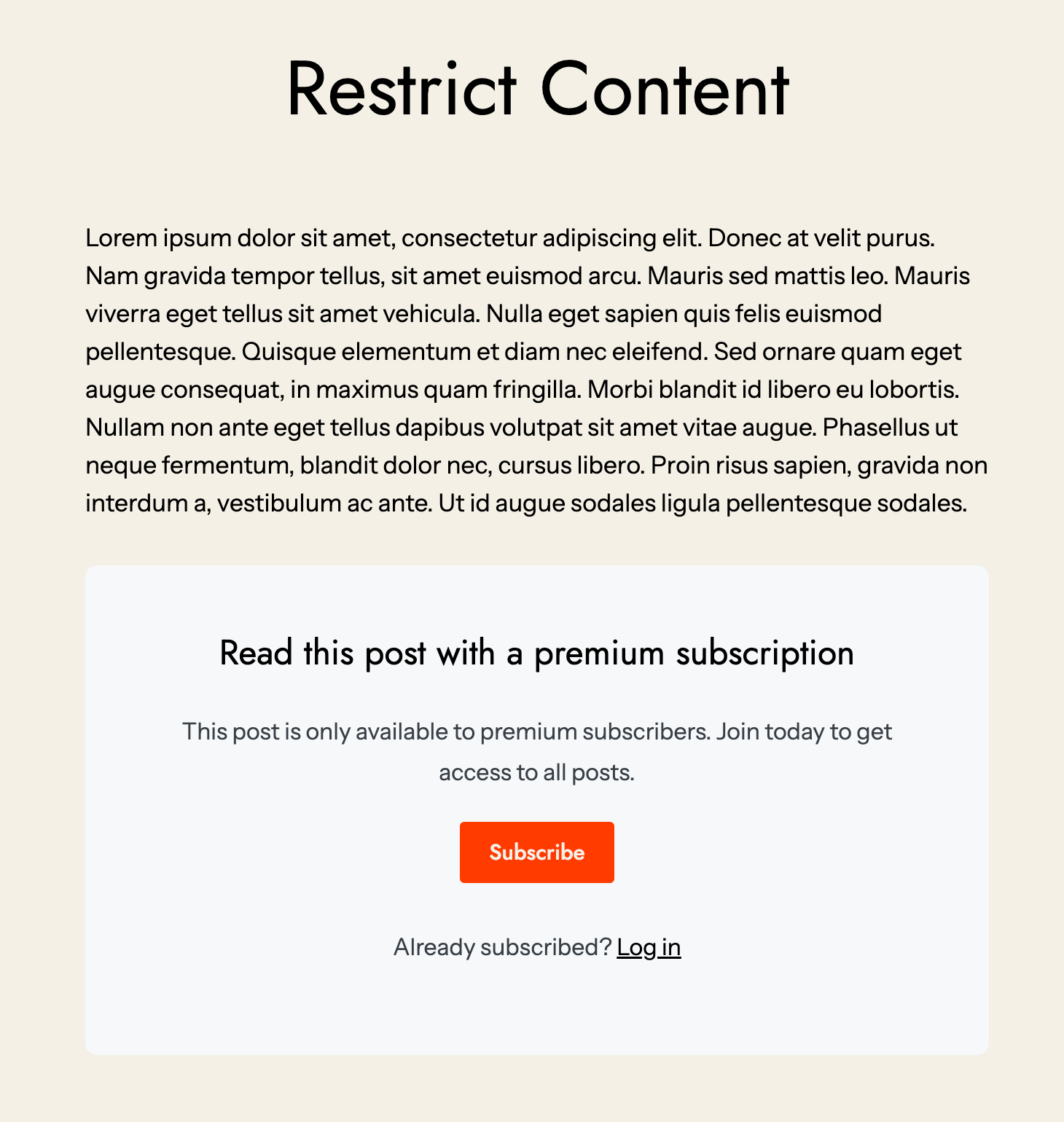
Create your paid membership site by assigning paid ConvertKit Products to your existing WordPress content
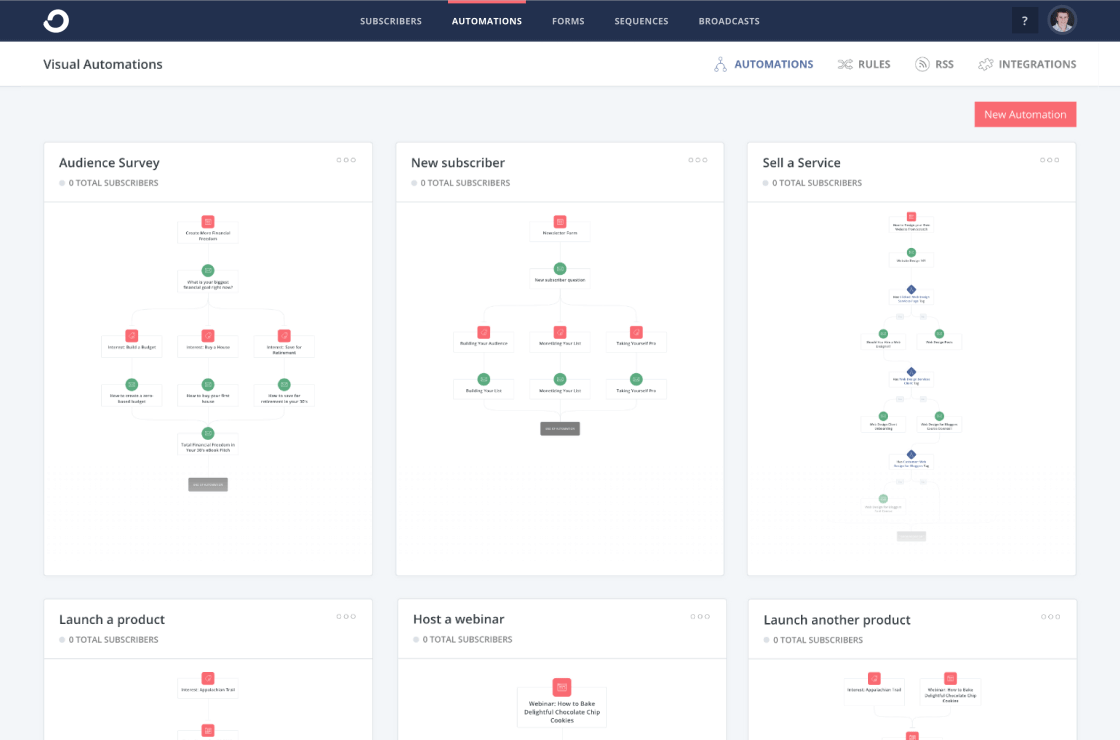
Set up form and landing page automations in ConvertKit
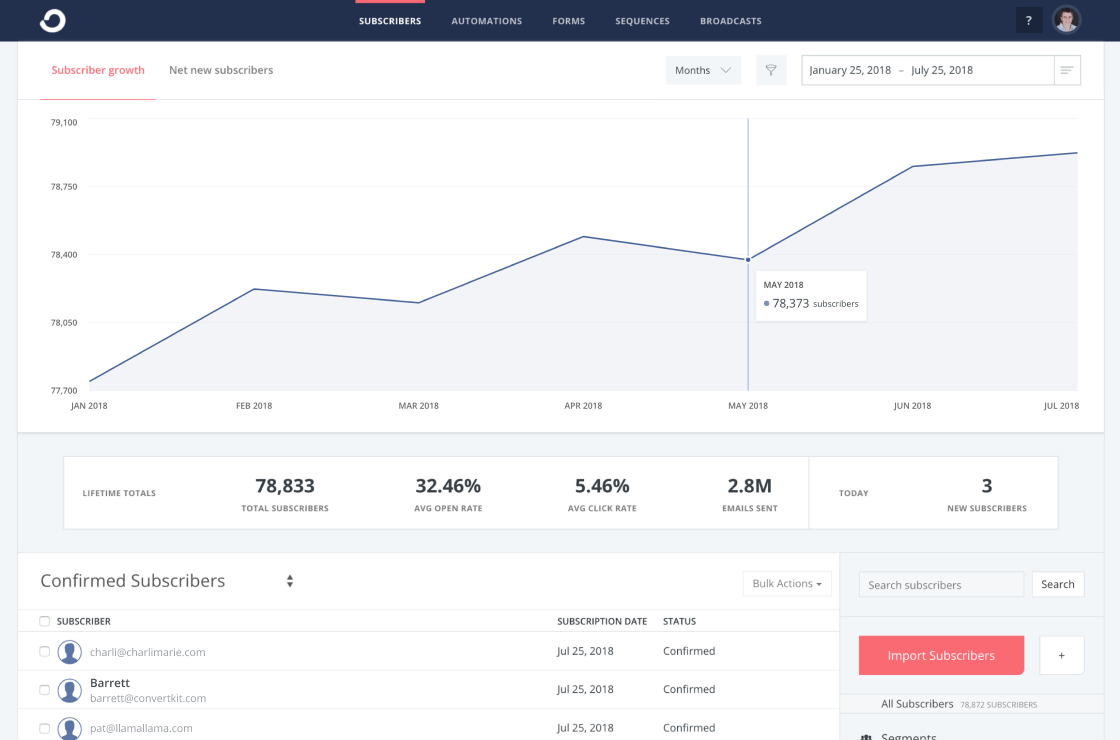
Track subscriber growth
FAQ
No. You must first have an account on convertkit.com, but you do not have to use a paid plan!
Either:
- Navigate to the Plugin’s Settings at
Settings > ConvertKit - Click the refresh button displayed next to the Form, Landing Page or Tag fields when creating/editing Pages or Posts
To import your past (and future) email newsletters from ConvertKit to WordPress:
- Navigate to the Plugin’s Settings at
Settings > ConvertKit - Click the
Broadcaststab - Tick the
Enable Automatic Importoption - Configure other settings as necessary, and click
Save Changeswhen done
Full Plugin documentation can be found here.
Changelog
2.5.2 2024-07-25
- Added: Contact Form 7: Option to just subscribe email, or subscribe to a Form, Tag or Sequence
- Added: Forminator: Option to just subscribe email, or subscribe to a Form, Tag or Sequence
2.5.1 2024-07-17
- Fix: Landing Pages: Prevent Perfmatters lazy loading images on Landing Pages, which would result in missing images
- Updated: ConvertKit WordPress Libraries to 2.0.1
2.5.0 2024-07-09
- Added: Use ConvertKit v4 API and OAuth
- Updated: ConvertKit WordPress Libraries to 2.0.0
2.4.9.1 2024-06-20
- Added: Categories: Option to display specified ConvertKit Form on Category archives
- Fix: Move “Add a Tag” logic to backend when tagging a subscriber, instead of using AJAX
2.4.9 2024-05-13
- Fix: Settings: Don’t import Broadcasts to WordPress Posts when viewing Settings screen, for performance
- Fix: Broadcasts (Beta): Check
DOMDocumentavailable to parse Broadcasts, instead of producing a fatal error - Fix: Autoptimize: Don’t output duplicate Forms when Autoptimize’s
Defer JSoption is enabled - Updated: Removed upgrade path from Plugin versions below 1.4.1
2.4.8 2024-04-11
- Fix: Member Content: Display Content when using a frontend Page Builder, such as Beaver Builder
- Fix: Forms: Sticky Bar: Set
z-indexCSS property to ensure Sticky Bar Forms correctly display over some WordPress Theme headers and menus
2.4.7 2024-04-08
- Fix: WP-Rocket: Display Forms when WP-Rocket’s
Delay JavaScript Executionoption is enabled - Fix: Perfmatters: Display Forms when Perfmatters’
Delay JavaScriptoption is enabled - Fix: Broadcasts (Beta): Improve parsing of Broadcasts when removing unsubscribe and hidden sections
2.4.6 2024-03-08
- Fix: Debug Log: Change log file location to log subfolder, with .htaccess and index.html protection
- Fix: Debug Log: Mask email addresses, first names and signed subscriber IDs
2.4.5 2024-02-28
- Added: Products: Block and Shortcode: Option to immediately load checkout step when button clicked, instead of Product image and description
- Fix: Siteground Speed Optimizer: Display Forms when Siteground’s
Combine JavaScript Filesoption is enabled - Fix: LiteSpeed Cache: Don’t output duplicate non-inline Forms when LiteSpeed Cache’s
Load JS Deferredoption is enabled - Fix: Member Content: Improved UI on mobile devices
2.4.4 2024-02-19
- Added: Remove jQuery as a dependency from Setup Wizard, Modals and Refresh buttons
- Added: Forms: Automatically center inline forms on non-block Themes
- Fix: Forms: Remove bottom margin on non-inline forms
- Fix: Setup Wizard: Preview Form link for Pages would incorrectly display a Post
- Fix: Landing Pages: Prevent WP Rocket caching and lazy loading images on Landing Pages, which would result in missing background images
- Fix: Classic Editor: Modal window: Don’t display vertical scrollbar on Safari
- Fix: Member Content: Refresh button: Populate Tags and Products in applicable option groups
- Fix: Member Content: Refresh button: Define correct option values on refresh, ensuring settings save successfully.
- Fix: Member Content: Corrected grammar for
member-only
2.4.3 2024-01-31
- Added: Settings: Option to specify Default Form on public Custom Post Types
- Added: Custom Posts: Option to specify Form and Tag on individual public Custom Post Types
- Added: Member Content: Support for Member Content functionality on public Custom Post Types
- Added: Removed jQuery as a dependency from Bulk Edit, Quick Edit and TinyMCE JS
- Fix: Divi: Allow scrolling when editing using the Divi Builder in tablet or mobile view
- Fix: Jetpack Boost: Prevent inline Forms from displaying in footer when added to a Page or Widget area when Jetpack Boost Plugin active
- Fix: Settings: Remove whitespaces from API Key and Secret when saving
- Fix: Broadcasts (Beta): Improve descriptions to make clear that only public Broadcasts are imported to WordPress
2.4.2 2024-01-22
- Added: Member Content: Option to permit search engines to crawl Member Content at
ConvertKit > Member Content > Permit Search Engine Crawlers - Added: Removed jQuery from frontend JS and as a dependency
- Fix: Site Editor: Use
enqueue_block_assetshook instead ofenqueue_block_editor_assetshook - Updated: WordPress Libraries to 1.4.1
2.4.1 2024-01-08
- Added: Broadcasts (Beta): Option to store ConvertKit Broadcast thumbnails as WordPress Post’s Featured Image
- Added: Products: Block and Shortcode: Option to include a discount code
- Added: Products: Block and Shortcode: Option to disable modal on mobile. Recommended if the ConvertKit Product is a digital download (PDF) being purchased on mobile, to ensure the subscriber can immediately download the PDF once purchased.
2.4.0 2023-12-06
- Fix: ConvertKit Error: Could not load Plugin class
outputwhen editing, quick or bulk editing a Post.
2.3.9 2023-12-04
- Added: Settings: Display ConvertKit Form’s format (inline, slide in, sticky bar, modal) where a
selectdropdown option is presented - Fix: Settings: Default Form (Site Wide): If defined, honor non-inline Form specified at Page, Post or Post Category level, to avoid two non-inline forms displaying
- Fix: Settings: Moved Documentation tab to Help link in header, for compat. with smaller screen resolutions
2.3.8 2023-11-20
- Added: Member Content: Display log in and authentication code forms in modal to better match ConvertKit
- Added: Broadcasts (Beta): Define WordPress Post Author when importing ConvertKit Broadcasts
- Fix: Broadcasts (Beta): Don’t show next scheduled date and time immediately after clicking
Import Now - Fix: PHP Warning: Use of deprecated
FILTER_SANITIZE_STRING
2.3.7 2023-11-09
- Added: Member Content: Output manual or generated excerpt if no read more tag present in the Post’s content
- Fix: Member Content: Force padding on buttons to prevent Themes overriding button layout
- Fix: Member Content: Add
requiredattribute on form fields
2.3.6 2023-11-02
- Added: Member Content: Updated UI of gated content screens to better match ConvertKit
- Added: Settings: Member Content: Separate text settings can be configured for display when restricting by ConvertKit Tag
2.3.5 2023-10-30
- Added: Member Content: Improve UI of authentication code screen
- Fix: Don’t attempt to append ConvertKit Forms to unsupported Post Types
2.3.4 2023-10-24
- Added: Broadcasts (Beta): Define WordPress Post status (Draft, Pending Review, Private or Published) when importing ConvertKit Broadcasts
- Added: Settings: General: Option to display a site wide non-inline form
- Updated: WordPress Libraries to 1.4.0
2.3.3 2023-10-18
- Added: Broadcasts (Beta): Option to export WordPress Posts to draft ConvertKit Broadcasts
- Added: Member Content: Wizard: Option to restrict content by ConvertKit Tag
- Fix: Member Content: Check Product or Tag exists in ConvertKit before restricting content
- Fix: Form Trigger Block: Add spacing to button on non-block themes
- Fix: Form Trigger Block: Render button in Gutenberg to better match frontend output when changing background color
- Fix: Product Block: Add spacing to button on non-block themes
- Fix: Product Block: Render button in Gutenberg to better match frontend output when changing background color
2.3.2 2023-10-05
- Added: Member Content: Option to restrict content by ConvertKit Tag, displaying a subscription form and subscribing the entered email address to the tag
- Added: Member Content: Posts: Display Filter dropdown in Posts table
- Fix: Member Content: Always enable Member Content options, ensuring imported Paid Broadcasts correctly show / hide content.
- Fix: Prevent blank submenu entries displaying under
Dashboardmenu when using a third party admin menu editor Plugin - Updated: ConvertKit WordPress Libraries to 1.3.9
2.3.1 2023-09-14
- Fix: Settings: Member Content: Added missing
forlabel attributes - Fix: Settings: Broadcasts: Added missing
forlabel attributes - Fix: Posts: Add / Edit Category:
forlabel attribute now matches the field ID - Fix: Select2: Remove whitespace on tooltip hover
- Fix: Blocks: Include
editorScriptinblock.json
2.3.0 2023-09-12
- Added: Forminator: Option to map Forminator Forms to ConvertKit Forms, to subscribe email addresses at Settings > ConvertKit > Forminator
- Added: Forminator: Option to Enable Creator Network Recommendations modal on individual Forms at Settings > ConvertKit > Forminator
- Added: Blocks: Register blocks using block.json
- Fix: Landing Pages: Use WordPress Site Icon as favicon, if defined
2.2.9 2023-09-06
- Added: Broadcasts (Beta): Automatically publish public ConvertKit Broadcasts as WordPress Posts. Head over to
Settings > ConvertKit > Broadcaststo get started. - Updated: WordPress Coding Standards
- Updated: ConvertKit WordPress Libraries to 1.3.8
2.2.8 2023-08-07
- Fix: Use
file_get_contentsinstead ofWP_Filesystemfor reading plugin files, to avoid fatal error on activation when file ownership/permission issues occur - Fix: Block Editor: Prevent block error in WordPress 6.0 and lower by checking if
useAnchoris available
2.2.7 2023-07-24
- Added: Contact Form 7: Option to Enable Creator Network Recommendations modal on individual Forms at Settings > ConvertKit > Contact Form 7
2.2.6 2023-07-18
- Added: Form Trigger: Block: When no API Key specified, link to Setup Wizard in a popup window to complete setup
- Added: Form: Block: When no API Key specified, link to Setup Wizard in a popup window to complete setup
- Added: Product: Block: When no API Key specified, link to Setup Wizard in a popup window to complete setup
- Updated: Member Content: Removed beta label
2.2.5 2023-06-21
- Added: Broadcasts: Shortcode: Tabbed UI when adding broadcasts through the Classic or Text Editor
- Added: Broadcasts: Block: Moved pagination settings to own sidebar panel
- Fix: Classic Editor: Insert button would stop working when switching from Text Editor to Classic Editor
- Fix: Uncaught Error: Call to undefined method ConvertKit_Resource_Forms::get_by()
2.2.4 2023-06-15
- Added: Form Trigger: Block: Display message with link when no API Key specified, or no non-inline Forms exist in ConvertKit
- Added: Form Trigger: Shortcode: Display message with link when no API Key specified, or no non-inline Forms exist in ConvertKit
- Added: Forms: Shortcode: Display message with link when no API Key specified, or no inline Forms exist in ConvertKit
- Added: Products: Shortcode: Display message with link when no API Key specified, or no Products exist in ConvertKit
- Fix: Bulk & Quick Edit: Show contextual icons for Form, Tag and Member Content settings, instead of the default Form icon
- Fix: Settings: Conditionally load CSS and JS depending on the section (General, Tools, Member Content)
- Fix: Settings: Link to ConvertKit form creator when no Forms exist in ConvertKit
- Fix: Use higher quality SVG icons for blocks, shortcodes and formatters
- Updated: ConvertKit WordPress Libraries to 1.3.6
2.2.3 2023-06-06
- Added: Broadcasts: Options to display grid, images, descriptions and/or read more link
- Added: Broadcasts: Output as single column on smaller screen resolutions
- Added: Forms: Block: Display message with link when no API Key specified, or no Forms exist in ConvertKit
- Added: Products: Block: Display message with link when no API Key specified, or no Products exist in ConvertKit
- Fix: Settings: Disable CSS: Improve description of Disable CSS functionality, making it clearer what this setting does
- Fix: Use
esc_urlinstead ofesc_attrfor linkhrefproperties
2.2.2 2023-05-24
- Added: Elementor: ConvertKit Form Trigger Block
- Added: Member Content: Automatically configure WP Fastest Cache and WP-Optimize Plugins to not cache when the
ck_subscriber_idcookie is present, to ensure Member Content correctly displays - Added: Member Content: Display a notice if Litespeed Cache, W3 Total Cache or WP Super Cache Plugins are active and have not been configured to exclude caching when the
ck_subscriber_idcookie is present - Fix: Elementor: ConvertKit Product: Button icon was missing
- Fix: Block Editor: Don’t display options to link text to display a non-inline form if no forms exist in ConvertKit
- Fix: Block Editor: Don’t display options to link text to display a Product or Tip Jar if no Product / Tip Jar exists in ConvertKit
2.2.1 2023-05-10
- Fix: Settings: Escape tab links on output
2.2.0 2023-05-04
- Added: ConvertKit Form Trigger Block, outputting a button which displays a non-inline form (modal, slide in, sticky bar) when pressed
- Added: ConvertKit Form Trigger Shortcode, outputting a button which displays a non-inline form (modal, slide in, sticky bar) when pressed
- Added: Block Editor: Link text to display a non-inline form (modal, slide in, sticky bar) when pressed
- Added: Block Editor: Link text to display a ConvertKit Product or Tip Jar when pressed
- Fix: Forms: Output non-inline scripts once per form, to avoid the same form displaying twice when embedded two or more times in a page
- Fix: Forms: Output non-inline scripts using the
wp_footerhook, ensuring modal overlays fill the screen - Fix: Member Content: Append
ck-cache-bustquery parameter after entering code, to prevent plugin / host caching showing stale data - Fix: Settings: Tools: Import / Export: Include Member Content settings in import and export configuration
- Fix: Settings: Member Content: Display warning notice that web host caching / caching plugins must be configured to disable caching when the
ck_subscriber_idcookie is present
2.1.3 2023-04-06
- Fix: Improve UI compatibility for buttons in WordPress 5.x, using
button-heroCSS class instead of custom padding - Updated: ConvertKit WordPress Libraries to 1.3.4
2.1.2 2023-03-30
- Added: Link to Setup Wizard on Plugins screen
- Added: Improved ConvertKit Icons in Classic Editor and block editor for Broadcasts, Forms, Products and Custom Content
2.1.1 2023-02-23
- Fix: Post: Settings: PHP notices when settings are not an array
- Fix: Landing Pages and Legacy Forms: Deprecated
mb_convert_encoding()message in PHP 8.2
2.1.0 2023-02-15
- Added: Member Content (Beta): Require subscribers to purchase a ConvertKit Product to access specific Pages on your WordPress site. Head over to
Settings > ConvertKit > Member Contentto get started. - Fix: Product: Block and Shortcode: Set stylesheet ID to
convertkit-product-css, to match other blocks - Fix: Blocks: Use wp.serverSideRender instead of soon to be deprecated wp.components.ServerSideRender
- Fix: Forms: Preview: Support for previewing and editing Legacy Forms
- Fix: Improved performance in WordPress Admin when invalid API credentials specified on new installation
- Fix: Display notice in WordPress Admin with link to settings screen when invalid API credentials specified
2.0.8 2023-02-02
- Added: Settings: ConvertKit: Documentation tab
- Added: Forms: Link to edit form in ConvertKit when previewing a Page, Post or Custom Post containing a ConvertKit form
- Fix: Display Forms, Landing Pages, Products and Tags in alphabetical order when listed in a
<select>dropdown - Fix: Form: Block and Shortcode: Check Forms exist in ConvertKit before outputting Block / Shortcode options
- Fix: Form: Shortcode: Remove unused API Key output
- Fix: Product: Block: Preview: Improved performance when previewing the Product block to determine if a ConvertKit Product was specified in the Block’s settings
- Fix: Product: Shortcode: Remove unused API Key and data-attributes output
2.0.7 2023-01-16
- Fix: Elementor 3.9.0+ compatibility
- Updated: ConvertKit WordPress Libraries to 1.3.0
2.0.6 2023-01-05
- Fix: Honor “Add a tag” setting when enabled on a Page/Post
- Fix: PHP Warning: Cannot modify header information – headers already sent, when ?ck_subscriber_id included in request URI in some Page Builders (e.g. Elementor)
- Fix: PHP Warning: Trying to access array offset on value of type null
2.0.5 2022-12-15
- Fix: Broadcasts: Strip slashes on output when pagination clicked and Broadcasts are reloaded
- Fix: Broadcasts: Sanitize and escape HTML attributes on output
- Fix: Forms: Escape HTML attributes on output
- Fix: Products: Sanitize and escape HTML attributes on output
2.0.4 2022-12-13
- Fix: Products: PHP warning when attempting to parse an invalid Product URL
- Fix: Landing Pages: Catch and log when an error occurs fetching a Landing Page
- Fix: Remove double forwardslash on product.css
2.0.3 2022-12-08
- Added: Categories: Option to specify ConvertKit Form to display when adding a new Post Category
- Fix: Bulk & Quick Edit: Improve layout of ConvertKit settings on desktop and mobile
- Fix: Post: Improve layout of ConvertKit settings on desktop and mobile
- Fix: Categories: Improve layout of ConvertKit settings on desktop and mobile
- Fix: Products: Block: Display preview when adding new block
2.0.2 2022-11-21
- Fixed: Removed argument count on
in_admin_footeraction calls
2.0.1 2022-11-01
- Added: Broadcasts: Block: Display message in editor when no Broadcasts exist in ConvertKit
- Fixed: Settings: Contact Form 7: Render screen correctly when no Forms in ConvertKit
- Fixed: Settings: WishList Member: Render screen correctly when no Forms in ConvertKit
2.0.0 2022-10-24
- Added: ConvertKit Products Block, to output a button linking to a ConvertKit Product or Tip Jar
- Added: ConvertKit Products Shortcode, to output a button linking to a ConvertKit Product or Tip Jar
- Added: Gutenberg: Option to link text or button to a ConvertKit Product or Tip Jar
- Added: Classic Editor: Option to link text or button to a ConvertKit Product or Tip Jar
- Added: Settings: Improved UI
1.9.8.5 2022-10-03
- Added: Broadcasts: Shortcode: Options to specify background, text and link colors
- Added: Broadcasts: Elementor: Options to specify background, text and link colors
- Added: Settings: General: Links added to preview Default Form for each Post Type
1.9.8.4 2022-09-08
- Added: Setup Wizard for new installations
- Fix: Text Editor: Quicktag Buttons: Position and size modal window correctly to avoid scrollbars and whitespace
- Fix: Widgets: Legacy Forms Widget: “The convertkit_form block was affected by errors and may not function properly” when attempting to add legacy form widget
- Development: Moved /lib folder to managed repository
1.9.8.3 2022-08-19
- Added: Settings: Tools: Use WordPress’ Site Info to populate System Info section
- Added: Refresh button: Show error notification when refreshing fails
- Fix: Widgets: Broadcasts Block: JSON response error when attempting to save Broadcasts Block in a Widget area
- Fix: Classic (Visual) and Text Editor: Insert shortcode into correct editor when multiple editor instances exist (e.g. WooCommerce Products)
1.9.8.2 2022-08-04
- Fix: API: Show error notification when API returns HTTP 500 and 502 errors, instead of showing PHP warnings
- Fix: Bulk and Quick Edit:
forlabel attribute now matches the field ID
1.9.8.1 2022-07-18
- Added: Refresh button for Form, Landing Page and Tag fields to fetch latest data from ConvertKit account
- Fix: Bulk Edit: Don’t display fields when no Pages / Posts exist
1.9.8.0 2022-07-14
- Added: Bulk and Quick Edit Form and Tag when viewing list of Pages/Posts
- Fix: Performance: Don’t perform API requests on every WordPress Administration screen when no Forms, Tags or Landing Pages exist
1.9.7.9 2022-06-24
- Fix: API: Prevent fatal error when API returns null instead of expected array
1.9.7.8 2022-06-23
- Added: Elementor Page Builder: ConvertKit Broadcasts Widget
- Fix: Integration: WishList Member: Unsubscribe email address from ConvertKit if ‘unsubscribe’ configured and member level removed
- Fix: Remove double forwardslash on some enqueued scripts and styles
1.9.7.7 2022-06-09
- Added: Broadcasts: Option to enable pagination on block/shortcode
1.9.7.6 2022-06-01
- Added: ConvertKit Broadcasts Block when editing Widgets using the block editor in WordPress 5.8+
- Added: ConvertKit Form Block when editing Widgets using the block editor in WordPress 5.8+
- Fix: ConvertKit Broadcasts Block/Shortcode: Fetch all Broadcasts from ConvertKit, not just the first 50
- Fix: Settings: Added label element for setting field names
1.9.7.5 2022-05-12
- Fix: PHP Warning: Cannot modify header information, caused by QuickTags modal template output
- Fix: Text Editor: Quicktag Buttons: Block could not be found error when using a Quicktag
1.9.7.4 2022-05-04
- Added: ConvertKit Broadcasts Block, to output a list of ConvertKit broadcasts
- Added: ConvertKit Broadcasts Shortcode [convertkit_broadcasts], to output a list of ConvertKit broadcasts
- Added: Settings: Tools: Import and Export configuration
- Fix: Page/Post: If a specific Form is selected that no longer exists in ConvertKit, fallback to the Default Form setting
1.9.7.3 2022-04-04
- Added: Elementor Page Builder: ConvertKit Form Widget
- Fix: Default Form would not display on Posts assigned to Categories, where Categories were created prior to 1.9.6.0 and site uses PHP 8.0 or greater
- Fix: Categories: Improved wording of Form setting on per-Category level
1.9.7.2 2022-03-30
- Fix: Default Form would not display on Posts due to regression in 1.9.7.1
1.9.7.1 2022-03-23
- Fix: Default Form would not display on Posts due to regression in 1.9.7.0
1.9.7.0 2022-03-17
- Fix: ConvertKit Form Block: Order Form names alphabetically
- Fix: Prevent Select2 styling from applying to non-Plugin elements
1.9.6.9 2022-03-07
- Added: ConvertKit Form Block: When editing, display the Form Name if a non-inline form has been selected, as non-inline forms cannot be previewed in the editor
- Fix: Include email address in API request when attempting to fetch subscriber ID by email when ConvertKit Form is submitted with no email address
1.9.6.8 2022-02-18
- Fix: Performance: Don’t query API to fetch subscriber ID by email when ConvertKit Form is submitted with no email address
1.9.6.7 2022-02-14
- Fix: Localization: Corrected path to load language files
1.9.6.6 2022-01-27
- Fix: Plugin Activation: Parse error when using PHP 7.2 or below due to trailing comma in sprintf() call
1.9.6.5 2022-01-26
- Added: ConvertKit Form Block for Gutenberg
- Added: Select2 dropdown for Forms, Landing Pages and Tags with search functionality for improved UX.
- Fix: Legacy Forms: Removed erronous , and tags from markup
1.9.6.4 2022-01-11
- Fix: Render Legacy Form when shortcode is copied from app.convertkit.com for a Legacy Form
- Fix: Don’t check for Landing Page when viewing any non-Page public Post Type which doesn’t support Landing Pages
- Fix: PHP Notice: Undefined index landing_page when upgrading from 1.4.6 or earlier
- Fix: PHP Notice: Undefined index tag when upgrading from 1.4.6 or earlier
1.9.6.3 2021-12-23
- Fix: Render Legacy Landing Pages
1.9.6.2 2021-12-22
- Fix: Render Form Shortcode when a new ConvertKit Form ID specified that does not yet exist in Plugin’s cached Form Resources
1.9.6.1 2021-12-16
- Fix: Character encoding issue on Landing Pages
- Fix: Removed unused .scripts directory and .MD files
1.9.6 2021-12-15
- Added: ConvertKit Form Shortcode Button for Classic Editor
- Added: Text Editor: Quicktag Buttons for inserting ConvertKit Forms and Custom Content
- Added: Settings: ConvertKit: Logo and branding header
- Added: Option to specify ConvertKit API Key and Secret as constants
CONVERTKIT_API_KEYandCONVERTKIT_API_SECRETin wp-config.php - Added: Settings: ConvertKit: General: Different Default Forms can be specified for Pages and Posts
- Added: Settings: ConvertKit: General: Enabling Debug option will also output data to browser console and inline HTML comments
- Added: Settings: ConvertKit: Tools: Option to Download Log to text file
- Added: Settings: ConvertKit: Tools: Option to Download System Info to text file
- Added: PHP 8.x compatibility
- Added: Developers: Action and filter hooks. See https://github.com/ConvertKit/convertkit-wordpress/blob/1.9.6/ACTIONS-FILTERS.md
- Fix: PHP warnings on new installations when adding/editing Pages or Posts where the plugin was not yet configured
- Fix: PHP 8.x: PHP Deprecated warnings where required parameters wrongly followed optional parameters
- Fix: gzinflate() data error
- Fix: Deprecated edit_category_form_fields warning
- Fix: Integration: WishList Member: Unsubscribe Action ‘Unsubscribe from all’ now honored when selected and saved
- Fix: Ensure code meets WordPress Coding Standards
- Fix: Use WP_Filesystem instead of PHP functions to read/write log file, per WordPress Coding Standards