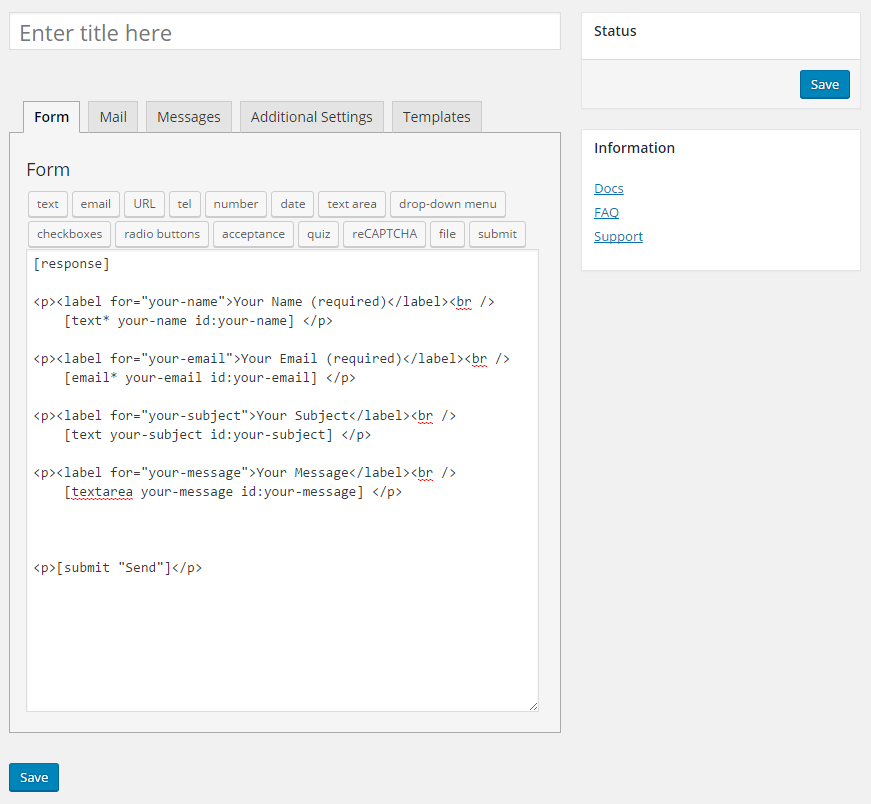Contact Form 7: Accessible Defaults Plugin
Replaces the default Contact Form 7 form with an accessible equivalent and provides a suite of selectable base forms.
How to use this plug-in:
If you install and activate this plug-in before installing Contact Form 7, the default form created by Contact Form 7 will be accessible. If you’ve already installed Contact Form 7, you’ll want to delete the default form and create new forms using the templates available in this plug-in.
Use Contact Form 7 with an accessible default form
This plug-in replaces the default template that Contact Form 7 automatically generates with an accessible equivalent of that form and adds a suite of additional basic form types that you can choose from to model your new forms.
The plug-in doesn’t change anything about forms that have already been built with Contact Form 7. The structure of Contact Form 7 is such that it isn’t possible for the plug-in to rewrite existing forms for improved accessibility, but it is possible to make sure that the base you have for starting a form is accessible.
Contact Form 7 is actually a very accessible plug-in. It has an accessible back-end, and if you create the right template, the front-end form will have great accessibility.
Since version 4.5, Contact Form 7 has included the label element; but the usage of them is limited, and isn’t the best possible method. This plug-in supplies a new default form that includes everything you need to make your default form accessible.
For more information about making Contact Form 7 accessible, read how to set up an accessible form using contact form 7, by Rian Rietveld.
Installation
- Upload the
contact-form-7-accessible-defaultsfolder to your/wp-content/plugins/directory - Activate the plugin using the
Pluginsmenu in WordPress - Create a new Contact Form 7 form.
Screenshots
FAQ
Nope. All this does is change Contact Form 7 so that the default form it generates is accessible. This gives you a model for what an accessible form should look like in Contact Form 7 (with appropriately associated labels and IDs, and with the response moved to the top of the form.), but does nothing at all to change how Contact Form 7 behaves.
Two reasons. First, with the current version of Contact Form 7 it’s not possible to make the quiz input type accessible. I’ve already reported this to the plug-in author, and it will be updated soon. Second, because I haven’t had time to create forms that use every possible field. If you’ve got another example you’d like to see in a basic form, let me know!
Changelog
1.1.8
- Update code style for PHPCS conformance.
- Update tested to & retest with WordPress 6.4 and Contact Form 7 5.8.3.
- Update copyright.
- Minor text & style changes.
- Code simplification.
1.1.7
- Misc. code quality changes. Minor.
1.1.6
- Test with WordPress 5.4 & Contact Form 7 5.1.6
- Update to docs.
1.1.5
- Test with WordPress 5.2 & Contact Form 7 5.1
1.1.4
- Test with WordPress 4.7 & Contact Form 7 4.6
- Add checkbox example in Address template
1.1.3
- Test with WordPress 4.5
- Bug fix: Only show template selector when creating a new form
- Add info link for this plug-in in Information panel for Contact Form 7
- Changed textdomain to match slug
1.1.2
- Update layout for better usability in Templates tab.
- Updated textdomain loaded method
- Rewrote parts of readme text
- Updated screenshots
1.1.1
- Update to reflect new Contact Form 7 UI
1.1.0
- Bug fix: incorrect label text for message field.
- New Feature: multiple selectable base forms to use as form starters.
1.0.0
- Initial release