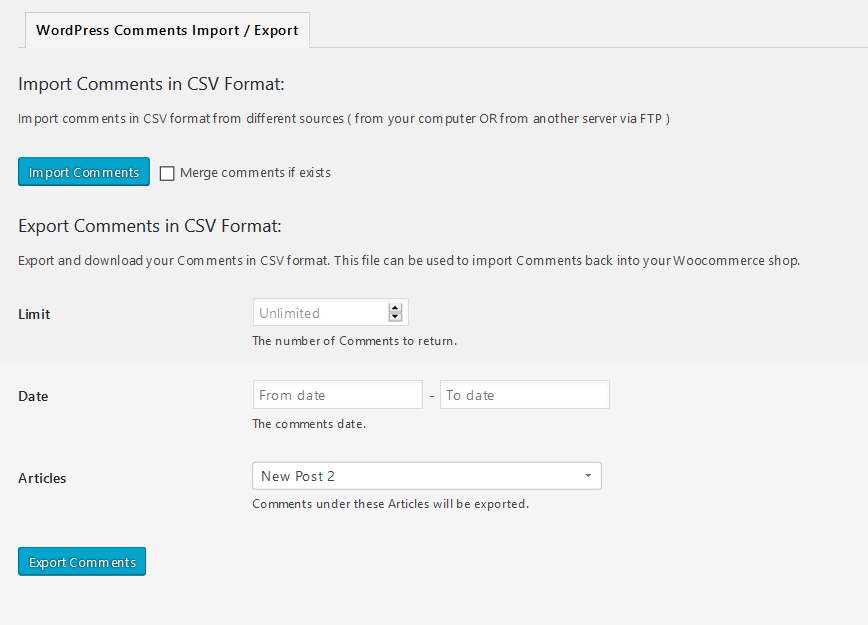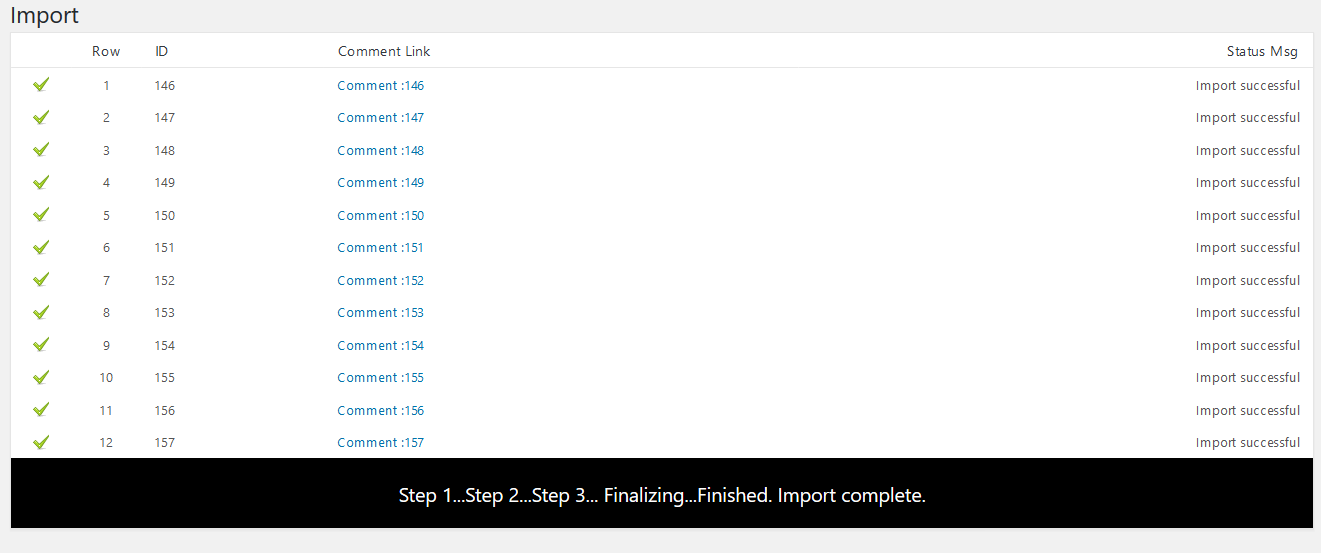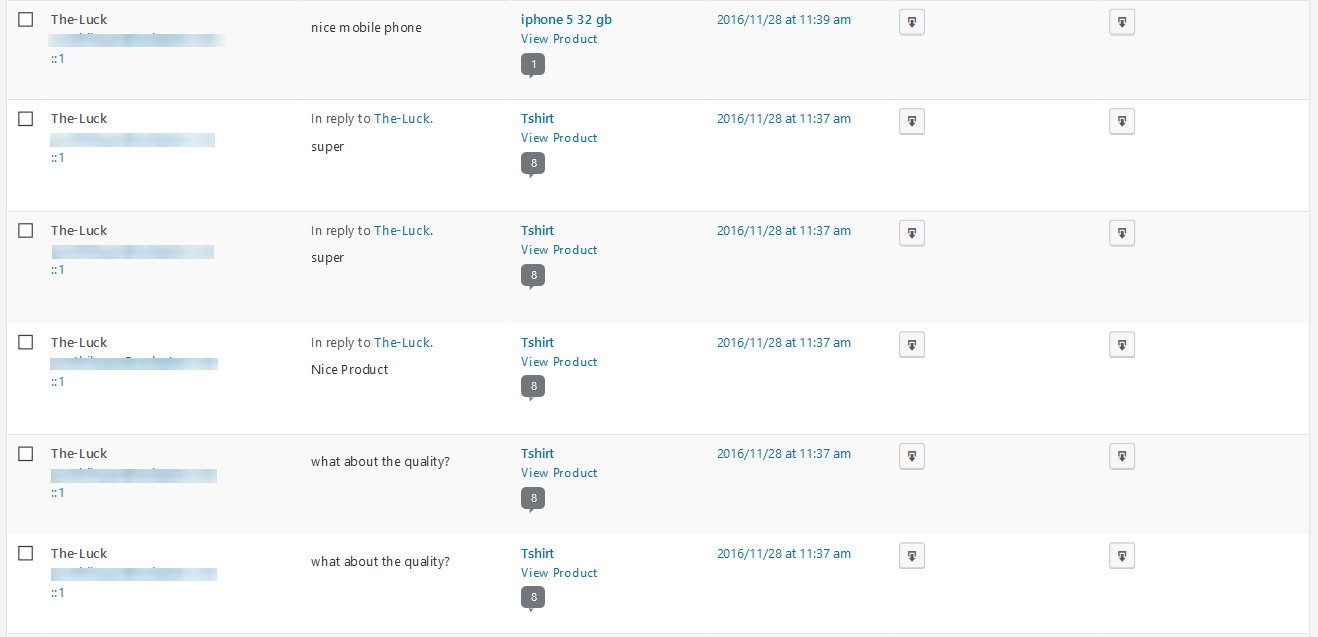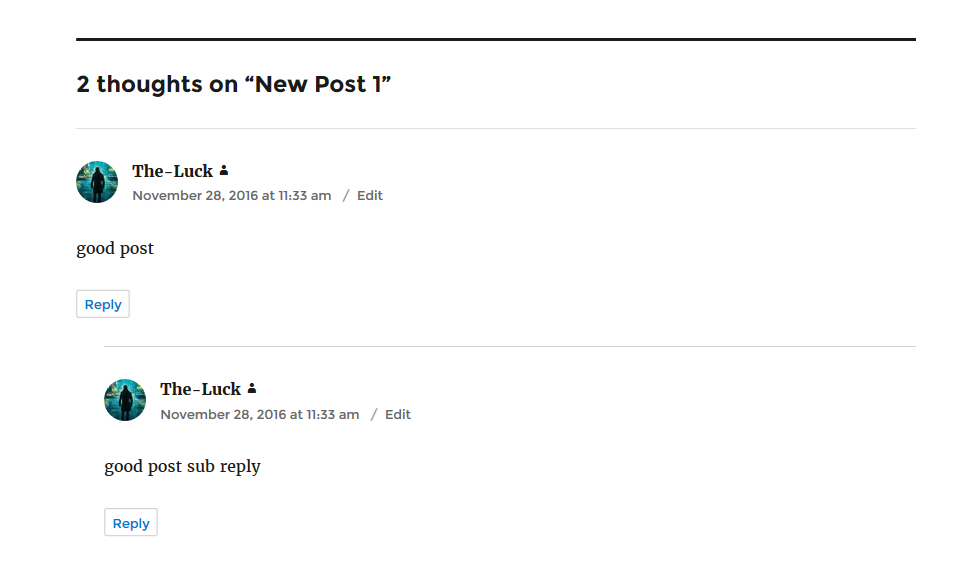WordPress Comments Import & Export Plugin
WordPress Comments Import Export plugin is a fast way for export and import WordPress Comments.
WordPress Comments Import & Export Plugin helps you to easily export and import article/post comments of your WordPress site. It is super simple!
Features
✅ Bulk import/export comments for all or filtered posts.
✅ Bulk update comments
✅ Filtering options while export- by article, start date, end date and limit.
✅ Import/export discussions using using WooDiscuz and wpDiscuz plugins.
✅ Export and download comments right from the WordPress admin comments listing page.
✅ Import and export comments from/to remote location via FTP.
✅ Enable automatic scheduled scheduled import/export of comments.Discover the finest WordPress WooCommerce Extensions – WebToffee.com.
Highlights: Simply Export Comments, Customer Comments CSV Export, Export Comments to Excel. Best WordPress Comments Export Plugin in Market.
How does it work?
The WordPress Comments Import and Export plugin takes CSV (Comma-Separated Values) file as input. You must create a CSV file and enter the Comments details in a structured format as explained in the tutorial. This is to match each field of CSV file to the field of a particular Comment that otherwise Admin need to input manually.
You can create the CSV from scratch or you can export the Comment to get the format of CSV. You can use a spreadsheet program, such as Microsoft Excel, or Google Spreadsheets for creating and modifying the CSV file. Save this file with extension.CSV. After entering all details about comments in a spreadsheet, you can import comments to your online store. With this plugin, you can also export and download comment details as a CSV file.
With this Plugin, You can also export and import WooDiscuz Discussions (comments).
Please refer the documentation for more detailed help.
Import/Export/Migration Plugins for WooCommerce from WebToffee
Other useful plugins from WebToffee for migrating WooCommerce/WordPress data:
🔸 WooCommerce Product Import Export Plugin: Easily import and export products to/from your WooCommerce store using a CSV file.
🔸 WooCommerce Order/Coupon/Subscription Import Export: The plugin lets you export and import orders and coupons via CSV to and from your WooCommerce store.
🔸 Import Export WordPress Users/Customers: Import and export the users in WordPress and customers in your WooCommerce store using a CSV file with the help of this plugin.
🔸 WordPress Backup & Migration: Quickly migrate and backup your entire WordPress site or selected files from one location to another. Backup to FTP, Google drive, Amazon S3 or local storage and easily restore them back.
🔸 WebToffee WooCommerce Product Feed & Sync Manager: Generate WooCommerce product feed for Google and Facebook shops and sync WooCommerce products with Facebook catalog.
About WebToffee.com
WebToffee creates quality WordPress/WooCommerce/WooDiscuz plugins that are easy to use and customize. We are proud to have thousands of customers actively using our plugins across the globe.
Installation
- Upload the plugin folder to the /wp-content/plugins/ directory.
- Activate the plugin through the Plugins menu in WordPress.
- That’s it ! you can now configure the plugin.
Screenshots
FAQ
Yes. You can export comments for specific article.
Yes. You can schedule automatic import and export via FTP.
No. The plugin only supports the import and export of post/article comments. For the import and export of product reviews you may install this free plugin Product Import Export for WooCommerce.
Changelog
2.3.7 2024-05-28
- [Fix] The comment merge option isn’t functioning properly.
- [Compatibility] Tested OK with WordPress 6.5.3
2.3.6 2024-01-11
- [Fix] Security check failed.
- Tested OK with WordPress 6.4.2
2.3.5 2023-11-23
- Tested OK with WordPress 6.4.1
2.3.4 2023-08-31
- Tested OK with WordPress 6.3
2.3.3 2023-07-11
- Tested OK with WordPress 6.2
2.3.2 2023-01-09
- Tested OK with WordPress 6.1
- Security fixes
2.3.1 2022-08-31
- Tested OK with WordPress 6.0.2
2.3.0 2022-05-26
- Tested OK with WordPress 6.0
2.2.9
- Tested OK with WP 5.8
2.2.8
- Tested OK with WC 5.3.0 and WP 5.7.2
- Improvement:- Import comments based on post_title and post_name.
2.2.7
- Improvement:- Warnings fix.
2.2.6
- Minor Content Changed.
- New filter hook added in import.
2.2.5
- Tested OK with WC 5.2.2 and WP 5.7.1
2.2.4
- Tested OK with WC 5.1.0 and WP 5.7.0
2.2.3
- Tested OK with WP 5.6 and WC 4.8.0.
2.2.2
- Tested OK with WP 5.5.3 and WC 4.7.0.
2.2.1
- Tested OK with WP 5.5.1 and WC 4.5.2.
2.2.0
- Tested OK with WP 5.4.0 and WC 4.0.1.
2.1.12
- Support WP Translating.
- Tested OK with WC 4.0.0
2.1.11
- [Improvement] Security
2.1.10
- Security Fix.
2.1.9
- [Improvement] Security
2.1.8
- Bug Fix:- CSS and JS.
- Improvement:- sFTP support.
- Improvement:- Export and Import Comment meta.
- Tested OK with WC 3.8.1 and WP 5.3.2
2.1.7
- Tested OK with WC 3.8 and WP 5.2.4
2.1.6
- Bug Fix:- FTP Export and Import.
- Bug Fix:- Scheduled FTP Export and Import.
- Bug Fix:- Linking with parent comment.
- Improvement:- Provision to specify file name on scheduled export.
- Improvement:- Export to specific path on scheduled export.
- Improvement:- Option to specify import file name with path on scheduled import.
- Tested OK with WC 3.7.1 and WP 5.2.3
2.1.5
- Bug Fix:- Exported file contain gibberish content.
- update information hook added.
2.1.4
- Tested OK with WC 3.7.0
2.1.3
- Tested OK with WC 3.6.5
2.1.2
- Tested OK with WC 3.6.4 and WP 5.2.2
2.1.1
- Tested OK with WC 3.6.2
2.1.0
- Bug Fix.
- Tested OK with WC 3.5.5 and WP 5.1
- UI Changed.
2.0.9
- Bug Fix.
- Tested OK with WC 3.5.4 and WP 5.0.3
2.0.8
- Tested OK with WC 3.5.0 and WP 4.9.8
2.0.7
- Tested OK with WC 3.4.5
- Review link added on footer.
2.0.6
- Tested OK with WC 3.4.4
- Bug fix, comment_status check removed for import.
- Error messages updated.
2.0.5
- Tested OK with WP 4.9.6 and WC 3.4.2.
- Bug fix, comment data filtered, Warnings fixed.
- CSV Injection was fixed – reported by one of our user (Bhushan B. Patil
) CVE-2018-11526
2.0.4
- Fix with bulk CSV export from Comments list table.
2.0.3
- Sub Menu Section Changed.
2.0.2
- Minor Content Changed.
2.0.1
- Version Tested.
2.0.0
- Comments Import/Export.
- Filterd by Products.
- Mapping CSV File.
- Auto Import/Export option.
- WooDiscuz Comments Export/Import.
1.0.4
- Grammer Check.
1.0.3
- Improved Ajax Actions.
1.0.2
- Bug Fix.
1.0.1
- Version Tested.
1.0.0
- Export /Import WordPress Comments.