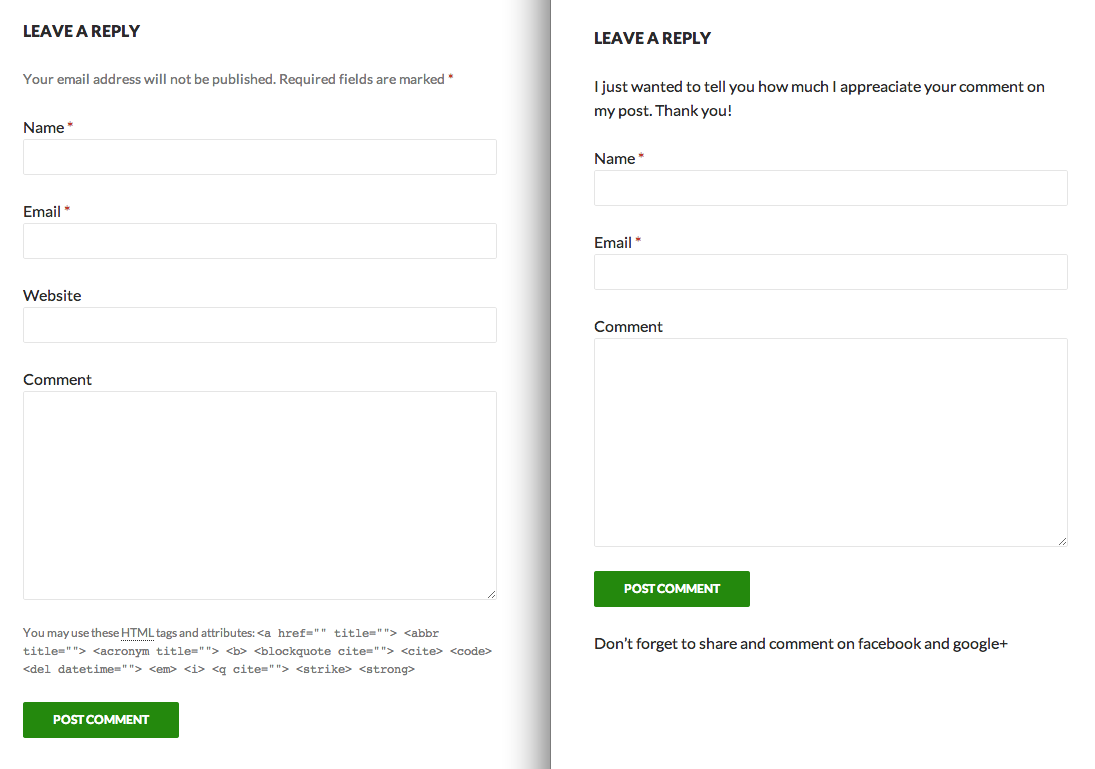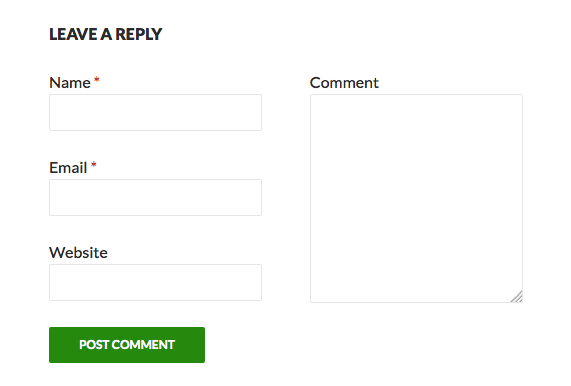Advanced Comment Form Plugin
Advanced Comment Form lets you customize plenty of things on the default comment forms in WordPress.
Advanced Comment Form enables you to customize the WordPress comment form right from your dashboard.
You can find the settings page under Comments > Comment Form in the dashboard.
Remove Fields
- remove the email field for standard, and non standard comment forms
- remove the website field for standard, and non standard comment forms
Change Text
- remove the message that emails are not published and which fields are required
- remove the text about which html tags are allowed
- insert custom text before the form
- insert custom text after the form
Layouts
- use a two columns layout for the comment form
Shortcode
[comment-form]shortcode to insert comment form into posts and pages
Important Notes
- the plugin works only, if your theme uses the standard WordPress comment form function
- options that where submitted with the
comment_formfunction in your template overwrite most of the plugin functions
Installation
- Upload the plugin folder to the
/wp-content/plugins/directory - Activate the plugin through the ‘Plugins’ menu in WordPress
- Visit the settings page under
Comments > Comment Formto customize the form
Screenshots
Changelog
1.2.3
- Small tweaks
1.2.2
- Ignore two-column style on screens below 480px
1.2.1
- sanitize the input into text options using
wp_kses_postto prevent the usage of scripts and disallowed tags and attributes.
1.2.0
- added two columns layout
- restructured admin area
1.1.0
- renamed the plugin to Advanced Comment Form
- hopefully fixed some issues with the readme file
- remove website field using css as an alternative method
- added
[comment-form]shortcode to insert comment form into posts and pages
1.0.1
- so many plugins written and still not getting the readme.txt right
1.0
- first version of the plugin