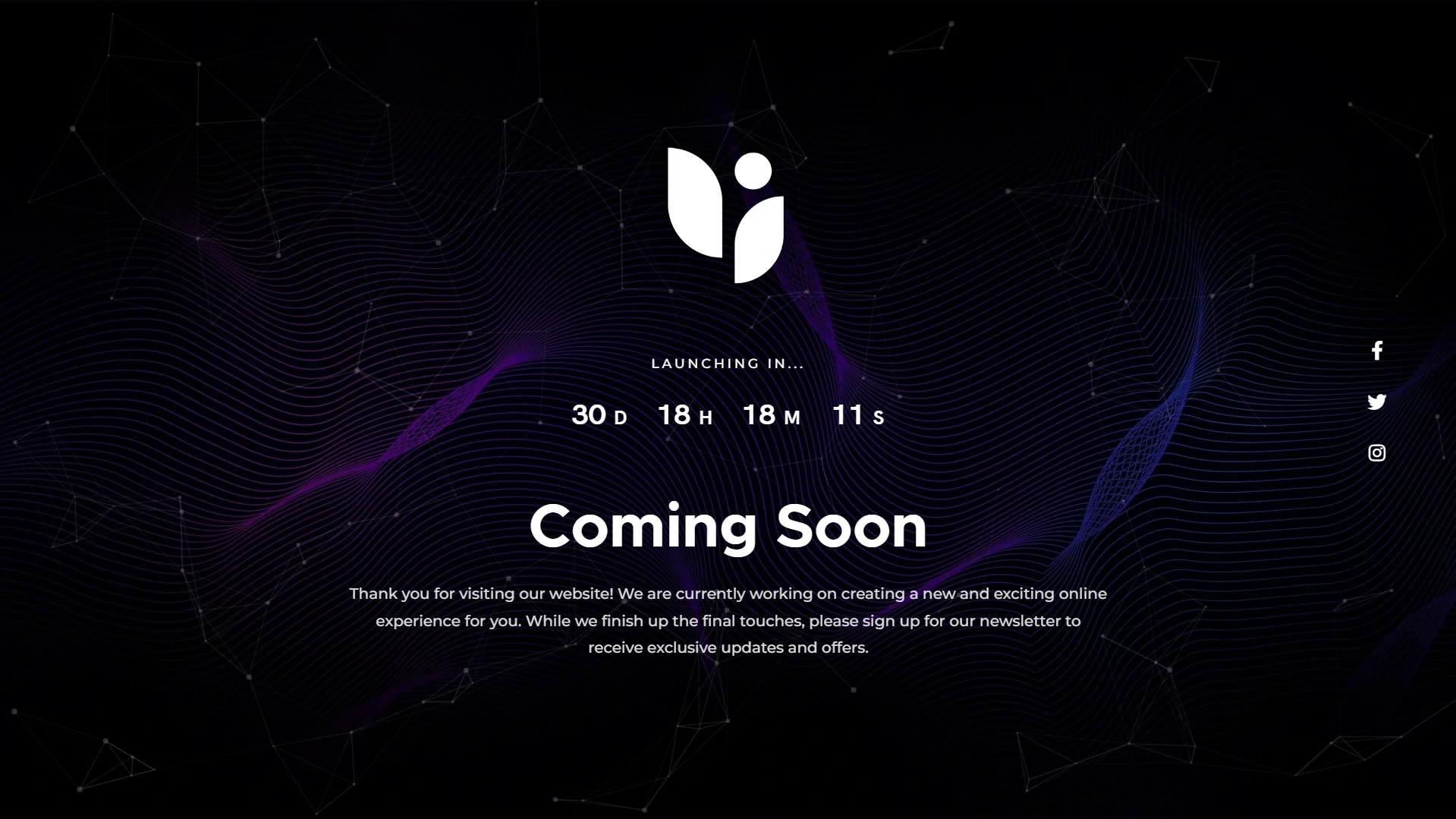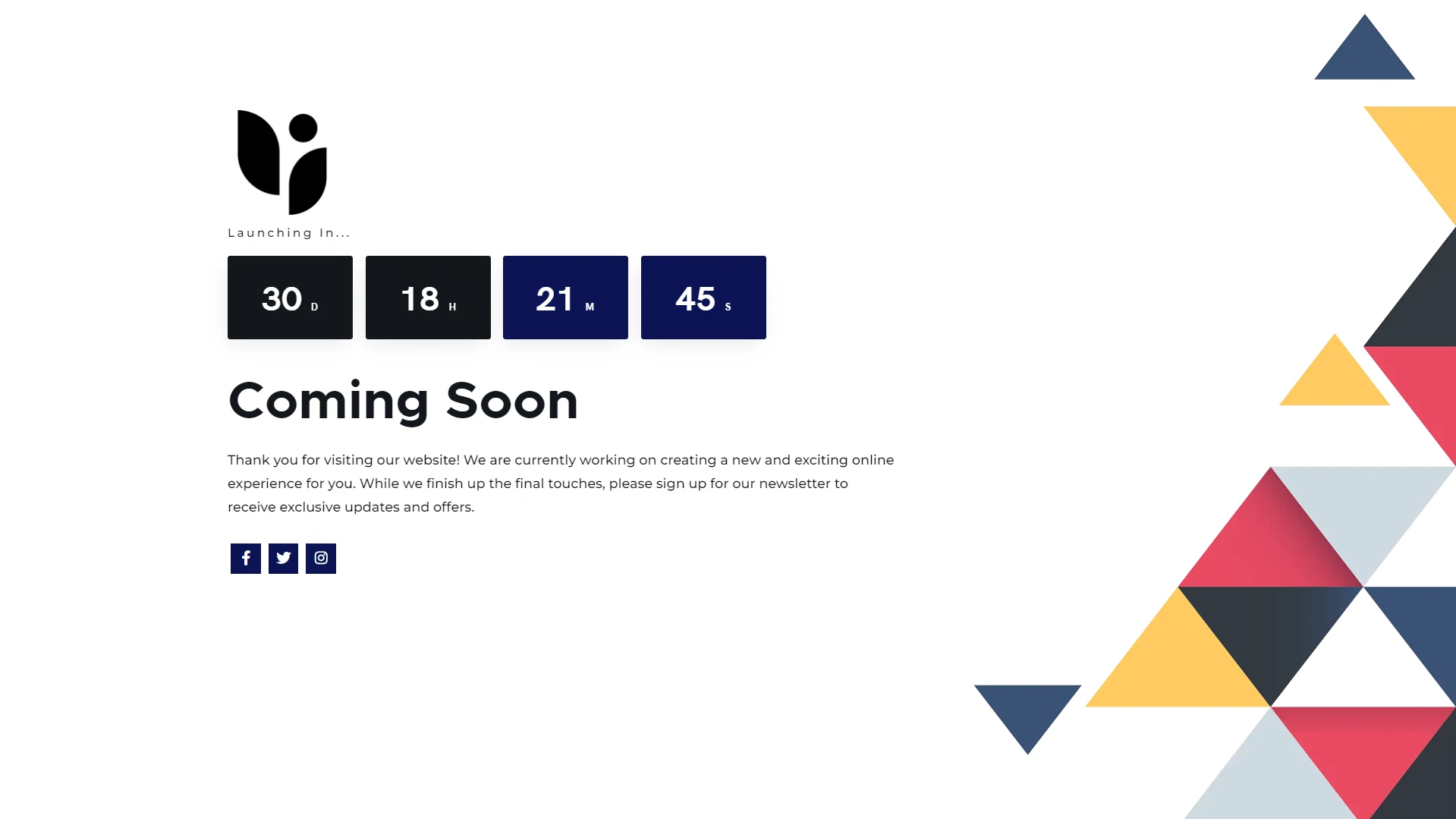Coming Soon Maintenance Mode Plugin
The coming soon & maintenance mode WordPress plugin with one-click setup, free templates, customization settings, SEO-friendly design, auto launch …
Introducing coming soon and maintenance mode WordPress plugin! With its one-click setup, this super fast and handy plugin makes it easy to create a stunning and professional-looking coming soon or maintenance page for your website. The minimal design ensures that your page is clean and simple, yet eye-catching.
This plugin comes with a range of free, responsive coming soon templates, so you can choose one that matches the style and feel of your brand. You can also customize your page to your liking using the customization settings, allowing you to change the background, text, colors, and more.
The coming soon and maintenance mode WordPress plugin is the ideal solution for anyone looking to create a professional and user-friendly coming soon or maintenance page for their website. With its one-click setup, this fast and handy plugin is perfect for those who are short on time but want a stunning and impactful page.
👉 Pro Version:Live Demo
✅ Pro Version:Buy Now
Free Version Features
- One Click Setup
- Super Fast and Handy Plugin
- Minimal Design
- Free Responsive Comming Soon Templates
- Maintenance Mode
- Bootstrap 5 User Interface
- Customization Settings
- Website Auto Lauch
- SEO Friendly
Watch The Video Tutorial – Free Version
Pro Version Feature
- 10 Premium Templates
- Mobile Responsive
- Easy To Use And Setup
- No Coding Required
- Many Design
- Video Support
- Pre Build Templates
- Advance Plugin Setting
- Countdown Timer
- Automatic Website Launch
- Social Media Profiling
- Custom CSS
Watch The Video Tutorial – Pro Version
The bootstrap 5 user interface makes this plugin user-friendly and easy to navigate. You can choose to display a countdown timer on your page to create a sense of urgency for your visitors, or simply display a message about your website being under construction.
One of the best features of this plugin is its SEO-friendly design. This means that your coming soon or maintenance page will not negatively impact your search engine ranking, ensuring that your website remains at the top of the search results even while it’s under construction.
The website auto launch feature ensures that your website will be automatically launched once your construction or updates are complete. This feature eliminates the need to manually change the settings and ensures that your website will be up and running as soon as possible.
The minimal design of this plugin ensures that your coming soon or maintenance page is clean and simple, yet eye-catching. The free responsive coming soon templates that come with this plugin make it easy to choose one that matches the style and feel of your brand. The customization settings allow you to change the background, text, colors, and more to your liking. This makes it possible to create a page that truly represents your brand and makes a great first impression on your visitors.
One of the standout features of this plugin is the bootstrap 5 user interface. This user-friendly design makes it easy for anyone to navigate the settings and choose the perfect template for their needs. The ability to display a countdown timer on your page creates a sense of urgency for your visitors and gives them an idea of when your website will be up and running again.
Another important factor to consider is search engine optimization (SEO). With this plugin’s SEO-friendly design, your coming soon or maintenance page will not negatively impact your search engine ranking. This is important because it ensures that your website remains at the top of the search results even while it’s under construction. This gives your visitors an easy and direct path to your website and makes it easier for them to find what they’re looking for.
The website auto launch feature is a great way to ensure that your website is automatically launched once your construction or updates are complete. This eliminates the need to manually change the settings and ensures that your website will be up and running as soon as possible. This feature also helps to ensure that your visitors are not left waiting for your website to be up and running again.
In conclusion, the coming soon and maintenance mode WordPress plugin is the perfect solution for anyone looking to create a professional and seamless coming soon or maintenance page for their website. With its fast and handy setup, minimal design, and SEO-friendly features, this plugin is a must-have for anyone looking to improve their website’s appearance and performance.
The user-friendly design of this plugin makes it easy for anyone to create a stunning and impactful coming soon or maintenance page, even if they have limited technical knowledge. The free responsive templates and customization settings ensure that your page will look and feel like your brand, making a great first impression on your visitors. And with the website auto launch feature, you can rest assured that your website will be up and running as soon as possible, giving your visitors the best possible experience.
In today’s fast-paced world, having a professional and user-friendly coming soon or maintenance page is more important than ever. With this plugin, you can create a page that not only looks great but also helps to protect your search engine ranking, ensuring that your website is always at the top of the search results. So why wait? Start using this amazing coming soon and maintenance mode WordPress plugin today and take your website to the next level!
In conclusion, this coming soon and maintenance mode WordPress plugin is the perfect solution for anyone looking to create a professional and seamless coming soon or maintenance page for their website. With its fast and handy setup, minimal design, and SEO-friendly features, this plugin is a must-have for anyone looking to improve their website’s appearance and performance.
The plugin is available in following languages:
Arabic (ar) – العربية
Chinese (zh_CN) – 简体中文
Finnish (fi) – Suomi
French (fr_FR) – Français
German (de_DE) – Deutsch
Hindi (hi_IN) – हिन्दी
Hungarian (hu_HU) – Magyar
Italian (it_IT) – Italiano
Indonesian (id_ID) – Bahasa Indonesia
Japanese (ja) – 日本語
Dutch (nl_NL) – Nederlands
Russian (ru_RU) – Русский
Spanish (es_ES) – Español
Polish (pl_PL) – Polski
Portuguese (pt_PT) – Português
you can also translate the plugin in your native language easily.
Installation
- Upload plugin files to your plugins folder, or install using WordPress built-in Add New Plugin installer.
- Activate the plugin.
- Navigate to Plugin Settings and fill settings.
- For more details check the Plugin Documentation
Screenshots
FAQ
- Yes, absolutly, you can use plugin anywhere you want. The plugin is released under a GPL license.
- Please follow this link get complete guidelines to install the plugin on your website.
- Go to the plugin page and configure the website Status settings.
- Go to the plugin page and set website Status to Live.
Changelog
1.0.6
- Vulnerability issue fixed, reported by Wordfence.com
- Admin banner code sanitized and escaped properly
1.0.5
- Updated to latest version of WordPress
- Add info banner to admin
1.0.4
- The truck version was not committed so recommitted with that version
1.0.3
- Plugin now avaiable into 15 language translations
- Arabic (ar) – العربية
- Chinese (zh_CN) – 简体中文
- Finnish (fi) – Suomi
- French (fr_FR) – Français
- German (de_DE) – Deutsch
- Hindi (hi_IN) – हिन्दी
- Hungarian (hu_HU) – Magyar
- Italian (it_IT) – Italiano
- Indonesian (id_ID) – Bahasa Indonesia
- Japanese (ja) – 日本語
- Dutch (nl_NL) – Nederlands
- Russian (ru_RU) – Русский
- Spanish (es_ES) – Español
- Polish (pl_PL) – Polski
- Portuguese (pt_PT) – Português
1.0.2
- Update
1.0.1
- video tutorial added and docs tab updated
1.0.0
- stater version