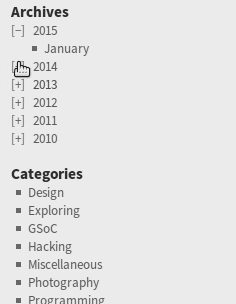Collapsed Archives Plugin
Adds a widget to display archive links using purely CSS-based collapsing.
This plugin adds a widget to display archive links using purely CSS-based collapsing; no JavaScript is used.
Options
- Post counts can optionally be displayed next to the archive links
- Choice of either +/- or arrows to indicate expansion
- Option to never automatically expand list for current post / year
- Choice between displaying archive links in reverse chronological order or chronological order
- Decades can be collapsed
1.6 (2021-04-03)
- Added support for collapsing decades (thanks to @PHil-PlainTech)
1.5 (2019-05-05)
- Fix for warning message in logs
1.4 (2019-04-12)
- Fixed bug for sites without posts
1.3 (2019-01-16)
- Fixed deprecation warning in PHP 7.2
1.2 (2018-07-09)
- Added option for never automatically expanding list for current post / year
- Fixed issue with wrong year being expanded
1.1 (2015-02-09)
- Improved theme support
1.0 (2014-12-30)
- Initial release
Installation
For a new installation of the plugin:
- Download the zipped plugin file to your local machine
- Unzip the file
- Upload the “collapsed-archives” folder to your “/wp-content/plugins/” directory
- Activate the plugin through the “Plugins” menu in WordPress
- Add and configure the widget
If you have already installed this plugin:
- Deactivate the plugin
- Download the latest files
- Follow the new installation steps
Screenshots
Changelog
1.6 (2021-04-03)
- Added support for collapsing decades (thanks to @PHil-PlainTech)
1.5 (2019-05-05)
- Fix for warning message in logs
1.4 (2019-04-12)
- Fixed bug for sites without posts
1.3 (2019-01-16)
- Fixed deprecation warning in PHP 7.2
1.2 (2018-07-09)
- Added option for never automatically expanding list for current post / year
- Fixed issue with wrong year being expanded
1.1 (2015-02-09)
- Improved theme support
1.0 (2014-12-30)
- Initial release