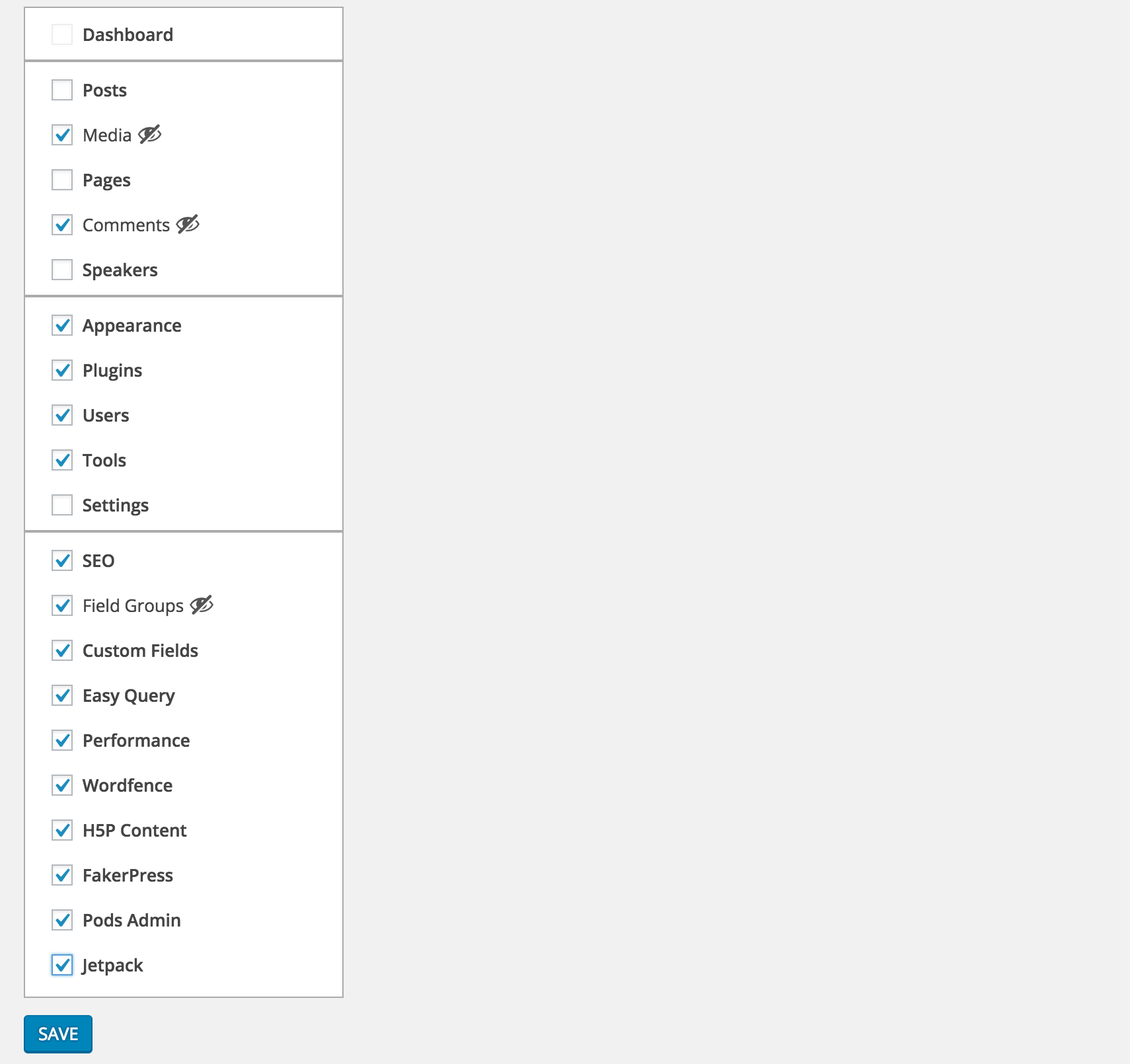Clean WP Admin Menu Plugin
You can make rarely used items in the admin menu hidden.
Most of the plugins and even standart WordPress tabs in the admin menu are not used very often.
With this plugin you can make rarely used items in the admin menu invisible until you need them.
You can just toggle them whenever you need them with Toggle Extra button in the left menu.
Installation
- Download and activate the plugin.
- Browse to the
Clean Admin Menusection under Settings to configure.
Screenshots
FAQ
How does it work
It simply hides&show the elements via css and javascript.
Changelog
1.0.0
- First version
1.0.1
- PHP 5.2 syntax fix