
Live Chat, WordPress Website Chat Plugin, Helpdesk Customer Support WP Live Chat App: Chatway Plugin
💬 Live chat with your website's visitors through WordPress. Provide customer support using the Chatway live chat app & helpdesk 🎉
Live chat with your website’s visitors through WordPress. Provide customer support using the Chatway live chat app & helpdesk with an easy-to-use click to chat interface.
Chatway live chat is a lightweight, easy-to-use helpdesk live chat app for communicating better with your customers & provide live chat customer support. Your customers can easily talk and engage with your business from anywhere, at any time using the live chat button on your WordPress website.
👩💻 Why do you need Helpdesk Live Chat for your website?
- Real-Time Customer Support: Implementing live chat on your website allows customers to receive instant assistance, enhancing their experience and increasing satisfaction. Live chat facilitates quick issue resolution and builds trust in your brand.
- Lead Generation: Utilize helpdesk live chat as a proactive tool to engage website visitors. Initiate conversations, answer inquiries, and guide potential customers, converting their interest into valuable leads. Live chat enables real-time interaction, fostering meaningful connections.
- Customer Feedback and Surveys: Embed helpdesk live chat to gather instant feedback from your website users. Engage them in real-time conversations, addressing concerns, and collecting valuable insights. Live chat transforms your website into an interactive platform for constructive feedback.
- Sales Support: Boost your e-commerce sales by integrating live chat for personalized customer assistance during the buying process. Guide users through product selection, address queries, and offer real-time customer support, enhancing the overall shopping experience.
- Technical Customer Support and Troubleshooting: Enhance customer satisfaction by providing live chat support for technical queries and issue resolution. Empower users to seek real-time assistance, troubleshoot problems, and receive immediate solutions, minimizing downtime and frustration.
- Visitor Engagement and Retention: Implement helpdesk live chat to proactively engage website visitors. Offer assistance, share relevant content, and create a personalized experience. Live chat becomes a dynamic tool for fostering visitor engagement and increasing the likelihood of their return.
🎉 Chatway Live Chat is a powerful live chat WordPress plugin
Chatway live chat is a powerful and versatile helpdesk live chat plugin, designed to enhance website engagement and support user interactions. With Chatway live chat, you can easily integrate live chat functionality into your site, providing real-time assistance to visitors, improving customer satisfaction, and boosting conversion rates. It’s a valuable tool for any online business. Chatway live chat is a robust and user-friendly live chat plugin that effortlessly bolsters website engagement, offers real-time visitor customer support, and enhances online business conversion rates. An invaluable resource for website owners.
💬 What You Get With Chatway Live Chat
- Engage your website visitors and customers over live chat
- Provide easy content and file sharing within chat for improved helpdesk live chat customer support
- Allow you to monitor chats with support agents in a single click
- Let you see the conversation history and get the full picture before responding
- Offer proactive live chat customer assistance that’ll rival your competitors
- Start live chat conversations with customers, solve their queries and answer their questions
- Assign agents to customer issues, and provide an enriching customer experience to web visitors and returning customers alike
- Personalize your customer’s overall experience based on their chat history & interactions
- Enhance live chat functionality by adding tags and custom data to conversations. This feature enables precise segmentation, allowing businesses to tailor responses, analyze customer preferences, and provide personalized customer support for an optimized live chat user experience
🪄 Use Chatway Live Chat directly from your WordPress admin panel or as a standalone app
You can live chat with your website’s visitors directly from the Chatway panel, or use Chatway inside your WordPress admin panel. Both options will work well and you can choose the option that will fit you best in providing customer support live chat to your website’s visitors.
👋 Chatway Live Chat & Helpdesk account
Once you sign up, a free Chatway live chat account will be created for you, the live chat script will be added to your website, and a click to chat widget will appear on your website. If you log out or remove the plugin, the chat widget will be removed from your website.
You can choose the Free plan for basic live chat features, or upgrade to the Pro plan to access our robust live chat capabilities and the option to add agents, along with additional premium features.
Check out Chatway’s Live Chat pricing ⭐
💾 Canned responses saved replies for commonly asked questions
Enhance your customer support efficiency with canned responses saved replies to common queries. This feature allows customer support chat agents to swiftly select and send standard responses, ensuring quick and consistent communication. No more typing the same message repeatedly—save time and reduce errors with our customizable canned responses feature.
📱 Live Chat Anywhere Using Our Native Mobile Apps
Besides our robust web live chat app, Chatway’s iOS and Android apps allow users to engage with website visitors while on the go. This mobile application offers real-time communication and convenience, enabling timely responses and stronger connections with the audience. Download the app now to stay connected and chat with visitors wherever you are.
Download Chatway for iOS 🔗
Download Chatway for Android 🔗
👩💻 Invite your team as agents to Chatway live chat
Chatway live chat offers the option to invite teammates as agents or admins, facilitating collaborative customer live chat support. By adding agents to the platform, businesses can distribute workloads and ensure seamless customer service. Invite and empower your team to work together effectively and provide excellent live chat customer support to website visitors using Chatway live chat.
🎨 Customize your live chat widget
Create a customized live chat widget. Adjust colors, branding, and greetings to seamlessly integrate live chat, ensuring it looks perfect on your website. This personalized touch not only enhances visual appeal but also ensures a cohesive and engaging user experience, making live chat an integral and seamlessly integrated part of your online presence.
✍️ Translate your live chat widget to other languages
Expand your global reach by translating the live chat widget into multiple languages. This feature fosters inclusive communication, allowing visitors to interact in their preferred language with your click to chat widget. With a multilingual live chat, businesses break down language barriers, providing a more accessible and user-friendly platform. As a result, live chat becomes a versatile tool, ensuring that diverse audiences can engage effortlessly, fostering a more inclusive and globally connected customer support experience.
💻 Facebook Messenger native integration
You can connect your Facebook Messenger Business page to Chatway and receive any message sent through Facebook Messenger live chat directly to Chatway live chat. You can respond through Chatway live chat and manage all your Facebook Messenger conversations in Chatway, streamlining your customer interactions and providing a unified live chat communication hub.
📧 Email integration
You can easily set up a Chatway email address, enabling you to receive emails directly within the Chatway platform. This integrated feature simplifies your communication channels, allowing you to conveniently respond to incoming emails from within Chatway live chat, creating a cohesive and efficient messaging hub for your business.
🔏 Live Chat Private Notes
The “Private Notes” feature in live chat empowers agents to write confidential internal notes during customer interactions. Agents can tag colleagues, fostering seamless collaboration and knowledge-sharing. This enhances team communication, allowing for live chat real-time coordination and ensuring a more informed and efficient live chat customer support process.
📂 File sharing through live chat
Enable dynamic collaboration through live chat file-sharing feature between agents and website visitors. Effortlessly exchange files, fostering real-time interaction. This dual functionality enhances communication, ensuring swift live chat issue resolution and providing a seamless, interactive experience for both agents and visitors.
🔗 Chatway Live Chat Demo
Chatway’s live chat demo site is a user-friendly platform designed for efficient communication. Its intuitive live chat interface ensures easy navigation, providing a seamless experience for users and admins alike. Real-time messaging features highlight the platform’s effectiveness, while customizable options and robust admin controls offer versatility. The responsive design and clean live chat layout enhance user experience, making it an ideal solution for businesses seeking to boost customer engagement through live chat.
Chatway Live Chat Demo website 🔗.
🤗 Testimonials
“Transform Your Customer Engagement with Chatway – A 5-Star Experience!
Chatway is a standout live chat plugin for WordPress. It’s lightweight, user-friendly, and enhances customer interactions without slowing down your site. Highly recommend for stellar customer service!”Menny Benady, Benady New Media
“The best live chat in the world!
I just have to praise this plugin, its ease of use and its functionality are simply outstanding, without a doubt, the best and simplest live chat add-on out there and also for free, unbelievable!”Guy Shabi, Wp4All
“Smooth and easy
Simple interface and a good way to engage with potential customers.”Matias Yabar-Davila, Coach Social
Installation
- Install and activate Chatway plugin on your WordPress website
- Create a free account through the plugin signup screen
- You’re good to go! The Chatway live chat widget will appear on your website 🚀
Screenshots

Communicate with your website's visitor through live chat

Canned responses saved replies for better live chat communication with your website visitors

Download our iOS and Android apps and live chat with your website's visitors on the go
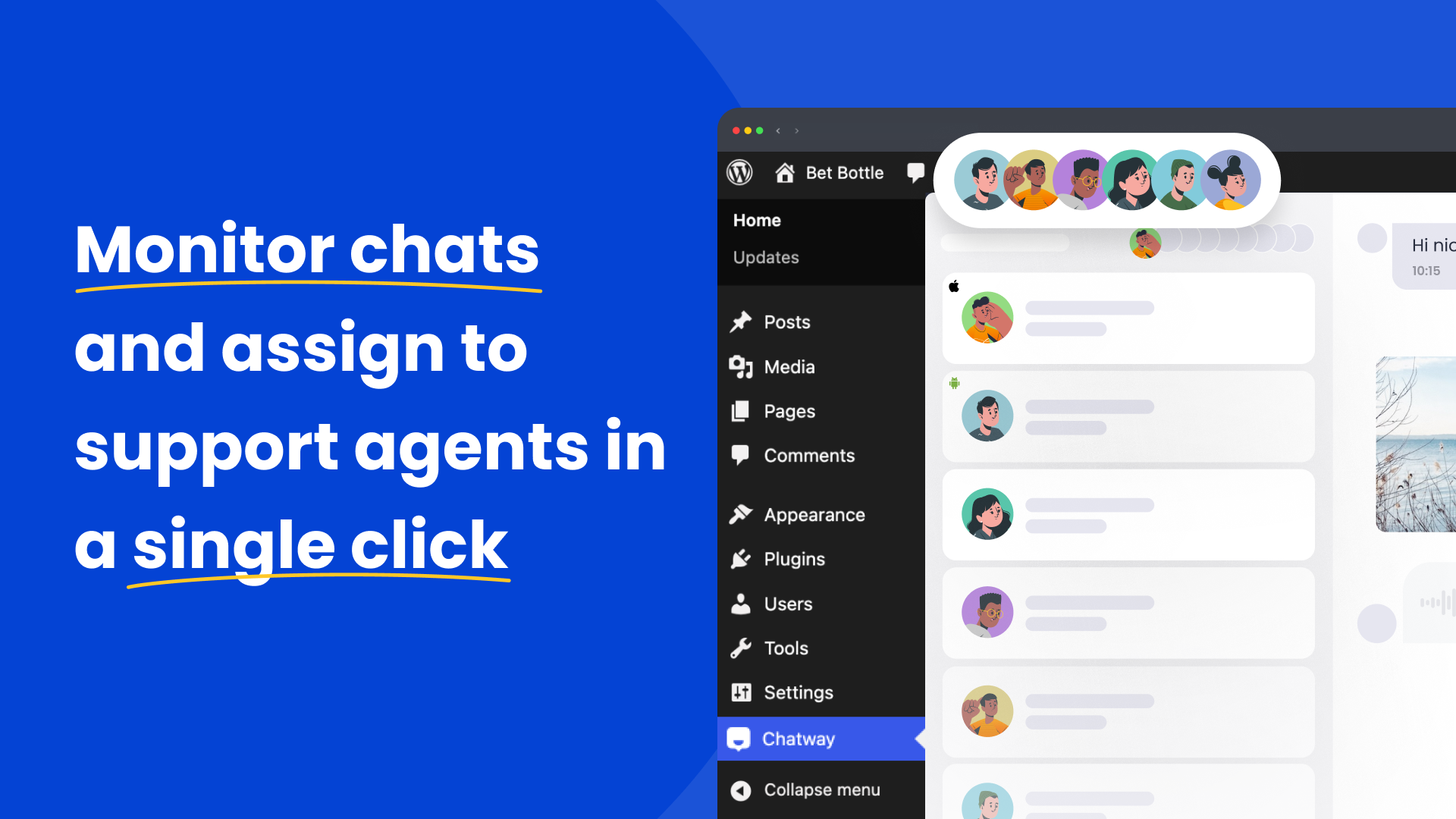
Invite your team as agents so they can live chat with your visitors as well
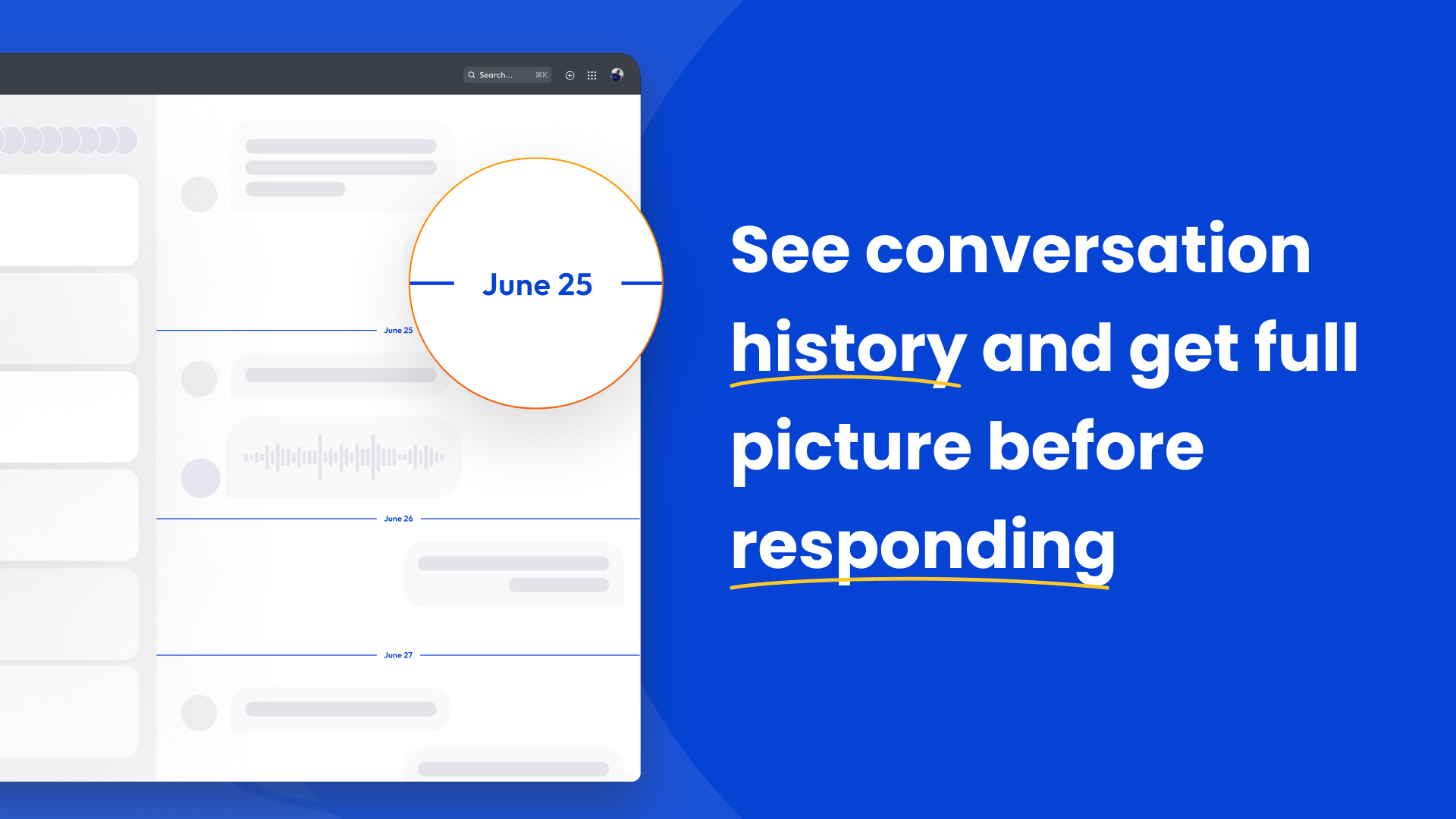
Full chat history with every person your chat with
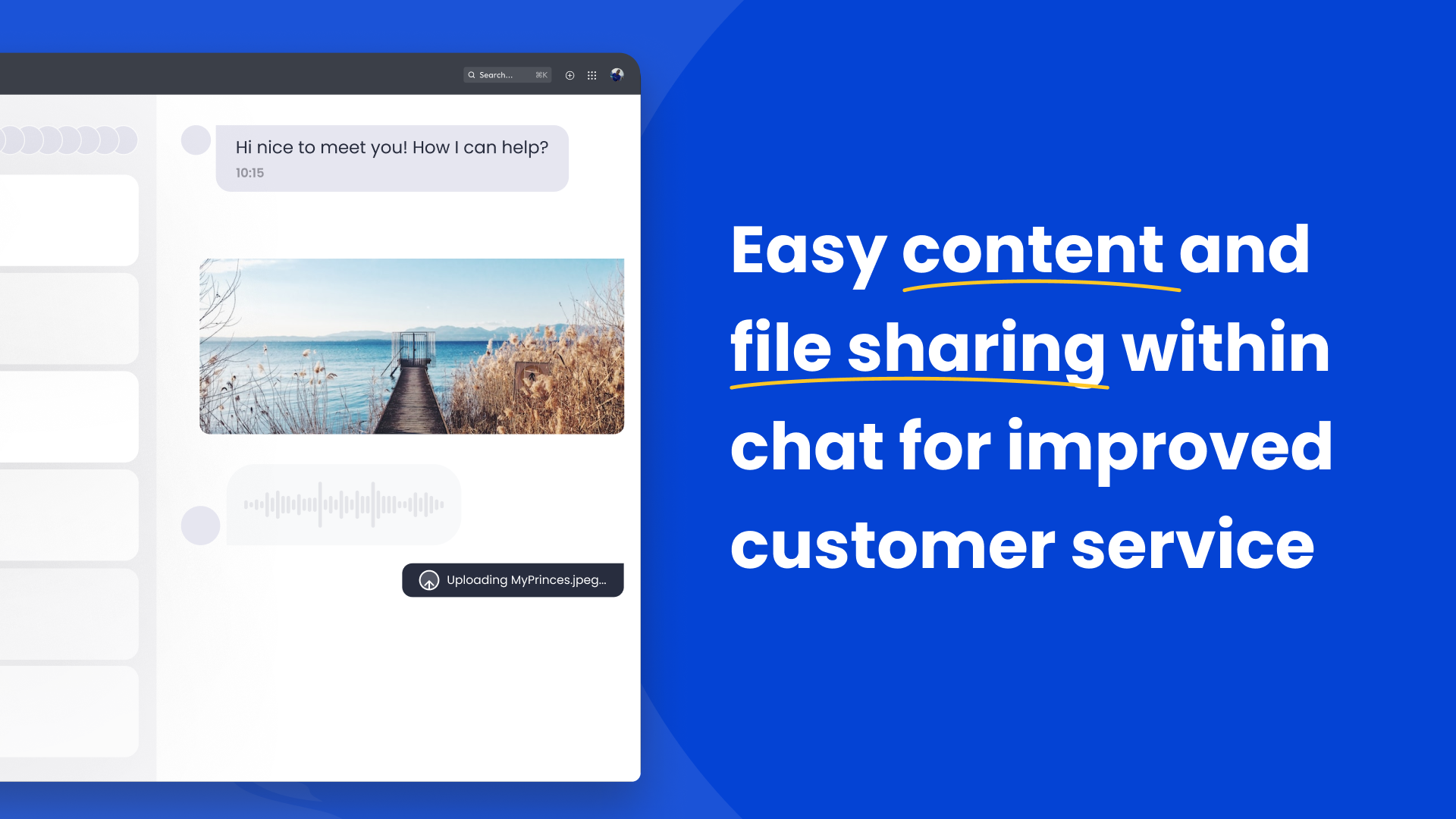
Share files with your visitors through live chat
FAQ
It’s easy. Install the plugin , create your account, set up your widget and invite your agents to manage your live chat app (you don’t have to invite agents)
Yes, Chatway has a 100% free plan.
You can choose the Free plan for basic live chat features, or upgrade to the Pro plan to access our robust live chat capabilities and the option to add agents, along with additional premium features.
Check out Chatway’s Live Chat pricing ⭐
Yes, you can manage all conversations on Chatway live chat using your mobile device.
Yes, you can. Chatway live chat makes it easy for you to switch between conversations and respond to your customers in a timely manner.
Yes, you can share images, attachments and resources within the chat box to make your customer’s experience more fulfilling.
Yes, you can. Your team will be able to respond to live chat tickets once you invite them to Chatway.
Changelog
1.2.2
Profile bug fixed
1.2.1
Cache plugins compatibility (LiteSpeed Cache, WP Rocket, Speed Optimizer, and more)
1.2
Improved sign up page for Chatway live chat
1.1.9
Compatibility with cache plugins: WP Rocket & Speed Optimizer by SiteGround
1.1.8
WordPress 6.5 compatibility
1.1.7
Fixed log in bug
1.1.6
Improved design for the Chatway live chat plugin interface
1.1.5
Chatway live chat sign up flow improvement
1.1.4
Fixed log out bug
1.1.3
Added the option to copy the code manually from the live chat dashboard (only relevant if want to install it on non-WordPress websites without using the Chatway live chat plugin)
1.1.2
Added RTL menu WordPress support
Added cache support
1.1.1
Improved sign up flow for Chatway live chat and small issues fixed
1.1
Chatway live chat launch 🥳