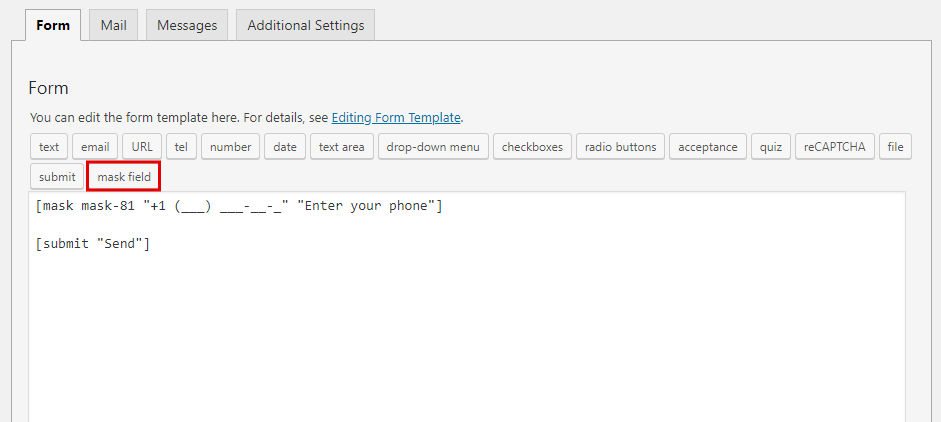Contact Form 7 – Phone mask field Plugin
This plugin adds a new field in which you can set the phone number mask or other to Contact Form 7.
This plugin adds a new field in which you can set the phone number mask or other to Contact Form 7.
Please notice that Contact Form 7 (version 5.0.3 or latest) must be installed and active.
A new field "mask field" will be added to the Contact Form 7 panel buttons.
Example: [mask* your-tel "mask" "Placeholder"]
Mask definitions:
"_" – any numeric character.
Installation
Just install from your WordPress “Plugins > Add New” screen and all will be well. Manual installation is very straightforward as well:
- Upload the
cf7-phone-mask-fieldfolder to the/wp-content/plugins/directory - Activate the plugin through the ‘Plugins’ menu in WordPress
- That’s it!
Screenshots
Changelog
1.0
- First released version.
1.1
- Added support for the placeholder field.
1.2
- Added a form-tag generator field for the placeholder value.
1.3
- Added support for the type value.
1.4
- Remove autoclear. Added filter “wpcf7mf_validate_mask_units”. Mask definition “*” changed to “.”
1.4.1
- Removed any character mask definition (“.”)