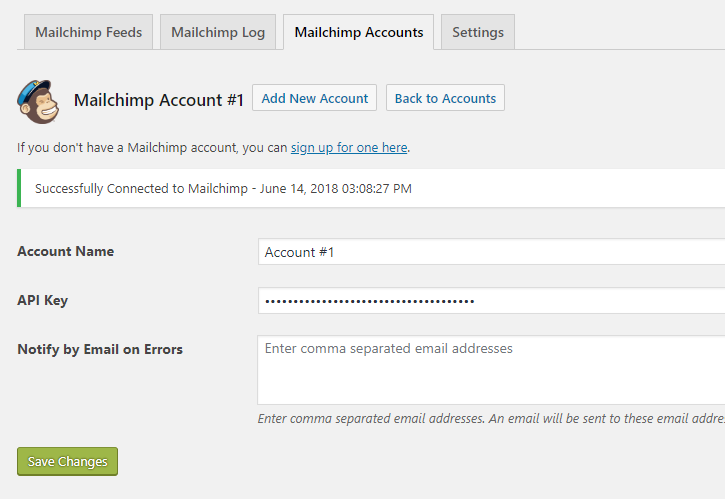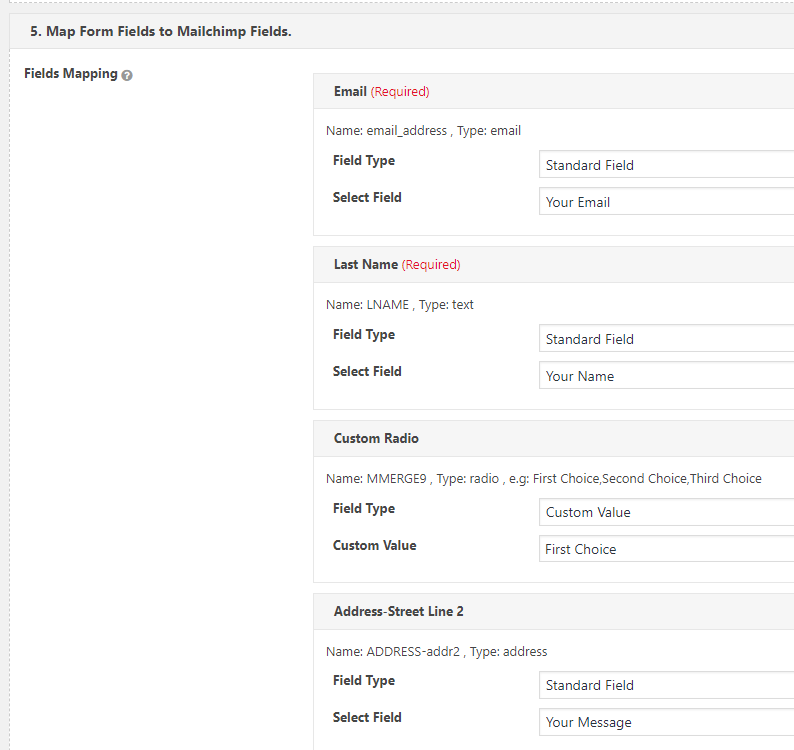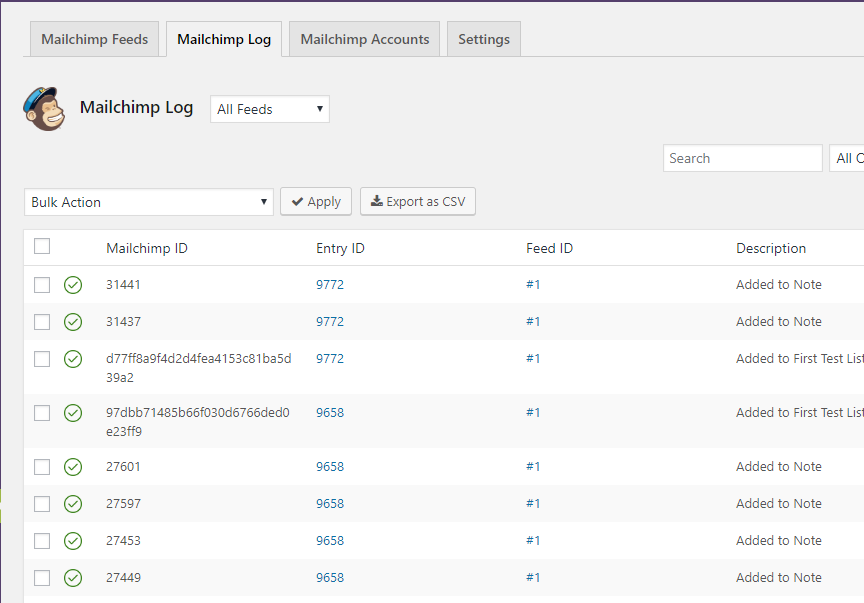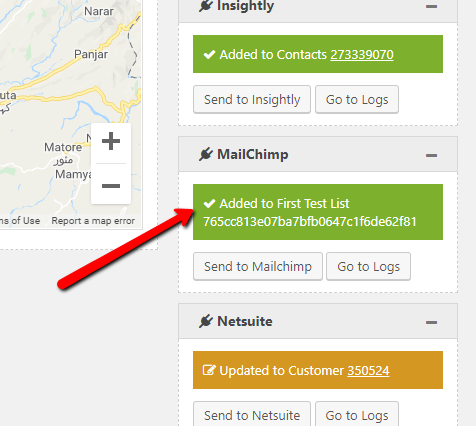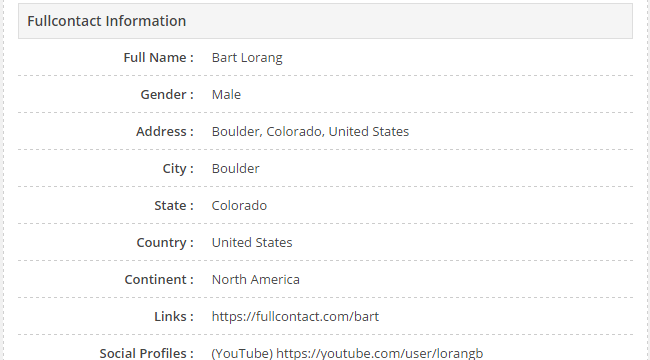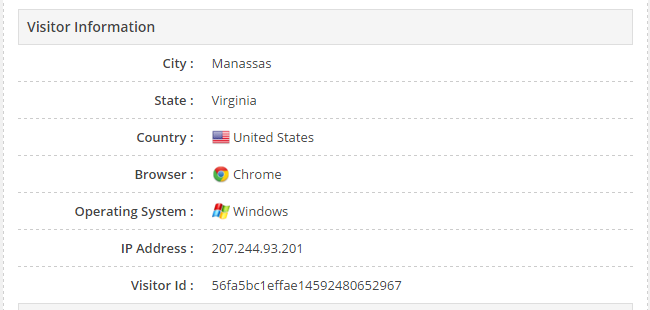Integration for Mailchimp and Contact Form 7, WPForms, Elementor, Ninja Forms Plugin
Send Contact Form 7, WPforms, Elementor, Ninja Forms, CRM Perks Forms and many other contact form submissions to Mailchimp.
Contact Form 7 Mailchimp extension sends form submissions from Contact Form 7, WPforms, Elementor Forms, Ninja Forms, Formidable Forms, Contact Form Entries and many other popular contact form plugins to Mailchimp when anyone submits a form. Learn more at crmperks.com
Why we built this Contact Form 7 Mailchimp Extension
Many Mailchimp extensions are already available but we added many new features. This plugin shows all mailchimp merge fields list and you can easily map any field. This plugin displays complete log of data sent to mailchimp. You can easily resend any contact form entry to mailchimp.
How to Setup
- Go to “Mailchimp Accounts” tab then add new account. check docs at crmperks.com
- Go to “Mailchimp Feeds” tab then create a new feed.
- Map required mailchimp fields to contact form fields.
- Send your test entry to mailchimp by clicking “send to mailchimp” button.
- Go to “Mailchimp Logs” tab and verify status of previously sent entry.
Connect Mailchimp account
Connect any contact form 7 to Mailchimp account by simply entering Mailchimp API key. Additionally, you can connect multiple Mailchimp accounts to Contact Form 7.
Map Mailchimp fields
Select any mailchimp list then Map mailchimp list fields to any contact form 7 fields. Plugin displays all mailchimp merge fields.
Filter contact form 7 submissions
Filter contact form 7 submissions sent to Mailchimp based on user input. For example , send those customers to Mailchimp who check “Subscribe to newsletter” checkbox.
Manually send to Mailchimp
Send contact form 7 submissions to Mailchimp when someone submits a contact form. You can manually send contact form 7 submissions to Mailchimp by clicking “Send to Mailchimp” button.
Mailchimp logs
View a detailed log of each contact form 7 submission Whether sent or not sent to Mailchimp and easily resend contact form 7 submission to Mailchimp.
Send Data As Mailchimp Member Notes
Send one to many contact form 7 form fields as Mailchimp Object notes when someone submits a contact form on your site.
Create Or Update Contact in Mailchimp
If a member already exists in Mailchimp , update it otherwise create a new member in Mailchimp.
Premium Version Features.
Following features are available only in premium version Contact Form 7 Mailchimp Pro.
- Mailchimp tags and GDPR fields.
- Phone number field and all custom fields of Mailchimp.
- Mailchimp interest groups.
- Google Analytics Parameters and Geolocation of a visitor who submitted the form.
- Lookup lead’s email and phone using email and phone lookup apis.
- 20+ premium addons
Want to send data to crm
We have Premium Extensions for 20+ CRMs.View All CRM Extensions
Screenshots
FAQ
Our team provides free support at https://www.crmperks.com/contact-us/.
You can easily integrate contact form 7 with mailchimp by following these steps.
- Go to Mailchimp Accounts then connect your account.
- Go to Mailchimp Feeds , select desired list then map form fields to mailchimp list fields.
- Submit a contact form , a new member will added in mailchimp.
- If you have installed Contact Form Entries plugin then open any entry and click “Send to MailChimp” button.
- Go to MailChimp logs and check if entry was successfully sent to MailChimp.
- Easily connect WPforms to your mailchimp account.
- Create feeds for mailchimp list like Contacts, Leads and Accounts etc.
- New WPforms submission will be automatically sent to your mailchimp account.
- Connect Elementor form to your mailchimp account.
- Create a feed for any mailchimp contacts list like Contacts, leads etc.
- When someone submits Elementor form, submission will be automatically sent to your mailchimp account.
- You can manually send any Elementor form entry to mailchimp by clicking “send to mailchimp” button.
- Create beautifull mailchimp subscribe forms and popups with free CRM Perks Forms.
- Go to MailChimp accounts tab and connect your mailchimp account.
- Creat a feed and select desired list then map form fields to mailchimp list fields.
- Easily connect Ninja Forms to your mailchimp account.
- After connecting mailchimp account, Create a feed for any mailchimp list.
- New Ninja Forms submission will be automatically sent to your mailchimp account.
- You can manually send any Ninja Forms entry to mailchimp by clicking “send to mailchimp” button.
- Connect your mailchimp account with our mailchimp plugin.
- Create feeds for any mailchimp list like Contacts, Lead etc. Select correct Formidable Form in feed.
- New Formidable Form submission will be automatically sent to your mailchimp account.
- You can manually send any Formidable Form entry to mailchimp by clicking “send to mailchimp” button.
- Simply Connect your mailchimp account.
- Go to Feeds and create mailchimp feed, select list then map contact form 7 fields to mailchimp fields.
- Test by submitting a form or go to Contact Form Entries and open any entry then press “Send to Mailchimp” button.
- Go to MailChimp Logs and verify if entry was sent to mailchimp.
You can easily integrate contact form 7 with mailchimp. You can add a member as Subsribed or pending in mailchimp when someone submits a form on your site.
You can add mailchimp to contact form 7 with this free WordPress contact form 7 mailchimp plugin. Simply connect mailchimp then map mailchimp list fields to contact form 7 fields.
Integrating mailchimp with contact form 7 is very easy. You can send form entry to mailchimp when anyone submits a form or send it manually by clicking “Send to Mailchimp” button.
It is simple, Go to Mailchimp accounts , add your account then go to Mailchimp feeds and add new feed here. Now submit a contact form 7 form, this new submission will be sent to mailchimp.
Easily integrate contact form 7 and mailchimp with this free wordpress mailchimp contact form 7 extension. This plugin displays all data whether sent or not sent to mailchimp as “Mailchimp Logs”.
contact form 7 is always free forms builder and mailchimp is a free newsletter service which is good. You can easily connect mailchimp to contact form 7 with this free contact form 7 mailchimp extension.
You do not need a separate checkbox for mailchimp optin. simply use “Optin Condition” feature of this plugin. Additionally you can add multiple conditions for mailchimp optin.
This contact form 7 mailchimp extension displays list of all mailchimp custom fields. you can easily map mailchimp merge fields to contact form 7 fields.
You can add a member to multiple groups in mailchimp. currently this feature is available in pro version of this plugin.
You can use contact form 7 forms for sending form submissions to mailchimp with mailchimp contact form 7 plugin. when anyone submits a form , you can subscribe him to mailchimp list.
Mailchimp is a popular newletter service. You can create newsletter singup forms using any form builder then send it to mailchimp with this free contact form 7 mailchimp extension.
Changelog
1.1.6
- fixed “interest field” issue.
1.1.5
- added “gdpr fields”.
- fixed “id field of wpforms”.
1.1.4
- fixed “elementor form missing” issue.
1.1.3
- added elementor, wpforms and ninja forms.
1.1.2
- fixed “escape variables” issue.
1.1.1
- fixed “add field” button not working issue.
1.1.0
- fixed “debug xss” issue.
1.0.9
- fixed mailchimp groups.
1.0.8
- fixed file field warning.
- fixed dropdown fields.
1.0.7
- fixed mailchimp interest field.
1.0.6
- fixed mailchimp groups issue.
- removed “send from logs” option.
1.0.5
- fixed form title field.
- fixed groups.
1.0.4
- added page_url field.
1.0.3
- increased fields limit to 200.
- fixed empty merge fields issue.
1.0.2
- increased lists limit to 200.
- add tags when updating old member.
1.0.1
- Fixed mailchimp Phone number field.
1.0.0
- Initial release.