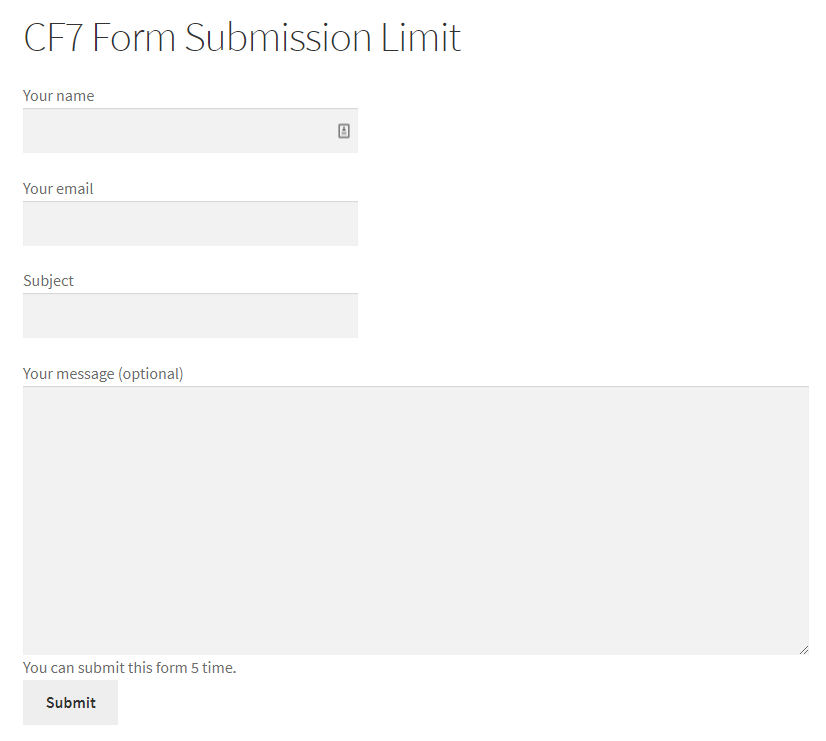WPAppsDev – CF7 Form Submission Limit Plugin
Contact Form 7 form submission limit control plugin.
CF7 Form Submission Limit plugin help you control Contact Form 7 form total submission limit. You can set submission limit settings for each form.
FEATURES
- You can configure easily for Contact Form 7 form.
- You can enable and disable the submission limit for a form.
- You can set the total submission limit for a form base on total form submission.
- You can set the total submission limit for a form base on user total submission. New Feature
- You can set reset date for the submission limit.
- Automatically resets form submission limit and set the next reset date.
- Form submission limit instant reset.
Form Configuration
Privacy Policy
WPAppsDev – CF7 Form Submission Limit uses Appsero SDK to collect some telemetry data upon user’s confirmation. This helps us to troubleshoot problems faster & make product improvements.
Appsero SDK does not gather any data by default. The SDK only starts gathering basic telemetry data when a user allows it via the admin notice. We collect the data to ensure a great user experience for all our users.
Integrating Appsero SDK DOES NOT IMMEDIATELY start gathering data, without confirmation from users in any case.
Learn more about how Appsero collects and uses this data.
Installation
Easy way:
1. Go to WP Admin – Plugins – Add New
2. Search for “CF7 Form Submission Limit”
3. Install the plugin and then Activate it
or Manual way:
1. Download the plugin zip file
2. Extract it
3. Upload the plugin directory to wp-content/plugins
4. Activate CF7 Form Submission Limit plugin from WP Admin – Plugins
Screenshots
FAQ
No plugins are needed except Contact Form 7.
Changelog
2.4.0
- Updated: Localization POT file.
- Updated: Appsero client library files.
- Updated: Reset submission limit functionality.
- Updated: WordPress latest version 6.3.1 compatibility.
- Added: New action and filter hooks.
2.3.2
- Fixed: Remaining message issue.
2.3.1
- Fixed: Some string translation issue.
2.3.0
- Added: Disable reset submission limit setting.
- Added: Disable displaying the remaining message setting.
- Added: Add a setting for control what happened after successfully form submission.
- Updated: Localization POT file.
- Fixed: Coding standard issues.
2.2.0
- Added: Appsero tracker for plugin analytics.
- Added: Reload form page if form enable submission limit.
2.1.0
- Added: Form submission limit instant reset functionality.
- Fixed: Contact Form 7 latest version error display compatibility issue.
2.0.0
- New: Total submission limit for a form base on user total submission.
- Fixed: Issue of displaying form error message has been fixed.
- Updated: Counter tag message.
- Updated: The setting fields have been rearranged.
- Updated: Localization POT file.
- Removed: Unused code.
1.1.0
- Updated: Changed templates folder dir and folder name.
- Fixed: File including error.
- Updated: Plugin functionality.
1.0.2
- Fixed: PHP Fatal error: Uncaught Error: Call to undefined function is_plugin_active().
1.0.1
- Fixed: PHP warning notice.
- Added: Missing translating static text and update language file.
1.0.0
- Initial release.