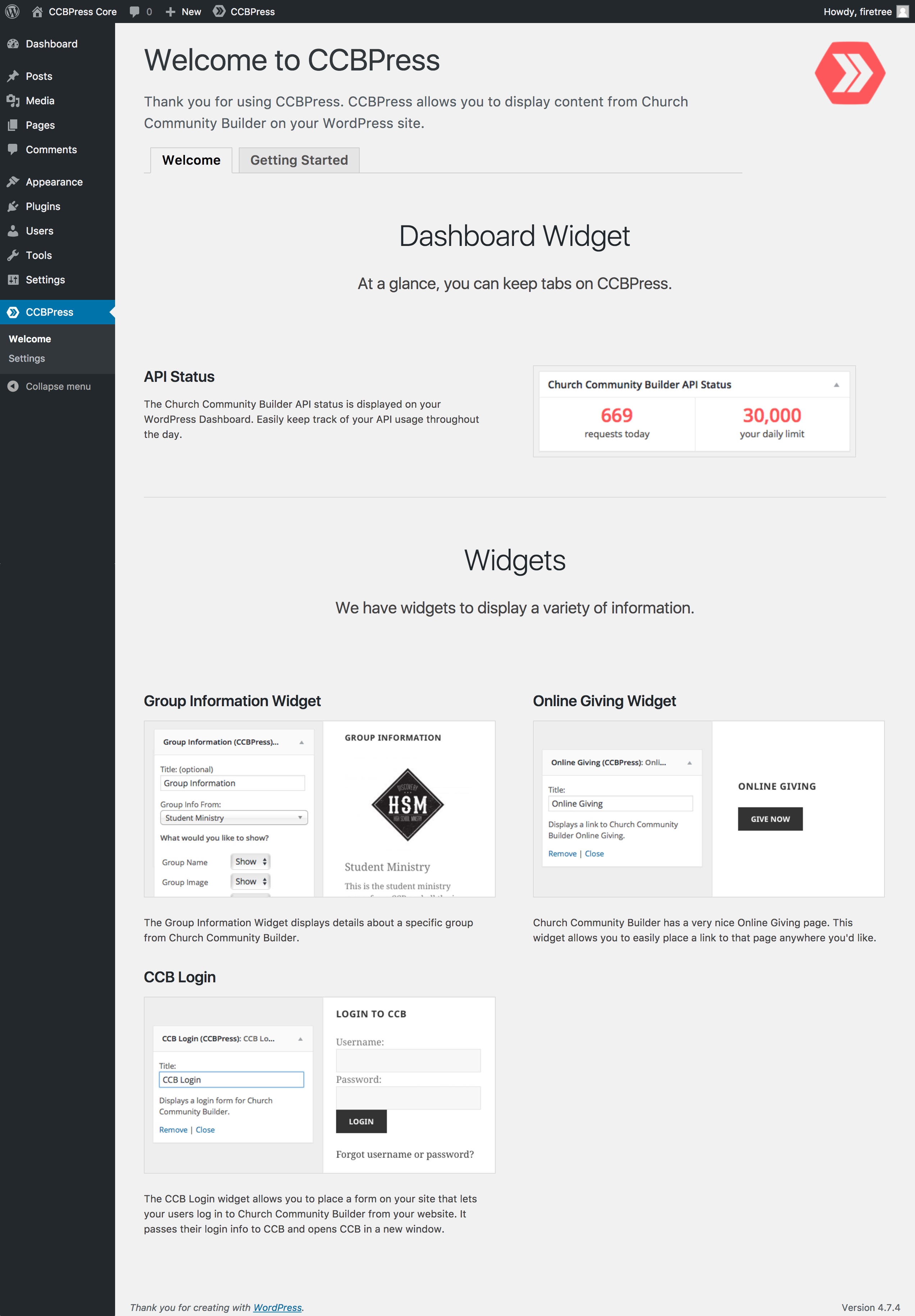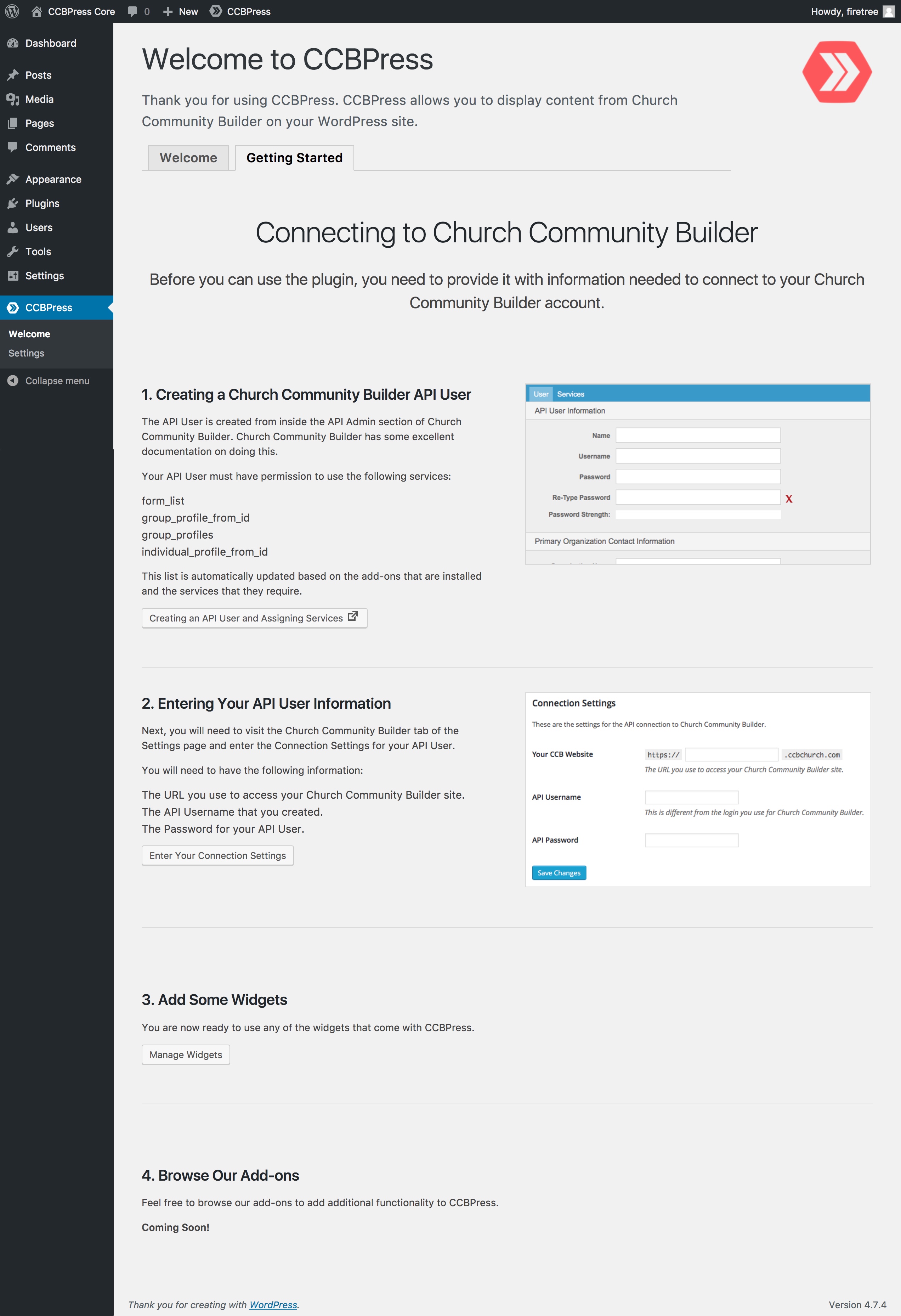Church Data Connect for Church Community Builder Plugin
Introducing the easiest way to display information from Church Community Builder (formerly Church Community Builder) on your church WordPress site.
Introducing the easiest way to display information from Church Community Builder (formerly Church Community Builder) on your church WordPress site.
Requires a Church Community Builder account.
Features:
- API Status Dashboard Widget
- Group Information Block and Widget
- ChMS Login Block and Widget
- Online Giving Block and Widget
Do More With Add-ons
Extend the capabilities of Church Data Connect for Church Community Builder with these add-ons:
- Events – Display event data from Church Community Builder.
- Gravity Forms – Add people to group, events, and process queues.
- Groups – Display group data from Church Community Builder.
Installation
- Upload the
ccbpress-corefolder to the/wp-content/plugins/directory. - Activate the Church Data Connect for Church Community Builder plugin through the ‘Plugins’ menu in WordPress.
- Configure the plugin by going to the Church Data menu that appears in your WordPress Admin.
Screenshots
Changelog
1.5.1
- Added compatibility with WordPress 6.4.
- Fixed compatibility with PHP 8.2.
1.5.0
- Added compatibility with WordPress 6.3.
- Added tool to reschedule cron jobs.
- Fixed deprecated PHP function calls.
- Removed Help Scout beacon.
1.4.6
- Fixed a PHP compatibility issue.
1.4.5
- Fixed an issue when loading the Widgets page in the WordPress Admin.
1.4.4
- Changes to the rate limit formula for retrieving data from Church Community Builder.
- Removed some deprecated JavaScript code.
1.4.3
- Added compatibility with WordPress 5.8.
1.4.2
- Fixed an error when viewing the Add-ons page.
1.4.1
- Fixed a bug that broke the last update.
1.4.0
- Renamed the plugin to Church Data Connect for Church Community Builder.
- Fixed the external link on how to create CCB API Users.