
CatFolders Document Gallery – Display WordPress PDF Gallery from Category Folder & More Plugin
Display WordPress PDF gallery and file gallery from folder. Comes with clean, searchable & sortable list/grid layout.
Document Gallery from Folders works with Gutenberg and CatFolders – WP Media Folders plugin to publish WordPress pdf gallery quickly.
It will save you a huge amount of time thanks to these built-in features:
- 2 customizable layouts: list & grid
- 5+ columns and details: title, file type, icon, file size, updated date, and download link
- NEW: Automatically displaying PDF first page thumbnails
- Supports all WordPress media file types
- Mobile responsive
- Modern gallery design
- Show/hide columns
- File title search box
- Sort by size, title, filetype, and modified date
- Flexible pagination
- Click to preview file, open in popup modal, or download file
🎯 FEATURES
CatFolders Document Gallery support displaying all WordPress file types:
- Documents: pdf, doc, ppt, odt, xls
- Graphics: psd, svg
- eBooks: epub, mobi, azw, azw3
- Images: jpg, jpeg, png, gif, ico, webp
- Audios: mp3, m4a, ogg, wav
- Videos: mp4, mov, wmv, avi, mpg
- Others: svg, zip, json, and custom file types
To get started with this WordPress PDF gallery plugin, simply follow these steps:
- Install CatFolders – WP Media Folders
- Install CatFolders Document Gallery (this plugin)
- Start organizing documents into folders
- Pick a folder to create WordPress gallery from folder
- Customize the gallery appearance and publish
💪 WHY YOU SHOULD USE DOCUMENT GALLERY BY CATFOLDERS?
Publishing WordPress document gallery from folder to the front end will keep your visitors engaged and boost the conversion rate. These are your front-end benefits:
- Dynamic document management: Once you update the category folder in WordPress media library, it will also reflect on the WordPress page/post.
- Searchable & sortable: Your audience can search by title; and sort the document list by date, file size, file name, and much more.
- Fast performance: Easily change the number of documents per page without having to reload the page.
- Fully responsive: This datatable list/grid works well on any screen size and mobile device.
As an admin, you will get these advantages of the customization options:
- Easily tweak the layout and columns.
- Create a WordPress file gallery that fits perfectly with your website’s design.
- Keep your documents and files organized within folders.
- Dynamically update your galleries.
- 100% free: No need to upgrade as this is already packed with premium features. Yay!
As you add new documents to your folders, it will automatically reflect those changes. This will ensure that your visitors always have access to the most up-to-date information.
Happy gallery-ing 💖
Installation
- Upload the plugin files to the
/wp-content/plugins/catfolders-document-gallerydirectory, or upload the zip file through the WordPress plugins screen. - Activate the plugin through the Plugins screen in WordPress.
- Go to WordPress media library to start adding documents to your document category.
- In Gutenberg editor, add CatFolders Document Gallery block to create a WordPress PDF gallery, file gallery, and more!
Screenshots
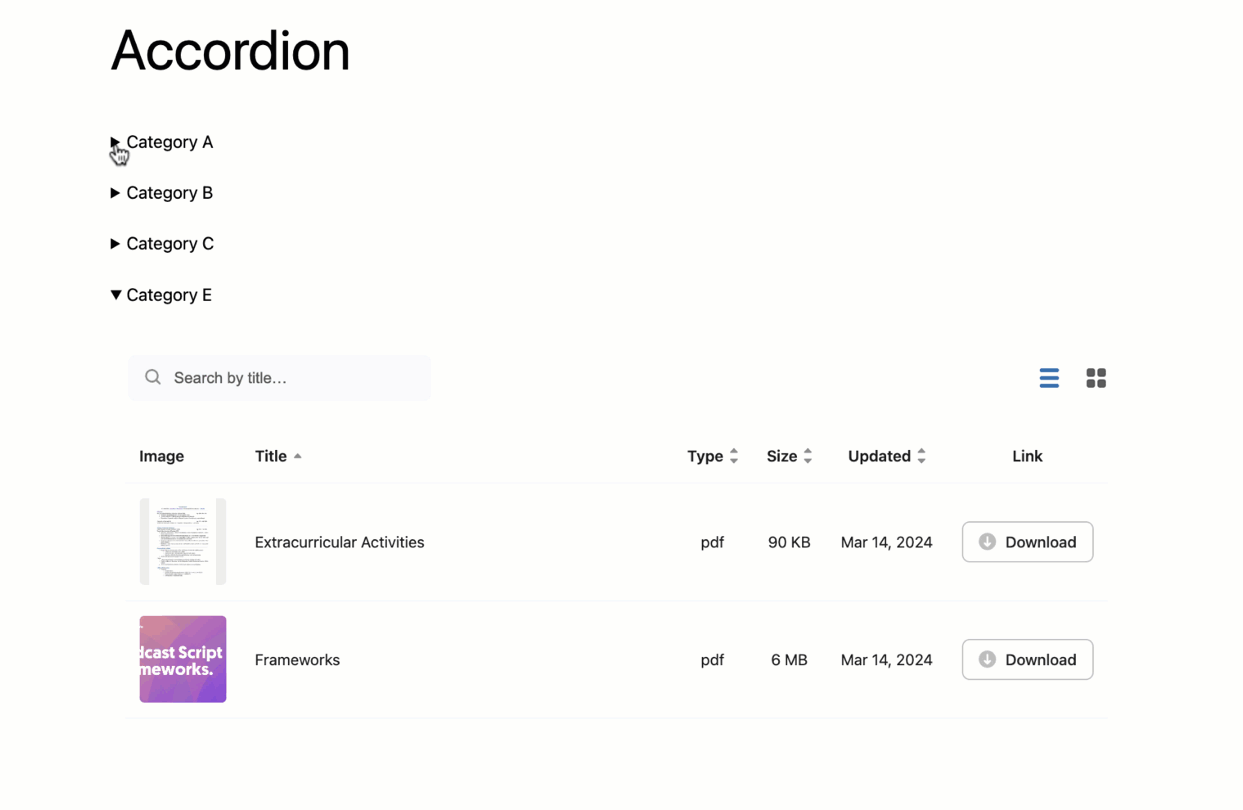
Collapsible document galleries from folders.

The Gutenberg block of CatFolders document gallery.
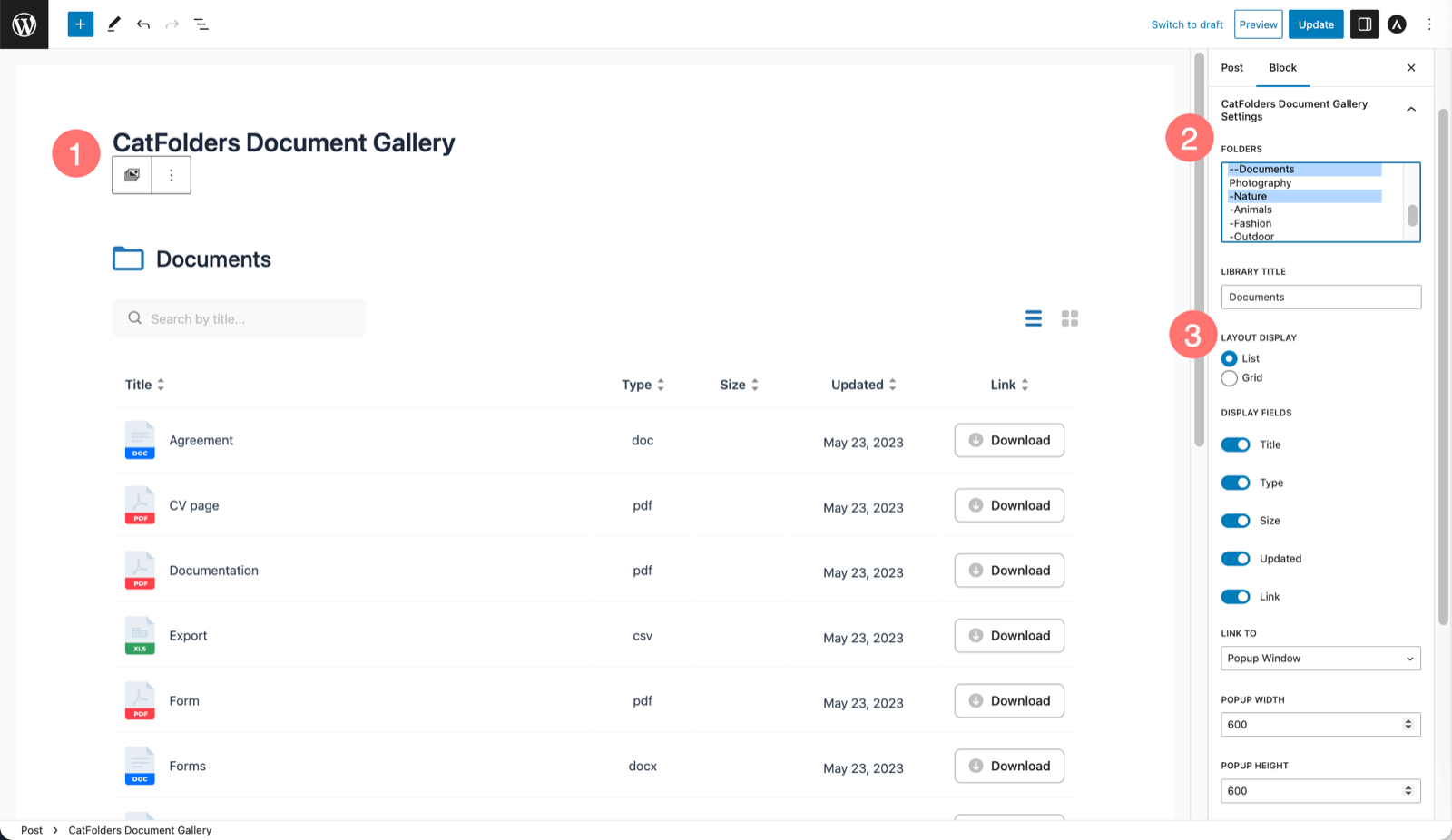
3 steps to set up WordPress document gallery in Gutenberg or shortcode builder.

WordPress document gallery in grid view.
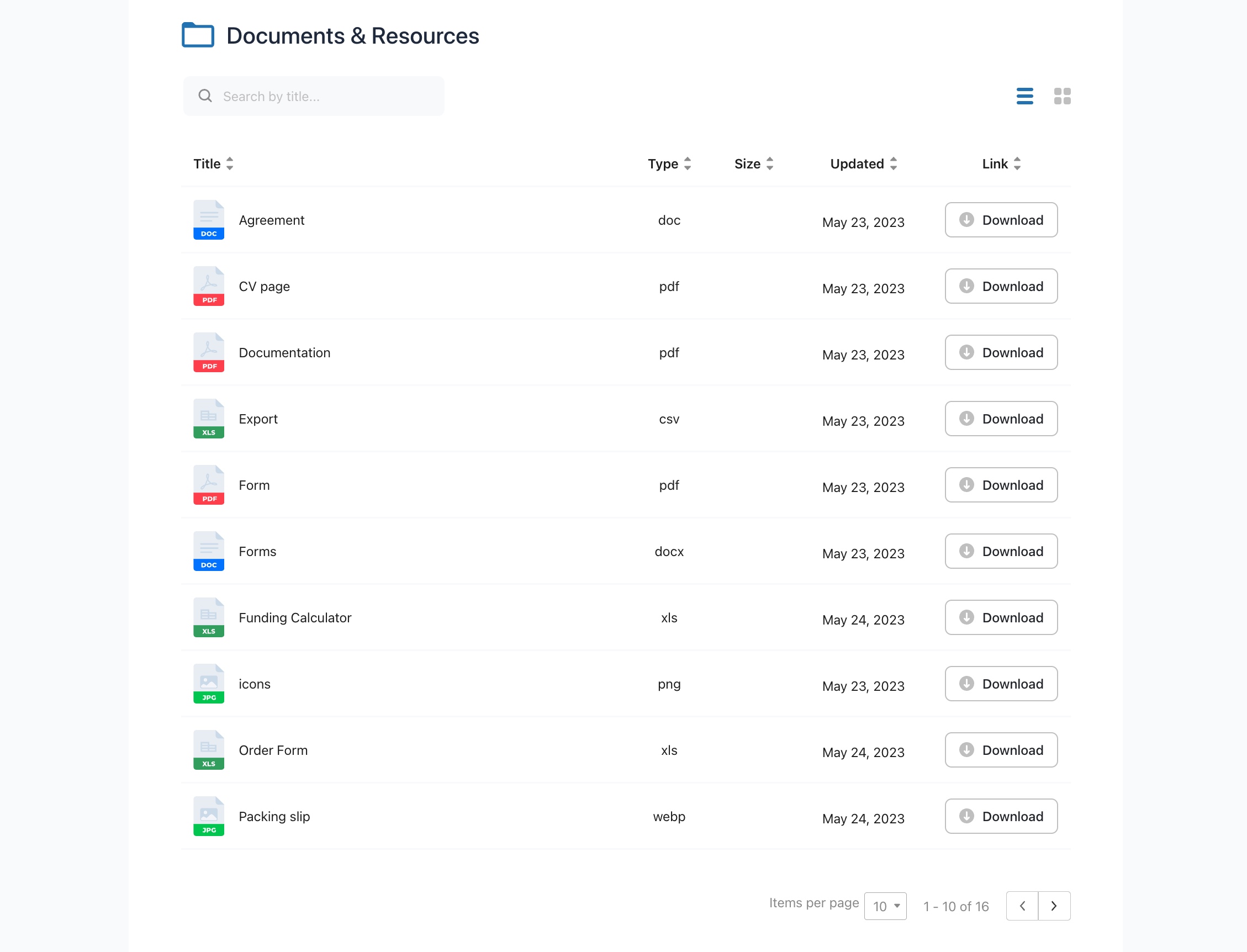
WordPress document file gallery in list view.
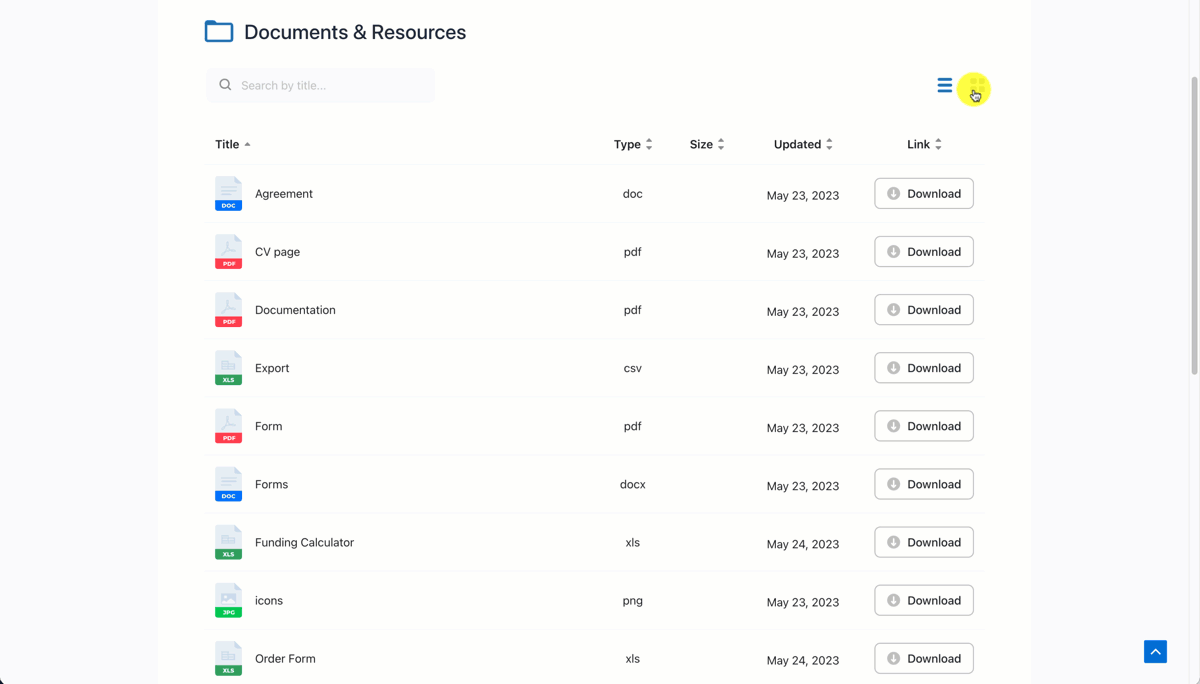
Sort, search, click to view, and download documents from WordPress document gallery.
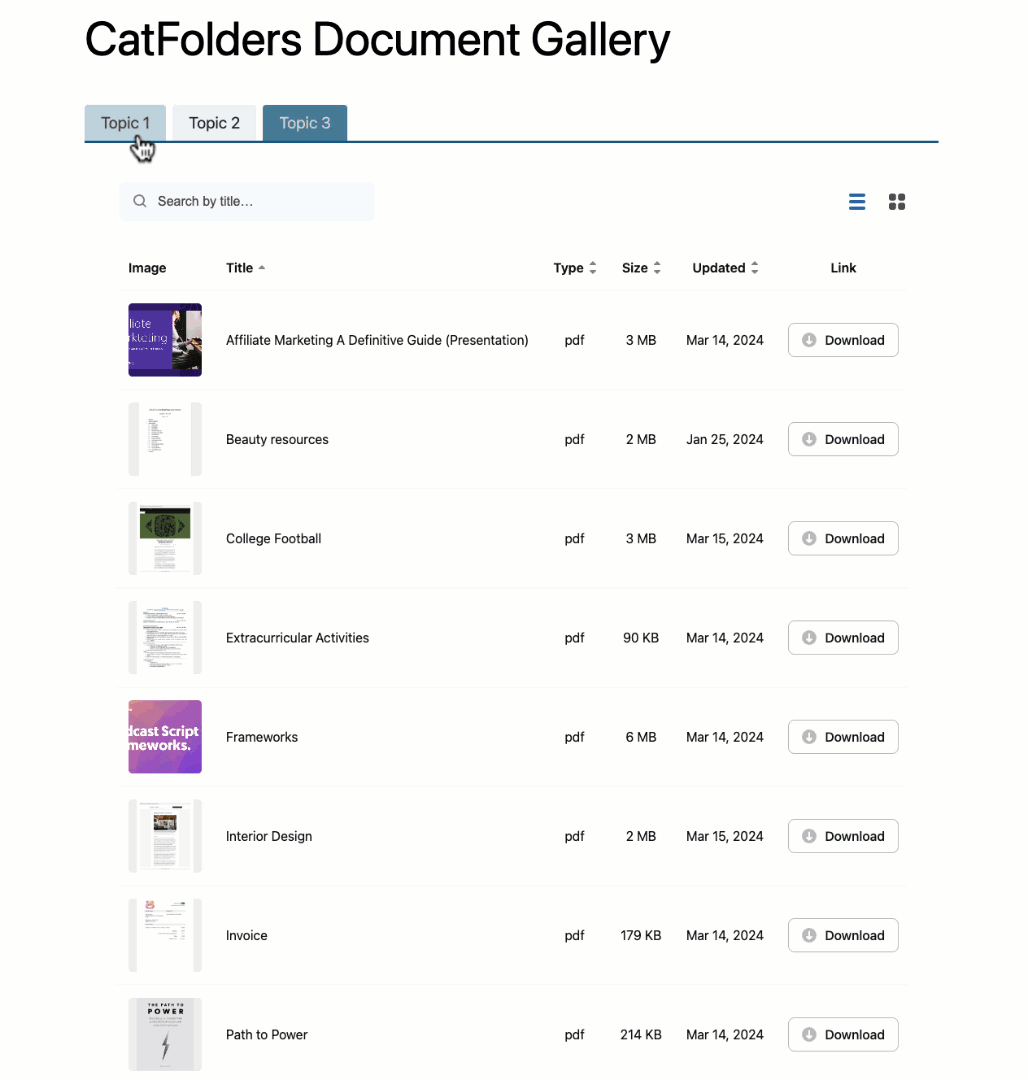
Tabbed filterable gallery with PDF first page thumbnails.
FAQ
This free WordPress pdf gallery plugin adds a CatFolders Document Gallery block in Gutenberg. You can use it to create a WP document library on the front-end. Once you have published the documents and other files to the gallery, your website visitors can search, sort, preview, view all documents, or download files very quickly. It helps retain traffic and boost engagement on your WordPress website.
No worries, these things happen. Please check out how to troubleshoot WordPress media library not loading or upload documents to WordPress media library.
There’s no limit to how many attachments and files you can add to a folder. Therefore, no limit on the number of documents per page/post! This CatFolders Document Gallery plugin is optimized with smart pagination so the users can go back and forth between the pages very quickly without reloading page.
If you’re using CatFolders – WP Media Folders free version, which doesn’t create subfolders, it won’t be displaying multiple folders on the front-end. However, you can bulk-select folders using Ctrl/Command or Shift key and display all files contained in those folders.
Regarding showing the folder tree structure on the front-end, we are considering it and will implement it as soon as we can.
In Gutenberg, there’s a built-in block called Details and you can use it to create a collapsible section. Inside the section, just add a CatFolders Document Gallery block, and you will have collapsible lists of document galleries.
Yes, as long as your website’s server is properly configured with ImageMagick and GhostScript, which generates the first page image of PDF in the WordPress media library, it will be displayed on the front-end accordingly.
So you want us to add further integrations such as Elementor pdf gallery, and others? To put it into consideration, please submit your ideas to CatFolders feature requests.
Changelog
Jul 5, 2024 – Version 1.5.2
- Added: Counter for the number of clicks to view/download file
May 31, 2024 – Version 1.5.1
- Improved: Works with WP 6.1 and newer
- Fixed: React Dom Deprecated in WP 6.2
- Fixed: Document images cannot be disabled
- Fixed: Searcher not working
May 31, 2024 – Version 1.5.0
- Updated: Minimum WordPress requirement to version 6.2
May 29, 2024 – Version 1.4.9
- Improved: The grid layout to eliminate excess space when disabling some columns
- Fixed: CSS (remove background !important)
May 13, 2024 – Version 1.4.8
- Improved: Remove Tabindex on Desktop, should be possible on mobile only
- Fixed: Focus border not working for table-header
- Fixed: Text of aria-description attribute
May 9, 2024 – Version 1.4.7
- Fixed: Issue of sort by date
Mar 12, 2024 – Version 1.4.6
- New feature: Thumbnails for PDF & other documents
- Improved: Optimized performance by using jpg for better wp auto crop quality
- Fixed: The preview section encounters an error when hiding/showing columns in the display field settings
- Fixed: The aria-label attribute issue when using a screen reader
Feb 2, 2024 – Version 1.4.5
- New feature: Shortcode for using document gallery with Classic Editor, WordPress classic themes, and page builders
- Fixed: Missing translate and German translation does not work
- Improved: User experience with search feature
- Improved: CSS
Dec 21, 2023 – Version 1.4.4
- Fixed: Accessibility (contrast low, target size for icon, aria-label)
- Fixed: Translation strings missing
- Updated: POT file
- Improved: User experience (remove empty divs, some CSS for table)
Nov 16, 2023 – Version 1.4.3
- Updated: Translation in PO file
Nov 15, 2023 – Version 1.4.2
- Updated: text domain (from catf-dg to catfolders-document-gallery)
Nov 4, 2023 – Version 1.4.1
- Updated: POT file
- Fixed: Wrong link generated
Nov 3, 2023 – Version 1.4
- Fixed: Some CSS errors related to the position of displaying elements when change its position (search bar, layout icon, pagination)
- Fixed: Displaying empty element when icon and title library are hidden
Oct 6, 2023 – Version 1.3
- Fix: Accessibility
- Add: Support German language
Sep 22, 2023 – Version 1.2
- Add: New order by size (GB > MB > KB > Byte)
- Update: Plugin detail (Remove “By” duplication in wp.org)
- Update: Hide “Item per pages” in Mobile table
- Fix: Issue with sorting files
- Fix: Button alignment in grid view
- Fix: CSS conflict
- Fix: Accessibility (aria attribute)
Jul 24, 2023 Version 1.1
- Improve code
Jun 20, 2023 – Version 1.0
- Initial Release