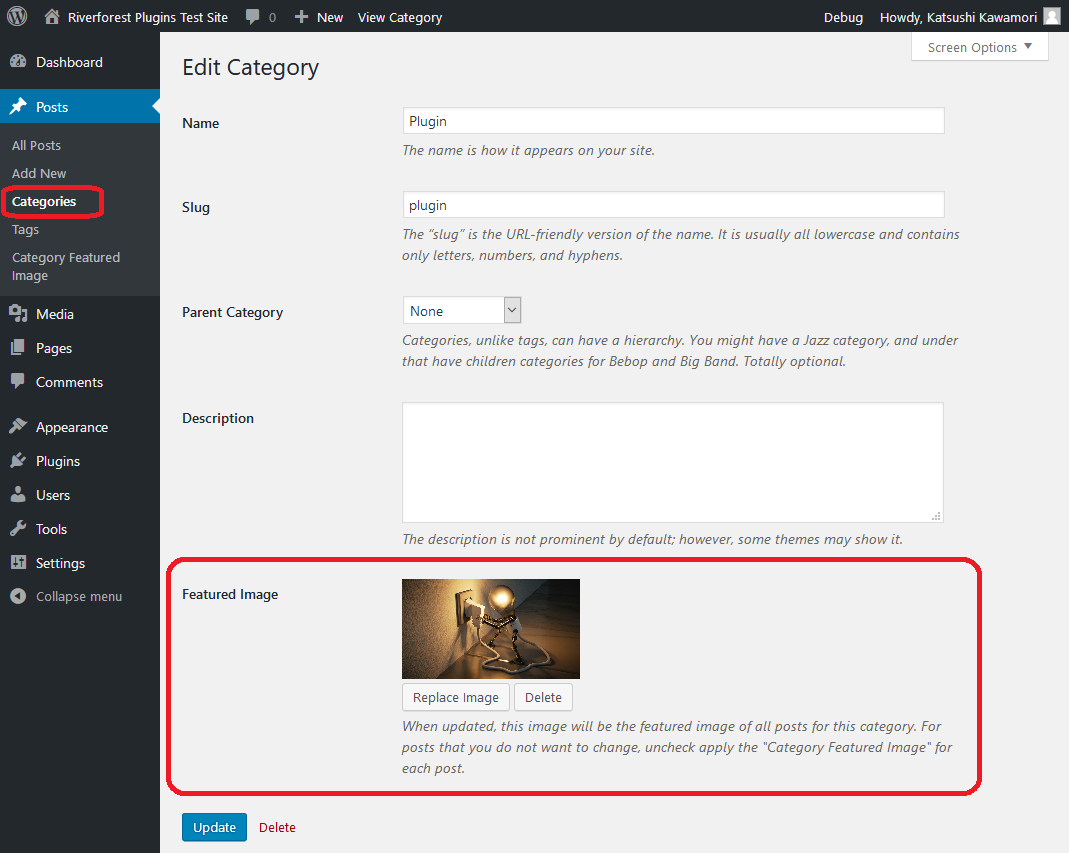Category Featured Image Plugin
Set a featured image for post by a category.
Set a featured image for post by a category
- Bulk set the featured image of all the posts, when setting the category featured image.
- If there are multiple categories, the parent category featured image takes precedence.
- Can apply a category featured image to the post featured image, when posting.
- Supports Custom Post Types.
Warning
- Pressing the “Update” button after “Add New Image” or “Replace Image” under “Edit Category” will change the featured image for all posts in that category.
- Even if you do not set an image, pressing the “Update” button under “Edit Category” will remove the featured image for all posts in that category.
- If you do not need this feature, do not use this plugin !
Installation
- Upload
category-featured-imagedirectory to the/wp-content/plugins/directory - Activate the plugin through the ‘Plugins’ menu in WordPress
Screenshots
FAQ
none
Changelog
2.08
Supported WordPress 6.4.
PHP 8.0 is now required.
2.07
Fixed translation.
2.06
Added a note on the use of this plugin.
2.05
Supported WordPress 5.7.
2.04
Fixed an issue with theme support.
2.03
Fixed an issue with getting category metadata.
Thanks @prionkor !
2.02
Fixed an error when acquiring terms.
2.01
Fixed translation.
2.00
Excluded the exclusion settings.
1.06
Fixed an error when acquiring terms.
1.05
Fixed an error when acquiring terms.
Fixed a problem when featured image was not applied.
1.04
Fixed a problem with new posts.
1.03
Conformed to the WordPress coding standard.
1.02
Add the function to apply or exclude category bulk changes by post.
Supports Custom Post Types.
1.01
Addition of termmeta deletion when uninstalling.
1.00
Initial release.