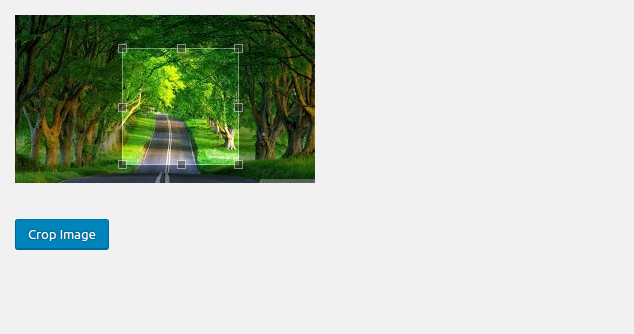Categorized Gallery Plugin Plugin
Categorized gallery Allow You Add Unlimited Images To Gallery category wise.
Categorize gallery plugin in you add gallery category wise.you can add unlimited images in one category on your site.categorize gallery is provide fancy box animation on an image.categorize gallery provide shortcode category wise.it provide different shortcode for different category.you can publish or unpublish image and also a image category.
Using shortcode, you can publish image or photo gallery into any Page or Post in your WordPress sites. You can use multiple gallery shortcode on multiple pages and posts to display various images galleries. You can also define number of column to display in post or page in shortcode like [image_gallery field=’2′ column=’4′ ] the default grid column will be 3.
Features
- Multiple Gallery Option.
- Multiple Gallery Shortcode.
- Customize Images Column Grid.
- Simple & Very Easy Admin Gallery Dashboard.
- Fancybox Animation Effect in front.
- Hover color opacity effect.
- Browser Compatible.
- Add Unlimited Images into Gallery.
- Multiple image upload at a same time in same category.
- publish/unpublish image.
- Publish/unpublish category.
Installation
Using FTP
- Upload the entire categorize gallery plugin folder to the /wp-content/plugins/ directory.
- Activate the plugin through the Plugins menu in WordPress admin.
- Create new gallery using create new gallery and add images into this gallery using add images icon.
- Use shortcode from gallery table to publish image gallery on any page or post.
Uploading in WordPress Dashboard
- Download
categorize gallery.zip. - Navigate to the ‘Add New’ in the plugins dashboard.
- Navigate to the ‘Upload’ area.
- Select
categorize gallery.zipfrom your computer. - Click ‘Install Now’.
- Activate the plugin in the Plugin dashboard.
Screenshots
FAQ
There are no FAQ just yet.
Changelog
Version 2.0 -Jan-2024
- User should have facility to change sequence of photos (Drag and Drop)
- Add Photos Drag and Drop Option
- Add Title option
- Add settings Tab
- Hide/show Image title option
- Hide/show Gallery title option
- Front View : Default Design is not proper
- Front View : We can add Title and alt tags
- Front View : Preview not working
- Front View : Display Image Title
- Front View : Display Gallery Title
- Issue : Crop option is allow square only
- Click to copy Shortcode
Version 1.1 -Nov-2019
*New: Added Images number of column to display
*New: Image gallery bug fix
*New: Added Support for wordpress 5.3
Version 1.0 -march-2017
- New: Add Gallery
- New: Gallery list
- New: shortcode on each gallery