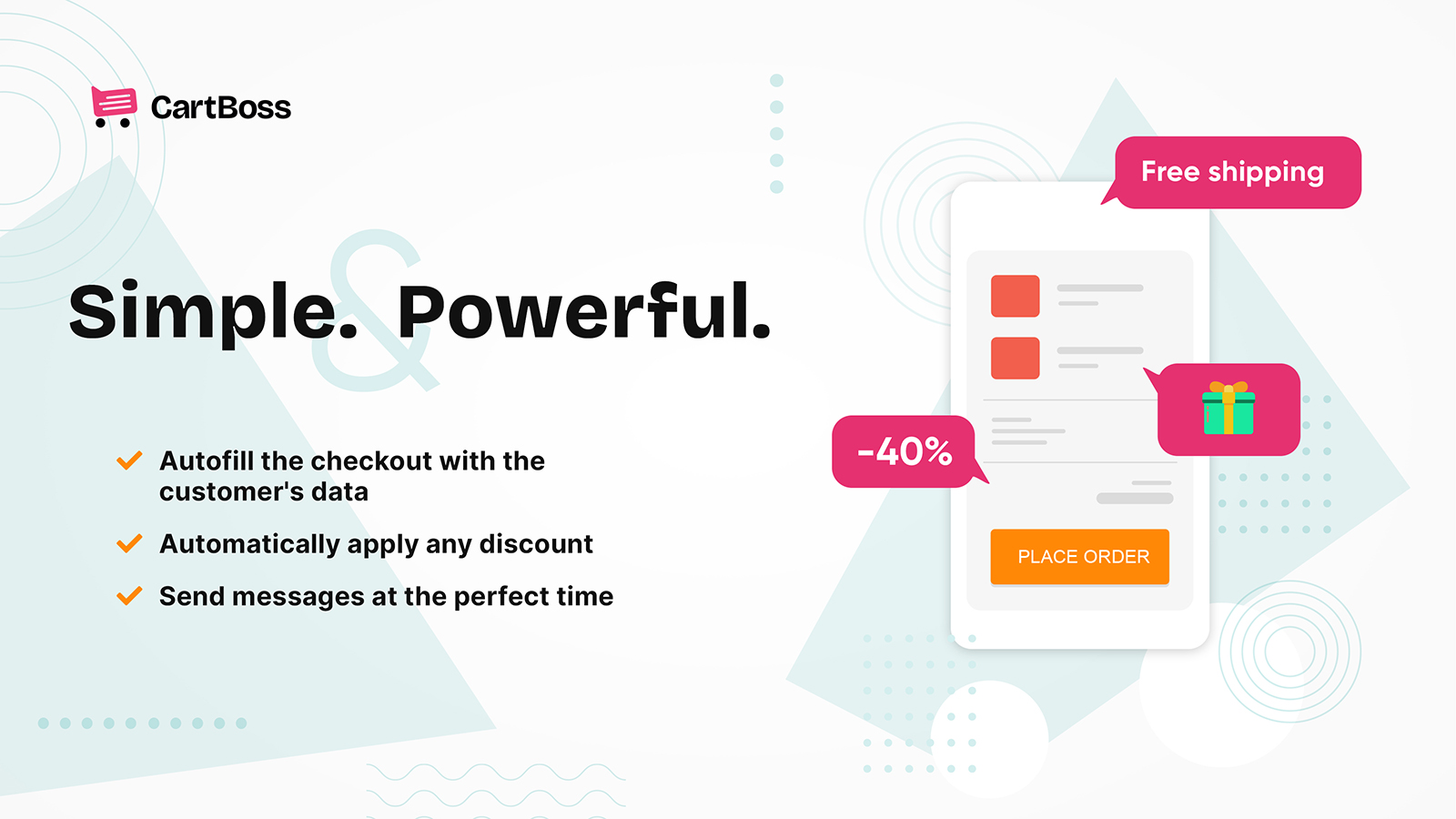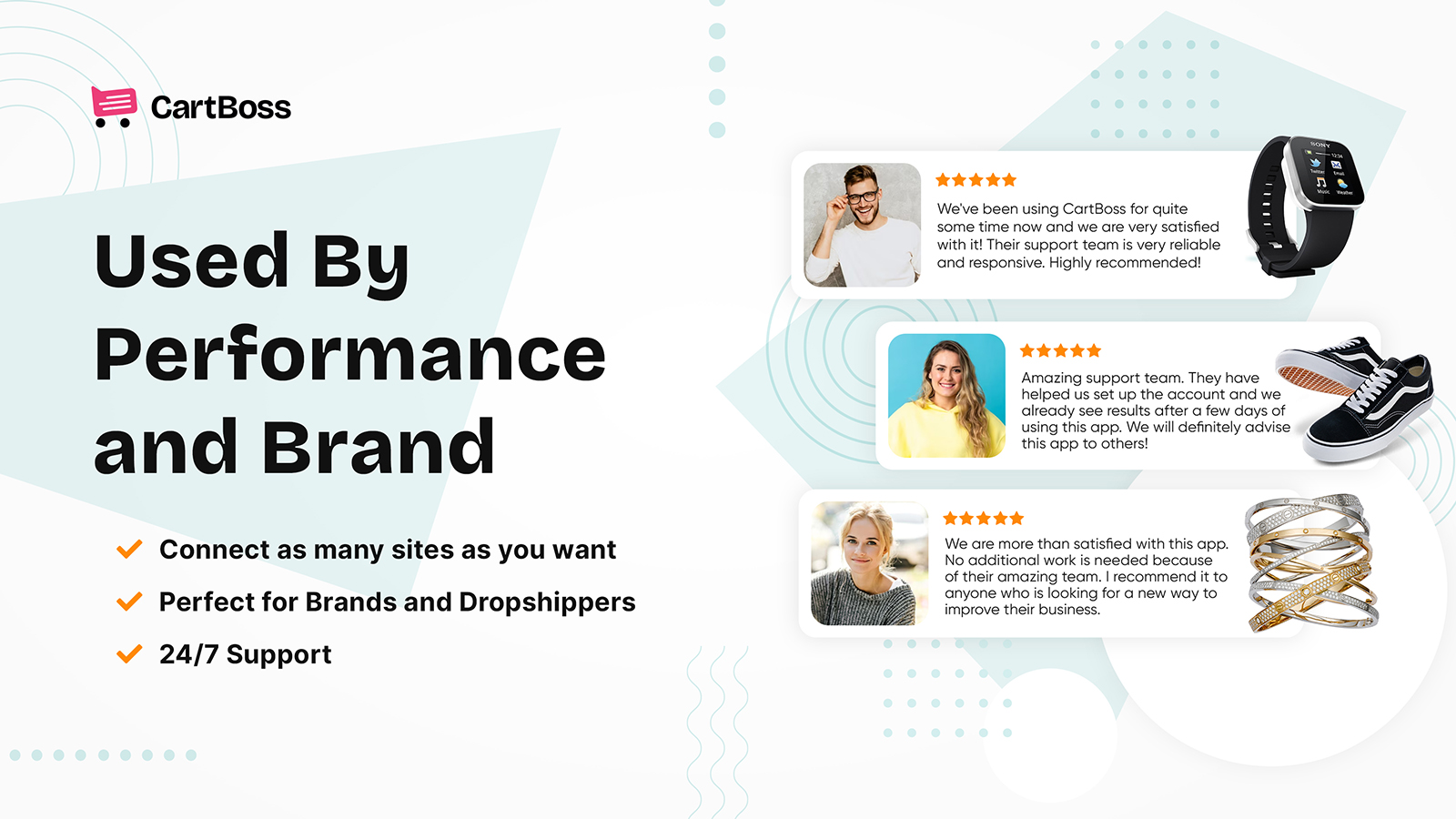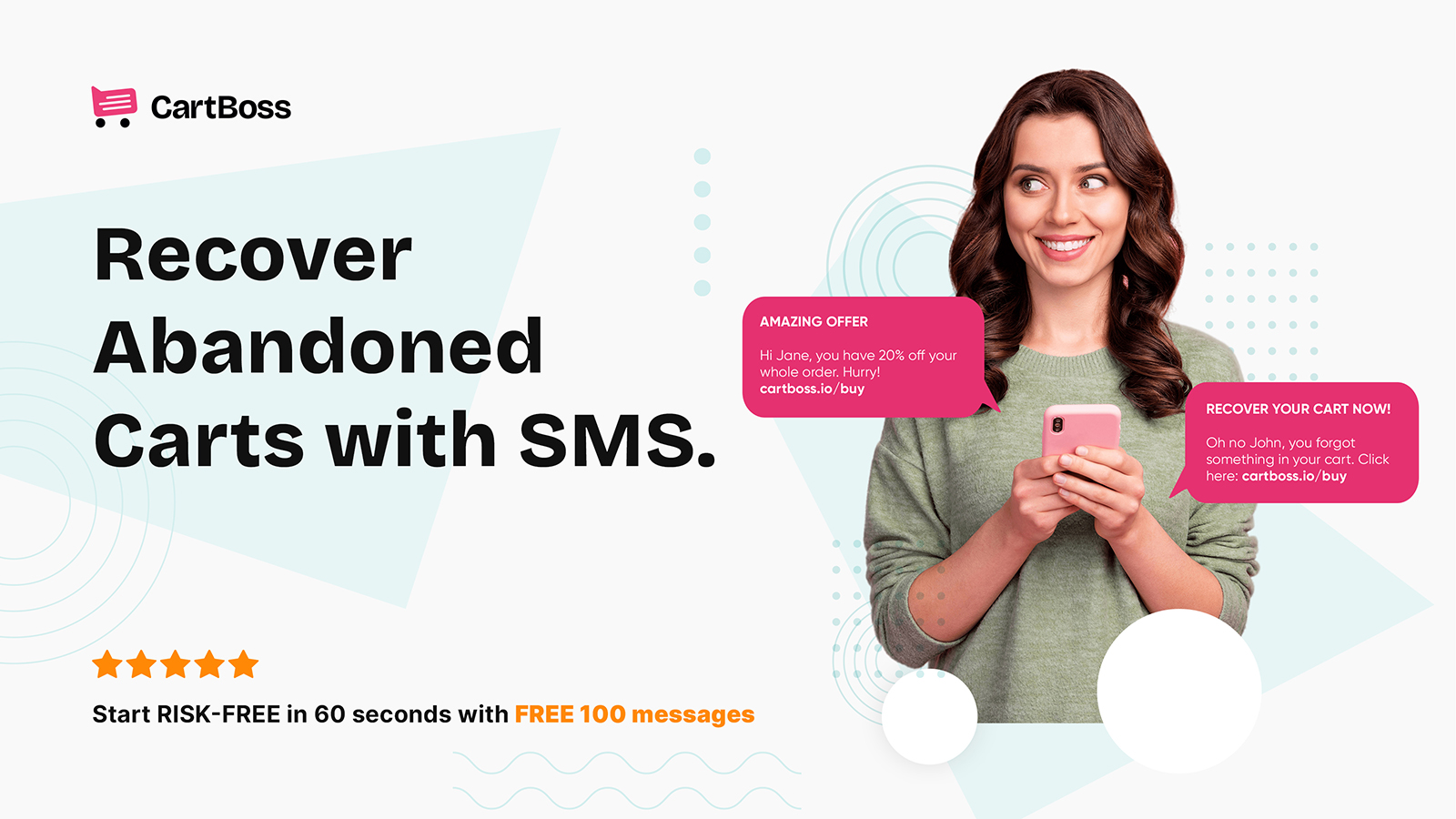SMS Abandoned Cart Recovery ✦ CartBoss Plugin
Boost your sales by recovering abandoned carts with pre-prepared & translated text messages!
🔥Start sending abandoned cart text messages (SMS), improve your customer lifetime value, and reduce dead stock in less than 5 minutes
Boost your sales by recovering abandoned carts with pre-prepared & translated text messages.
Recover lost sales, increase customer loyalty, and reduce inventory waste with the power of SMS! In just under 5 minutes, you can start using our SMS abandoned cart solution to achieve all these goals without having to worry about writing messages, translating them, or setting up discount codes. Our user-friendly system works right out of the box, automatically detecting the recipient’s language and generating discounts on the spot.
When we say Plug & Play, we mean it!
Seamless integration
Connect your WooCommerce store with our plugin in a matter of minutes.
No copywriting work
Existing library of pre-written and highly converting text messages.
No translation costs
Text messages are already translated into 30+ European languages.
No A/B testing needed
We tested and selected only the messages that achieved statistically significant results.
Advanced user matching
CartBoss matches your visitors by country, language & pre-filled fields, so they will get personalized messages in their own language.
Lift your conversion rate
Auto-populate checkout fields
To ensure the checkout process is quick and easy, CartBoss auto-fills checkout fields with the visitor’s information.
Personalized and dynamic content
Messages can include the recipient’s name, their cart content, and discount value.
Auto-generate coupons
Coupons are generated automatically and embedded into SMS links so they are auto-applied in the checkout process.
Website preloader
Minimize the bounce rate and make your brand look more professional – our preloader can show the name of the customer, their cart content, and much more!
- 30+ countries & languages out of the box
- GRPR compliant
- WPML ready
- Resources friendly
- Plug & Play
SMS Abandoned Cart Recovery – CartBoss is compatible with WPML!
Installation
How to install SMS Abandoned Cart Recovery – CartBoss on your website:
Option 1:
1. Go to WordPress Dashboard->Plugins->Add New
2. Search SMS Abandoned Cart Recovery – CartBoss using the search option
3. Find the plugin and click on the button Install Now
4. After the installation process, click on the Activate Plugin button to activate it
Option 2:
1. Download the plugin cartboss.zip
2. Unpack the cartboss.zip file
3. Upload the plugin folder to your /wp-content/plugins/ directory
4. Go to your WordPress dashboard, click on Plugins from the menu, find the “SMS Abandoned Cart Recovery – CartBoss” plugin and click on Activate
Option 3:
1. Download the plugin cartboss.zip
2. Go to WordPress Dashboard-Plugins-Add New
3. Click on the Upload Plugin link from the top
4. Upload the downloaded cartboss.zip file and click on Install Now
5. After installation, click on Activate Plugin
After the plugin has been installed you will see a new element in the left menu in your WordPress dashboard – CartBoss. If you do not see it, check your list of plugins if the plugin really is activated.
If you have any problems during this process check your PHP version or contact us at info@cartboss.io.
Activating cart abandonment text messages on your WooCommerce store
To connect your website and your CartBoss account simply enter the API key that was generated for your website and input it in the plugins API field.
You must have an account at CartBoss.io. To get the API key, you must add a website within the CartBoss dashboard. After adding the site, you will get the unique API key.
If you have already added a site you can find the API key of the website if you go to the Websites and click on the button Install – within your CartBoss account dashboard. There you will find the API key that you copy to your plugin on your online shop.
If the API key is correct you will see on your right a green light saying that the API key is valid. If not, check if you have connected the right website with the correct API key. If you still have problems you can contact us at info@cartboss.io.