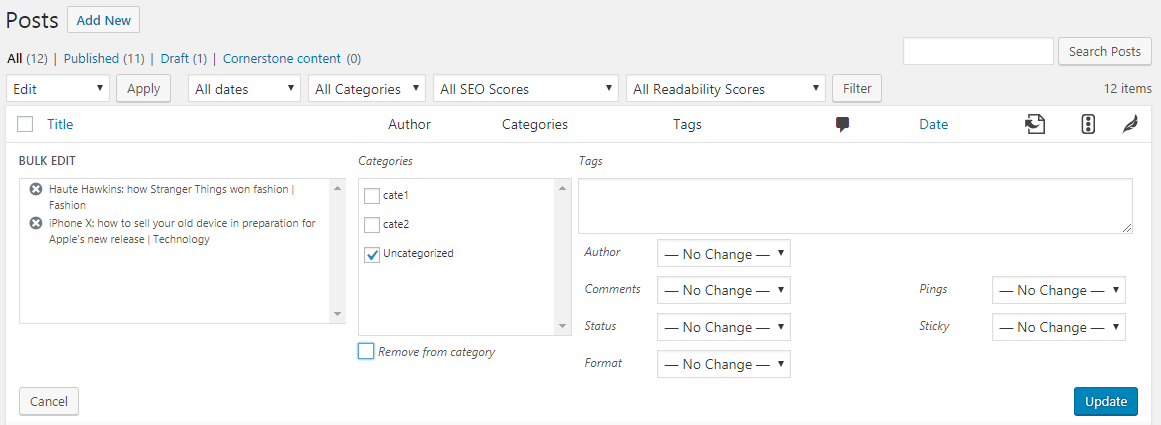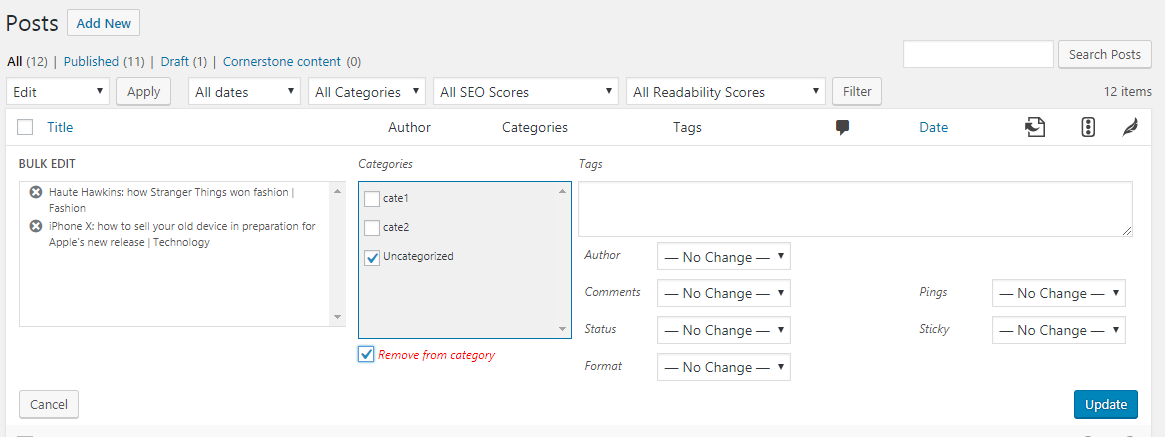Bulk remove posts from category Plugin
Now you can use default WordPress Bulk Editor not just to add Categories but also to remove categories from posts.
Bulk post editing allows you to apply actions on a number of selected WordPress posts instead of doing it manually on each post
which could be time consuming particularly if you have a large amount of posts.
However, default bulk editor allows you just to add Categories to Posts.
This plugin extends default Bulk Editor so you can remove Categories from posts.
The plugin works with default Post type, Woocommerce products and any other Custom Post Type. Supports multiple taxonomies per post.
Installation
- Upload the plugin files to the
/wp-content/plugins/plugin-namedirectory, or install the plugin through the WordPress plugins screen directly. - Activate the plugin through the ‘Plugins’ screen in WordPress
Screenshots
FAQ
The plugin works with default Post type and Woocommerce products.
Yes. This plugin works fine with Custom Post Types.
Changelog
3.3
- WordPress 6.0 compatibility
- Fix : javascript issue that prevented functionality on Firefox and Safari browsers
3.2.1
- Added additional Access-Control-Allow-Origin header in order to prevent AJAX errors
3.2
- Support for multiple post taxonomies
3.1.1
- Prevent browser cache previous plugin versions
3.1
- WordPress 5.5 compatibility
3.0
- Custom Post Type support
2.1
- Translation ready
2.0
- Added support for Woocommerce products.
1.0
- First release.