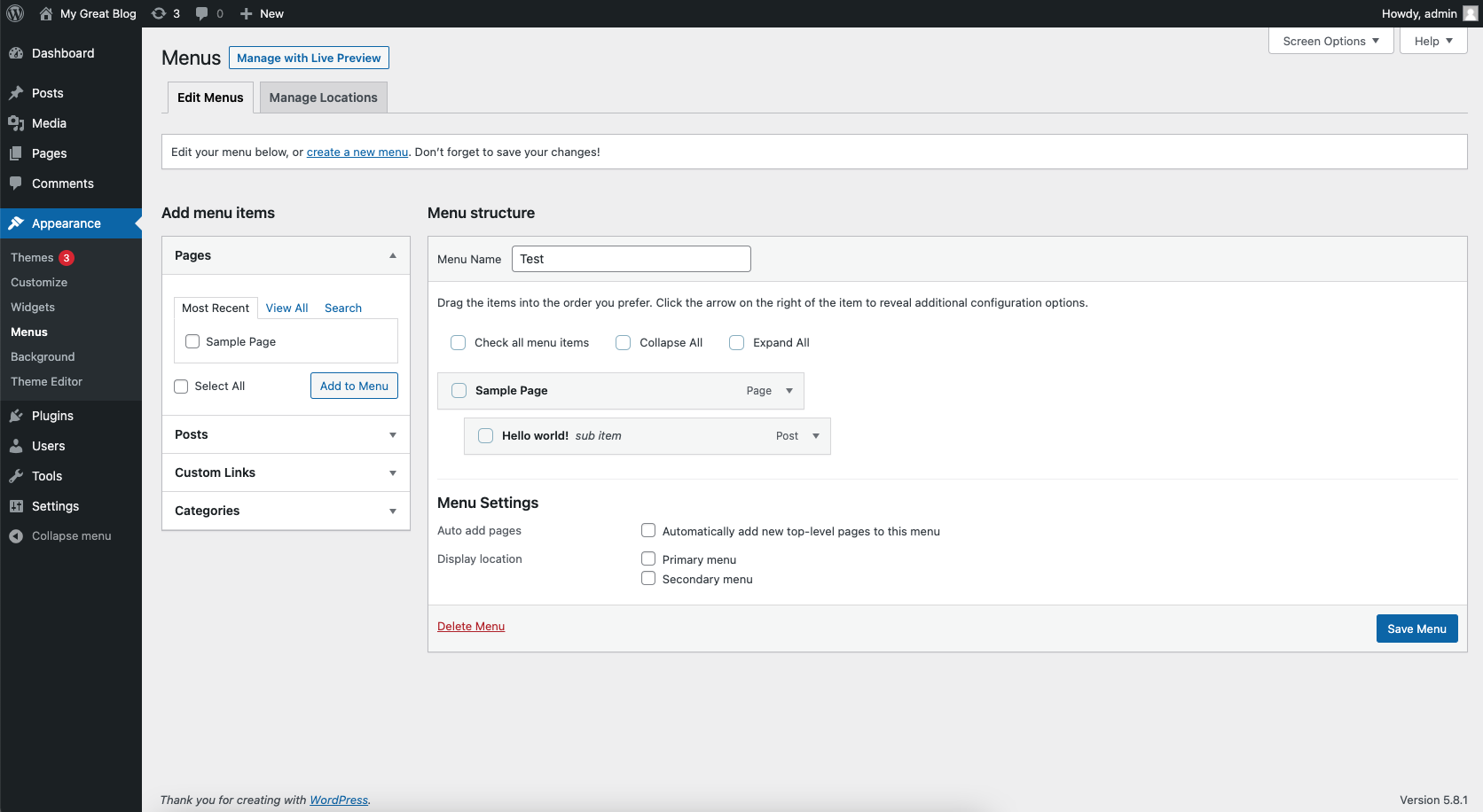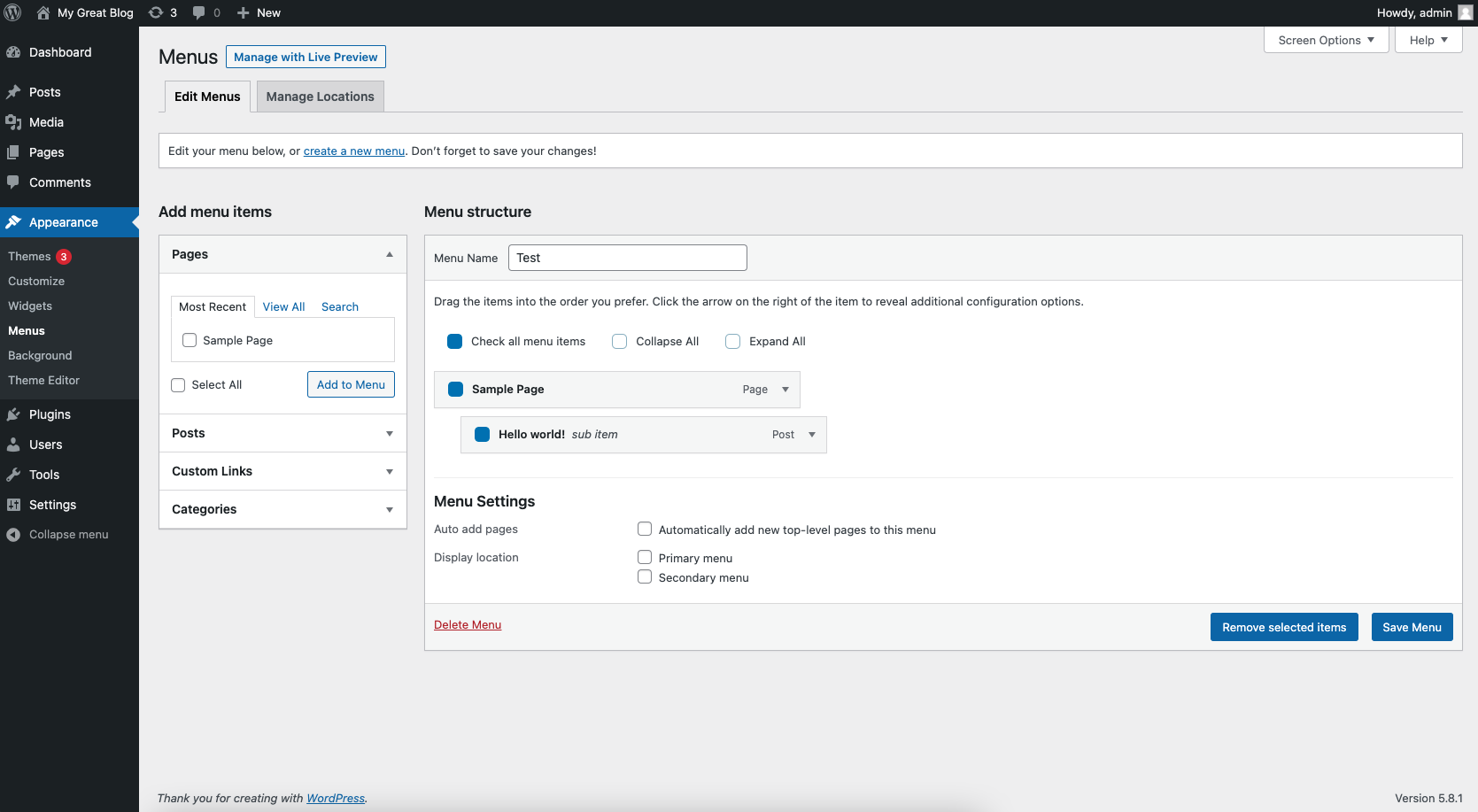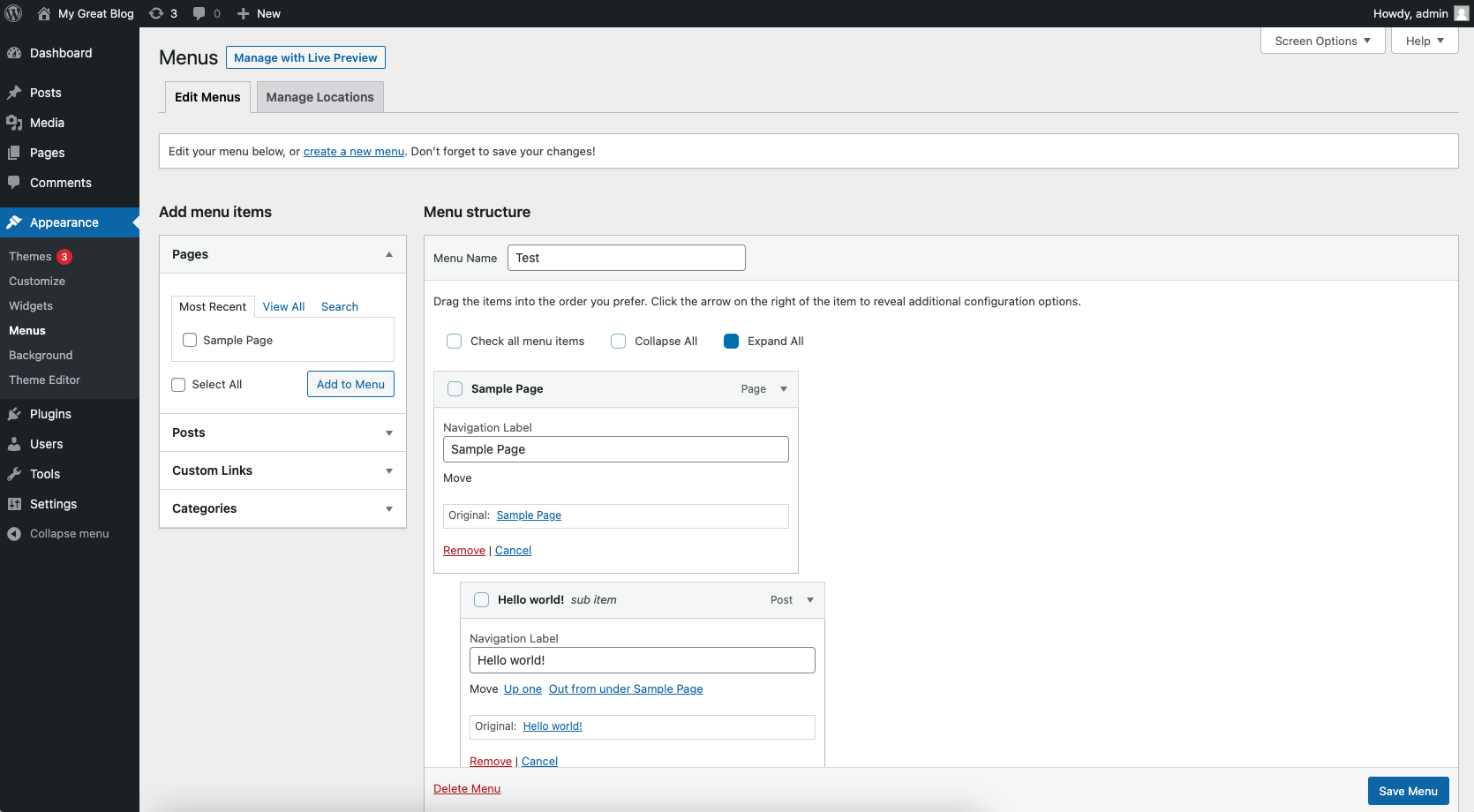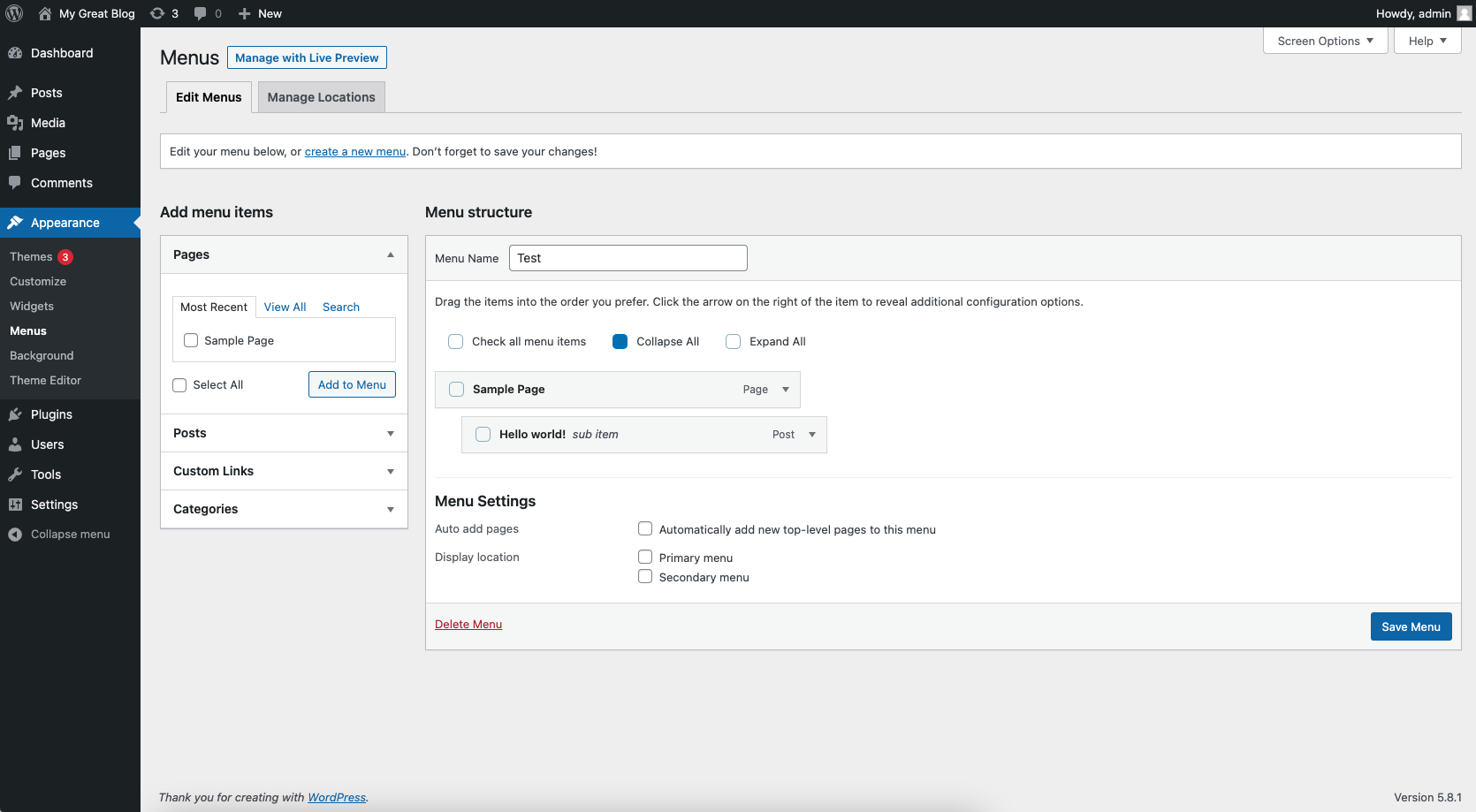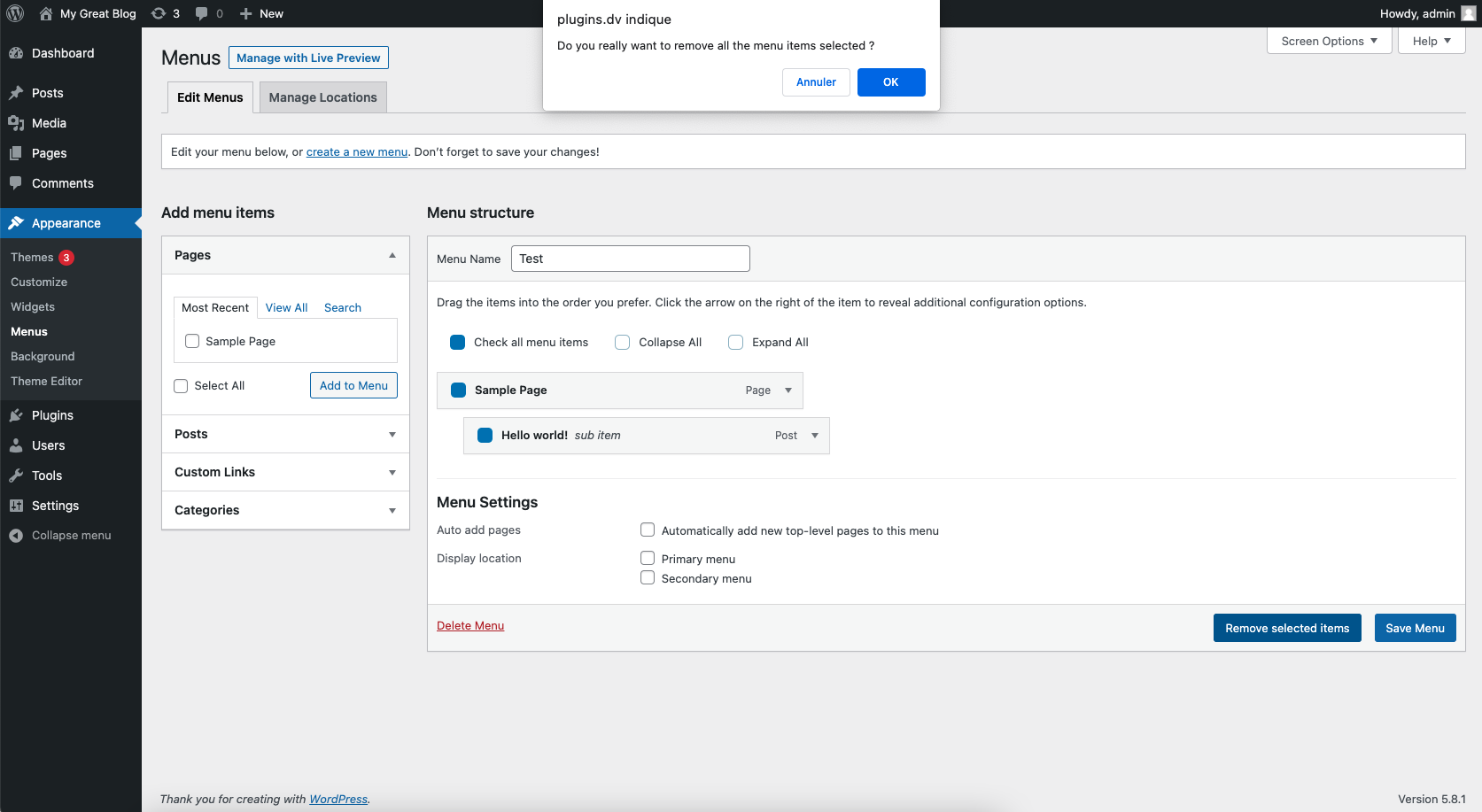Bulk Menu Edit Plugin
Remove multiple menu items in one single click, through a soft and clean interface.
Get the possibility to remove multiple things in one time is a useful feature. With that simple extension you can have full control of your menus!
Main features:
- Check / Uncheck multiple menu items
- Collapse / Expand multiple menu items
- Ajax system (No need to reload)
Installation
- Upload the bulk-menu-edit folder to the /wp-content/plugins/ directory
- Activate the plugin through the ‘Plugins’ menu in WordPress
Screenshots
FAQ
Especially when you are importing a website, demo and you have got lot of unused menu items.
Changelog
1.3
- Update checkbox style
- Add compatibility for WordPress 6.2.1
1.2.1
- Remove PHP Notices (WP Localize)
- Fix bug single check menu items
1.2
- Remove rating link 😉
- Reorder code with Object-Oriented PHP System
- Hide native WordPress Bulk Edit Feature
- New design
1.1.2
- Add rating link 😉
- Prefix functions to prevent conflict
1.1.2
- Add FR Translation
- Fix some button hover
- Change button layout
1.1.1
- Add Collapse / Expand Features
1.1
- Fix bug generating multiple check_all button
- Rename function to prevent crashing
1.0
- Initial release