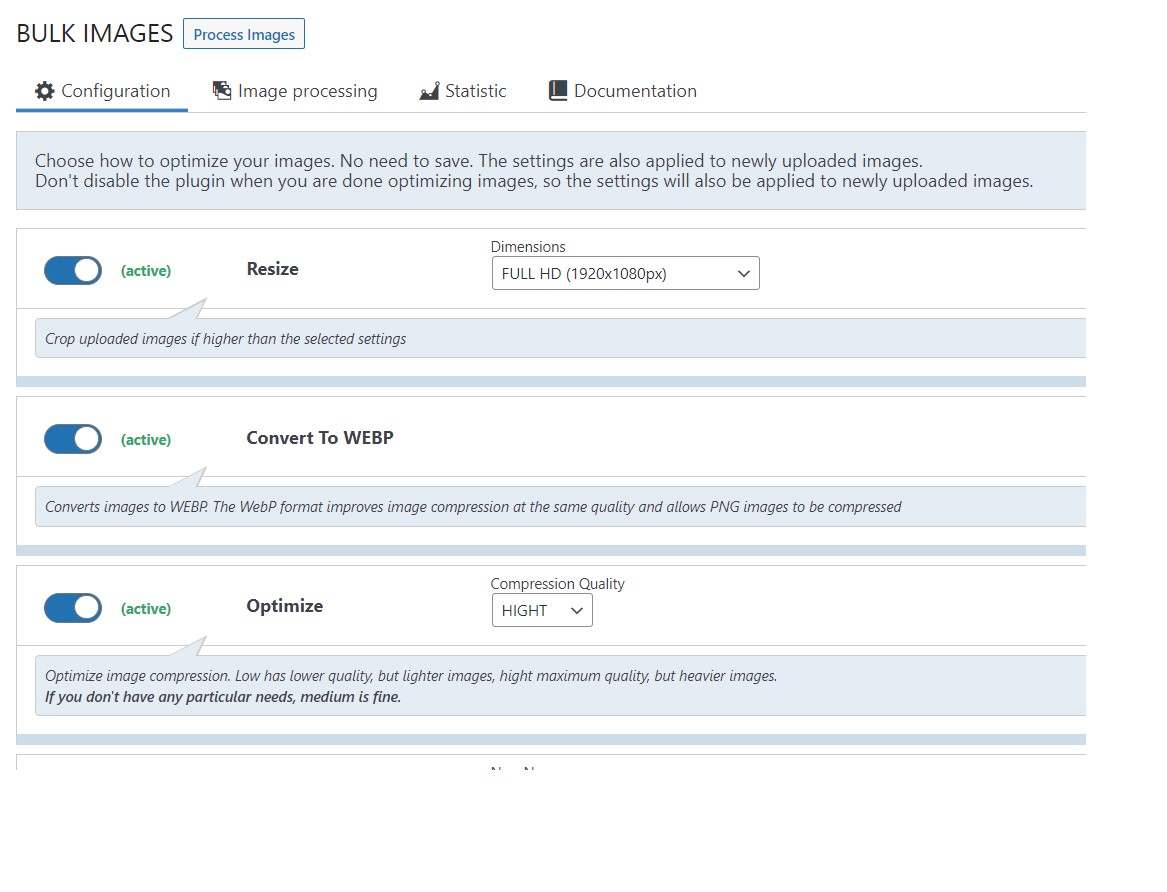Bulk images optimizer: Resize, optimize, convert to webp, rename … Plugin
One of the few plugins that overwrites images while keeping your website clean
Bulk images allows you to optimize images uploaded to wordpress without creating unnecessary copies of the upload folder!
Warning: the plugin overwrites images.
Later the plugin tries to update links to images in articles and metadata, but it may happen that these need to be recreated. Other plugins that optimize images generally duplicate all images and create complex overlays to manage their systems. This plugin is designed to keep sites with the original wordpress structure, but it may require a little more work later. But I believe this work is rewarded by better final quality.
If anything goes wrong anyway you can go back with the restore button.
- You can resize all images with just one click.
- You can convert images to webp.
- You can optimize images by choosing quality.
- You can change the name of the images
- It is optimized to speed up the bulk process. 1000 images take a few minutes on a normal server.
- You can enable the option to optimize images when uploaded to the server.
- Allows you to decide the maximum size of the images and the quality in which they should be compressed.
- Adds to media-library (list version) the possibility to select the images to be optimized.
- Through graphics it allows you to monitor the status of the images on the server.
- Ability to use specific hooks to customize optimization options.
- You can restore and go back to the original images.
You can remove the original images if you have space problems.
The GitHub repo can be found at https://github.com/giuliopanda/op-bulk-image-resizer. Please use the Support tab for potential bugs, issues, or enhancement ideas.
Credits
The Bulk image resize was started in 2021 by Giulio Pandolfelli
Installation
After installing the plugin, go to Tools > Bulk images to set up the plugin. You can resize single images or groups from media library (mode list).
Screenshots
FAQ
I’ve found that most plugins that optimize images duplicate images in new folders creating a superstructure that complicates the entire site. This plugin optimizes the images you have uploaded to your site and overwrites them. The thumbs are also regenerated. If the image is converted to webp or if the name of the image is changed, the system tries to correct the images already published in the articles and pages. However, it is possible to restore at any time. If you have space problems you can always delete the original image that is used for the restore
Yes, when you are in the setting activate “Resize when images are uploaded”
It supports jpg, webp and png formats in accordance with wordpress directives.
Yes, you can decide whether to compress high, medium or low quality images.
Yes if you haven’t removed the original image. Otherwise no.
Yes, you can select from the media library (list version) the images to be optimized, or use the hooks to extend the script.
You can customize which images to optimize and how, through ‘op_bir_resize_image_bulk’ filter.
Example
<?php /** * resize images uploaded * If it is a post it resizes to 800x800 pixels, if in the title there is no_compress it does not compress it. * @return Boolean|Array [width:int,height:int] */ function fn_bir_resize_image ($filename, $attachment_id) { if (stripos($filename,"no_compress")) { return false; } $parent_id = wp_get_post_parent_id( $attachment_id); if ($parent_id > 0) { $post_type = get_post_type( $parent_id ); if ($post_type == "post") { return ['with'=>800,'height'=>800, 'quality'=>80]; } } return true; } // Called during bulk. add_filter( 'op_bir_resize_image_bulk', 'fn_bir_resize_image', 10, 2); ?> Hooks:
op_bir_resize_image_bulk_suffix returns the suffix to be added to the image
bulk-image-resizer-after-setup-form adds html to the end of the setting form
When you upload an image to wordpress, thumbs are created for the template, but the uploaded image is saved and sometimes used.
Bulk image resizer resizes uploaded images to optimize site speed and server space.
Be careful
If you remove the original images, The images are overwritten at the size you set, so it’s important to make a backup first.
They assume no responsibility for any malfunctions or loss of information resulting from the use of the plugin.
Changelog
2.0.1 2023-10-24
- Fixed: now svg images are not optimized
2.0.0 2023-09-08
- Feat. rewritten the whole plugin!
- Added ability to convert to webp.
- Added ability to rename images.
- Automatic rebuild of thumbs.
- Converted image paths within articles.
1.3.2 – 2022-09-08
- fixed bug: space recalculation with dirsize_cache. Thanks to Praul from GitHub
1.3.1 – 2022-06-07
- fixed setting update did not save checkboxes
- improvement: when you deactivate the option “Resize when images are uploaded” it no longer shows the column with dimensions in the media library
- fixed: Skip images that have a link as a path
- improvement:The upgrader_process_complete action is no longer used
1.3.0 – 2022-03-31
- Feat. Bulk revert back to original image from media library
1.2.8 – 2022-02-07
- Fixed: After resizing the images, the page froze
1.2.7 – 2022-01-23
- Fixed: missing graphics library in php and messages.
- Updated: chart.js 3.7.0
- Fixed: calculates the ‘remaining time’ faster
1.2.6 – 2022-01-23
- Fixed: install uninstall function
- Fixed: return error in wp_generate_attachment_metadata
- Fixed: missing GD extension in php.ini
- Fixed: warning
1.2.5 – 2021-07-19
- Fixed: bug with animated gif
- Test: images with a webp extension
1.2.0 – 2021-06-22
- Text: corrections
- Rewritten the setting system
- Added hooks in the settings form
- Added deleting original option
1.1.0 – 2021-06-15
- Sanitize all input
- Validate all data
- Escape allprint
1.0.0 – 2021-06-02
- Fixed: Complete bulk messages
- Added: HHD Space Graph
- Test: On wordpress 5.3 and fix code for PHP 5.6
- Fixed: Post upload resize doesn’t work
0.9.0 – 2021-05-20
- Work version Bulk image resize
- Added: language Translate