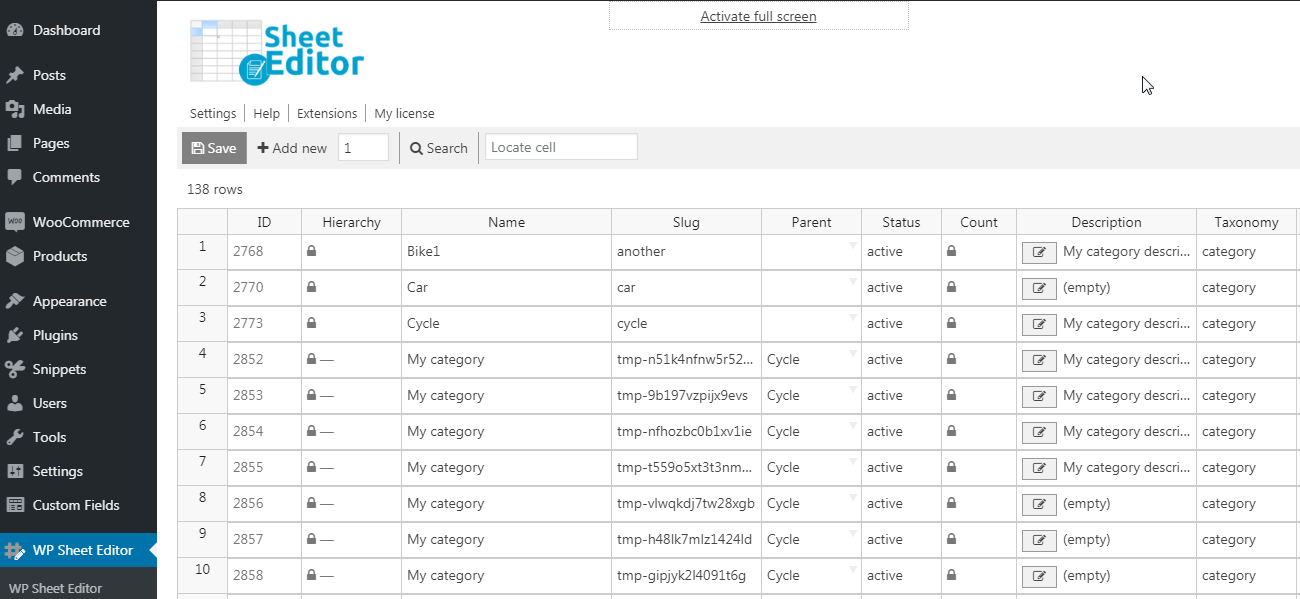Bulk Edit Categories and Tags – Create Thousands Quickly on the Editor Plugin
Modern Bulk Editor for Blog Categories and Tags, create and edit hundreds of categories in a spreadsheet inside wp-admin. Quick edits.
This plugin provides a Bulk Editor in WordPress where you can view and edit all the blog categories and tags. You don’t need to export/import. You just edit, save, and all the changes apply live.
You can view all the categories and tags in the table, you can edit the category terms quickly, and you can bulk create tags too.
Use Cases
- You can view all your blog categories and tags in a single page
- You can view all the category information in a table automatically, no need to import/export
- You want to Create a lot of categories and tags Quickly
- You want to Edit categories descriptions Quickly
- You want to Search categories by Keyword
- You want to copy information from one category to hundreds of categories
- You want to convert categories into tags
- You want to bulk edit or bulk edit tags
Free Features
- You can view all the blog categories and tags in a table
- You can view all the categories and tags information
- You can create/edit categories and tags. You can edit all the CORE fields like category name, slug, description, count, and parent category
- Basic search by keyword
- The table shows the category hierarchy
Premium features
Download premium plugin
Money back guarantee. We´ll give you a refund if the plugin doesn´t work.
Edit All the Taxonomies in the Table:
* Product categories, including category image, description, and option to sort categories
* Product tags
* Product attributes, like product colors, product sizes, etc.
* Event categories
* Portfolio taxonomies
* All custom taxonomies
Edit all the custom fields in the Bulk Editor:
* Bulk edit product category images
* Bulk edit product category descriptions
* Bulk edit categories’ SEO title and SEO descriptions
* The sheet automatically detects all custom fields added by other plugins
Move terms between taxonomies
* Convert tags into categories and viceversa
* Convert product categories into product attributes (i.e. into product colors) and viceversa
* Convert product attributes into tags
* Convert product colors into sizes (convert one product attribute terms into another product attribute)
* Convert event categories into tags
Download premium plugin
Money back guarantee. We´ll give you a refund if the plugin doesn´t work.
Copy and duplicate terms
You just need to select all the rows in the categories sheet and paste it in the tags sheet. Yes, it’s that easy.
* Copy all tags into categories and viceversa
* Copy all product colors (product attribute) into product background colors (another product attribute)
* And more
Edit all taxonomies in Excel
* Export all the product categories into excel
* Export all the product attributes and tags
* Export all the event types and categories
* Edit everything in excel
* Import product categories from excel with all the information
* Import a list of product categories from your wholesaler, supplier, dropshipper, or manufacturer
* Import product attributes from excel, csv, or Google Sheets
* And more
Download premium plugin
Money back guarantee. We´ll give you a refund if the plugin doesn´t work.
Merge terms
* You can merge taxonomy terms in bulk
* Merge 10 product categories into 1
* Merge 10 product tags into 1
* Merge product attributes
Make Advanced Searches
You can search taxonomy terms by multiple fields and using multiple conditions.
For example, find all categories with count < 10 and delete them
Find all product categories that are missing descriptions or images
Find all product attributes that are missing images
Find event categories by slug, name, description, count, and any custom field
Edit thousands of taxonomy terms at once
We have a powerful bulk edit tool. You can update thousands of categories at once.
You can replace values in ANY field = Replace words in category descriptions, replace thumbnail images in product categories
You can upload images to thousands of product categories at once
You can replace images with a new image in hundreds of categories
And more.
Edit Custom Fields. Add new fields to the bulk editor
The bulk editor automatically recognizes all custom fields added by other plugins. You don’t need to setup the new fields.
And more.
Download premium plugin
Money back guarantee. We´ll give you a refund if the plugin doesn´t work.
Installation
Automatic installation
Automatic installation is the easiest option as WordPress handles the file transfers itself and you don’t need to leave your web browser. To do an automatic install log in to your WordPress dashboard, navigate to the Plugins menu and click Add New.
In the search field type the plugin name and click Search Plugins. Once you’ve found our plugin you can install it by simply clicking “Install Now”.
Manual installation
The manual installation method involves downloading our plugin and uploading it to your webserver via your favourite FTP application. The WordPress codex contains instructions on how to do this here.
Screenshots
FAQ
Yes. You can set up the number of posts to save per batch and the waiting between batches. Tweaking those settings you can make it work with any server.
Changelog
V 1.7.15 – 2024-03-28
- Updated to CORE v2.25.13
V 1.7.14 – 2024-03-28
- Updated to CORE v2.25.12
V 1.7.13 – 2024-03-27
- Updated to CORE v2.25.11
V 1.7.12 – 2024-03-22
- Updated to CORE v2.25.10
V 1.7.11 – 2024-01-26
- Updated to CORE v2.25.9
V 1.7.10 – 2023-12-13
- Updated to CORE v2.25.8
V 1.7.9 – 2023-11-02
- FIX – TERMS – The keyword filter is overriding the ids filter
V 1.7.8 – 2023-09-13
- Updated to CORE v2.25.6
V 1.7.7 – 2023-07-23
- Updated to CORE v2.25.5
V 1.7.6 – 2023-07-13
- Updated to CORE v2.25.4
V 1.7.5 – 2023-07-06
- Updated to CORE v2.25.3
V 1.7.4 – 2023-04-13
- Updated to CORE v2.25.2
V 1.7.3 – 2023-02-03
- Updated to CORE v2.25.1
V 1.7.2 – 2022-12-15
- Updated to CORE v2.25.0
V 1.7.1 – 2022-11-11
- Updated to CORE v2.24.21
V 1.7.0 – 2022-09-29
- NEW – TERMS – Improve the handling of counts
V 1.6.0 – 2022-08-19
- NEW – TERMS – Add more bulk edit options
V 1.5.28 – 2022-07-31
- Updated to CORE v2.24.18
V 1.5.27 – 2022-06-23
- Updated to CORE v2.24.17
V 1.5.26 – 2022-05-25
- CHANGE – TERMS – Improve the advanced filters
V 1.5.25 – 2022-04-19
- Updated to CORE v2.24.15
V 1.5.24 – 2022-04-06
- Updated to CORE v2.24.14
V 1.5.23 – 2022-03-02
- Updated to CORE v2.24.13
V 1.5.22 – 2022-01-26
- Updated to CORE v2.24.12
V 1.5.21 – 2021-12-08
- Updated to CORE v2.24.11
V 1.5.20 – 2021-10-20
- Updated to CORE v2.24.10
V 1.5.19 – 2021-09-10
- Updated to CORE v2.24.9
V 1.5.18 – 2021-08-18
- FIX – TERMS – Improve handling of chinese characters
V 1.5.17 – 2021-07-14
- Updated to CORE v2.24.7
V 1.5.16 – 2021-06-19
- Updated to CORE v2.24.6
V 1.5.15 – 2021-06-03
- CHANGE – TERMS – Allow to search attributes with advanced filters
V 1.5.14 – 2021-05-19
- Updated to CORE v2.24.4
V 1.5.13 – 2021-04-21
- Updated to CORE v2.24.3
V 1.5.12 – 2021-03-12
- Updated to CORE v2.24.2
V 1.5.11 – 2021-02-24
- Updated to CORE v2.24.1
V 1.5.10 – 2021-02-10
- FIX – TERMS – Rows disappear when we edit the status
V 1.5.9 – 2020-12-19
- CHANGE – CORE – Terms search should mention the slug
V 1.5.8 – 2020-11-21
- CHANGE – TERMS – Improve hierarchical import
- CHANGE – TERMS – Handle more parent scenarios
- FIX – TERMS – Sometimes it creates duplicates while importing with complex hierarchy.
V 1.5.7 – 2020-10-22
- Updated to CORE v2.21.3
V 1.5.6 – 2020-10-11
- Updated to CORE v2.21.2
V 1.5.5 – 2020-10-07
- Updated to CORE v2.21.1
V 1.5.4 – 2020-10-07
- Updated to CORE v2.21.0
V 1.5.3 – 2020-09-08
- CHANGE – TERMS – Improve productivity while merging
V 1.5.2 – 2020-07-22
- FIX – TERMS – The yoast seo indexables are not rebuilt when editing in the cells
V 1.5.1 – 2020-06-26
- CHANGE – TERMS – Facilitate the import of full hierarchy
- CHANGE – TERMS – Improve the merge
- CHANGE – TERMS – Improve the description column
- FIX – TERMS – Sometimes formulas are applied to one term only