
Appointment Booking Calendar Plugin and Online Scheduling Plugin – BookingPress Plugin
Booking appointments, create booking, and pay online with BookingPress. Easily create appointments, manage time, and send out customized emails
BOOKINGPRESS – ALL IN ONE APPOINTMENT BOOKING PLUGIN FOR WORDPRESS
BookingPress is a full-fledged appointment booking plugin that allows setting up a complete booking system according to your requirements on your WordPress website with super ease.
Anyone who wants to manage their appointment scheduling online can use this plugin. Whether it’s a small/large business or an individual.
BOOKINGPRESS IS IDEAL FOR 👇
- 🌺 Health & Wellness (spa appointment, massage studio, wellness centers, baths, aromatherapy, therapist booking, life coach booking, personal coaching, any other specialist who needs appointment booking)
- 🧖♀️ Salon & Lifestyle (barber shops, hair salons, cosmetology centers, nail art studio, tanning studio, beauty salon studio booking, hairdresser booking, manicurist)
- 🏋️♂️ Fitness & Gyms (Gym and yoga trainers, personal trainers, yoga studio, Yoga classes, Zumba dance academy, individual personal trainers, dance instructors, golf booking)
- 🩺 Medical & Clinics (Doctors Appointment Booking, clinics, medical centers, dentists, clinic booking system, and other areas related to medical & clinic business.)
- 💼 Professional Services (consultants, real estate agent, lawyers, photographers, dealers, Wedding Planners, Handyman services, Plumber Service, tattoo parlour, contractor, swimming pool booking service)
- 📚 Education (tutors, education centers, coaching centers, private professionals, language schools, language lessons appointments, booking, private tutor, driving school appointment booking, seminar, webinar booking)
- 🛥️ Equipment and transport rental (car rental booking system, bike rental, boat rental, yacht booking, technics booking, or any other kind of hourly or day rental service business)
- 🚗 Service & Maintenance (car service, cleaning service, vehicle repairment, garage, bike service, heavy vehicle repairing service)
BookingPress provides a super easy interface hence no coding or design skills are required to add BookingPress into your website. Set up the plugin and start accepting booking with BookingPress WordPress Booking Plugin in just a blink of an eye. There are many booking plugins like Amelia and Bookly, but BookingPress is the only plugin available in the market that provides online payment gateway integration with PayPal for free.
🔗 USEFUL LINKS
Official Page || BookingPress Demos || Documentation || Facebook || YouTube || Instagram || BookingPress Community
HERE ARE SOME UNIQUE FEATURES OF BOOKINGPRESS ✔️
- Great UI And UX for appointment booking system
- Seamless Integration With Your Website
- Interactive booking wizard to schedule appointments quickly
- ✨Seamless autologin for users immediately after booking an appointment
- Online Payment with PayPal
- Offline Payment Available
- Easy And Quick Configuration Options
- Manage Appointments with Calendar View
- Super handy dashboard to track your business
- Customizable email notifications
- Import/Export Tool (Hassle-free transfer BookingPress plugin data)
- Translation Ready
- Captcha Free In-built Anti-spam Facility
- Support of Gutenberg
- Support of Elementor
And much more…
Note: BookingPress lite has many cool features than other free WordPress booking plugins, but if you want to experience the true power of BookingPress, you can go for BookingPress Premium. You will get 20+ payment gateways, 40+ add-ons, integrations completely free in BookingPress Premium. Visit our official BookingPress home page.
WHAT YOU CAN GET IN BOOKINGPRESS WORDPRESS BOOKING PLUGIN PREMIUM VERSION 💪
- 🏆 Award-winning responsive design for frontend and backend
- 🎨 Fully customizable Appointment Booking System
- 🚀 Advance service options with extras selection.
- 📊 Advanced staff dashboard for staff members.
- 📝 Invoicing feature with pdf support.
- 🖌️ Fully customizable booking forms and customer panel
- 💳 20+ new online payment gateways integration (PayPal, RazorPay, Stripe, Mollie, Authorize.net, 2Checkout, PagSeguro, Braintree, Worldpay, Paystack, PayUMoney, PayPal Pro, PayFast, Square, Skrill, WooCommerce, Klarna, CCAvenue, Paddle, Mercado Pago, ECpay etc.)
- 🗓️ Google, Outlook calendar integrations.
- 📽️ Integrations with Zoom, Zapier, Mailchimp, Aweber, Omnisend, Google ReCaptcha.
- 📍 Manage Unlimited Business location
- 😀 Happy Hours (Dynamic) Pricing
- 📦 Service Package (create packages of multiple services)
- 📊 Conversion tracking
- 🔄 Recurring Appointments
- 🧾 Advanced reports and analysis.
- 📱💬 SMS, Email & WhatsApp notifications.
- 📅 Custom booking fields with conditional hide/show. (You can create different types of custom fields that will be shown during the booking so the customer can enter special requests, data, address, etc.)
- 🔘 Custom service options include group booking, before and after buffer hours, extras, deposits, and different ways to pay for each service.
- 👩🏻👨🏻🦰 Manage a multiple number of employees by building an employee database with each person’s unique working hours, service schedule, capacity, and price as well as setting up holidays and other special days.
- 🌍 Multilingual support – options to translate the names of categories, services, extras, events, notification templates, etc. in multiple languages that are set on your website.
- 🎟️ Create and send discount vouchers to devoted consumers for use during bookings.
- 🕛📞 24/7 Customer support.
BOOKINGPRESS FEATURE ADD-ONS⚡
Tax – Tax percentage set here will be included in the final payment at the front-end while booking an appointment.
Invoice – A business owner has a lot on their plate, so manually creating invoices could take up a lot of your time. It can be simple to generate invoices automatically, gather orders, and manage your finances by using an invoice addon.
Unlimited Multi-Location – It is a crucial feature for service-based businesses, such as spas and salons, that have multiple locations. The Multi-location feature empowers customers by granting them the flexibility to book appointments at their nearest or preferred location. Utilizing the Location Addon, businesses can elevate their customer experience by offering a streamlined booking process that caters to each specific business location.
Service Package – The BookingPress Service Package Addon empowers you to create a package of various services, enabling you to provide customers with discounted rates on the overall package, thus enticing a larger clientele.
Cart Addon – By using the Cart Addon, you can also allow your customers to choose several services at once.
Happy Hours (Dynamic) Pricing – Happy Hours will assist you in configuring services with dynamic pricing during specific time durations on weekdays or on particular dates. Happy Hours can be tailored for each service individually, allowing you to set up multiple instances of Happy Hours for every single service on specific dates.
Conversion Tracking – You can integrate BookingPress with Google Analytics 4 for Conversion Tracking. Unlock the power of real-time analytics with up-to-the-minute data. You can supercharge your appointment booking system with insights that empower you to build winning strategies and boost your conversion rates like never before.
Recurring Appointments – This addon allows your clients to schedule multiple recurring sessions in advance for their preferred recurring frequency, days, and time slot along with the payment of all the sessions at once.
Customized email notifications – Brand automated email notifications the way you need; add custom texts, tags and more. Instant messages are sent out with automatically replaced client data.
Statistics & reports – View the statistics of your business in a single-view mode using simple and clear charts and graphs that show the revenue, the number of appointments and clients, and other data.
Mailchimp integration – Your customer list will naturally grow as a result of the integration of Mailchimp email marketing tools, which will also allow you to add the addresses of appointment-makers to your outreach lists.
SMS notifications – You have access to 30 SMS gateways through BookingPress, which you may utilize to notify your clients. Instant messaging is practical.
Waiting List – When any timeslot is fully booked, then the Waiting List feature will allow the Customers to still book the appointment and try their luck to get the service.
Google Calendar – Google Calendar integration will help to connect, manage and see the updates of the appointments for the Staff Member.
Zoom Meeting – BookingPress provides the integration support of Zoom Meeting. It helps to provide your services on the online platform in an easy and convenient way.
Tip – Make a positive approach to your business by encouraging the Staff Members with the Tip. Customers will be able to add the Tip for the service that they are booking.
Multi-Language – Broaden your business’s global reach with the added benefit of multiple languages. Customers from around the world will have the ability to book appointments in their preferred language. This addon will contribute to enhancing the user-friendliness of your website, simplifying customer communication more than ever before.
Import/Export Tool – The BookingPress Import/Export Tool is designed to streamline the secure transfer of your essential data, including Settings, Notifications, and all other BookingPress Configurations, with ease.
Auto-login user upon successful Booking – BookingPress offers a seamless auto-login for users 🤩 immediately after booking an appointment.
GDPR ready – We provide instruments to make your booking pages follow the GDPR compliance rules. You’ll ask for the user’s consent before processing any personal data.
RTL support – The BookingPress WordPress scheduling plugin is not just limited to and aimed at English websites. The built-in support for the RTL writing system is also included.
Know More About BookingPress 🔎
BookingPress Online Booking Plugin official page
How to Use BookingPress?
BookingPress for Salon
Help Center
Missing a feature you would like to have in BookingPress?
WHAT’S NEXT 🤩
Did you like BookingPress? Explore our other WordPress Plugins too:
✔️ ARMember WordPress Membership Plugin:
It will help you to build a fully functional membership site. You can create different plans like free plans, finite/infinite paid plans, and subscriptions with auto-recurring payment facilities.
✔️ ARForms WordPress Form Builder Plugin:
It is an outstanding WordPress form builder plugin that not just lets you create WordPress contact forms, but can build WordPress forms like Feedback forms, RSVP forms, and other types of forms that come with responsive design.
✔️ ARPrice WordPress Pricing Table Plugin:
It helps you create responsive pricing tables & plan comparison tables in no time. No hassle, no fuss, just a powerful, flexible, real-time editor with multiple pricing table templates that lets you design pricing tables for various WordPress themes.
Installation
How to install the BookingPress Plugin
Please follow the steps for installation:
VIA WordPress
- After your download log into your WordPress admin interface
- After login click on Plugins from the left-hand menu
- Click on Add new
- Click on Upload
- Browse to the directory you downloaded the plugin to and click Install Now
- After WordPress has finished unpacking the file click on Activate Plugin
- After the plugin has been activated you will notice a new menu item on the left-hand navigation labeled BookingPress
- Done. Start exploring the world’s best WordPress booking plugin!
VIA FTP
- After your download, unzip BookingPress from your download .zip
- Open your FTP client
- Browse to /your_wp_instalation/wp-content/plugins/ on your hosting server
- Upload bookingPress into this directory
- Go to your WordPress admin panel
- Go to plugins and activate BookingPress
- After the plugin has been activated you will notice a new menu item on the left-hand navigation labeled BookingPress
- Done. Start exploring the world’s best Appointments Booking System!
Screenshots

BookingPress - WordPress Booking Plugin

BookingPress - Step-by-step Booking Wizard Form

BookingPress Customer Panel - My Appointments

BookingPress - WordPress Appointment Booking Plugin - Dashboard

BookingPress - WordPress Booking Plugin - Calendar

BookingPress - WordPress Appointment Scheduling Plugin - Manage Appointments

BookingPress - Appointment Booking Plugin - Manage Payments

BookingPress - Manage Services
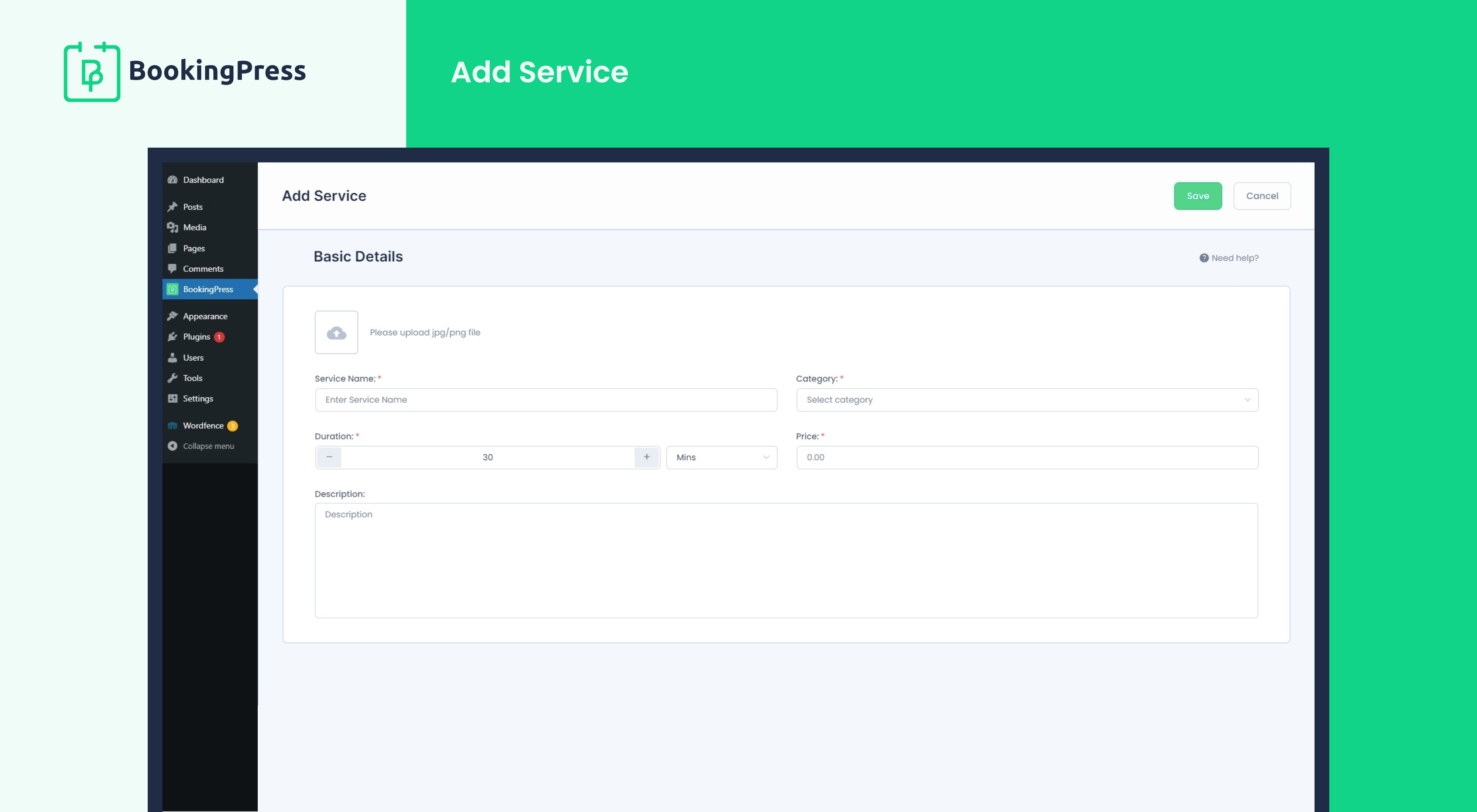
BookingPress - Add New Service

BookingPress - Appointment Booking - Manage Categories

BookingPress - Frontend Customization

BookingPress - Manage Customers

BookingPress - General Settings
FAQ
It is ridiculously easy to set up the BookingPress plugin.
1) Go to your WordPress’ admin page, open BookingPress -> Services, and add categories and services.
2) Add [bookingpress_form] shortcode to one of your posts or pages.
3) Save it and Voila! Now customers can book appointments from your site’s front-end using BookingPress!
Absolutely! Payment with PayPal is available along with On-site payment.
You can purchase Premium version of BookingPress via our official website or you can also upgrade to premium from free version. Check out the guide here.
You can use BookingPress add-ons with the Premium version only. To install the add-ons you need to upgrade to BookingPress Pro first.
You can find more details about BookingPress Premium features here
(Check out our video tutorials about main BookingPress features).
Here are the ways to add a shortcode [bookingpress_form] for step-by-step booking wizard form.
1) In the WordPress page
2) In the WordPress post
3) In the WordPress custom post
4) In the Theme Sidebar – BookingPress provides a widget which you just need to drag in the sidebar
BookingPress has dedicated blocks for following Page Builders
1) Classic Editor of WordPress
2) Gutenberg page builder of WordPress
3) Elementor Website Builder
4) WPBakery Page Builder
The complete documentation is available on our website
Please share your valuable Feedback/Suggestion/Feature Request here
Absolutely. Please check our helpful guide on how to customize emails.
There is no need to learn any coding skills for operating BookingPress Plugin
Bookingpress current version isn’t appropriate for the hotel or rental industry. Everything else is up for grabs. It’ll work for any company where you or your staff members are providing time-based services like legal or financial advice or spa and entertainment services. Online appointment scheduling are the primary goals of our solution.
Changelog
1.1.6
- Added new feature to auto-login user upon booking
- Added new language support for Calendar: Galego ( Galician )
- Added new language support for Calendar: Hebrew
- Other minor bug fixes
1.1.5
- Fixed: Date format is not properly working with date pickers
- Fixed: Custom CSS not working with load js/css option is enabled
- Other minor bug fixes
1.1.4
- Minor bug fixes
1.1.3
- Minor bug fixes
For a complete list of changelogs of earlier versions, please check the website here