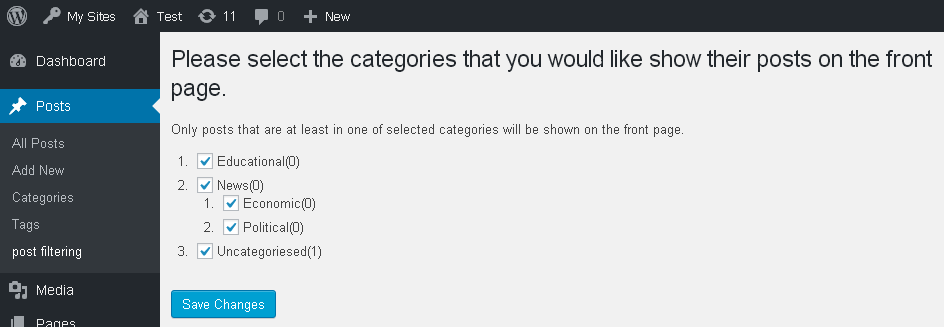Blog Post Filter Plugin
Blog Post Filter filters frontpage posts by their categories.
Blog Post Filter is a plugin that allow the site administrator selects which categories should be shown on the site frontpage. Only posts that are in the selected categories would be shown on the site main loop.
Major features of Blog Post filter include:
- Simplicity: In contrast with similar plugin this plugin is very simple and easy to use.
- Efficiency: The plugin has a minimum processing overhead on the site.
- Multilingual: Supports Persian and English admin page translation.
Installation
- Upload
sloth-category-filterdirectory to the/wp-content/plugins/directory - Activate the plugin through the ‘Plugins’ menu in WordPress
- Select the categories int the setting page in the posts section.
- You’re done!
Screenshots
FAQ
Does a post would be shown if just some of it’s categories are selected.
Yes, every post that has at least one selected category in it’s categeory list would be shown on the front page.
How can I report bugs or contribute to the plugin?
You can send an email to the ammar.shahraki@gmail.com.
Changelog
1.1.0
- Added an option to filter sticky posts.
1.0.1
- Minor bug fix.
1.0.0
- Fist version.