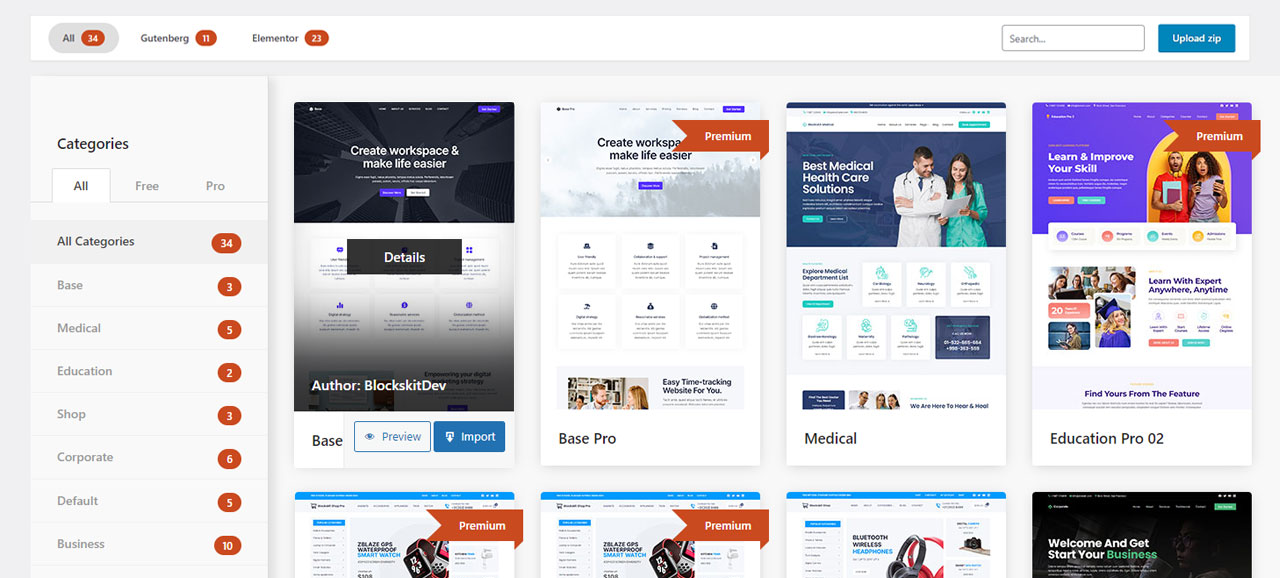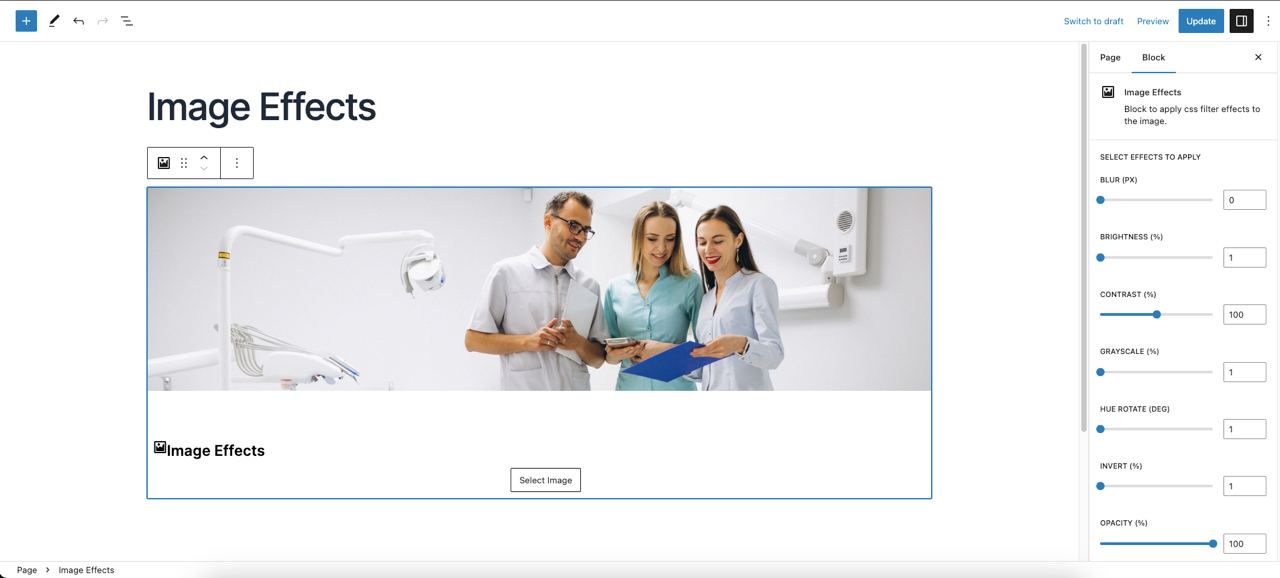Blockskit Plugin
An easy plugin to import starter sites and add different effects to the image.
An easy plugin to import starter sites and add different effects to the image.
Installation
Using The WordPress Dashboard
- Navigate to the ‘Add New’ in the plugins dashboard
- Search for “Blockskit”
- Click Install Now
- Activate the plugin on the Plugin dashboard
Uploading in WordPress Dashboard
- Navigate to the ‘Add New’ in the plugins dashboard
- Navigate to the ‘Upload’ area
- Select blockskit.zip from your computer
- Click ‘Install Now’
- Activate the plugin in the Plugin dashboard
Using FTP
- Download blockskit.zip
- Extract the blockskit directory to your computer
- Upload the blockskit directory to the /wp-content/plugins/ directory
- Activate the plugin in the Plugin dashboard
Screenshots
FAQ
- Where I can see the Settings?
Check all the available options inside Appearance > Demo Import
Changelog
1.0.3
- Child theme compatibility update.
1.0.2
- Child theme compatibility update.
1.0.1
- Demo import update.
1.0.0
- Screenshots added.
0.0.2
- Demo importer added.
0.0.1
- Initial release.