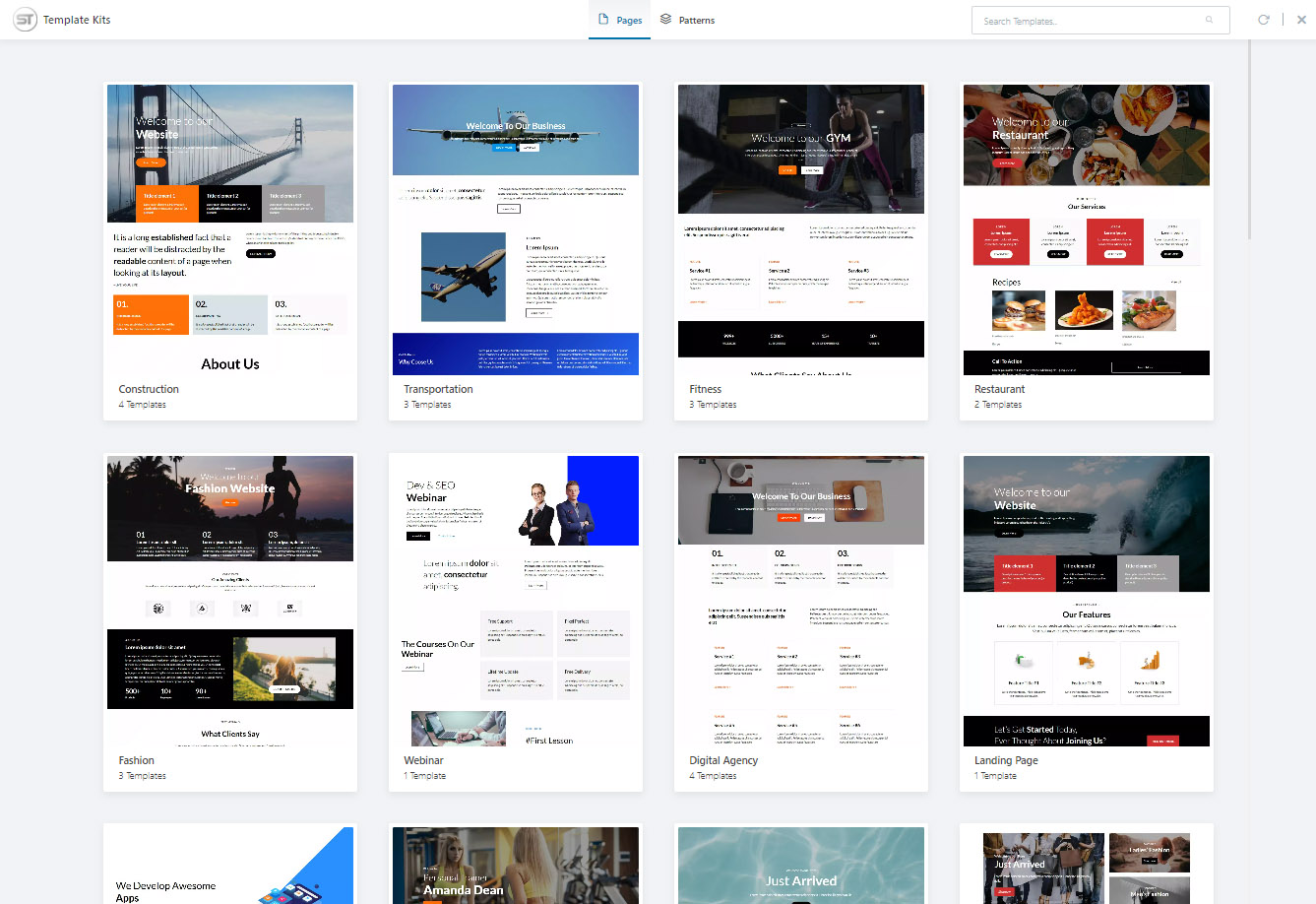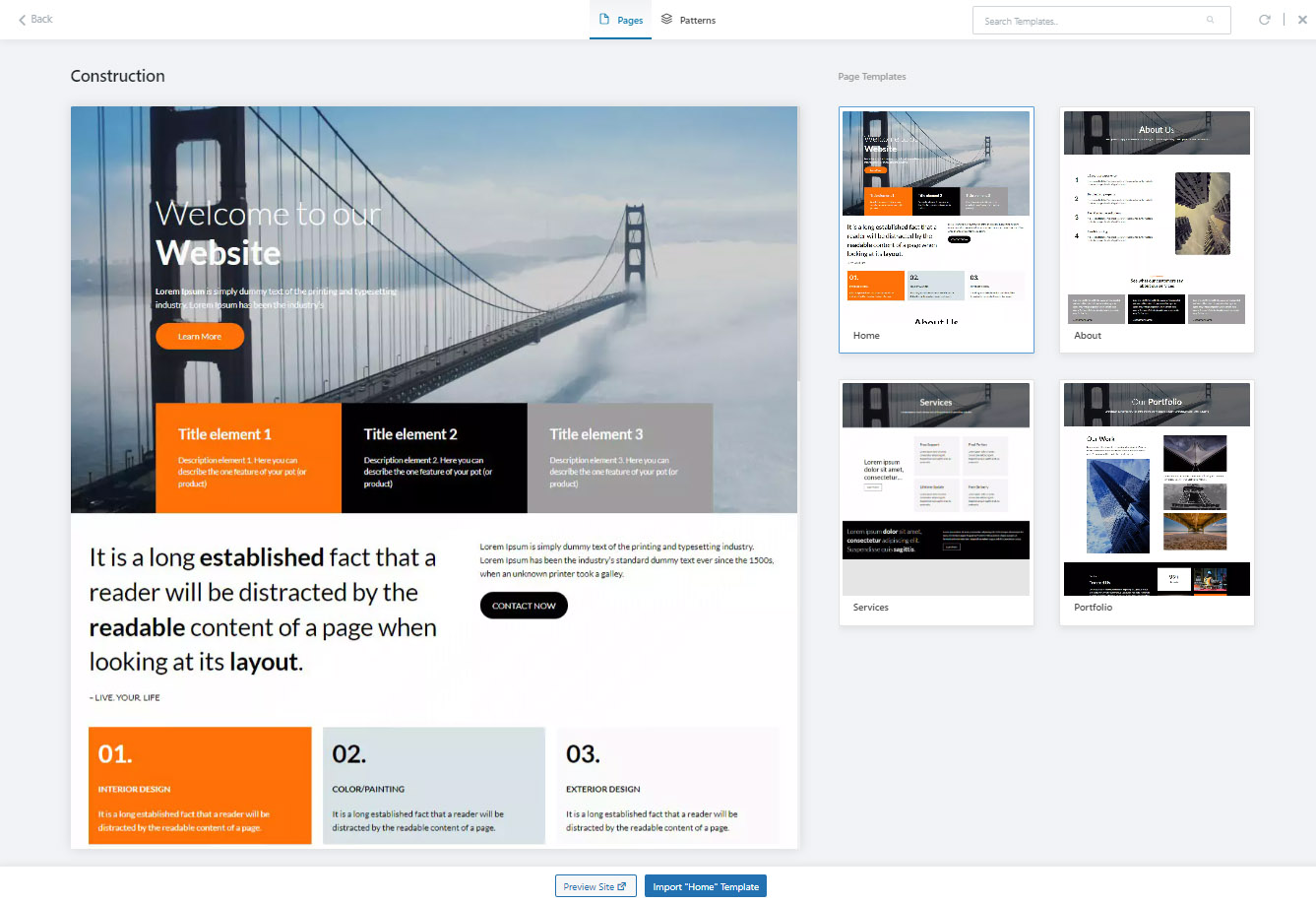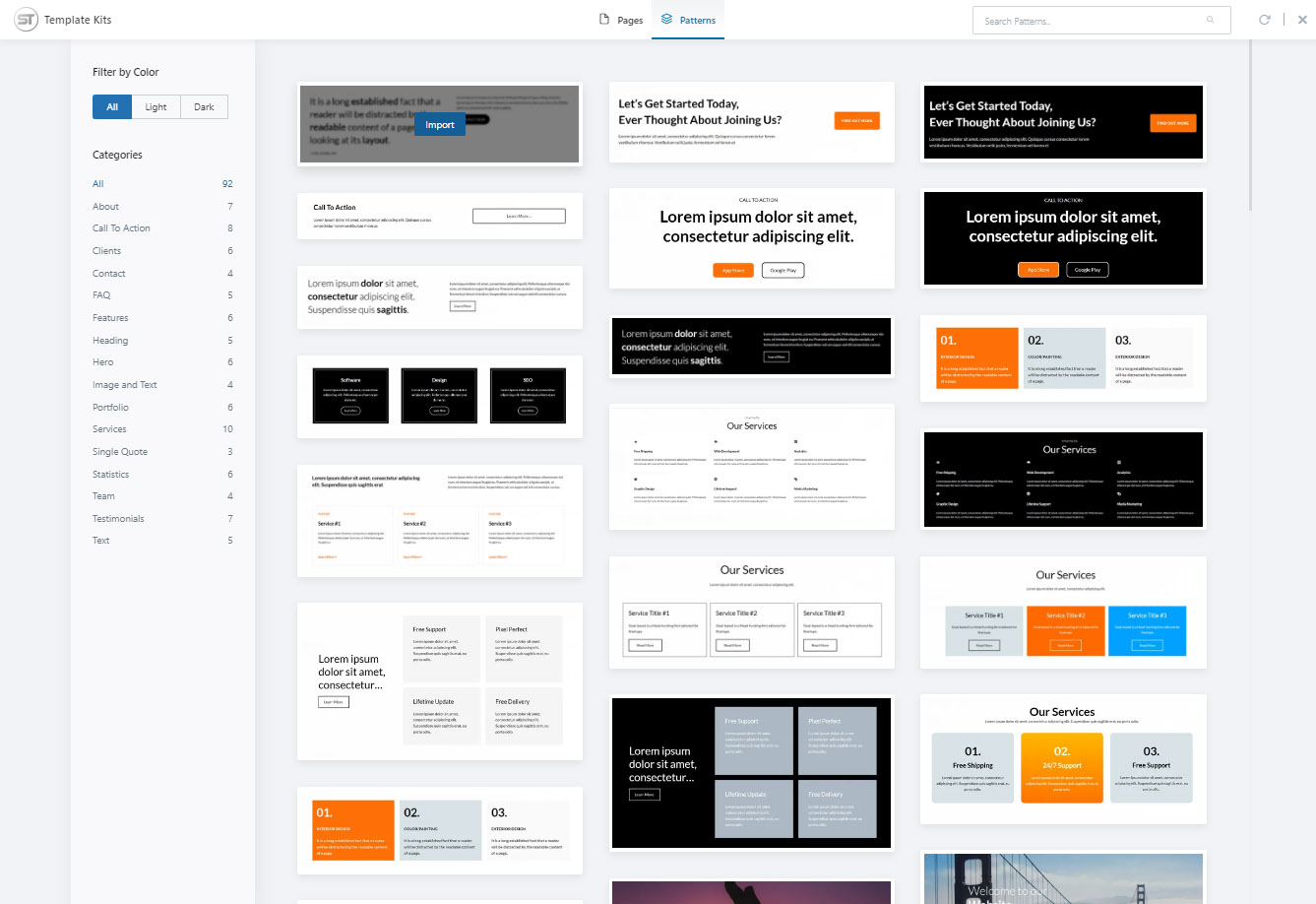Blocks Starter Templates Plugin
Starter templates and patterns library. Ready-to-use Gutenberg templates that work with every theme. Created only with in-built WP blocks.
Free Gutenberg Starter Templates for Block based or FSE themes
This plugin gives you access professional designed pre-made full website templates, individual pages and patterns. All 100% created with WordPress blocks. No 3rd party plugin needed.
All you need is WordPress with active Full site editing (FSE) theme or enabled Gutenberg, select the template that suits your needs, import, tweak and launch!
One click template import
Impot the template or pattern with simple click. Browse the templates or pattern library, choose the layout and import.
View all starter templates
Documentation
Export/Import WordPress Gutenberg Blocks to .json file
Easily export Gutenberg blocks or full page templates to JSON file. With simple click import it to other site. Perfect to backup your design to json.
Features
Features of Blocks Starter templates:
- Beautifully designed pages such as homepage, about, services, and contact.
- WooCommerce starter templates
- Responsive designs that work on all devices.
- Build with in-build WP blocks only
- Copyright-free stock images that you can use on your website.
- Automatically installs all necessary plugins (WooCommerce if needed).
- Import/Export WordPress Gutenberg Blocks to json
Supported themes & plugins
Plugin works with any block theme, including:
- Twenty Twenty-Four
- Twenty Twenty-Three
- Twenty Twenty-Two
- Ollie
- Spectra One
- Jadro
- Zeever
- Raft
- YITH Wonder
- Neve FSE
- Astra
- Hello Elementor
- OceanWP
- Kadence
- Neve
- GeneratePress
- PopularFX
- Blocksy
- Go
- And many more…
Blocks Starter Templates is compatible with all plugins, including:
- Gutenberg
- WooCommerce
- Easy Digital Downloads
- FluentForm
- Gravity Forms
- Contact Form 7
- Ninja Forms
- LearnDash
- Rank Math SEO
- Yoast SEO
- And many more…
Important Note
Blocks Starter Templates uses 3rd party external service.
If You select a Blocks Starter Templates template or pattern and want to import to Your page, the template/pattern content will be imported from wp-fse.com website.
After requesting a template import, none of your personal data will be stored on wp-fse.com. After the process You can replace or delete each imported content.
About the Plugin
wp-fse.com terms & conditions
Installation
- Go to ‘Plugins -> Add New’ and search for Blocks Starter Templates.
- Activate the plugin through the ‘Plugins’ screen in WordPress.
Screenshots
FAQ
Create/Edit the post/page with block editor, navigate to header and hit “Template Kits” button.
Yes, the templates are designed to work with all themes.
With enabled Gutenberg plugin, yes.
Changelog
1.0.3
- Updated importing code
- Added 3rd party service note in readme.txt
- Removed unused code
1.0.2
- Updated code based on WP review
1.0.1
- Updated theme text domain
- Tested with WP 6.4
1.0.0
- Initial release