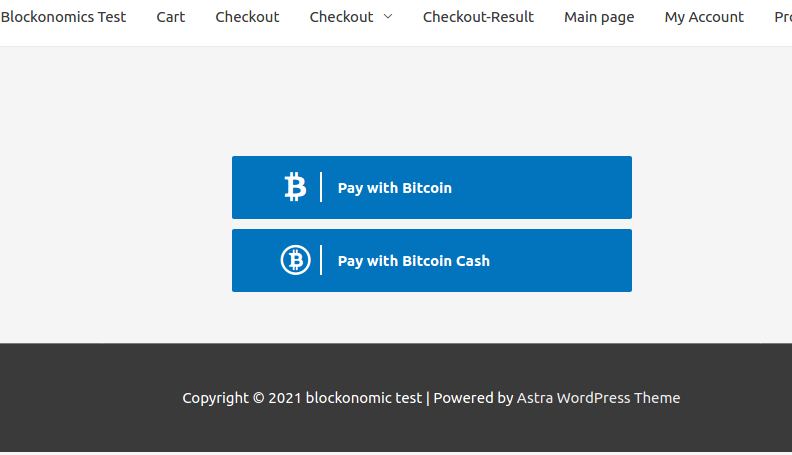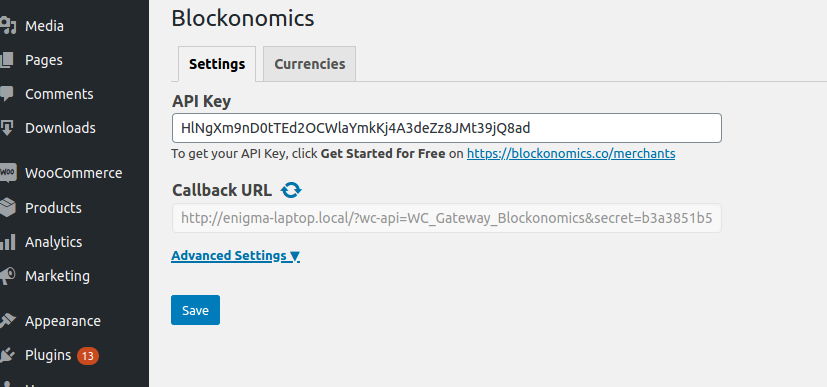WordPress Bitcoin Payments – Blockonomics Plugin
Accept bitcoin payments and altcoins on your WooCommerce website. Bitcoin payments go directly to your wallet.
The fastest and easiest way to start accepting Bitcoin payments on your WooCommerce online store. Since 2015, Blockonomics has helped thousands of ecommerce sites increase sales by including Bitcoin and Bitcoin Cash as payment options for their customers.
A truly decentralized bitcoin payment processor for WordPress
Blockonomics is the only Bitcoin payment gateway that enables full decentralization in the e-commerce industry. Purchases made to your website are instantly sent to your wallet, rather than to a payment gateway wallet. This not only saves you fees when taking your coins out, but it allows you to take ownership of your revenue without the need for a middle man. We have a long term association with WordPress and Wordcamps.
Accept bitcoin payments, fast & easy
- Payments are received directly into your wallet
- No approvals of API key/documentation required
- Safe and secure transactions
- Installation only takes two minutes – Video Tutorial
- Eliminate chargebacks and fraud
- World-class customer support team
Built for bitcoin merchants
- Accept Bitcoin (BTC) and Bitcoin Cash (BCH)
- Segwit compatibility enables the lowest transaction fees possible
- All major HD wallets, such as Trezor, Ledger Nano S, Blockchain.info and Mycelium are supported
- Supports all major fiat currencies
- Complete checkout process happens within your website/theme
- Privacy friendly – Customer order information remains private to your shop and is never submitted to Blockonomics
- 1% Payment Fee, first 20 payments as free
- Callbacks to TOR websites supported
Installation
Direct to Wallet
Video Tutorial | Blog Tutorial
- Click on Get Started For Free on Blockonomics > Merchants and proceed to complete merchant wizard.
- Your API key should be now shown on the merchants page
- In WordPress Admin > Woocommerce > Settings > Payments Blockonomics, paste this API Key and Save
- Click on Test Setup button to verify installation
For community support/discussion feel free to post on our community forum
Screenshots
FAQ
Please use Settings > Blockonomics Test Setup to diagnose and get more
details about the issue
Your webhost is blocking incoming callbacks from bots, or you have a DDOS protection in place that is causing this. Blockonomics server does payment callbacks to update transaction status and cannot emulate a browser accessing your website. Please consult this article on how debug and fix this
Feel free to read our bug bounty policy.
You are free to customize the checkout page according to your needs. Feel free to consult this article
Changelog
3.7.5
- Fixed deprecation warnings
3.7.4
- New WooCommerce settings page
- Initial phpunit tests
3.7.3
- Fix warnings from wp-cli
- Update checkout ui to include Scan and Copy headings
3.7.2
- Removed temp wallet support
3.7.1
- Fix search order by address/txid if HPOS active
3.7.0
- Fix JS defer bug
- Fix bitcoin currency decimals issue
- Add support for Woocommerce Checkout Block
3.6.9
- Fixed issues with Block Themes
3.6.8
- Made plugin Woocommerce HPOS compatible
3.6.7
- Fix shortcode execution with page builders
3.6.6
- Fix plugin conflict where shortcode executed multiple times
- Fix page creation sometimes failing on upgrade
3.6.5
- Using a new internally created page as the payment page
- This fixes most problems with divi/pag builder themes
- Removed lite mode option
3.6.4
- Updated UI to show qrcode by default
3.6.3
- Improved UX for multiples payments support
- Better order notes and payments information
3.6.2
- Trasnsaction details now shown in order confirmation screen
- Bug fixes
3.6.1
- Added setting to toggle Partial Payments
3.6
- Underpayment support via multiple payments
- DB structure updates
3.5.8
- Modular checkout UI
- Security Fixes
3.5.7
- Updated WordPress compatability
3.5.6
- Removed angularjs dependency
- Updated error message to be simpler
3.5.5
- Increased range of allowed underpayment and currency margin
- Updated WordPress comptability
3.5.4
- Encrypt order id in checkout
- Fix callbacks exiting without error
3.5.3
- WordPress security fixes
3.5.2
- Updated WordPress compatability
3.5.1
- Removed Powered by from checkout page. Other minor fixes
3.5
- Fixed duplicate addresses issue for high traffic websites
- Fixed upgrade database bugs
3.4
- Updated UI for better Mobile View
- Fixed bugs in refresh page behaviour
3.3
- Minor Security fixes
3.2
- Updated Test Setup logic
- Security fixes
3.1
- New Test Setup Interface with Currencies Tab
- Added Woocommerce filter to locate orders by txid/address
3.0
- Using DB table to store orders
2.4.1
- Fixes update issues with merchant having large volumes
2.4
- Zero confirm RBF payment are unsafe and are ignored
2.3
- Added noJS payment screen support
2.2
- Fixed issues with callbacks
2.1
- Fixed txid not showing order details
- Fixed issue with caching files
2.0
- Added BCH support
- Fixed payment expiry issues
- New UI of payment page and code refactor
1.8.5
- Added option for noJavascript checkout page
1.8.3
- Better handling callbacks errors
1.8.2
- Removed conflicts with mailchimp plugin
1.8.1
- Improved altcoin help text in case payment is not detected
- Added support for adding custom checkout pages in theme
1.8.0
- Added Help text on Payment Page
- Supporting zero/one blockchain confirmations
- Reusing same address on order expiry
1.7.8
- Improvements to flypme refund flow
- Minor bug fixes
1.7.7
- Automatically detects rendering issues on checkout screen
1.7.6
- Added Lite mode rendering option
1.7.5
- Checkout page performance improvements and bug fixes
1.7.4
- Added Underpayment slack options, advanced settings section
1.7.2
- Fixed issue with Bitcoin Image not showing, code refactoring
1.7.1
- Patch fix for save settings not working for users without APIKey
1.7.0
- Installation now only requires plugin activate
- Altcoin Code refactored
1.6.8
- Added refunds to altcoin payments
1.6.7
- Fixes for comptability to WordPress 5.0
- TOR callbacks supported
1.6.6
- Updated comptability to WordPress 5.0
1.6.5
- Adding payment details in order email, review messages
1.6.4
- Removed grey background conflicting with some themes
1.6.3
- Fixed bug with enqueue script
1.6.2
- New option, extra currency rate margin
1.6.1
- Altcoin integration enabled
- New checkout design having btc/altcoin tab
- using wp_remote function to avoid fopen errors
1.6.0
- Test Upgrade
1.5.1
- Test Setup is more intelligent
- Fixed typos in README
1.5.0
- Better Test Setup Diagnostics
- Updated description/links to tutorials
1.4.9
- Faster and easier installation process having Test Setup feature
- Showing QR code for bech32 addresses
- Showing Bitcoin Address for all orders
1.4.8
- Improved error handling when unable to generate address
1.4.7
- Made compatible for internationalization through translate.wordpress.org
1.4.6
- Updated README for more description on bitcoin payments
1.4.5
- Fixed problem with visual composer themes
- Added extra help text on order confirmation page
- Fixed conflict with javascript method
- Updated plugin to fix problem with incorrect commit
1.4.4
- Fixed problem with visual composer themes
- Added extra help text on order confirmation page
- Fixed conflict with javascript method
1.4.3
- Added option to configure timeperiod of checkout timer
- Added functionality to regenerate callback URL
- Updates to README and snapshots
1.4.2
- Fixed bug with conflicting style of spinner
1.4.1
- Moved all styles to CSS file. Gives ability to control plugin appearance
- Comptatibility with WP 4.9.1
1.4.0
- Usability improvements to payment screen
- Added Spanish, french and german translation
1.3.9
- Support for altcoin payments through shapeshift (You need to enable this from Settings)
- Not marking order as failed on overpayment
- Minified JS files and removed unused ones
1.3.8
- Support for altcoin payments through shapeshift (You need to enable this from Settings)
- Not marking order as failed on overpayment
1.3.7
- Added paid/expected BTC custom fields
- Updated checkout icon
1.3.6
- Improved payment screen user interface
- Comptability with WP 4.8
- Updated README
1.3.5
- Improved payment screen user interface
- Updated README
1.3.4
- Fixed github repo URL
- Updated README
1.3.2
- Change in README
1.3.1
- Minor change in README
1.3
- Showing errors when unable to generate new address
- Removed unused code
1.2
- Showing received order page after receiving payment
- fixes problems with multisite and php7 compatibility