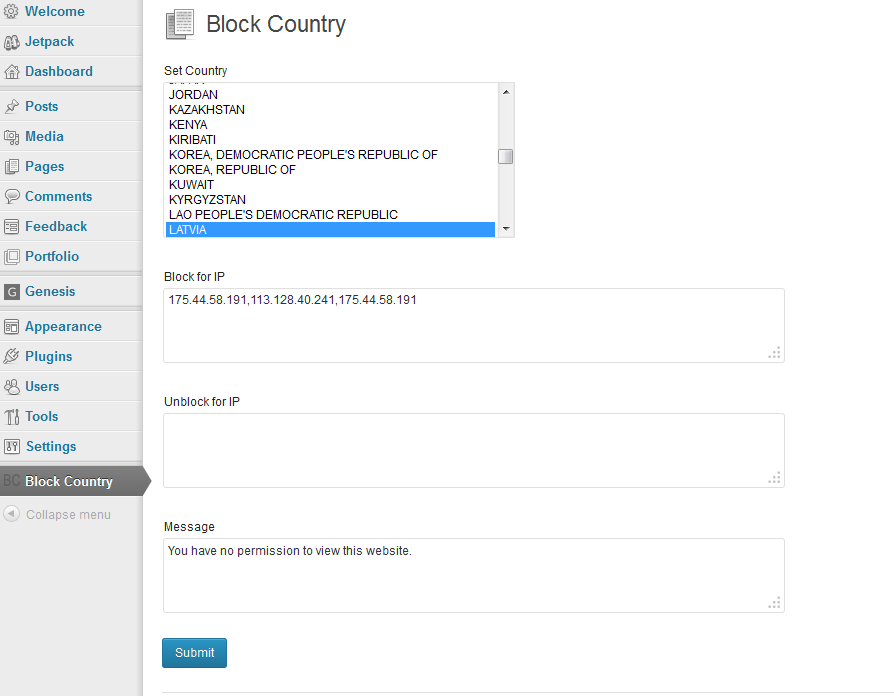Block Country Plugin
Set country and IP to block your website. You can also set IP address to unblock for any special IP Address.
Set country and IP to block your website. You can also set IP address to unblock for any special IP Address.
Installation
- Upload ‘block-country’ to the ‘/wp-content/plugins/’ directory
- Activate the plugin through the ‘Plugins’ menu in WordPress
- Click on the Block Country
- You can choose your country, IP address to block and enter your message. You can aslo set IP address to unblock for blocked country.
- Click on “Submit” button.