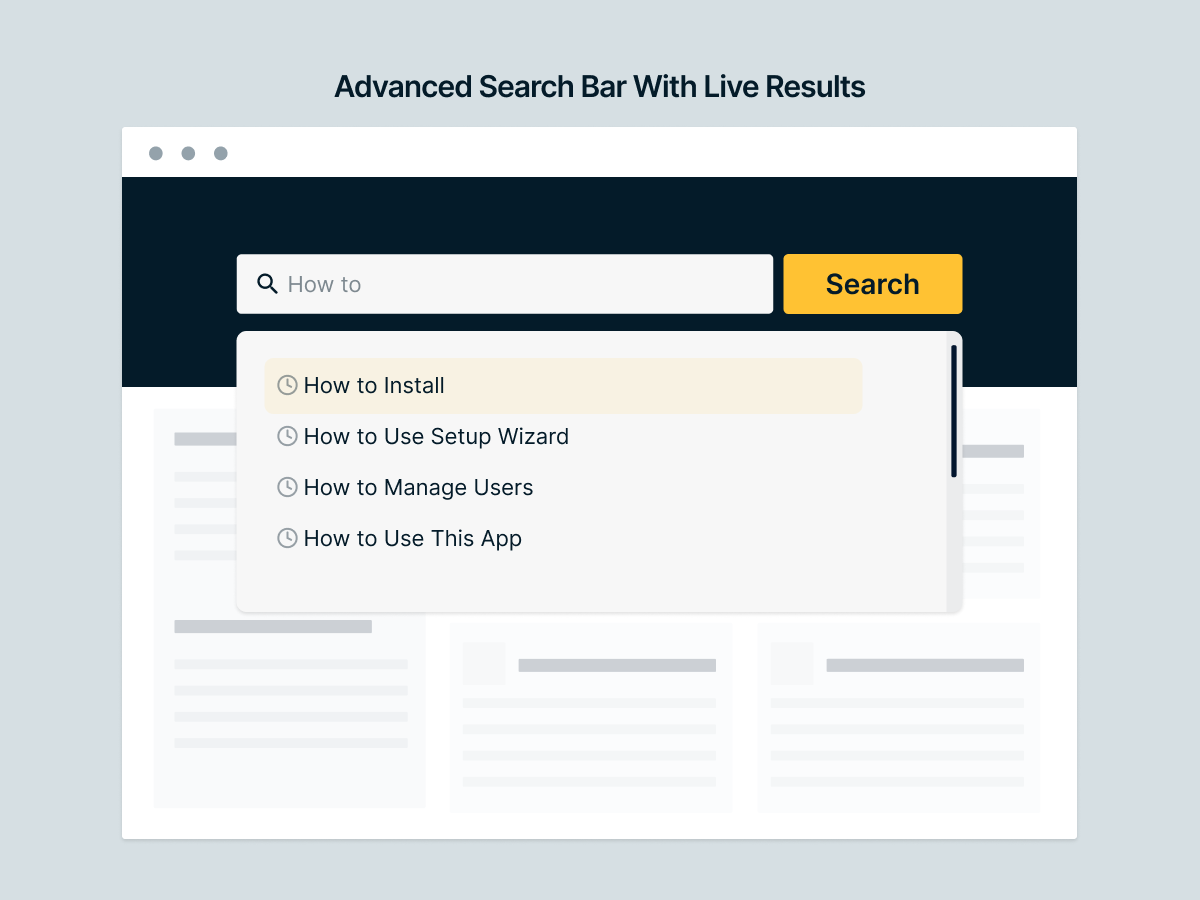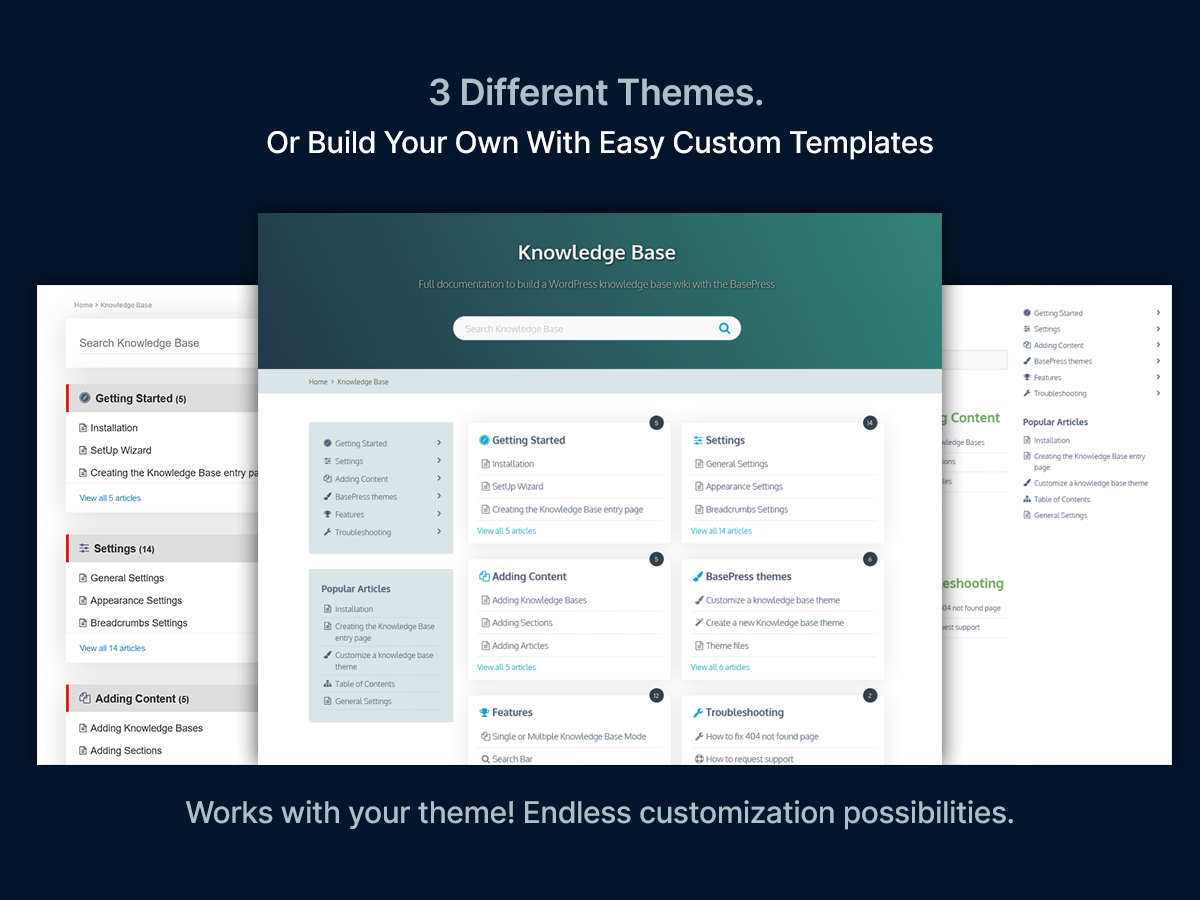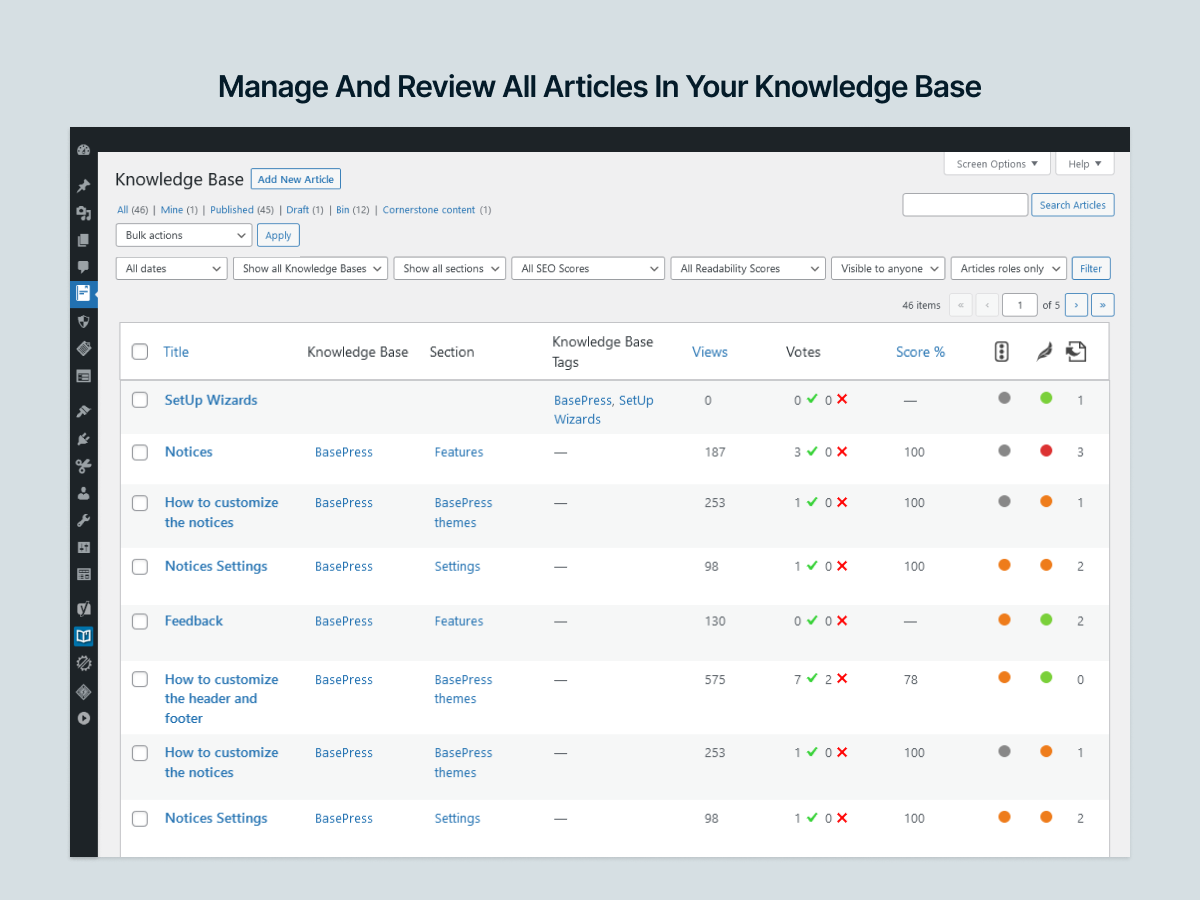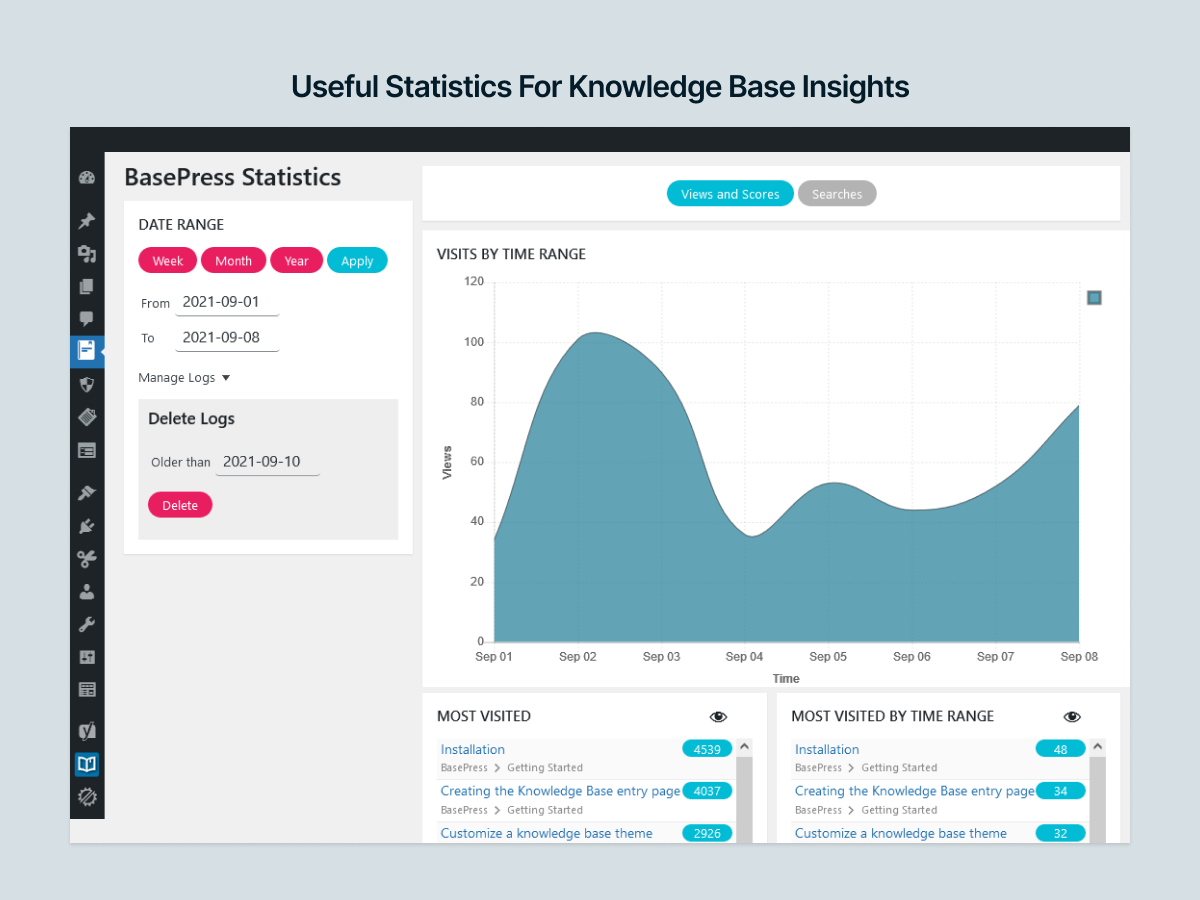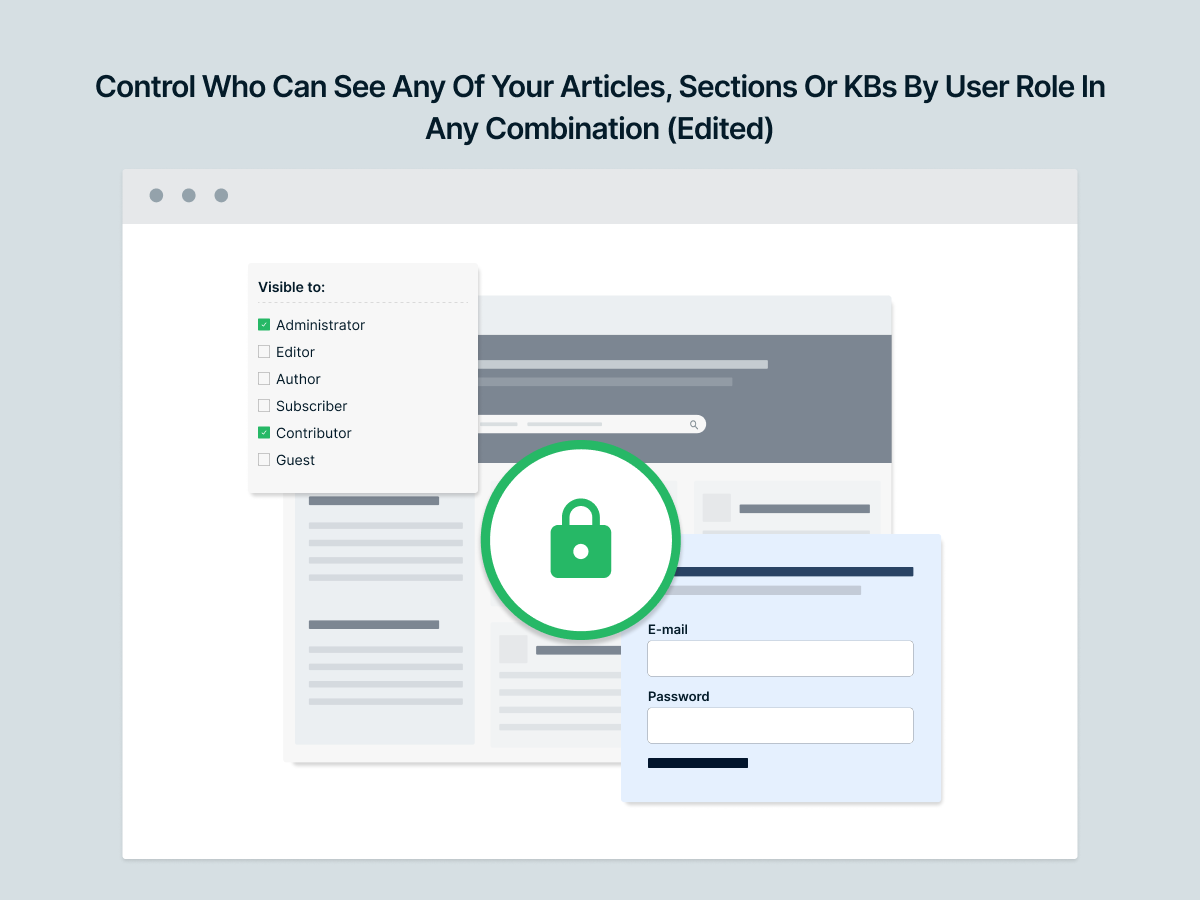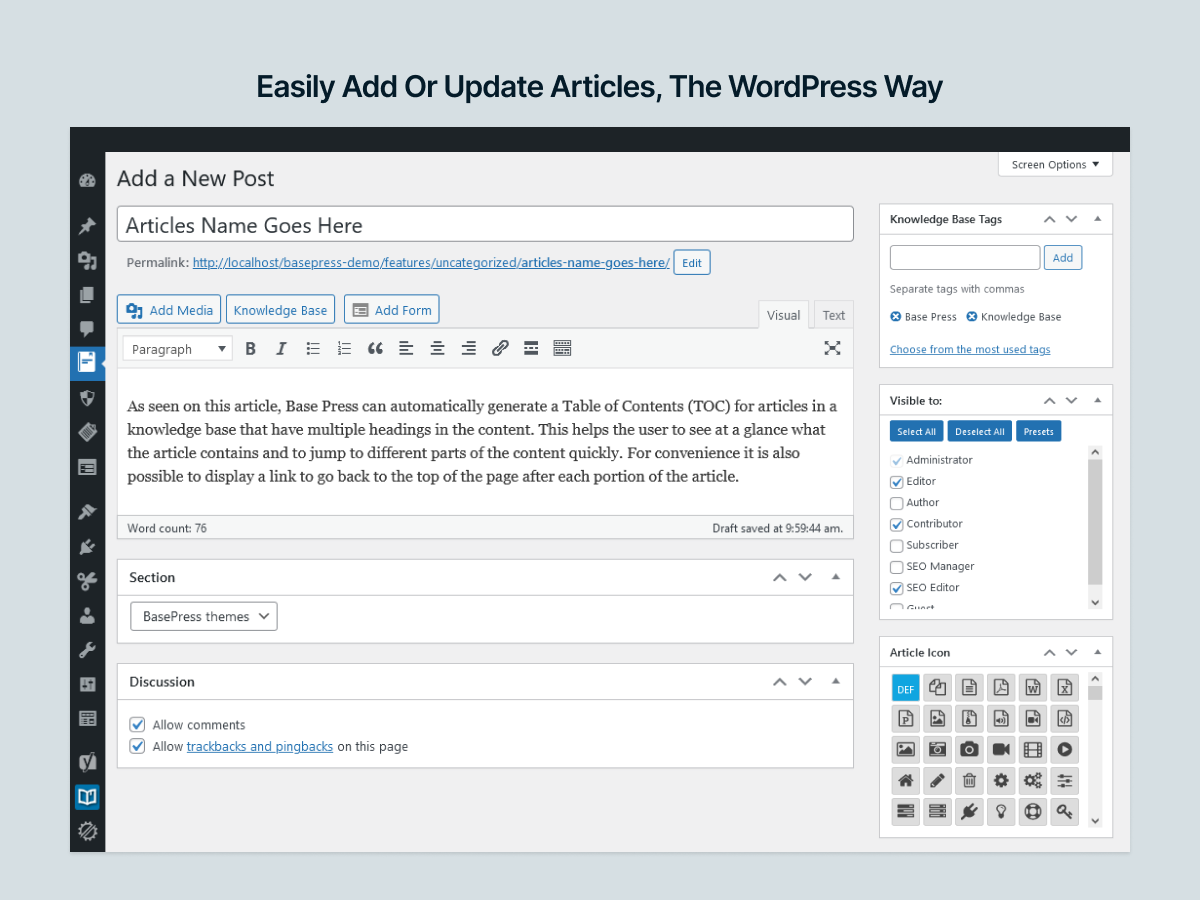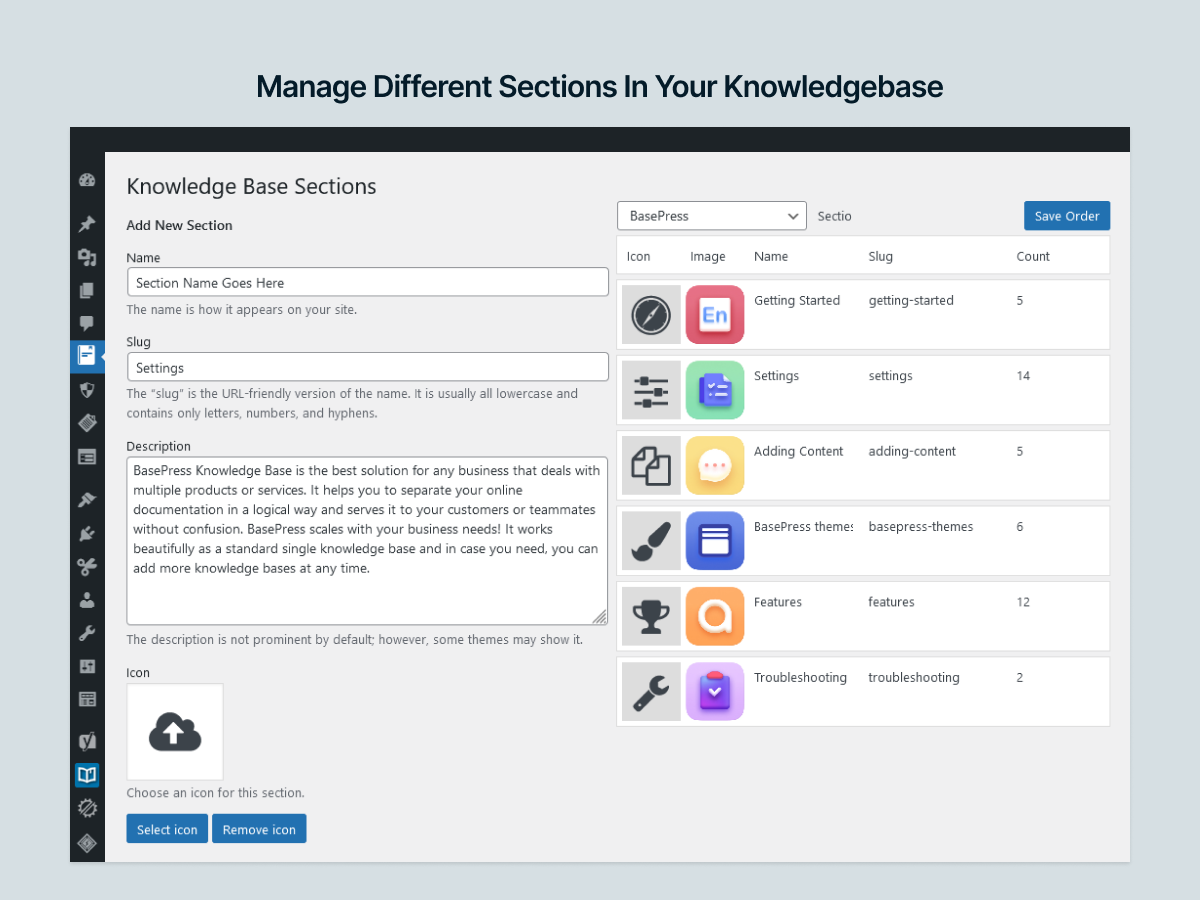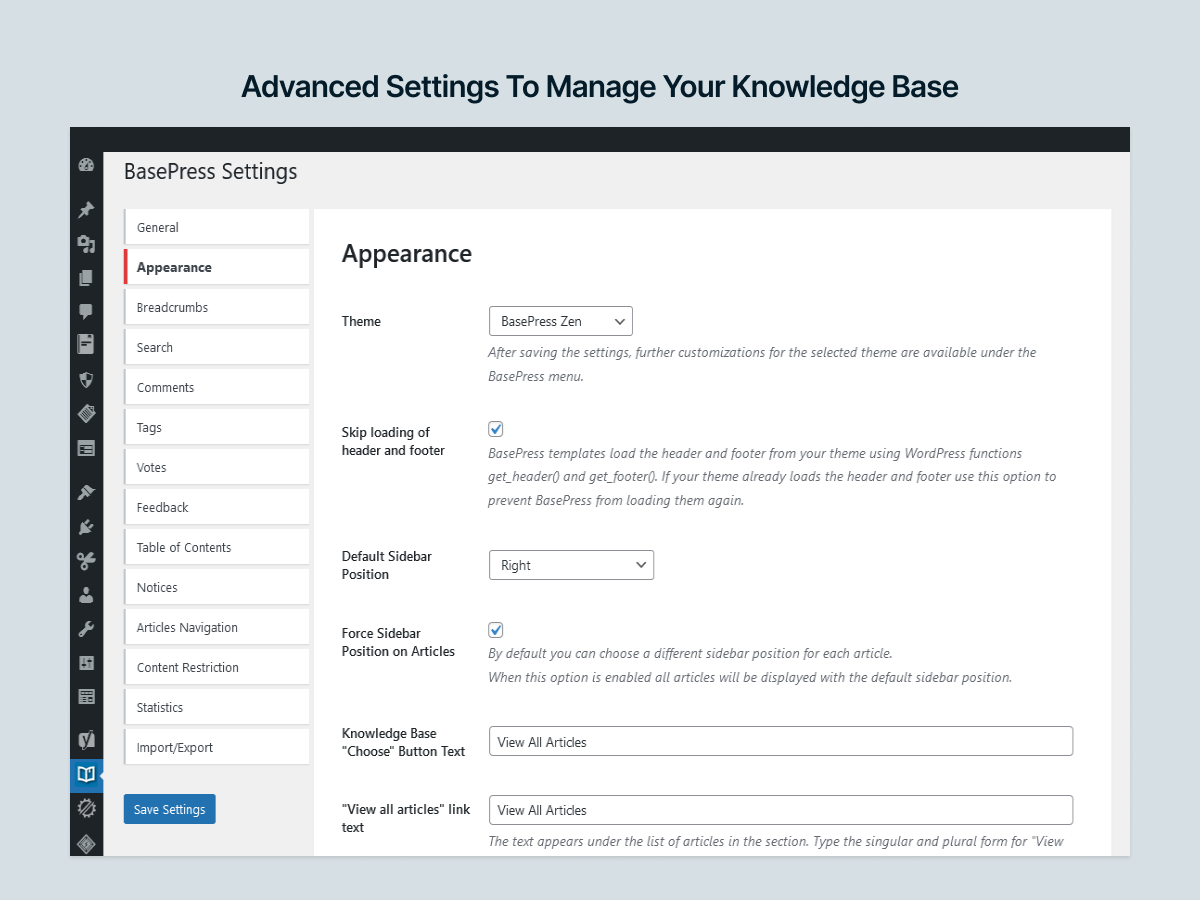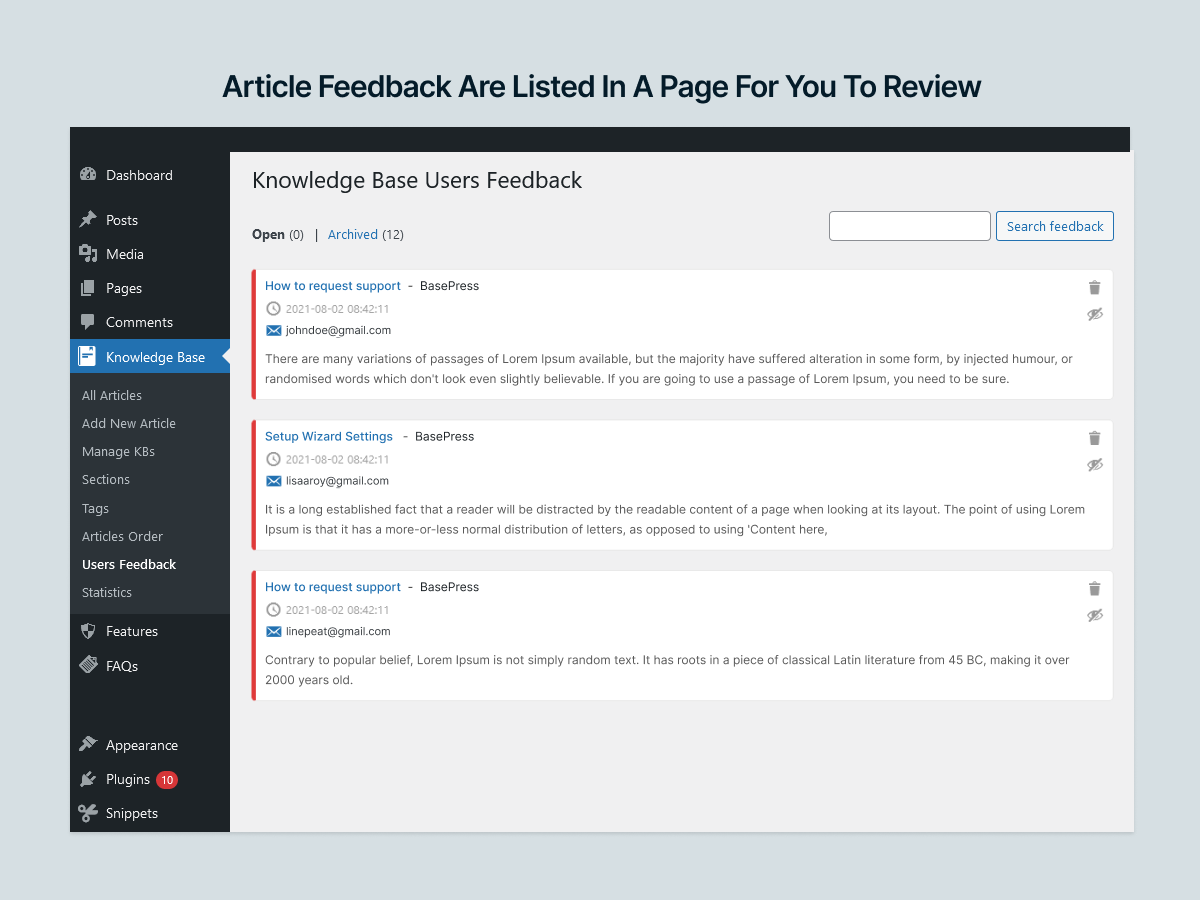Knowledge Base documentation & wiki plugin – BasePress Docs Plugin
Easily create & manage documentation. Reduce support tickets & scale your customer support workload. This simple plugin works with any theme.
Easily create & manage documentation. Reduce support tickets & scale your customer support workload. This simple plugin works with any theme.
Best Knowledge Base, Docs and Wiki plugin for WordPress
Create a knowledgebase that provides support even when you’re not around 🤩.
A reliable knowledge base is the cornerstone of any knowledge management strategy. It improves customer service and provides better self-servicing docs, giving customers easy access to instant answers 24/7. As a result support cost is greatly reduced.
BasePress allows you to organise documentation for clients and employees. Build as many independent knowledge bases as you need to document your products or services out of the box.
This knowledgebase plugin is straightforward to use, thanks to its clear and simple administration tools that integrate seamlessly in the WordPress admin area.
There are three themes to choose from with easy customization and colour branding, and for the coders, full customization via templates.
Check detailed BasePress Documentation.
✔ What makes BasePress the right tool for your business?
- Ready to use in less than 5 minutes.
- A dedicated Wizard to guide you through the set-up procedure.
- Create as many independent knowledge bases as you need out of the box.
- Keeps your content organized in a logical way dividing it by product, service, department etc.
- Serves targeted answers to your customers, saving them time.
- Keeps the look of your website professional.
- BasePress creates an entry page for your customers where they can choose the knowledge base they want to consult. All the articles, searches and suggestions will be fully relevant to what they are looking for.
- Adapts to all devices. Your customers can consult it form any device including tablets and phones.
- SEO friendly.
- Professional support.
This is a Lite version of our Premium plugin that we wanted to share with the WordPress community.
It has all the features you need to create your fully functional knowledge base and nothing less.
✔ MAIN FEATURES
- Build a single or multiple knowledge base
- A dedicated page for users to choose the knowledge base they want to consult
- Unlimited sections hierarchy
- List and boxed section styles
- Image and description for each knowledge base
- Image, icon and description for each section
- Icon selector for each article
- Icons manager to easily change your icons and use any icon font of your choice
- Drag and drop reorder for knowledge bases and sections
- Search bar with live results
- Shortcode to add the search bar anywhere in your website
- Related articles widget
- Sections widget
- Knowledge bases widget
- Easy-to-use admin screens
- Translatable via .pot files
- Easy customization and colour branding
- Three themes included
- Use with or without Gutenberg
- Create the support desk easily with this self-hosted documentation plugin
If you need some extra features for you and your customers consider upgrading to the Premium version and get access to these extra benefits:
🏆 PREMIUM FEATURES
- Advanced search bar results based on user votes and visits
- Articles voting
- Popular articles widget based on votes or visits
- Feedback on your KB articles so you can create better docs
- Google reCATCHA feature to control spam from the feedback form
- Automatic Table of Contents (TOC) in articles and/or widgets
- Drag and drop articles reorder
- Next and Previous articles navigation
- Advanced Content Restriction by user role
- Tags support
- Knowledge base Statistics
- Dashboard widget
- Multisite support
- Shortcode editor to add dynamic lists of articles outside the knowledge base
- Integration with WPML for Multilingual KB
- Integration with SearchWP via add-on for advanced searches
- Integration with Oxygen Visual Site Builder via add-on
See our knowledge base & live demo
WHAT CAN YOU USE BASEPRESS FOR
- Runbooks
- Internal knowledge base for teams and company employees on an intranet
- External documentation knowledgebase for customers
- Troubleshooting guides
- E-commerce websites
- Product manuals and wiki
- Documentation for schools and colleges
- Service or product documentation
- Frequently Asked Questions (FAQs)
- Wiki and much more
- E-commerce websites
- Standards and policies at government and other agencies
- eLearning for Schools and colleges
Want to unlock the advanced features? Upgrade to our Pro version
Support & Product Documentation
- For detailed plugin documentation visit our knowledge base
- If you have any more questions, visit our support on the Plugin’s Forum
- For more information about premium version, features etc. visit our website at BasePressKB
Easily create & manage documentation. Reduce support tickets and scale your customer support. This powerful yet simple knowledgebase plugin works with any theme.
Loved BasePress plugin? Please leave a plugin review on WordPress.
Installation
- Upload the plugin files to the
/wp-content/plugins/plugin-namedirectory, or install the plugin through the WordPress plugins screen directly. - Activate the plugin through the ‘Plugins’ screen in WordPress.
- Follow the Setup Wizard or the steps below
- Create a page and add the shortcode [basepress] to that page.
- Go to BasePress->Settings->General and select the page you just created on ‘Knowledge Base page’.
- Select ‘Single Knowledge Base Mode’ if you just need a single knowledge base skipping the knoledge bases selection page.
- Start creating your first Knowledge Base and sections.
- Add your articles.
Screenshots
FAQ
Yes. You just need to enable the ‘Single Knowledge Base mode’ in the settings and it would work as a standard Knowledge Base.
You still need to create a Knowledge Base under Knowledge Base->Manage KBs before adding sections and articles.
Yes of course. There a few ways to do it depending on your needs:
- Simple modifications are possible via css on your theme stylesheet.
- You can customize the look by creating a child theme of one of the default themes that comes with the plugin.
- Build your own theme using HTML, CSS and functions made available by BasePress to easily access the knowledge base content.
A 404 page will appear if any of the following cases is true:
- You haven’t selected the main page containing the shortcode in the General settings.
- You haven’t created any Knowledge Base yet.
- You haven’t created any section yet.
- You haven’t selected any Knowledge Base or section for the articles.
- You have changed the slug of the page with the shortcode. In this case just go to WP Settings->Permalinks and just click ‘Save Changes’.
For the knowledge base to appear you needs at least a Knowledge Base a Section and an article ready.
Knowledge Bases or sections without any article are not displayed by default.
Yes. You can use the free version and build your knowledge base as long as you like. If you then decide to upgrade to get all Premium features you can do it directly from within the plugin.
All your content will remain intact. New features might not be anabled after upgrade. Just go to BasePress->Settings and activate the ones you need.
No. You get a fully functional plugin with no restrictions. You can create unlimited knowledge bases, sections and articles.
BasePress is fully translatable via .pot files which you can find inside the plugin folder under languages.
If you need a multilingual knowledge base than consider upgrading to our Premium version for WPML compatibility.
If you are looking for best documentation plugin, BasePress is good alternative to any other knowledge base, wiki or documentation plugins out there. If you are considering other alternatives like BetterDocs / Better Docs, Echo Knowledge Base, weDocs, WP Knowledgebase, Easy Docs, Knowledge Base Maker, Knowledge Base CPT, Very Simple Knowledge Base, DocsPress, Simple Documentation, Documentor etc., give BasePress a try and you will realize BasePress is best among them all.
If you need help getting BasePress to work or you have found a bug, please open a support ticket from the plugin’s menu.
Customers of our Premium Version get full priority support for a year from the date of purchase.
Changelog
= 2.16.2.2-5
* Improved code quality
= 2.16.1
* Fixed Tags Compatibility with the classic editor and Fixed section option.
= 2.16.0
* Fixed tags and categories.
= 2.15.22 to 24
* Code improvements and PHP compatibility etc.
2.15.21
- Updated SDK
2.15.20
- Added filter Hook for BasePress Content Section area.
2.15.18
- Improving search, supporting umlauts now for docs
2.15.17
- Bug fixes and minor improvements
2.15.16
- Bug fixes and minor improvements
2.15.14
- Freemius SDK Updated to latest version
2.15.13
- Bug fixes and minor improvements
2.15.11
- Bug fixes and minor improvements
2.15.10
- Bug fixes and minor improvements
2.15.9
- Further improvement of data sanitation & escaping
2.15.8
- Further improvement of data sanitation
2.15.7
- Removed Contact Us form from free version
- Improved data sanitation
2.15.5
- Fixed deprecated Gutenberg hook notice
- Fixed sticky ToC overflow on mobile devices
2.15.4
- Fixed global tags page returning 404 page (Premium only)
- Removed conflicting style from Default theme
- Updated translations
2.15.3
- Fixed notices not appearing if icons are not set (Premium only)
- Added notice to use BasePress Migration tools in settings page
- Updated global variable in themes
2.15.2
- Prevent widgets preview in new Widgets block editor
- Fixed Table of Content highlighting not working when more than 10 items are present (Premium only)
2.15.1
- Fixed warning when running installation wizard on PHP 8
- Tested WordPress 5.8 compatibility
2.15.0
- Added links to copy hyperlinks to articles’ headings (Premium only)
- Updated translations
2.14.13
- Fixed redirection on articles that have the same slug as a section
- Added option to hide voting buttons after user voted (Premium only)
- Added option to show notice after user voted (Premium only)
2.14.12
- Added option to un-assign articles from WordPress quick edit
- Fixed redirection on articles that have the same slug as a section
- Fixed tag search when wild card before is enabled (Premium only)
- Fixed query for restricted content in the admin side (Premium only)
2.14.11
- Added bulk action to assign articles to sections
- Updated Statistics
2.14.10
- Removed the knowledge base category meta box appearing in the Gutenberg editor after enabling the REST API in previous version.
2.14.9
- Added show_in_rest for the knowledge base taxonomy
- Made Table of Content scrollable if overflowing the page (Premium only)
2.14.8
- Fixed ToC anchors non working with multibyte headings text (Premium only)
2.14.7
- Fixed permalink in WPML language menu when a single KB is used (Premium only)
2.14.6
- Add quoted/phrase searches
- Small improvements on the theme templates used for searches
- Prevent PHP notice when articles are voted for the first time (Premium only)
- Remove unnecessary elements on Table of Content (Premium only)
2.14.5
- Updated search templates
- Fixed PHP notice in searches in some cases
2.14.4
- Fixes ToC which broke in previous update
2.14.3
- Improved Table of Content links on multiline headings (Premium only)
- Prevent notice of missing KBs if all KBs are restricted to the public (Premium only)
- Tested compatibility with WordPress 5.7
2.14.2
- Fixed PHP Notice when viewing a Tag page
2.14.1
- Fixed wrong request when a post or a taxonomy term uses the same slug as a KB article
2.14.0
- Added option to customize permalink structure
- Removed old 301 redirection option as it is now handled automatically by default
- Improved Table of Content scrollspy (Premium only)
2.13.2
- Fixed Articles navigation not working unless the articles are ordered manually (Premium only)
2.13.1
- Updated German translations
- Fixed wrong permalinks when there are duplicated slugs for main KB page, and any taxonomy terms
2.13.0
- Added new Shortcode editor in the posts edit screen and under BasePress > Shortcode Editor page (Premium only)
2.12.3
- Fixed PHP error on WordPress below version 5.3 due to missing function register_block_style function.
2.12.2
- Improved sections not appearing if custom position metadata is missing on DB
2.12.1
- Fixed search on tag names not working (Premium only)
2.12.0
- Added new Notices feature (Premium only)
- Fixed ToC not displaying headings created with reusable blocks (Premium only)
- Fixed PHP error in Articles List block (Premium only)
- Fixed translations for Gutenberg blocks not loading
- Updated translations
2.11.10
- Include articles in search when section name matches search keywords (Premium only)
- Fixed bug introduced in 2.11.5 that causes wrong search form’s action
2.11.9
- Fixed PHP error on canonical redirection if article doesn’t exist
- Fixed Table of Content(ToC) “back to top” link not scrolling to correct position when ToC is sticky (Premium only)
- Added public function to check if dislike button is hidden (Premium only)
- Hide dislike votes if dislike button is hidden (Premium only)
- Force WPML language on Live Ajax search (Premium only)
2.11.8
- Fixed Articles list block not applying default settings (Premium only)
2.11.7
- Fixed redirection not working when the URL contains a wrong section
2.11.6
- Prevent PHP errors caused by the Content Restrictions features (Premium only)
2.11.5
- Prevent PHP errors when non categorized articles are listed in the Feedbacks or Statistics pages
- Added compatibility with multibyte characters in the admin area
2.11.4
- Fixed pagination for Tag archive page
2.11.3
- Updated deprecaed functions in Gutenberg blocks
- Improved search for words with accents. Applies to the “Enable wildcard before search terms option”
- Fixed few PHP errors caused by uncategorised articles
2.11.2
- Fixed sections not appearing in metabox when in single KB mode
2.11.1
- Prevent PHP warning on sections metabox
- Replaced BasePress Comments Walker with default WordPress Comments walker
2.11.0
- Added restrictions presets (Premium only)
- Added sticky Table of Content to all themes (Premium only)
- Added highlighting of the current Table of Content items on page scroll (Premium only)
- Extended widget visibility to other pages (Premium only)
- Allow display of Accordion Menu widget in all pages
- Updated jQuery compatibility for future WordPress updates
- Fixed PHP warning from Gutenberg blocks in WordPress 5.5
- Updated Freemius SDK
- Minor bug fixes and improvements
2.10.6
- Fixed Table of Content links not working with Elementor (Premium only)
2.10.5
- Fixed Accordion Navigation. Section won’t open if it contains an empty sub-section
2.10.4
- Added author link placeholder for Feedback notification email (Premium only)
- Fixed singular and plural text for View all Articles option
- Allow links in the Feedback privacy notice
- Minor changes to Setup Wizard
2.10.3
- Added minimum characters length for searches
- Improved search snippet for paginated articles
- Fixed PHP notice when http_referer is not set
- Fixed live search results not disabling in small devices
- Fixed accordion menu collapsing when the articles element is clicked
- Updated Setup Wizard
- Minor CSS improvements
2.10.2
- Fixed option to display articles before section in accordion widget not working.
- Minor CSS improvements
2.10.1
- Fixed articles sorting not working in some cases (Premium users may need to reset the order from Articles Order page)
2.10.0
- Added email field and privacy notice to feedback form (Premium Only)
- Added feedback notification email for admin (Premium Only)
- Added button to reset custom articles order to default (Premium Only)
- Added option to order articles by date or alphabetically in ascending or descending order
- Improved theme’s CSS
- Improved admin CSS
- Fixed DB error when Popular Articles Widget has no quantity specified (Premium Only)
- Updated translations
- Updated WPML config (Premium Only)
2.9.2
- fixed editor blocks not properly rendering in teaser for restricted content (Premium Only)
- Prevent main theme’s font to be overridden
2.9.1
- Hot fixed 404 pages after updating to 2.9.0
2.9.0
- Added new Accordion widget
- Added option in all widget to choose in which pages they appear (Premium Only)
- Added option to include wildcards before search terms
- Added hooks to customize the voting buttons (Premium Only)
- Updated translations
- Prevent XSS injections on searches
2.8.2
- Updated Translations
- Fixed JavaScript not loading for search block
- Fixed warning when quick editing articles
2.8.1
- Improved Popular articles widget query
- Prevent PHP warning during Wizard
- Fixed Sections widget not appearing in search results pages
- General themes improvements
- Prevent search logging when Statistics are not enabled (Premium only)
- Fixed shortcode editor not updating shortcode when a new KB is selected (Premium only)
- Added action hook to customise the list of articles from shortcode editor (Premium only)
2.8.0
- Added extra customisations settings to all included themes
- Added Sticky sidebar to all included themes
- Minified themes’ scripts
- Fixed searches redirecting to main page with WPML in some cases (Premium only)
- Improved Settings page. Now the open tab is preserved after saving.
- Minor general improvements
2.7.3
- Fixed compatibility with WordPress prior to version 5.0
2.7.2
- Fixed Kb list not working properly with some page editors
- Prevented warning in SetUp Wizard
- Removed extra question mark from search URL
2.7.1
- Fixed Kb list appearing twice when using the Gutenberg block
2.7.0
- Added Tags support (Premium only)
- Added new Tag Cloud Widget for the knowledge base (Premium only)
- Added reCAPTCHA support for feedback form (Premium only)
- Fixed search not working if WPML language is set as parameter (Premium only)
- Made main shortcode optional
- Updated Freemius SDK
- General code improvements and minor bug fixes
2.6.13
- Fixed template loader not working with some installations
2.6.12
- Fixed Icons Manager not working with latest PHP
2.6.11
- Fixed Ajax call warning
2.6.10
- Parse Gutenberg block content in search results
- Improved shortcode editor query (Premium only)
- Improved Popular Articles widget query (Premium only)
2.6.9
- Fixed searches with content restriction enabled which would not work in some installations (Premium only)
- Fixed Table of Content not listing items if the heading element had attributes (Premium only)
- Added option to import/export settings
- Fixed theme’s width when main WordPress theme uses flexbox
- General code improvements
2.6.8
- General code improvements
2.6.7
- Added option to change the text for “View all articles” under the section
2.6.6
- Fixed automatic redirection not working in some edge cases.
- made automatic 301 redirection opt-in as it may conflict if other redirection plugin is used.
2.6.5
- Fixed Content Restriction not working properly when user has multiple roles (Premium only)
- Fixed template for restricted articles not loading (Premium only)
- Updated translations
2.6.4
- Fixed compatibility issue with plugins used to create custom permalinks for articles
- Updated Freemius SDK
2.6.3
- Improved handling of uncategorized articles
2.6.2
- Fixed duplicate results in searches for some edge cases
- Fixed searches for multibyte characters
2.6.1
- Fixed content restriction not working properly with MySQL 8.0.4+
2.6.0
- Added option to show restricted articles in all pages but hide content if accessed directly (Premium only)
- Added partial French translation
2.5.1
- Fixed content restriction teaser missing spaces between words (Premium only)
2.5.0
- Extended Content restriction. It is now possible to restrict whole KBs or Sections (Premium only)
- Added german Translation
- Added ajax search templating
- General improvements of default themes
- Updated WPML integration (Premium only)
- Refactored breadcrumns. Added new options to include Home page and parent pages.
2.4.6
- Fixed empty page when the search is performed without terms
- Fixed Automatic 301 redirect on sub-sections
- Fixed missing search results after upgrading to Premium
2.4.5
- Fixed 404 template loading
2.4.4
- Fixed feedback not saving properly on some installations
- Added automatic 301 for all pages when passing from single to multiple KBs
2.4.3
- Improved Modern Theme JS to prevent issues with browser BFCache
- Fixed PHP error when WPML and BasePress content restrictions are both enabled (Premium only)
- Added votes submission confirmation message (Premium only)
- Fixed global search when “s” parameter is used
2.4.2.1
- Fixed wrong articles order when WPML is used (Premium only)
2.4.2
- Prevented restricted content to appear on default WordPress searches (Premium only)
- Added option to exclude articles from searches outside of the knowledge base
- Added notice when Build Mode is enabled
- Fixed notice when using WPML (Premium only)
- Updated Translations
2.4.1
- Added debugging info
- Added option to skip the loading of the header and footer
- Added option to load the themes from WordPress upload directory
- Updated translations
- Fixed undefined index warning when using the Table of Content (Premium only)
- Small admin UIs improvements
2.4.0
- Added default taxonomy screen to guaranty compatibility with other plugins
- Add option to limit section levels in widget
- Added option in Related articles widget to display the current article
- General code improvements
2.3.7
- Updated WPML configuration to include latest settings for translations (Premium only)
2.3.6
- Fixed warning in PHP 7.3 on switch statement
2.3.5
- Updated themes’ translations
2.3.4
- Improved restrictions to work for users with multiple roles (Premium only)
2.3.3
- Improved smart search to prevent duplicated results on some edge cases
- Updated Freemius SDK
2.3.2
- fixed restrictions not working in some installations (Premium only)
- Added option to show restriction roles in admin post list (Premium only)
- Added option to filter post in admin by restriction roles (Premium only)
- Added “Select all”, “Deselect all” buttons in content restriction metabox (Premium only)
- Added option to sort user role alphabetically in content restriction metabox (Premium only)
- Updated themes
2.3.1
- Fixed restrictions for users without roles (Premium only)
- Improved restrictions metabox (Premium only)
2.3.0
- Added option to choose sidebar position
- Added option to change the button text for selecting the knowledge base
- Added possibility to include total number of found results in live ajax search
- Renamed “Product” to “knowledge base” in the whole plugin to make it more generic
- Improved Restricted content teaser to work with content that contains HTML tags (Premium only)
- Updated themes
- Updated translations
- Improved Multisite handling (Premium only)
- Fixed article preview when no section was selected
- Added compatibility with MySQL 8.x
2.2.4
- Improved internal handling of articles’ order (Premium only)
2.2.3
- Fixed Table of content links (Premium only)
2.2.2
- Fixed content still missing after updating to 2.2.0. This update is suggested to all users.
2.2.1
- Hot fixed content not showing on section after updating to 2.2.0 (Visiting plugin’s settings and saving would already fix this)
2.2.0
- Added option to use search parameter on URL
- Updated all mentions of “post” with “article” in admin
- Improved Setup Wizard
- Fixed missing default options if wizard was not used
- Fixed new editor blocks to work with latest WordPress updates
- General code optimization
2.1.1
- Hot fixed bug that caused all menus to be deleted after using the Setup Wizard
- Hot fixed error appearing during upgrade to Premium version
- Added message for no results found in smart search results
- Improved theme’s css
2.1.0
- Added new editor blocks
- Added Setup Wizard for new installations which includes some demo content
- Added ‘build mode’ to hide the KB to anyone apart from the administrator.
- Added filter by “Section” in articles list in admin side.
- Improved Insights charts labels (Premium Only)
- Fixed entry page canonical link with Yoast SEO
- Updated translations
- General code improvements
2.0.7
- Added hook ‘basepress_article_shortcode_args’ to customize articles shortcodes arguments
2.0.6
- Removed automatic 301 redirection becaused it can conflict with many plugins
2.0.5
- Updated Freemius SDK. This update is recommended to all users for improved security
- Fixed sections pagination not working on some edge cases
2.0.4
- Improved search function to prevent conflict with other plugins
2.0.3
- Fixed “Edit Product” and “Edit Section” link in admin bar in the front end not working
2.0.2
- Fixed search bar shortcode which made bar always appear at the top of the page
2.0.1
- Added option to order articles alphabetically
- Added Gutenberg editor support
2.0.0
- Added possibility to run the Knowledge base from front page
- Added Dashboard Widget (Premium Only)
- Moved shortcode editor to its own page (Premium Only)
- General code improvements
1.9.1
- Hotfix for sections permalink not working
1.9.0
- Added Users feedback feature (Premium Only)
- fixed conflict with WooCommerce cart if KB page is not selected in settings
- Fixed search that stopped working properly after version 1.8.9
1.8.11
- Fixed pagination that stopped working after version 1.8.9
1.8.10
- Improved articles list in sections. Now it shows the articles from that section and a list of sub-sections if present
1.8.9
- Removed feed links from header inside all knowledge base pages as there are no feeds for the articles
- Added automatic 301 redirects for all articles that have been moved to a different section (article’s slug must remain unchanged)
- Updated Freemius SDK
1.8.8
- Fixed post order page not showing all articles (Premium Only)
- Small improvement on admin css
1.8.7
- Fixed bug for searches when the KB is in sub-page
1.8.6
- Improved search results to move exact matches on top
1.8.5
- Removed page builders’ shortcodes from search snippets
1.8.4
- Renamed some element’s css classes on admin side to avoid naming conflict with other plugins
1.8.3
- Improved menu handling so KB menu item has class “current_menu_item” when visiting any KB page
1.8.2
- Updated Freemius SDK
1.8.1
- Fixed case insensitive search for non English languages
1.8.0
- Added knowledge base Insights (Premium Only)
- Fixed products template translation
1.7.12
- Minor code optimization for post views counter
1.7.11
- Fixed PHP error when section image is missing.
- Fixed search feature not finding articles in sub-sections
1.7.10.1
- Fixed PHP error when product image is missing.
1.7.10
- Improved update and upgrade process
- Improved articles voting system for better articles suggestions (Premium Only)
1.7.9
- Improved permalink structure if KB is in a sub-page
1.7.8
- Added an Icons Manager to have full control on the icons used in the knowledge base
- Updated included themes to work with the new Icon Manager
- Updated Freemius SDK
1.7.7
- Fixed page title tag for single product mode always showing the same title name
1.7.6
- Automated product selection on all admin screen if ‘Single product mode’ is enabled
- Improved page title tag for single product mode
1.7.5
- Fixed Search and Articles navigation not working on some installations
- Updated Freemius SDK
1.7.4
- Added possibility to disable the Table of Contents on individual articles (Premium Only)
1.7.3
- Fixed bug that stopped highliting of found terms on search bar results
- Fixed post counter not working on some WordPress installation
1.7.2
- Improved compatibility with Yoast SEO which would make Table of Contents links not work correctly (Premium Only)
1.7.1
- Fixed bug that made sections with not articles but only sub-sections disappear
1.7.0
- First release