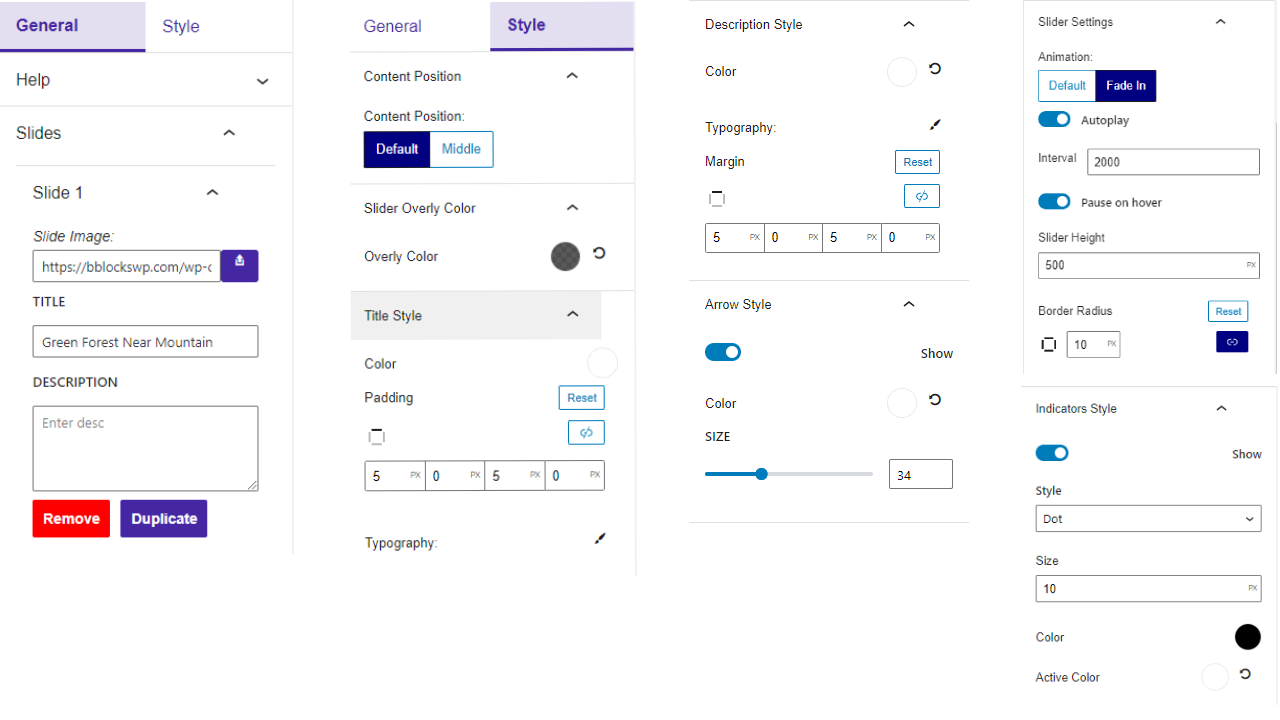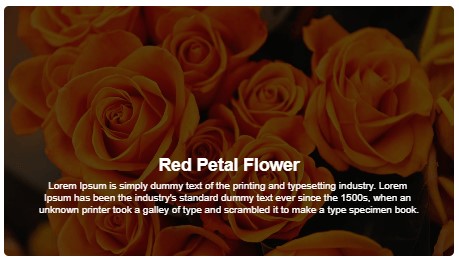B Slider- Gutenberg Slider Block for WP Plugin
Create stunning images and text sliders effortlessly with B Slider Gutenberg Block. Perfect for any theme, it's ideal for you and your customers!
B Slider is Gutenberg Block an image and text slider. Using this slider you can create your slider very easily and in a short time. B Slider is the best match for you and your customers. You can use any theme.
Whether you’re highlighting products, sharing testimonials, or showcasing portfolio items, you can add as many slides as you need to convey your message effectively.
B Slider offers intuitive controls for managing your slides, including easily duplicating or removing slides. Say goodbye to tedious manual adjustments – with B Slider, creating and managing your slideshow is a breeze.
Customize your slides to perfection with a range of styling options. From title and description styles to right and left button designs, you have full control over the appearance of your slides.
Choose from various button styles, slide indicator designs, and overlay colors to create a slideshow that matches your brand’s aesthetic seamlessly.
Take your slideshows to the next level with B Slider’s advanced features. You can tailor the slideshow behavior to suit your needs with options for autoplay, duration settings, and hover pause.
Add a touch of elegance with slider animations and choose from multiple transition modes such as fade, slide, and flip to create visually stunning effects.
With B Slider Pro, unlock even more customization options and flexibility. Add buttons directly within slide content, choose from horizontal or vertical layout options, and fine-tune animation settings for titles, descriptions, and buttons.
Set images as slider indicators, select arrow icons from a variety of options, and customize content positions according to each slide.
B Slider also offers seamless integration with your website’s design and layout. Set slider height according to device specifications, enable slide navigation via mouse wheel or arrow keys, and define custom positions for slider indicators to ensure optimal display on any screen size.
With shortcode integration, you can easily embed sliders anywhere on your website, giving you the maximum flexibility in content placement and presentation.
Demos | Documentation | Pricing
Gutenberg Slider Free Features
- Unlimited slides can be added.
- Slide duplicate.
- Slide Remove.
- Title and description styles can be added.
- Right and Left button styles can be added.
- Slide indicator styles can be added.
- Sliders AutoPlay on/off option.
- Sliders duration time set.
- Slider hover pause on/off.
- Slide Overly Color option.
- Slider Animation option.
- Slider Content Default/Middle option.
- Slider Arrow size option added.
- Slider Arrow height and width, Border Radius, color option added
B Gutenberg Slider Pro Features
- Button in content
- Layout: There are two layout options horizontal and vertical.
- Animation, delay, and duration: Title, description, and button set this.
- Indicator image: Set indicator image option.
- Multiple Arrow icon
- Transition modes: Fade, Slide, Flip
- Content position
- Slide on Mousewheel: Slide on Mousewheel option.
- Arrow Follow Mouse: Slide on the arrow follow option.
- Slide on mouse drag: Slide on mouse drag.
- Indicators custom position
- Slider Margin
- Shortcode: Shortcode option to use anywhere.
- Slider Height: Slider height can be set according to the device.
- Slide Drag and Drop: Allows dragging and dropping of slide items.
How to use B Slider
- Go to the Plugins Menu in WordPress
- Search for “b-Slider”
- Click “Install”
Activate the b-Slider Plugin on your Plugins Menu
For installation help click on Installation Tab
User Feedback
⭐⭐⭐⭐⭐ Super easy to use, and responsive support
❛❛Been very happy with our pro purchase. Did have a few issues, but the developer is very responsive and supports this plugin well.!❜❜
⭐⭐⭐⭐⭐ Just what I needed
❛❛Even better than some premium blocks!❜❜
⭐⭐⭐⭐⭐ easy-to-use page image + dynamic text configuration plug-in
❛❛Hello:
Gutenberg’s simple and easy-to-use page image + dynamic text configuration plug-in look terrific!
Thank you!❜❜
⭐⭐⭐⭐⭐ Excelente plugin
❛❛Very easy to use!❜❜
– Did you like this plugin? Dislike it? Have a feature request? Please share your feedback with us
⭐ Check out the Parent Plugin of this plugin-
🔥 b Blocks – Best gutenberg blocks collections for WordPress.
⭐ Check out our other WordPress Plugins-
🔥 Html5 Audio Player – Best audio player plugin for WordPress.
🔥 Html5 Video Player – Best video player plugin for WordPress.
🔥 PDF Poster – A fully-featured PDF Viewer Plugin for WordPress.
🔥 Document Embedder – Best WordPress Document Embeder Plugin.
🔥 3D Viewer – Display interactive 3D models on the webs.
🔥 Advanced Post Block – Best Post Display Plugin for WordPress.
Installation
From Gutenberg Editor:
- Go to the WordPress Block/Gutenberg Editor
- Search For b-Slider Block
- Click on the b-Slider Block to add the block
Download & Upload:
- Download the b-Slider plugin (.zip file)
- In your admin area, go to the Plugins menu and click on Add New
- Click on Upload Plugin and choose the
b-slider.zipfile and click on Install Now - Activate the plugin and Enjoy!
Manually:
- Download and upload the b-Slider Block plugin to the
/wp-content/plugins/directory - Activate the plugin through the Plugins menu in WordPress
Screenshots
FAQ
Yes, Slider Block is a free Gutenberg block plugin.
Yes, it will work with any standard WordPress theme.
Yes, you can change block settings from the Gutenberg block editor’s right sidebar.
You can use unlimited times as you want.
You can post your questions on the support forum here
Changelog
1.1.18 – 9 July, 2024
- Allows dragging and dropping of slide items (Pro Features).
1.1.17 – 24 June, 2024
- Remove extra code.
1.1.16 – 5 May, 2024
- Fixed security issues.
1.1.15 – 20 March, 2024
- Added option to include alt text for slider images
1.1.14 – 5 March, 2024
- Some mistakes improved.
1.1.13 – 29 Feb, 24
- Validated JS and HTML code.
1.1.12 – 6 Dec, 23
- An animation effect of fade-in has been added.
1.1.11 – 24 Nov,23
- Added an option to show/hide the title from the media image’s caption or title.
1.1.10 – 23 Nov,23
- Automatically select the image caption or title to add as the slide title.
1.1.9 – 14 Nov,23
- Use responsive device settings for the left/right inner gap, arrow width, and height.
1.1.8 – 9 NOV,23
- WordPress version update
1.1.7 – 25 OCT,23
- The package is being used for lazy loading images
1.1.6 – 5 Oct,23
- Fixing the responsive issue with the image indicator
1.1.5 – 20 sept 2023
- Sdk some issues have been resolved
1.1.4
- Using Multiple Tags in Titles and Adding the admin.css File
1.1.3
- Some issues have been resolved
1.1.2
- Slider height can be set according to the device
1.1.1
- Pro license key properly working
1.1.0
- Title and Description responsive device added
1.0.9
- Bootstrap file update
1.0.8
- Pro version release
1.0.7
- Update arrow background and color option
1.0.6
- Space between the plugin class and additional classes
1.0.5
- BoxControl Components Problem fix.
1.0.4
- Slider Arrow size option added.
- Slider Arrow height and width, Border Radius, color option added.
1.0.3
- Screenshot Update
- Problem Fix
1.0.2
- Slider Animation Option.
- Slider Content Default/Middle Option.
- Title Typography.
- Description Typography.
1.0.1
- Slider Height Option.
- Slider Border Radius Option.
- Slider Full Responsive.
- Slider Title And Description Animation.
- Slider Content Middle.
- Indicator Style Update.
1.0.0
- Initial Release