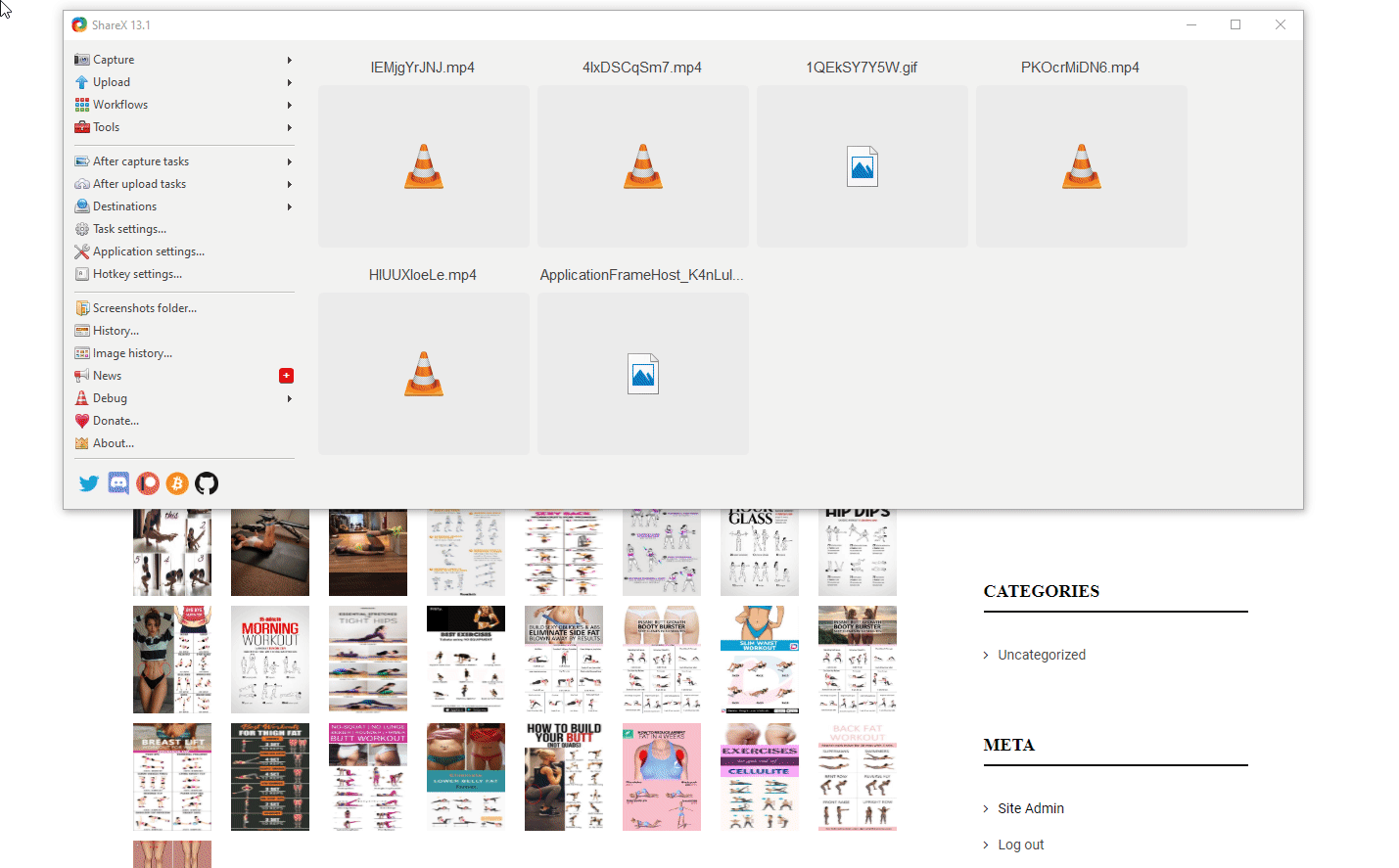B Pinterest Feed – Pinterest Feed Plugin for WordPress Plugin
B Pinterest Feed: Display latest pins from a Pinterest board as a photo gallery. Lightweight plugin with hashtag support for WordPress.
B Pinterest Feed is a lightweight WordPress plugin that retrieves and displays the latest pins of a specified Pinterest board as a photo gallery on your webpage.
How to use ?
Watch the quick tutorial.
Overview
B Pinterest Feed is the Pinterest Plugin for WordPress built to display pinterest feed in multiple ways on any page or widget! The plugin comes with the easiest configuration panel that can help you build awesome and unique pinterest feed with responsive layouts and customizable styles on your website.
Since Pinterest are so important to your potential customers, it is important that you showcase them effectively on your website and that you are regularly collecting fresh pinterest feed. Pinterest Pro helps you do both.
Basic Input Fields
- Pinterest username
- BoardName
- Template
FEATURES
- Fully Responsive and Mobile friendly.
- Shortcode Generator through an intuitive admin UI.
- Beautiful, minimalist & light-weight.
- Add unlimited Pinterest feed.
- Easy to customize and stylize.
- Extremely user-friendly settings panel for coders and non-coders alike.
- RTL Ready.
- Compatible with any theme.
- Schema.org compliant JSON-LD markup & optimized for speed.
- Support all modern browsers: Firefox, Chrome, IE, Safari etc.
- And much more options.
DONATE or BUY PREMIUM
Please Donate or Buy Premium version for this awesome plugin to continue it’s development to bring more awesome features.
SUPPORT
If you find any issue or need help, please ask us. We are active in WordPress.org Support Forum.
Feedback
This plugin is actively being developed & improved. We’re far from done and are adding new features, functionality, and fixes daily. If there’s a feature you want but we don’t have yet, please let us know.
Known Issues
Not get yet !
AUTHOR
Designed and Developed by abuhayat
⭐ Checkout our other WordPress Plugins-
🔥 Html5 Audio Player – Best audio player plugin for WordPress.
🔥 Html5 Video Player – Best video player plugin for WordPress.
🔥 PDF Poster – A fully-featured PDF Viewer Plugin for WordPresss.
🔥 StreamCast – A fully-featured Radio Player Plugin for WordPresss.
🔥 3D Viewer – Display interactive 3D models on the webs.
Installation
MINIMUM REQUIREMENTS
- PHP 5.6 or later
- MySQL 5.6 or later
- WordPress 4.0 or later
This section describes how to install the plugin and get it working
MANUAL INSTALLATION
Uploading in WordPress Dashboard
- Download pinterest-free.zip
- Navigate to the ‘Add New’ in the plugins dashboard
- Navigate to the ‘Upload’ area
- Select pinterest-free.zip from your computer
- Click ‘Install Now’
- Activate the plugin in the Plugin dashboard
Using FTP
- Download pinterest-free.zip
- Extract the pinterest-free directory to your computer
- Upload the pinterest-free directory to the /wp-content/plugins/ directory
- Activate the plugin in the Plugin dashboard
You will now see the Pinterest menu in your WordPress admin panel.
The WordPress codex contains instructions on how to install a WordPress plugin.
Screenshots
Changelog
1.0
- First Release