
B Blocks – The ultimate block collection Plugin
B Blocks is a Powerful Gutenberg addon that adds many new useful blocks to the Gutenberg block editor. It can be used as a WordPress page builder!
👉 Plugin Demo | Documentation | Get Pro Version 👈
B Blocks is a Gutenberg addon that powers up your Block editor. It can be used as a WordPress page-building tool, which contains a variety of beautiful blocks. It is optimized for performance and provides you with maximum options to achieve your design goals.
With B Blocks, every block is a canvas for your creativity. Customize each block to your exact specifications, adjusting typography, colors, spacing, and more to achieve the perfect look for your website. From simple buttons to complex sliders, B Blocks offers comprehensive settings to ensure every element aligns with your design requirements.
Some blocks even come with pre-designed layouts and themes, providing you with a head start in creating stunning pages in minutes. Plus, with access to a custom icon library and seamless integration with Google Fonts, you can enhance your designs with stylish icons and typography choices.
B Blocks includes over 30 blocks, covering everything from essential elements like Buttons and Section Headings to advanced options like Sliders and 3D Viewers. Each block is meticulously crafted to offer maximum flexibility and versatility, allowing you to create a website that stands out from the crowd.
Unlock even more customization options with B Blocks Pro. Premium features for specific blocks, including Posts, Slider, Countdown, and Button blocks, provide advanced functionality to take your designs to the next level. From enhanced post-display options to dynamic slider effects and captivating countdown timers, B Blocks Pro empowers you to create engaging and interactive elements that captivate your audience.
With B Blocks, designing a professional and visually stunning WordPress website has never been easier. Explore the endless possibilities, unleash your creativity, and craft a website that truly reflects your brand identity. Try B Blocks today and experience the power of effortless website design.
B Blocks Features
Customize: Customize every block as per your design requirement. All blocks have their settings, such as typography, colors, spacing etc.
Layouts: Some of the blocks have layouts/themes. It provides the custom pre-designed structure of the block.
Icons Library: Include custom icon library. Implements in which blocks are needed.
Google Fonts: Include the Google fonts in the typography settings.
Block Lists
Row: Implement row and column layout.
Posts: Display posts in grid and masonry layouts. Define post number, categories, control margin, determine post excerpts, and do many more.
Slider: Design an image and content slider with change style slider indicators.
Section Heading: Section Heading with a heading, separator, and description, show hide controls for separator and description.
Video: A Simple, accessible, Easy to Use & fully Customizable video player.
Services: Services section for web page.
3D Viewer: Display interactive 3D models on the web.
Image Gallery: Display beautiful images as a gallery to present your photos in a stunning, attractive way.
Image Comparison: Compare two images to see their difference.
Flip Boxes: Highlight your content inside your site in a great way.
Team Members: Present your employees/team members to your clients in a beautiful way.
Cards: Design a card that includes an image, heading, description heading, description, and footer with custom typography.
Pricing Table: Create and display a professional-looking pricing table in WordPress’s block editor. This is a block plugin and it will only work with the Gutenberg editor.
Price Lists: Display the Price lists section with an image, title, description, price and a separator.
Feature Boxes: Display the Feature Boxes section with the feature image, title, separator and description.
Info Box: Show information on your website for the users in an attractive way.
Lottie Player: Display animated lottie lottie files/images.
Chart: Represent your data by symbols, such as bars, lines, or pie charts.
Button Group: Displaying multiple buttons. So that, your visitors can click on the buttons to visit different pages or find out more about your offers.
Countdown: Displaying the timer for an event, that will happen in your business.
Counters: Display Number as animated counter(start to end).
Mail To: Mail to your mail address with a single click, mail on G-mail, Outlook, Yahoo also the default app.
GIF Image: Embed gif image to your posts and pages.
QR Code: Just input a URL then it will automatically show a QR code.
Social Share: Share your website/website-page link to social networks and mobile messengers.
Animated Text: Apply animation on any text.
Alert: Provide contextual feedback messages for typical user actions with the handful of available and flexible alert messages.
Shape Divider: Create unique and visually appealing dividers.
Star Rating: Gutenberg editing with easy-to-use, responsive star-rating more.
How to use B Blocks
- Install the B Blocks plugin
- Add one or more blocks from the block category called “B Blocks” in the Gutenberg editor.
- You can change block settings from the right-side settings sidebar.
Enjoy!
For installation help click on the Installation Tab
User Feedback
⭐⭐⭐⭐⭐ Very complete!
❛❛Very complete plugin.❜❜
⭐⭐⭐⭐⭐ Easy, time saving
❛❛I recently started using the B Blocks plugin and it has made a huge difference in the quality and functionality of my WordPress websites. The Ultimate Block Collection is truly a timesaver and – it includes a wide range of blocks that have helped me create more interesting dynamic pages.❜❜
⭐⭐⭐⭐⭐ OUTSTANDING
❛❛This plugin set has it all and it all works outstanding. I am completely in love with all the options. Thank you so very much. AMAZING WORK!❜❜
⭐⭐⭐⭐⭐ B Blocks from bPlugins is amazing.
❛❛I just wanted to say that if you are looking for the best block plug-in collection then you need not look any further. This is the ultimate block collection. Highly recommended.❜❜
⭐⭐⭐⭐⭐ Very useful
❛❛I think this is something new. But very good. Many more will be using it soon. And it will have plenty of five-star ratings.❜❜
– Did you like this plugin? Dislike it? Have a feature request? Please share your feedback with us
⭐ Check out our other WordPress Plugins-
🔥 Html5 Audio Player – Best audio player plugin for WordPress.
🔥 Html5 Video Player – Best video player plugin for WordPress.
🔥 PDF Poster – A fully-featured PDF Viewer Plugin for WordPress.
🔥 Document Embedder – Best WordPress Document Embedder Plugin.
🔥 3D Viewer – Display interactive 3D models on the webs.
🔥 Advanced Post Block – Best Post Display Plugin for WordPress.
Installation
Automatic installation
- Go to the Plugin menu and click on the Add New Button
- Search for B Blocks
- Install and activate the B Blocks plugin from there
Download & Upload:
- Download the b Blocks plugin (.zip file)
- In your admin area, go to the Plugins menu and click on Add New
- Click on Upload Plugin and choose the
b-blocks.zipfile and click on Install Now - Activate the plugin and Enjoy!
Manually:
- Download and upload the B Blocks plugin to the
/wp-content/plugins/directory - Activate the plugin through the Plugins menu in WordPress
Use Block:
- Go to the WordPress Block/Gutenberg Editor
- Add one or more blocks from the block category called B Blocks in the Gutenberg editor
- Enjoy!
Screenshots
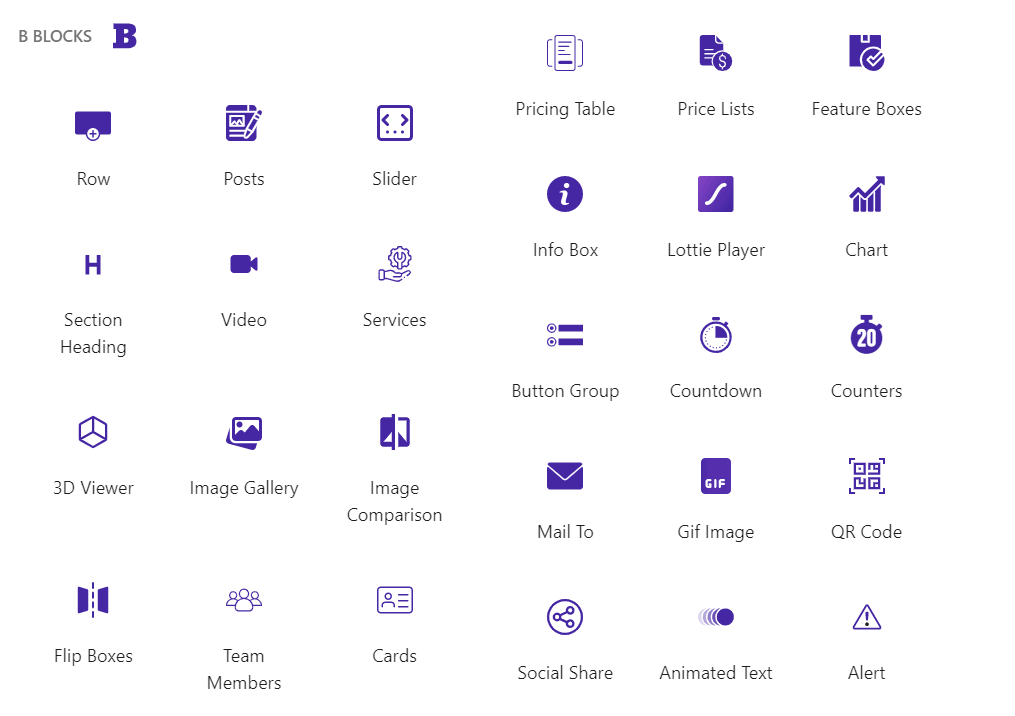
Posts- Grid- Default layout
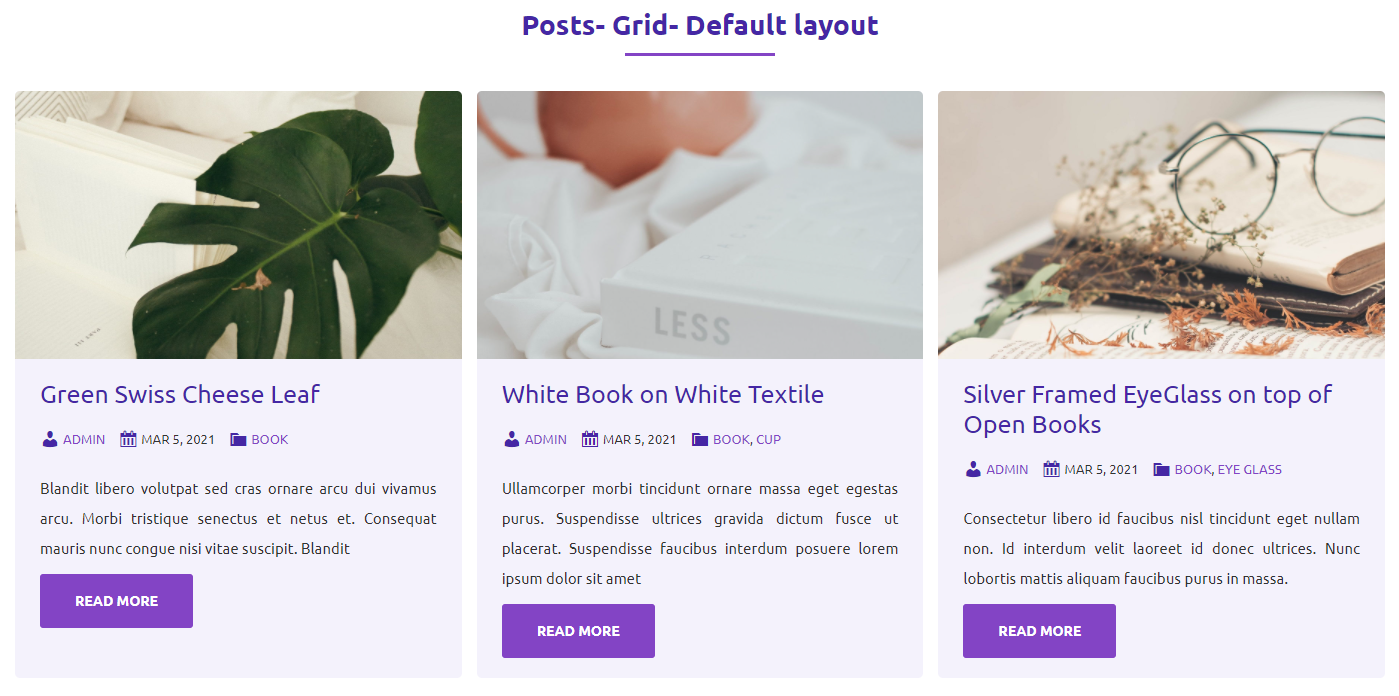
Posts- Grid- Title Meta layout, Customize

Posts- Slider- Overlay layout

Posts- Slider- Overlay Box layout

Posts- Masonry- Overlay layout

Posts- Masonry- Overlay Box layout

Slider- Default, Image Background

Slider- Image Slider

3D Viewer

Image Gallery

Image Comparison
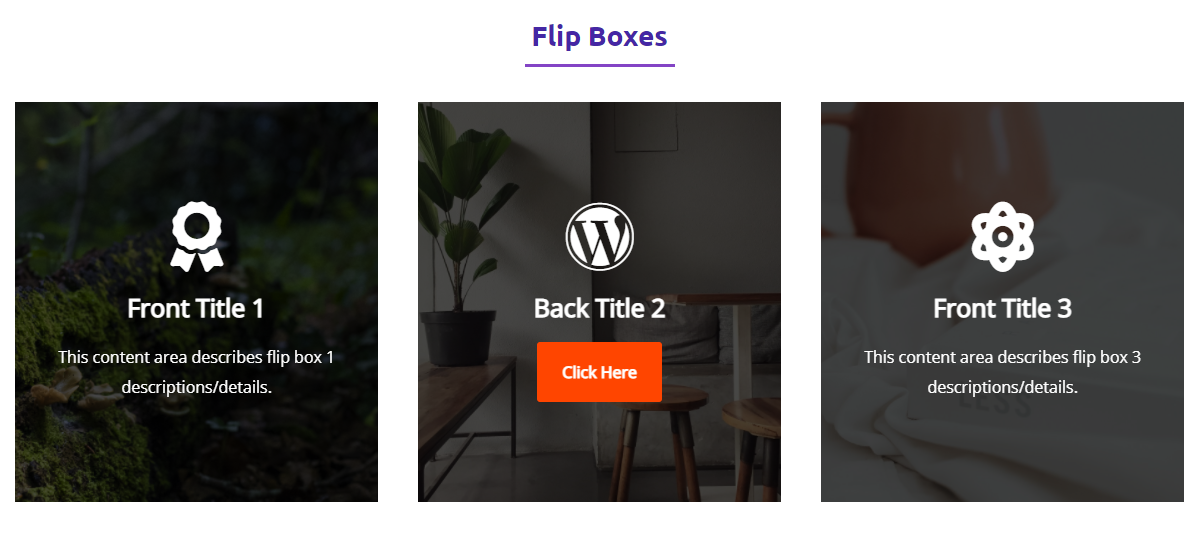
Flip Boxes

Team Members

Team Members- Horizontal layout

Cards- Default

Cards- Horizontal layout

Pricing Table

Pricing Table- Ultimate Style

Price Lists

Price Lists- Horizontal layout

Feature Boxes

Info Box

Lottie Player

Countdown- Default, Layout 1

Countdown- Layout 2, 3

Counters- Default, Theme 2

Counters- Theme 3

Mail To

Alert
FAQ
You can install it as other regular WordPress plugins. No different way. Please see on installation tab.
Yes, B Blocks is a free Gutenberg block plugin.
Yes, you can change block settings from the Gutenberg block editor’s right sidebar.
You can use unlimited times as you want.
You can post your questions on the support forum here
Changelog
1.9.3 – 06 Jul 2024
- Fix the Row block issue.
1.9.2 – 22 May 2024
- Update Posts and Alert Blocks
1.9.1 – 20 May 2024
- Update Lottie Player Block
1.9.0 – 9 May 2024
- Update Image Compare Block
1.8.9 – 7 May 2024
- Update Posts and Counter’s blocks
1.8.8 – 24 Apr 2024
- Update Posts ( remove password filter ) and Slider blocks
1.8.7 – 23 Mar 2024
- Update Posts block (password filter)
1.8.6 – 12 Mar 2024
- Add Button Block
1.8.5 – 20 Feb 2024
- Update Chart Block
- Add Upload Icon option in Flip Boxes block.
1.8.4 – 17 Feb 2024
- Fix Admin Menu
1.8.3 – 3 Feb 2024
- Update Slider Block
1.8.2 – 25 Jan 2024
- Update Posts and Countdown Block
1.8.1 – 1 Jan 2024
- Update Countdown Block
1.8.0 – 20 Dec 2023
- Add Star Rating Block
- Add Template Library
1.7.9 – 12 Dec 2023
- Update Font Awesome Library
- Update Posts Block
1.7.8
- Add Shape Divider block
- Separate Block assets
1.7.7
- Update Blocks
1.7.6
- Fixed issue
1.7.5
- Fixed for FSE
1.7.4
- Update Posts
1.7.3
- Fix issue
1.7.2
- Assets load where block present
1.7.1
- Update Posts, Alert, Cards, Feature Boxes, Flip Boxes, Image Gallery, Info Box, Mail To, Row, Section Heading
1.7.0
- Reduce dependencies
1.6.9
- Add row-column block
1.6.8
- Add translate feature
- Update Countdown block
1.6.7
- Update Posts, Image Comparison, Team Members and Social Share blocks
1.6.6
- Fix issue
1.6.5
- Add Services, Video blocks
- Update Countdown, Lottie Player, Chart, Animated Text, Pricing Table, Social Share and Counters blocks
1.6.4
- Update Image Comparison blocks
1.6.3
- Update Slider and Flip Boxes blocks
1.6.2
- Update Posts blocks
1.6.1
- Update Slider and Team Members blocks
1.6.0
- Update Posts and Slider blocks
1.5.9
- Gradient Picker fixing
- Update Chart, Posts, and Slider blocks
1.5.8
- Update Posts block
1.5.7
- Add Pricing Table block
1.5.6
- Add 3D Viewer, Animated Text, and Social Share blocks
1.5.5
- Performance Upgrade
- Add Counters Block
1.5.4
- Update Posts, Slider, Section Heading, Image Gallery, Image Comparison, Team Members, Price Lists, Info Box, Lottie Player, Mail-To, Gif, QR Code blocks
1.5.3
- Add Chart Block
- Update Cards, Feature Boxes, Flip Boxes blocks
1.5.2
- Add Alert Block
- Update Button Group and Countdown
1.5.1
- Fix content & css issues
1.5
- Add Lottie Player Block
- Update Posts, Slider, Section Heading, Image Gallery, Image Comparison, Flip Boxes, Team Members, Price Lists, Feature Boxes, Info Box, Button Group, Countdown, Cards, Mail To, GIF, and QR Code blocks
1.4
- Add Image Comparison, Team Members and Flip Boxes blocks
- Update Posts Block
1.3
- Add Button Group and Countdown blocks
1.2
- Add Image Gallery and Info Box blocks
- Responsive for the Price Lists and Feature Boxes
1.1
- Add Price Lists and Feature Boxes blocks
- Compatible with PHP 5.4
1.0
- Initial Release