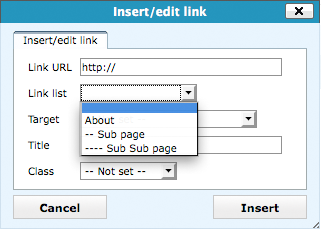AWS Easy Page Link Plugin
Using the External Link List feature of TinyMCE, this makes it easy to create a link to another page on your website.
TinyMCE has a built in feature to include a predefined list of links to select from. This plugin simply creates a list
from your pages in WordPress. Create a link like usual in TinyMCE, but you now have a new drop down menu called “Link List”
where all pages/links are already setup for you.
This currently only works for pages, not for posts.
Installation
- Upload
AWS-easy-page-linkfolder to the/wp-content/plugins/directory - Activate the plugin through the ‘Plugins’ menu in WordPress
- That’s it 🙂
Screenshots
FAQ
Does this work for posts?
No