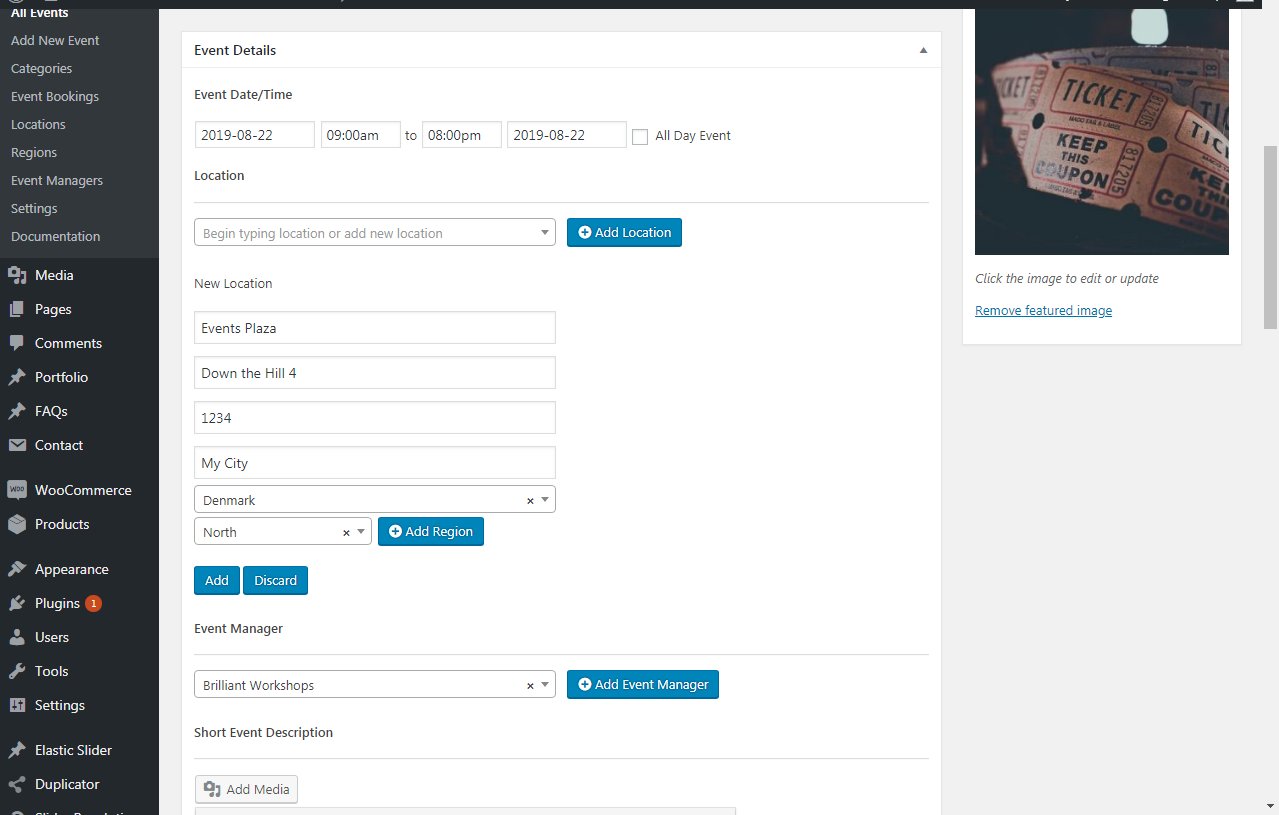Awesome Event Booking Plugin
You can now easily create events, accept bookings and manage these with our powerful Event Booking plugin.
A powerful and FREE event management plugin for WordPress
You can now easily create events, accept bookings and manage these with the powerful Awesome Event Booking plugin.
Main features:
- Create events with date, time, price, max attendants, location and region.
- Nice display of the events via dropdown.
- Fully responsive view.
- QuickSimple booking form.
- Manage bookings via backend.
- Bulk move bookings from one event to another.
- A wide range of extensions available.
Flexible display of the events
Categorize the events and display the events on pages by category, region and date using our shortcode tool.
Re-use venues and organizers
You will probably be using the same venues and event organizers over and over again, so we have made sure, that once you have created these, they can be re-used for future events.
Fully Responsive
The events are nicely displayed on both desktops, laptops, tablets and smartphones. Each view is fully responsive, making sure that visitors can book your events from anywhere.
Our Cool extensions:
See all of our cool extensions here.
Installation
Log into your WordPress admin dashboard and search for ‘Awesome Event Booking’ in ‘Plugins’ – ‘Add new’
Activate the plugin through the ‘Plugins’ screen in WordPress
That’s it. Your new Event Booking menu has been added as a main menu to the admin. So go to ‘Events’.
Screenshots
Changelog
2.6.5
- Addon: WooCommerce addon checkout feature enhanced.
- Addon: Manage events WooCommerce checkout with quick edit action.
- Several bugs and warnings fixed.
2.6.4
- Fixed recent view for new WP version.
2.6.3
- Privacy Enhanced.
2.6.2
- MPDF Library updated.
- Minor fixes and improvements.
2.6.1
- Fixed some known bugs.
- PHP warnings fixed.
- Optimised and updated to work with latest version of WordPress v6.3.1
2.5.2
- Updated deprecated jQuery functions.
- Checked and updated to work with WordPress.
2.5.1
- Added new option to hide seats informations from frontend.
- Fixed conflict with revolution slider plugin’s datepicker
2.5
- Tested and updated plugin with latest version of wordpress.
2.4.4
- Fixed issue found while adding existing customers to an event from backend event edit page.
2.4.3
- Fixed free seats count in event page and signup page.
2.4.2
- Fixed tabs in ALL EVENTS:
Added an “All” tab and changed “Mine” tab to show future and past events.
2.4.1
- Fixed bug with attendees cancelation not properly deleting the user from the event.
2.4
- Fixed style issues with different themes.
- Updated to ReCAPTCHA v3.
- Modification of create event page.
- Event page style issues fixed.
- Event infobox got different style and info will link.
2.3
- Recaptcha integration to avoid spam signups on free events. We have added a tab in the plugin setting, where you integrate recaptcha site key and secret key from google console, that will add a I am not a robot check on the signup forms.
- Improvement of create event page: seat and cost can only be 0 and above (not minus) and we have added dividers between sections. Fix: Booked customer list issue fixed.
2.2
- Fix: Fixed issue with displaying phone number in booked user list.
2.1
- Fix: Booked customer list issue fixed.
2.0.3
- Fix: MPDF Commit issue fix.
2.0.2
- Fix: Fatal error fix.
2.0.1
- Fix: MPDF issue fix,
2.0
- Added option to download booked user list from event as PDF.
- Added option to extend list columns for addons.
1.9
- Added new option to add additional table head and column in booked user details(admin side)
- Bug fix: Fixed booked customer phone number issue, and undefiend index issue.
1.8
- Added new action when move user from one event to another.
1.7
- v1.6 errors are fixed
1.5
- Style and template changes in events page
1.3
- Documentation updated.
1.2
- Fix in documentation.
1.1
- Added new template for the shortcode and backend.
- Added enable/disable option in settings for extra participants in checkout.
1.0.0
- New Version Uploaded