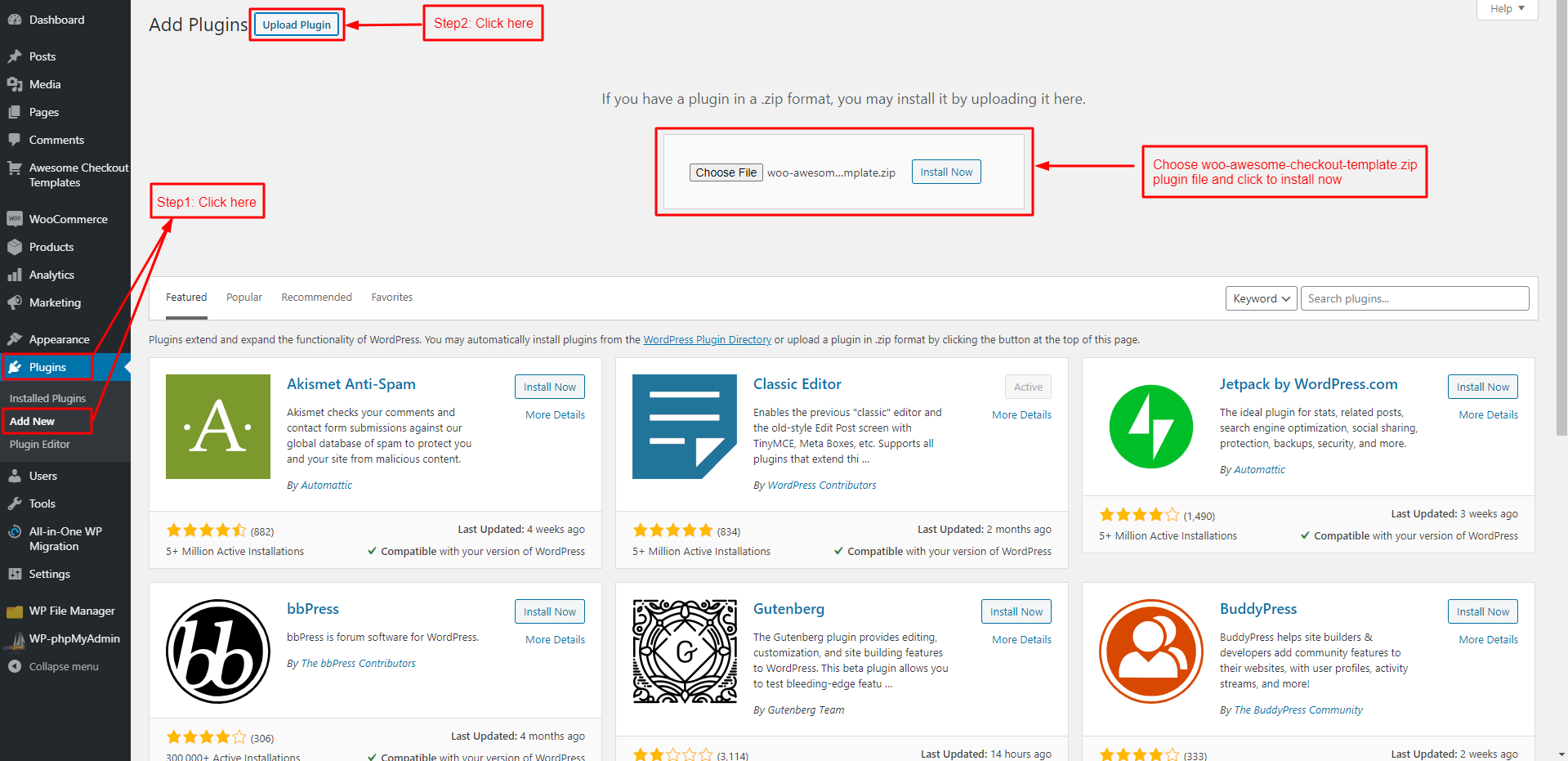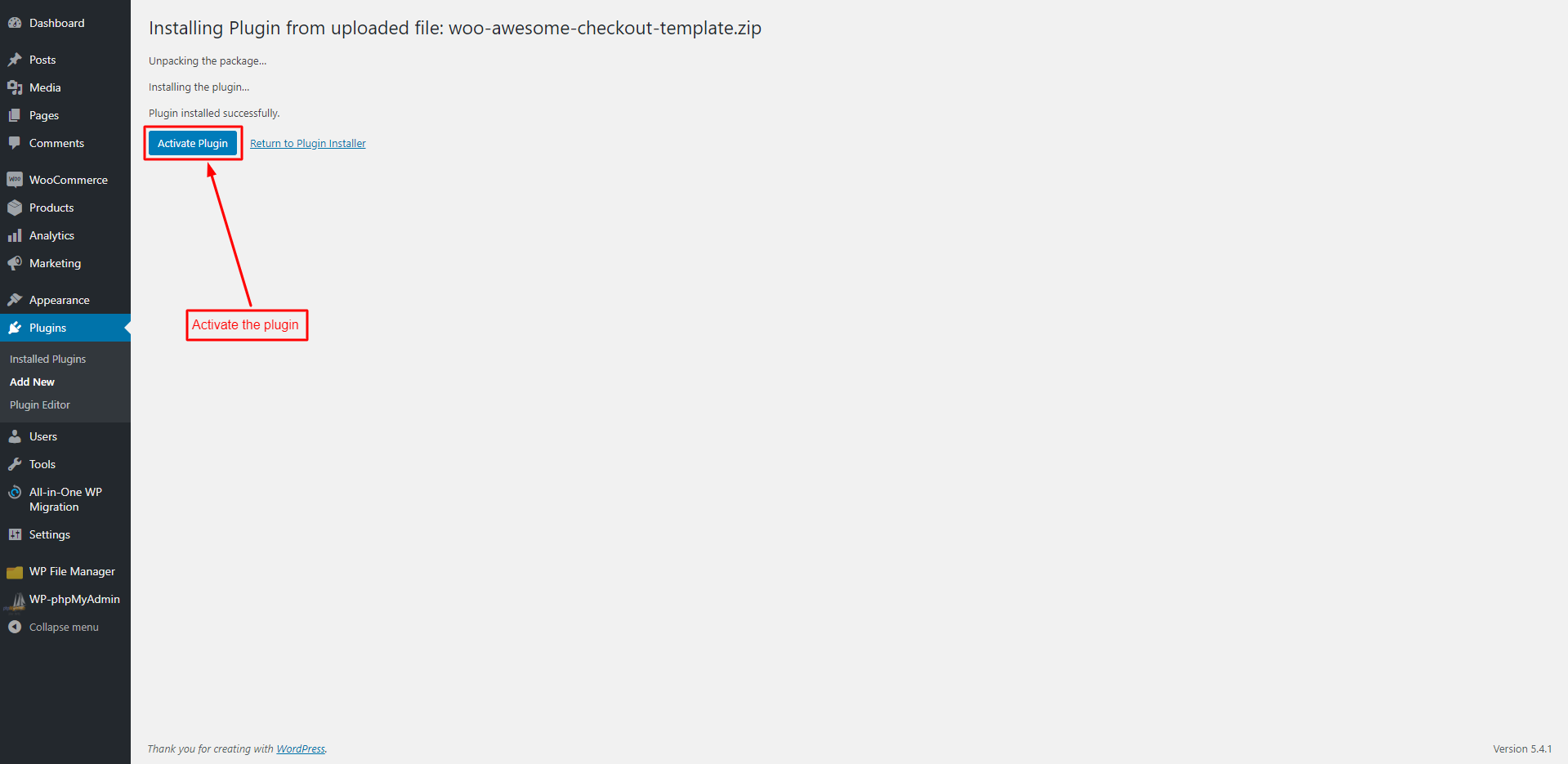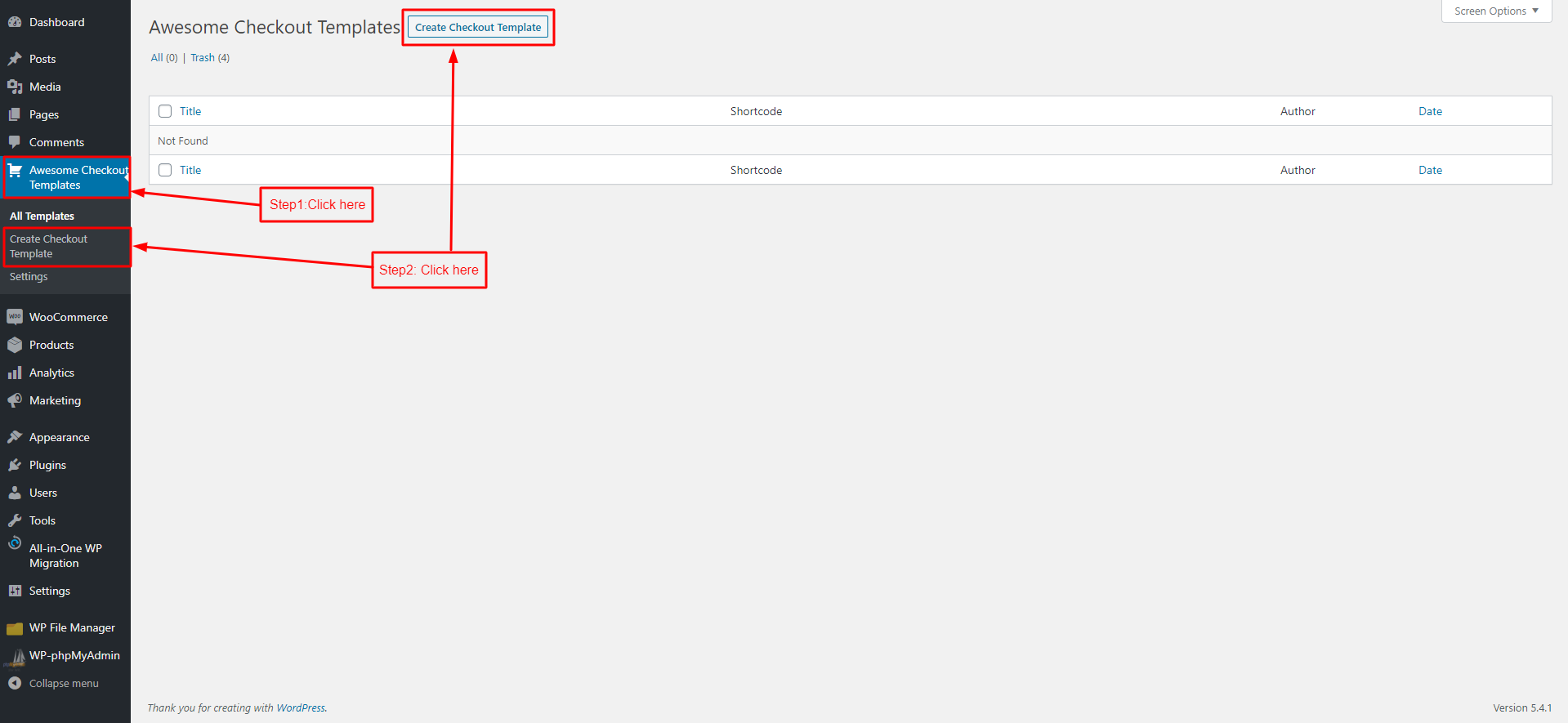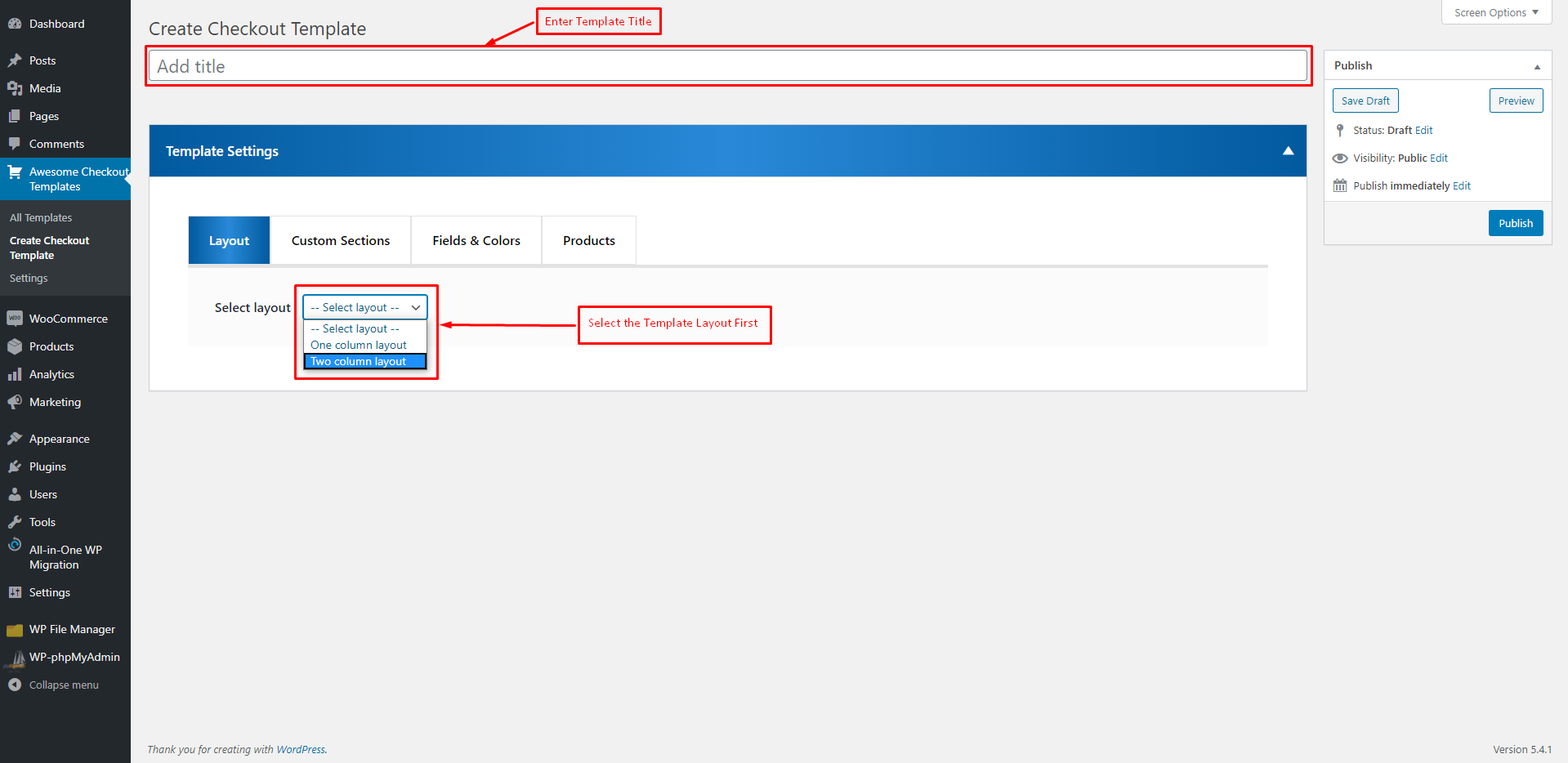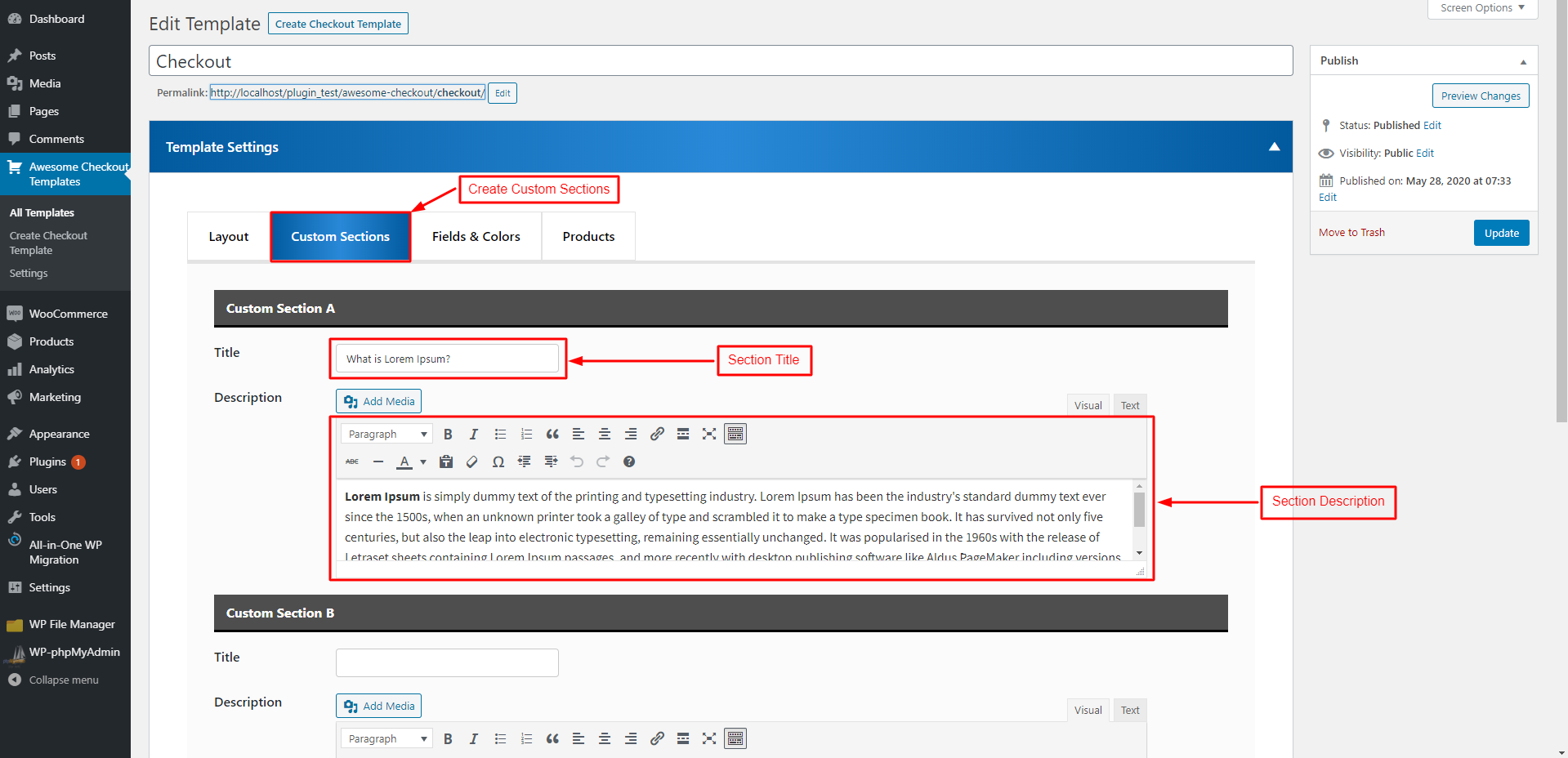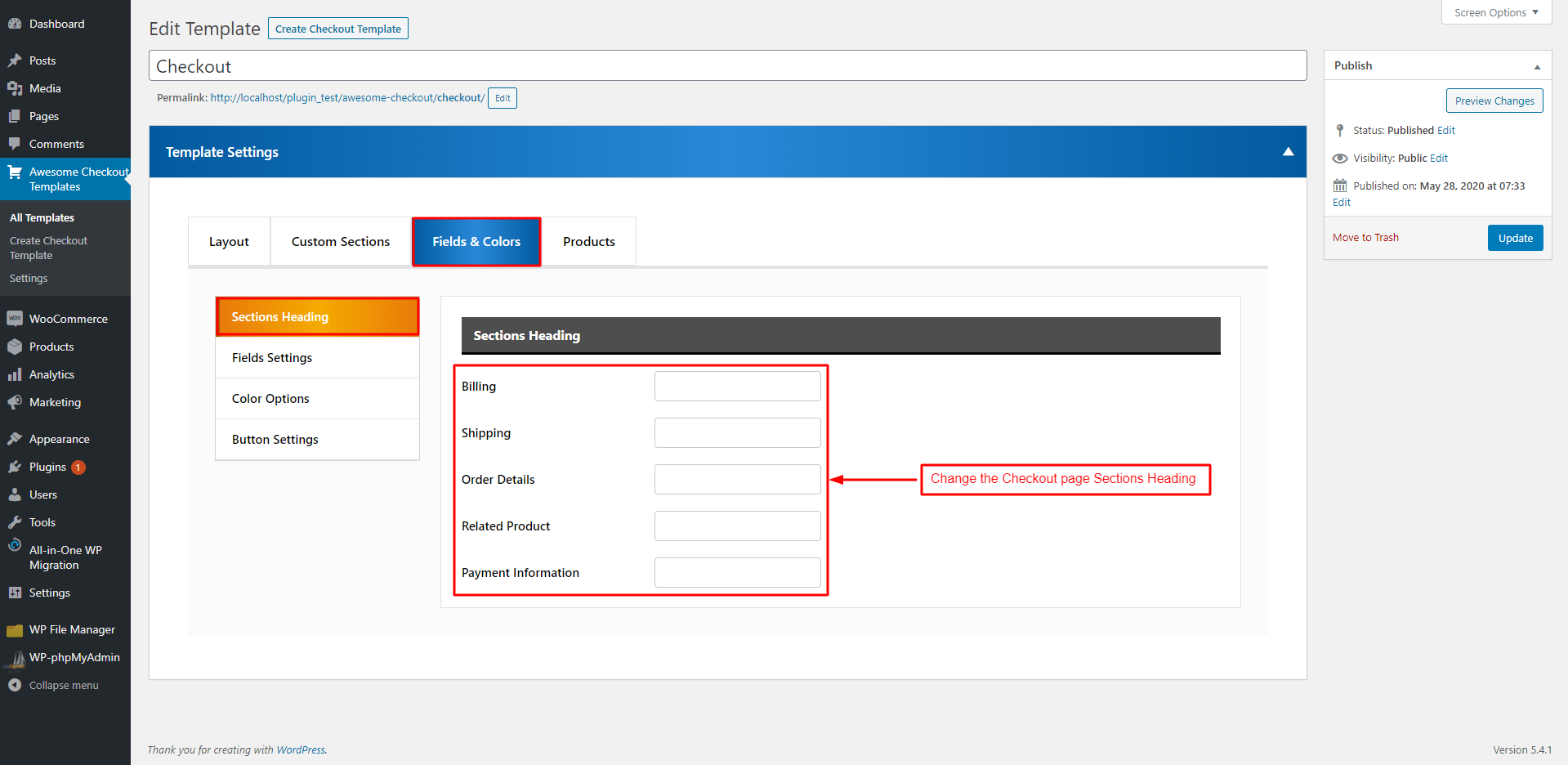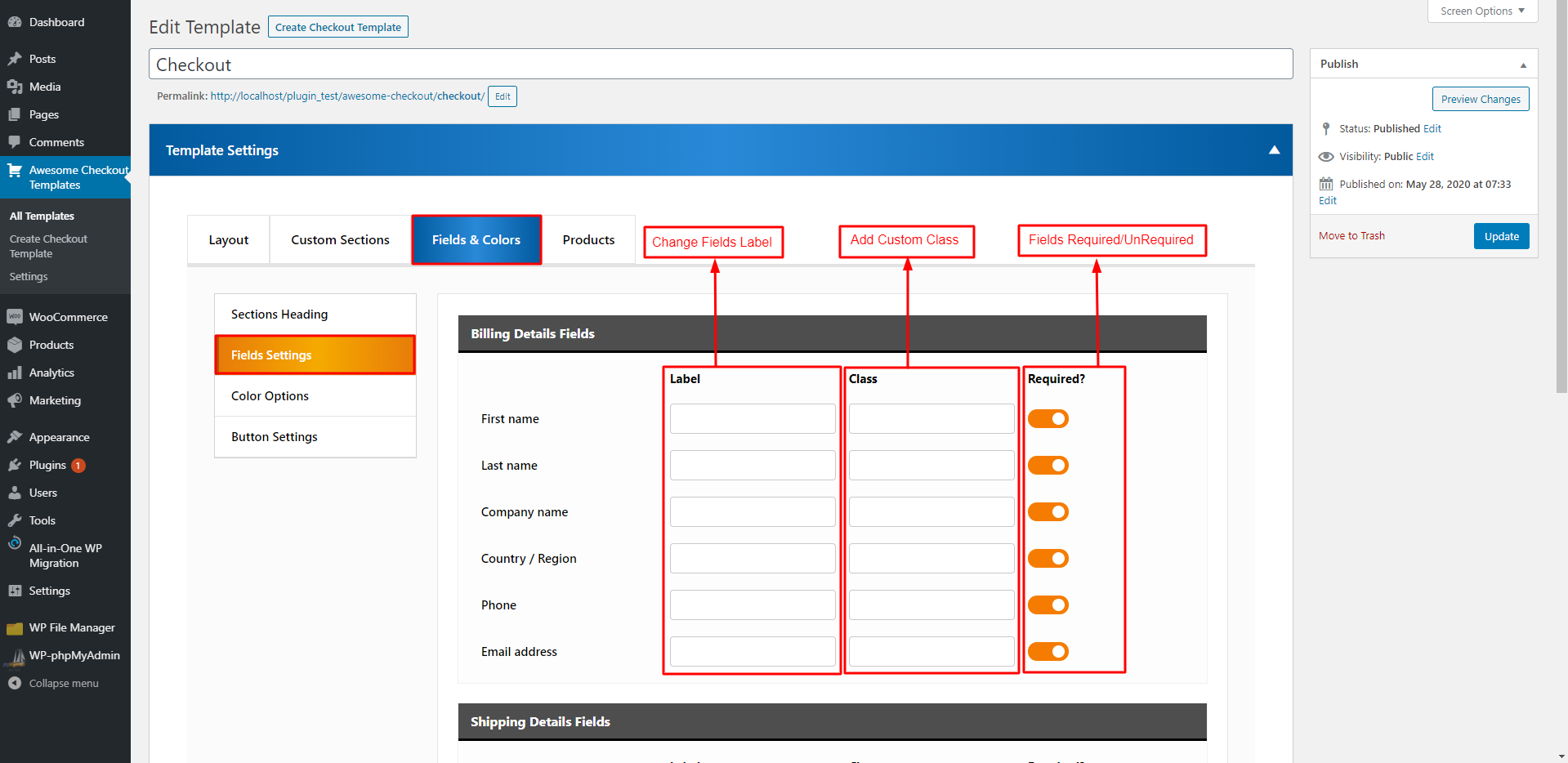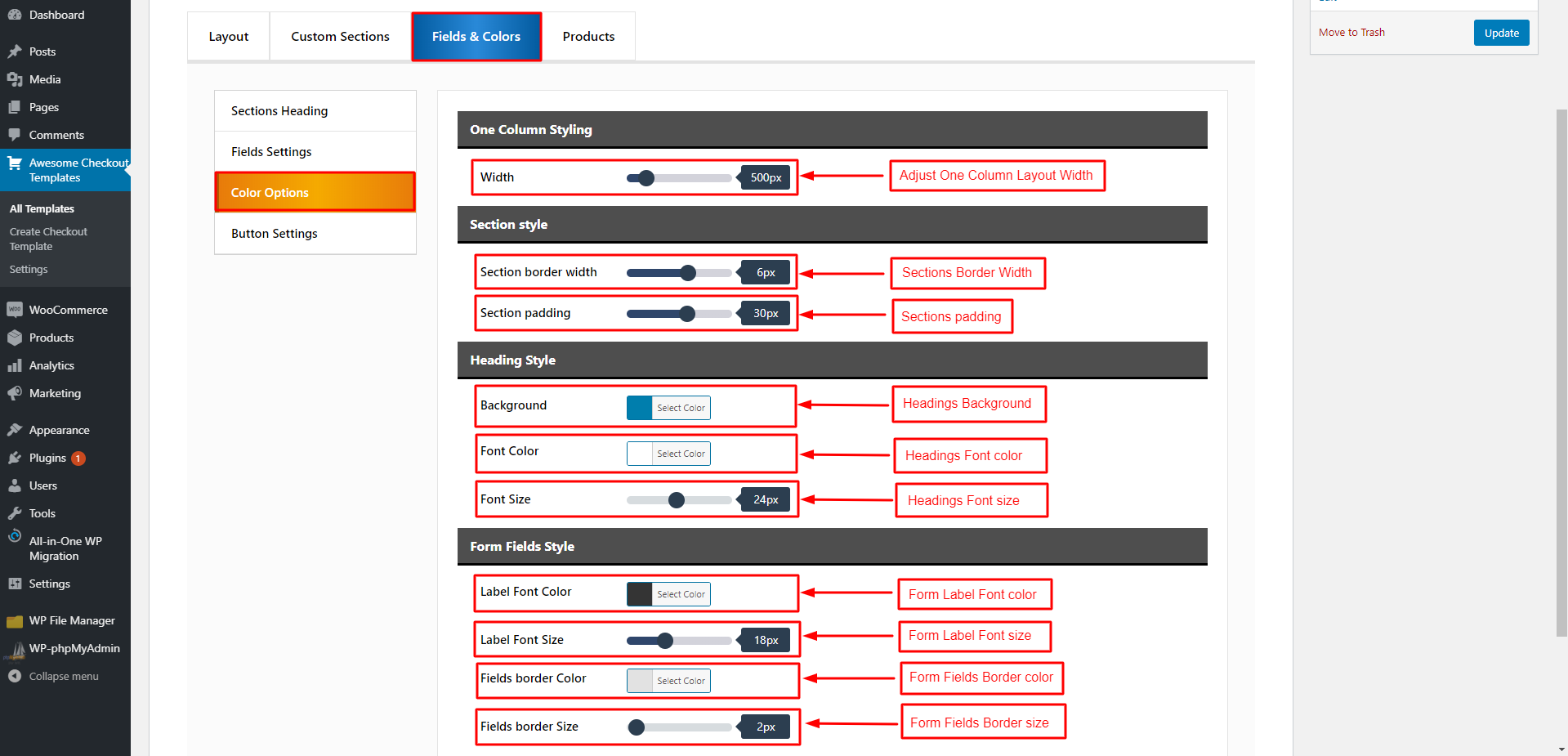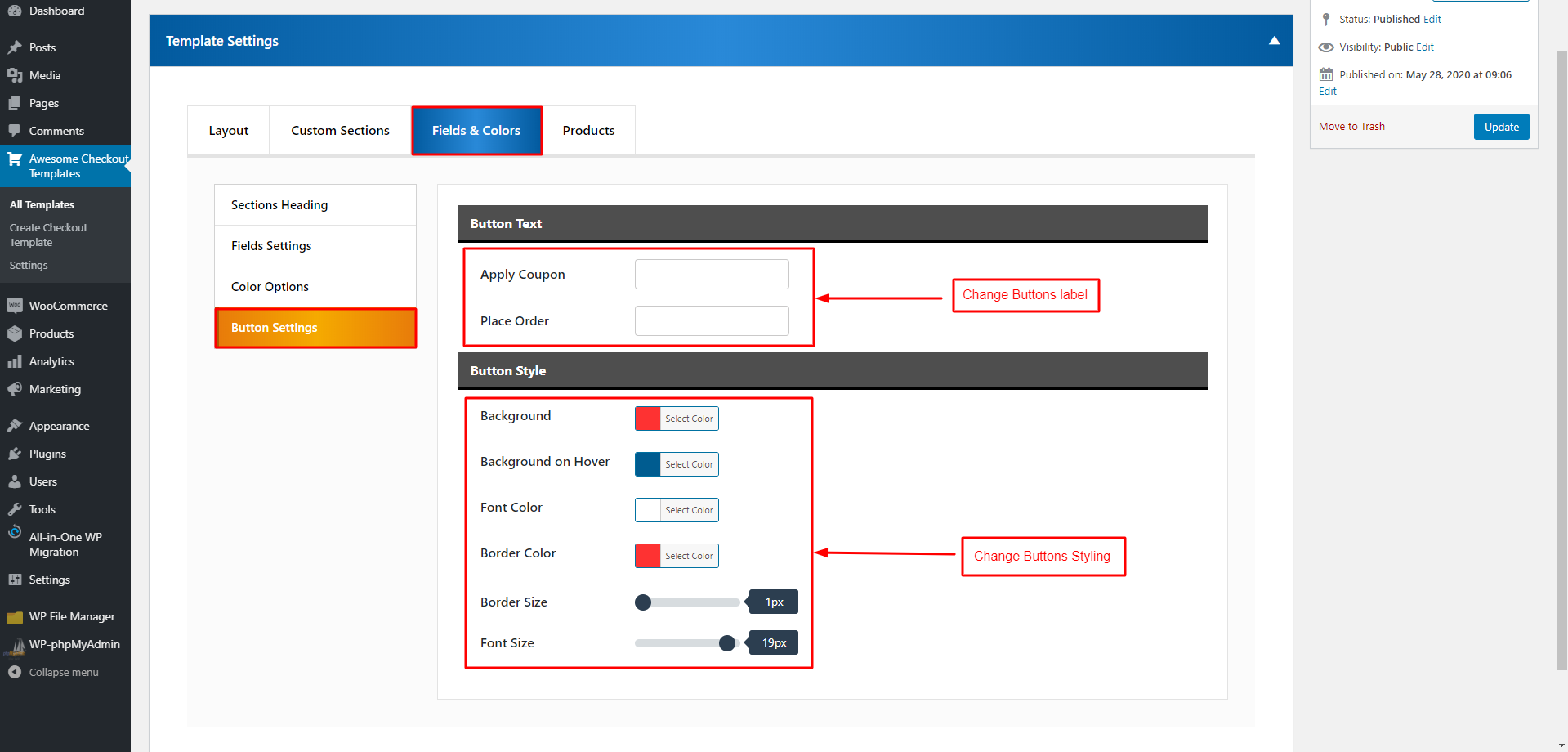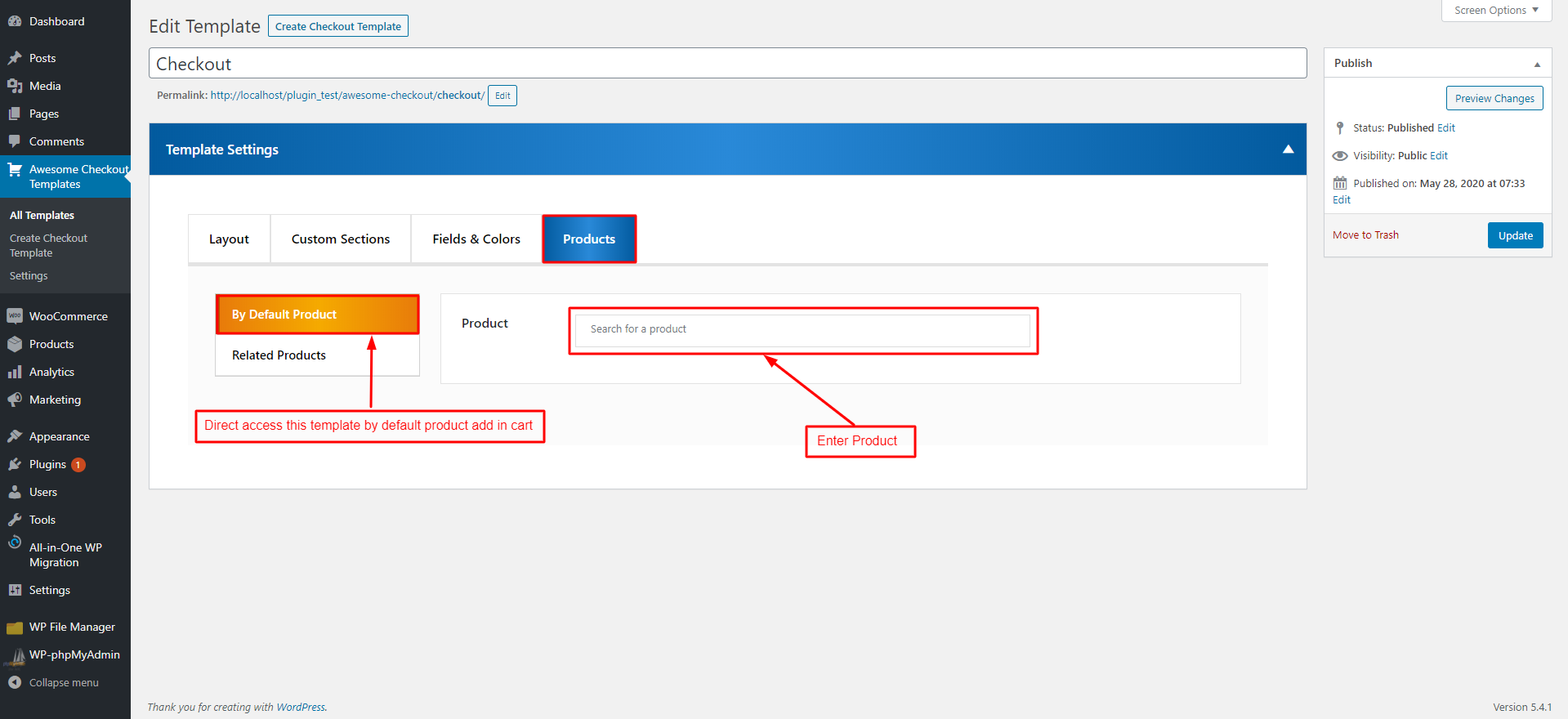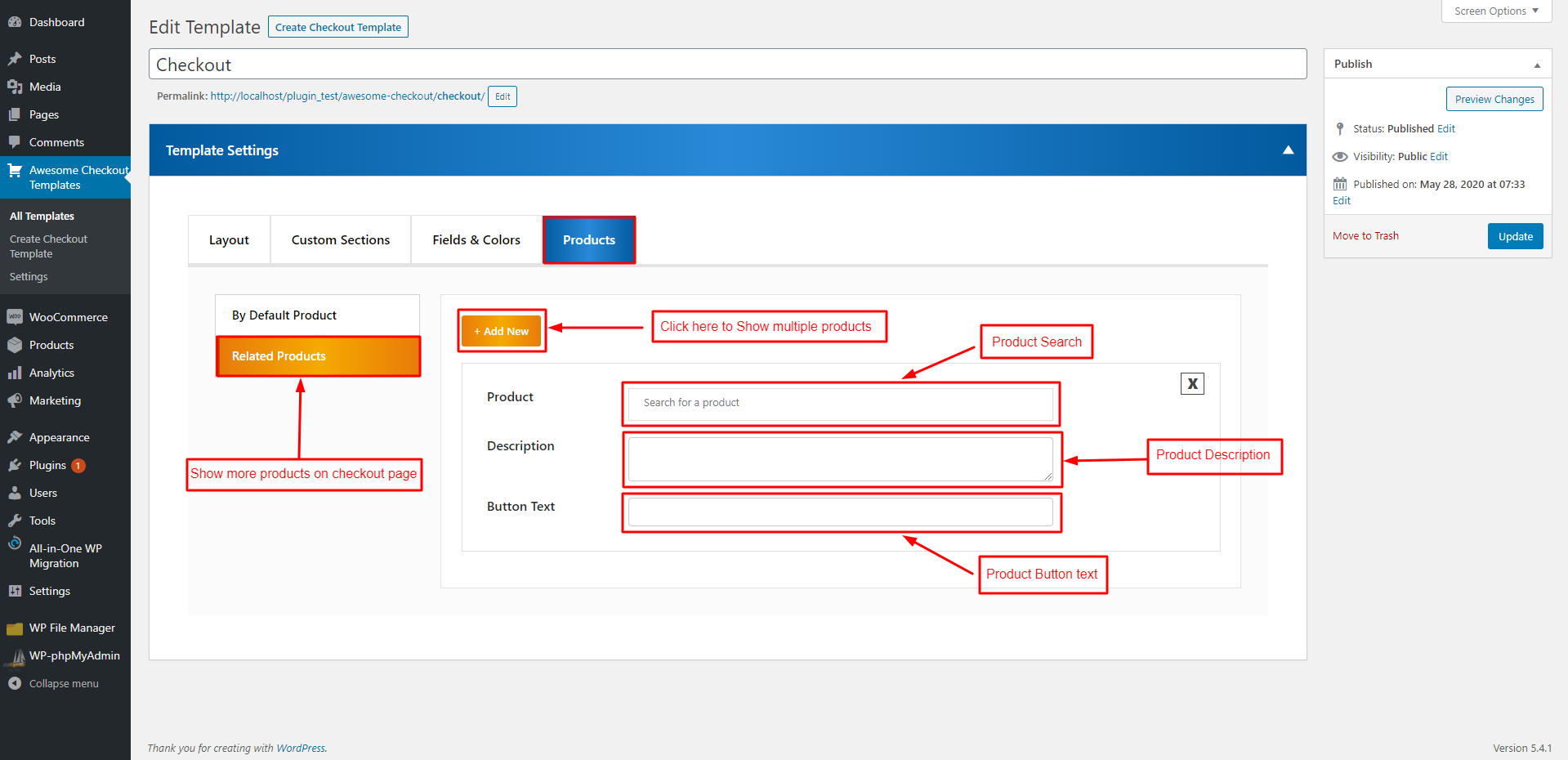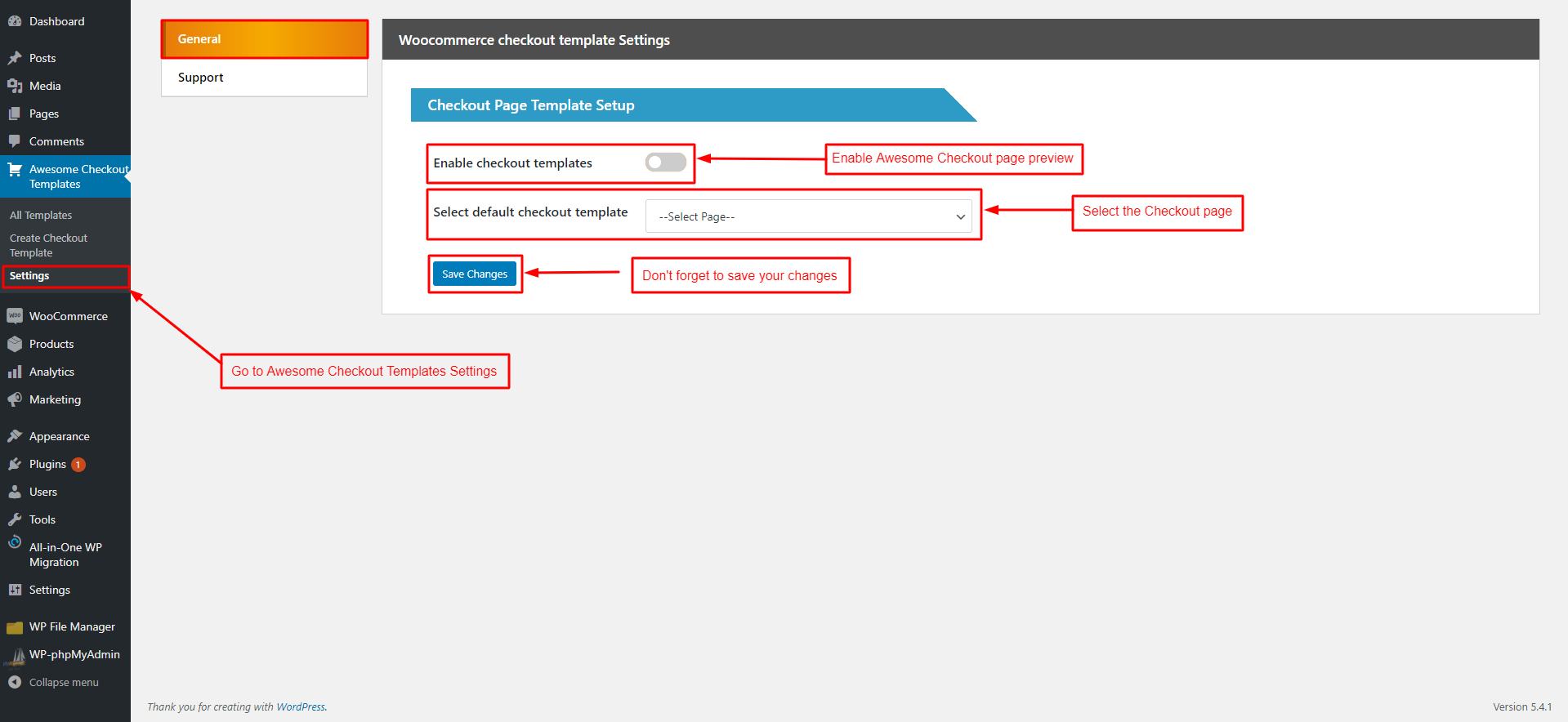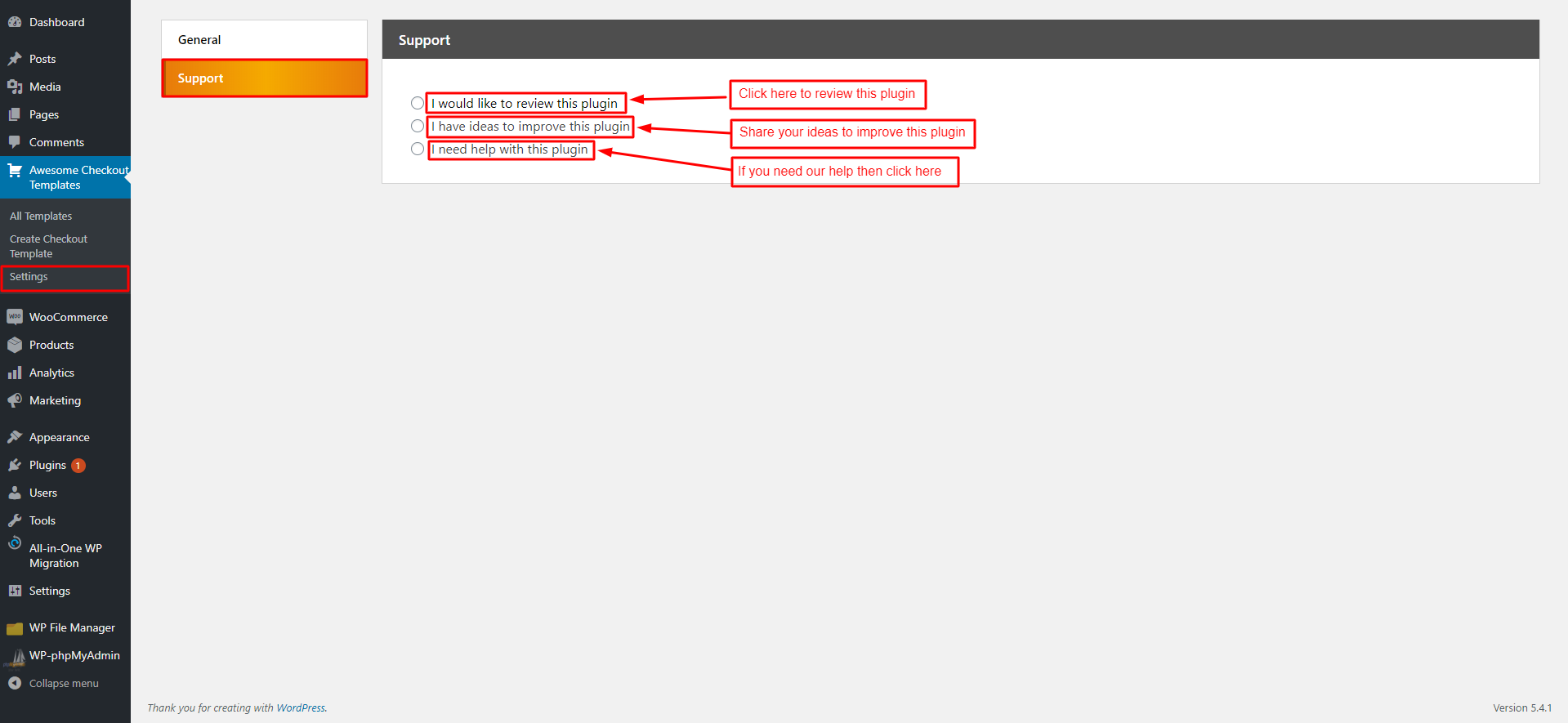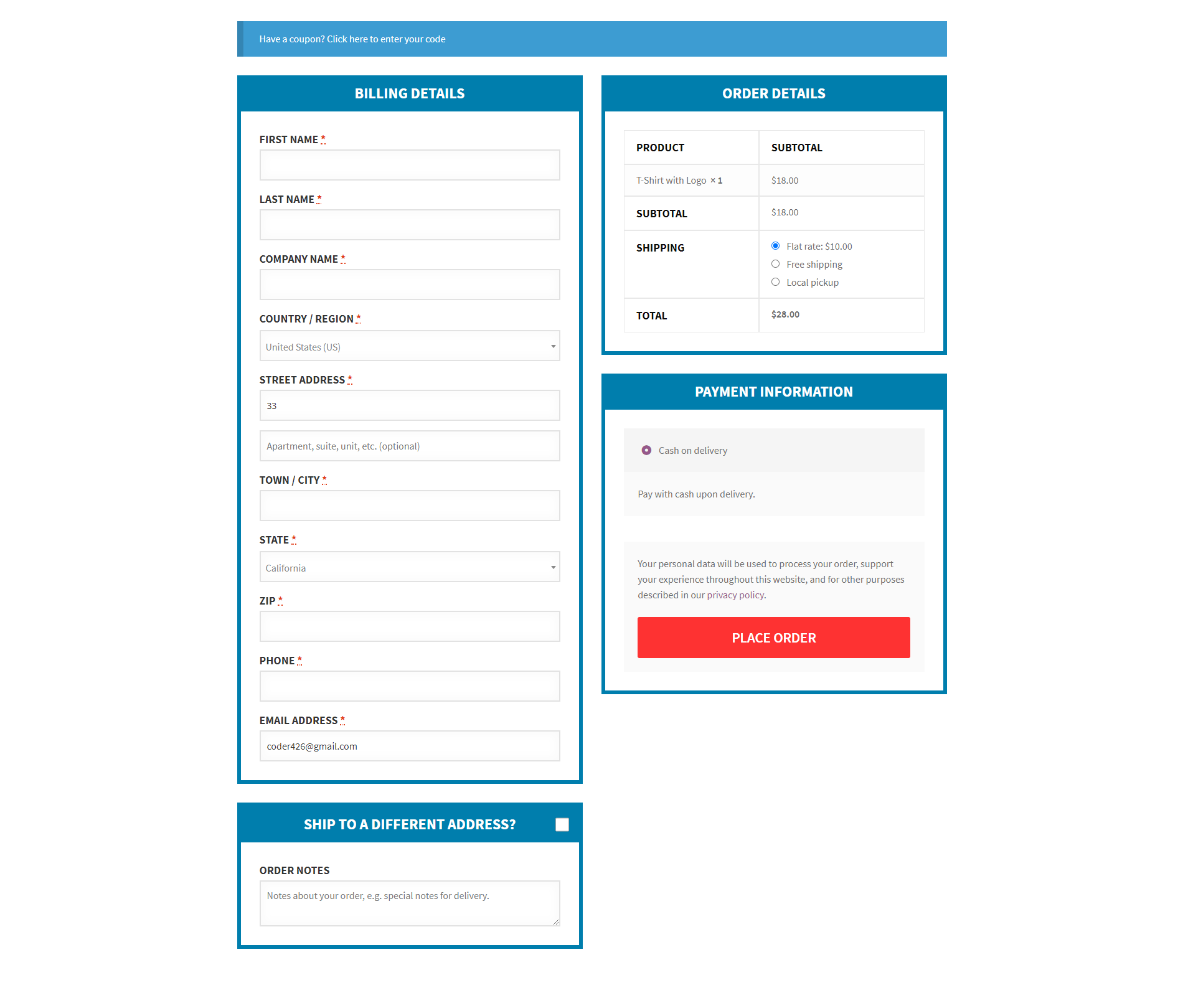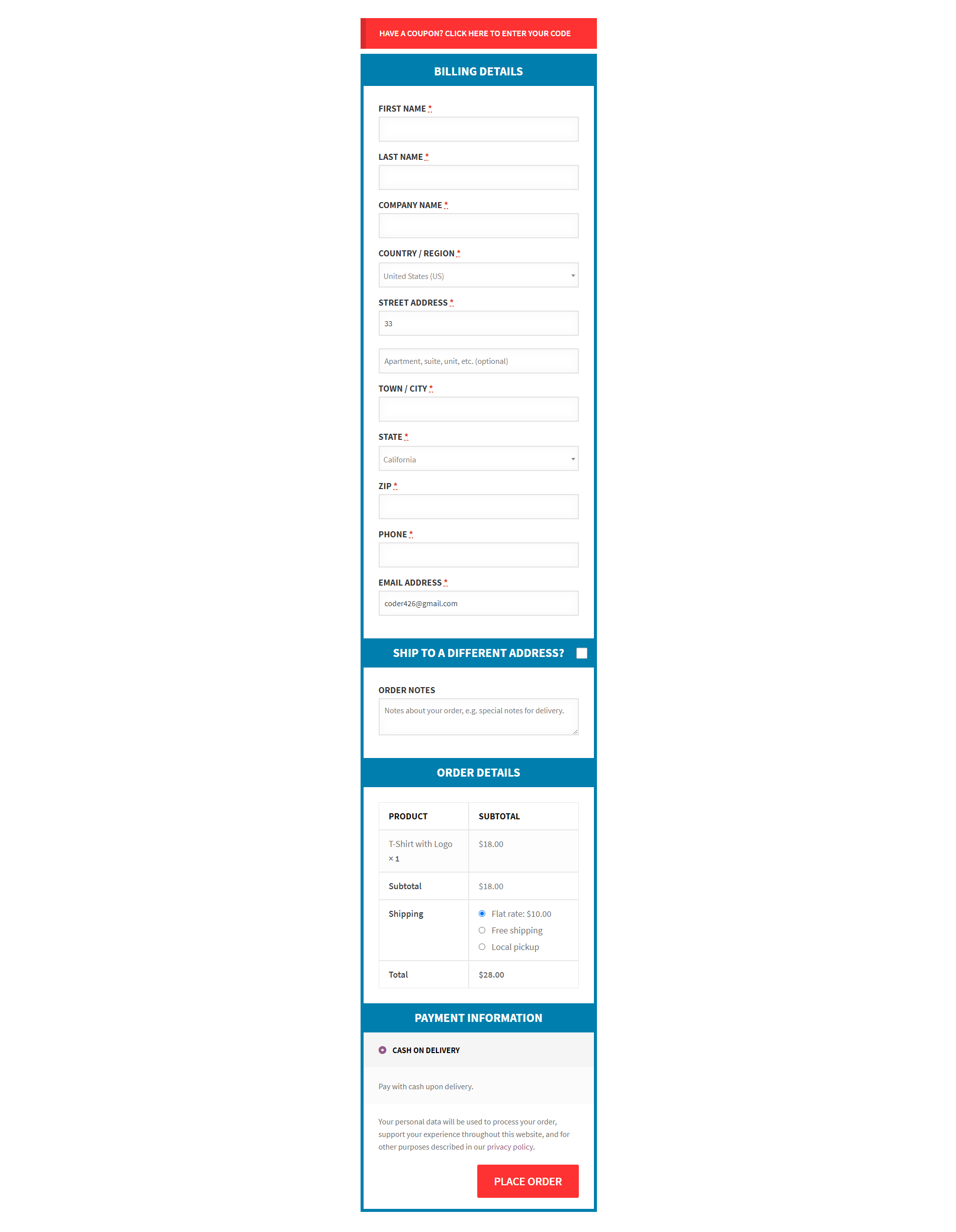Awesome Checkout Templates Plugin
Awesome checkout templates is an add on for woocommerce based websites where you can control your checkout pages by changing their layout, color, fiel …
Awesome checkout templates is an add on for woocommerce based websites where you can control your checkout pages by changing their layout, color, fields, labels etc. You can also make standalone checkout pages by using different shortcodes and can create unique landing pages with checkout option in ecommerce website.
Watch this video to see how the plugin works:
Key features of this plugin include
- Ability to control layout of checkout pages.
- Ability to add custom sections in checkout page.
- Customize checkout template field’s labels, colors, spacing and other sytling attributes.
- Ability to redirect default checkout page with new checkout template.
- Create standalone checkout pages for specific products using shortcodes.
- Add product to the default tempalte.
- Related products section to show more products at checkout page.
- Add custom sections in checkout templates.
- Make certain checkout fields required.
- Separate styling for each checkout template.
- Dynamically add products from URL for your affiliates using URL?acout=184,176,177.
- Add / remove products directly from checkout page.
Demo Link
Documentation
Installation
The plugin is simple to install:
- Download woo-awesome-checkout-template.1.2.zip
- Unzip
- Upload catcbll directory to your /wp-content/plugins directory
- Go to the plugin menu page and activate the plugin.
Screenshots
FAQ
- Activate the plugin through the Plugins menu in WordPress.
- Then go to Awesome checkout templates menu on wodpress admmin.
- Create the template as per your choice and colors.
- Now when you add a new product or related products as per your need.
- Make sure to use settings option to make the checkout templates live.
Clean your default checkout page or you can make standalone checkout pages with specific products which you can directly promote without using shop page.
Changelog
1.2 – 21/Mar/2024
- Minor bug fixed
1.1 – 22/Nov/2023
- Libraries updated – bootstrap, jQuery
1.0.3 – 18/Nov/2020
- Bugs fixed
- Added cart table on checkout page
- Add products dynamically
1.0.2 – 04/Sept/2020
- Bug fix
1.0.1 – 19/July/2020
- compatible with woocommerce 4.3
1.0 – 28/May/2020
Initial release